Page 315 of 908

ES350 300h_OM_OM33A01U_(U)
3154-5. Using the driving support systems
4
Driving
■The outside rear view mirror indicators visibility
When under strong sunlight, the outside rear view mirror indicator may be difficult to
see.
■Rear Cross Traffic Alert buzzer hearing
Rear Cross Traffic Alert function may be difficult to hear over loud noises such as
high audio volume.
■When there is a malfunction in the Blind Spot Monitor system
If a system malfunction is detected due to any of the following reasons, warning mes-
sages will be displayed: ( P. 76 5 )
●There is a malfunction with the sensors
●The sensors have become dirty
●The outside temperature is extremely high or low
●The sensor voltage has become abnormal
■Certification for the Blind Spot Monitor system
For vehicles sold in the U.S.A.
FCC ID: OAYSRR2A
This device complies with part 15 of the FCC Rules. Operation is subject to the fol-
lowing two conditions:
(1) This device may not cause harmful interference, and
(2) this device must accept any interferen ce received, including interference that
may cause undesired operation.
FCC WARNING
Changes or modifications not expressly ap proved by the party responsible for com-
pliance could void the user’s authority to operate the equipment.
For vehicles sold in Canada
Applicable law: Canada 310
This device complies with Industry Cana da licence-exempt RSS standard(s). Oper-
ation is subject to the following two conditio ns: (1) this device may not cause interfer-
ence, and (2) this device must accept any interference, including interference that
may cause undesired operation of the device.
Frequency bands: 24.05-24.25 GHz
Output power: less than 20 milliwatts
Page 338 of 908

3385-1. Lexus Display Audio system
ES350 300h_OM_OM33A01U_(U)
■When using the screen
●Under extremely cold conditions, the Lexus Display Audio controller may react
slowly.
●If the screen is cold, the display may be dark, or the system may seem to be operat-
ing slightly slower than normal.
●The screen may seem dark and hard to see when viewed through sunglasses.
Change your angle of viewing, adjust th e display on the “Display Settings” screen
( P. 339) or remove your sunglasses.
CAUTION
■Using the Lexus Display Audio controller
●Do not allow fingers, fingernails or hair to become caught in the Lexus Display
Audio controller as this may cause an injury.
●Be careful when touching the Lexus Display Audio controller in extreme temper-
atures as it may become very hot or cold due to the temperature inside the vehi-
cle.
NOTICE
■To prevent the Lexus Display Audio controller malfunction
●Do not allow the Lexus Display Audio controller to come into contact with food,
liquid, stickers or lit cigarettes as doing so may cause it to change color, emit a
strange odor or stop functioning.
●Do not subject the Lexus Display Audio controller to excessive pressure or
strong impact as the controller may bend or break off.
●Do not allow coins, contact lenses or other such items to become caught in the
Lexus Display Audio controller as this may cause it to stop functioning.
●Items of clothing may rip if they beco me caught on the Lexus Display Audio con-
troller.
●If your hand or any object is on the Lexus Display Audio controller when the
“START STOP ENGINE” <“POWER”> swit ch is turned to ACCESSORY mode,
the Lexus Display Audio controller may not operate properly.
Page 372 of 908
372
ES350 300h_OM_OM33A01U_(U)
5-2. Using the air conditioning system and defogger
Rear window and outside rear view mirror
defoggers
Vehicles with a navigation system
Owners of models equipped with a na vigation system should refer to the
“Navigation System Owner’s Manual”.
Vehicles with the Lexus Display Audio system
On/off
The defoggers will automatically turn
off after 15 to 60 minutes. The opera-
tion time changes according to the
ambient temperature and vehicle
speed.
Vehicles without a navigation sys tem or the Lexus Display Audio sys-
tem
On/off
The defoggers will automatically turn
off after 15 to 60 minutes. The opera-
tion time changes according to the
ambient temperature and vehicle
speed.
These features are used to defog th e rear window, and to remove rain-
drops, dew and frost from the outside rear view mirrors.
Page 377 of 908
ES350 300h_OM_OM33A01U_(U)
3775-3. Using the Lexus Display Audio system
5
Interior features
Press the “MEDIA” button, “RADIO” button or the “AUDIO” button on
the Lexus Display Audio controller to display the audio control screen.
Select “Source” or press the
“AUDIO” button on the Lexus
Display Audio controller to dis-
play the audio source selection
screen.
Each time the “MEDIA” button is
pressed, an audio source other than
radio is changed to.
Each time the “RADIO” button is
pressed, radio mode is changed.
Select the desired audio source.
ButtonPa g e
Using the radioP. 3 7 9
Using the CD playerP. 3 9 4
Playing an audio CD and MP3/WMA discsP. 3 9 5
Listening to an iPodP. 4 0 5
Listening to a USB memoryP. 4 1 3
Using the AUX portP. 4 2 2
Listening to Bluetooth® audioP. 4 2 4
Optimal use of the audio systemP. 4 3 9
Using the steering wheel audio switchesP. 4 4 1
Hands-free system for cellular phoneP. 444
Switching the audio source
1
2
3
Page 421 of 908
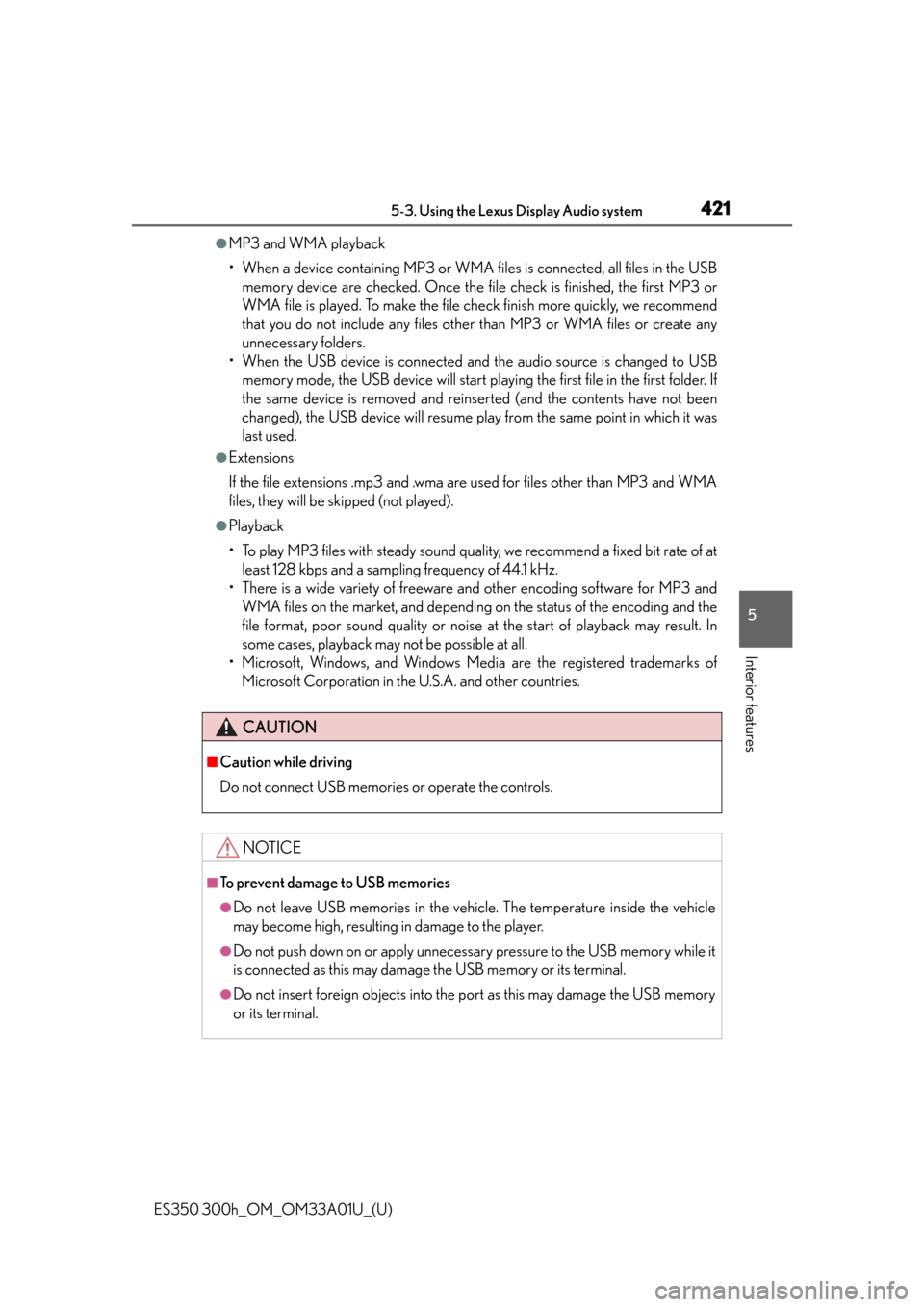
ES350 300h_OM_OM33A01U_(U)
4215-3. Using the Lexus Display Audio system
5
Interior features
●MP3 and WMA playback
• When a device containing MP3 or WMA files is connected, all files in the USBmemory device are checked. Once the file check is finished, the first MP3 or
WMA file is played. To make the file check finish more quickly, we recommend
that you do not include any files other than MP3 or WMA files or create any
unnecessary folders.
• When the USB device is connected and the audio source is changed to USB memory mode, the USB device will start playing the first file in the first folder. If
the same device is removed and reinse rted (and the contents have not been
changed), the USB device will resume play from the same point in which it was
last used.
●Extensions
If the file extensions .mp3 and .wma are used for files other than MP3 and WMA
files, they will be skipped (not played).
●Playback
• To play MP3 files with steady sound quality, we recommend a fixed bit rate of at least 128 kbps and a sampling frequency of 44.1 kHz.
• There is a wide variety of freeware and other encoding software for MP3 and WMA files on the market, and depending on the status of the encoding and the
file format, poor sound quality or noise at the start of playback may result. In
some cases, playback may not be possible at all.
• Microsoft, Windows, and Windows Media are the registered trademarks of Microsoft Corporation in the U.S.A. and other countries.
CAUTION
■Caution while driving
Do not connect USB memories or operate the controls.
NOTICE
■To prevent damage to USB memories
●Do not leave USB memories in the vehicle. The temperature inside the vehicle
may become high, resulting in damage to the player.
●Do not push down on or apply unnecessary pressure to the USB memory while it
is connected as this may damage the USB memory or its terminal.
●Do not insert foreign objects into the port as this may damage the USB memory
or its terminal.
Page 465 of 908
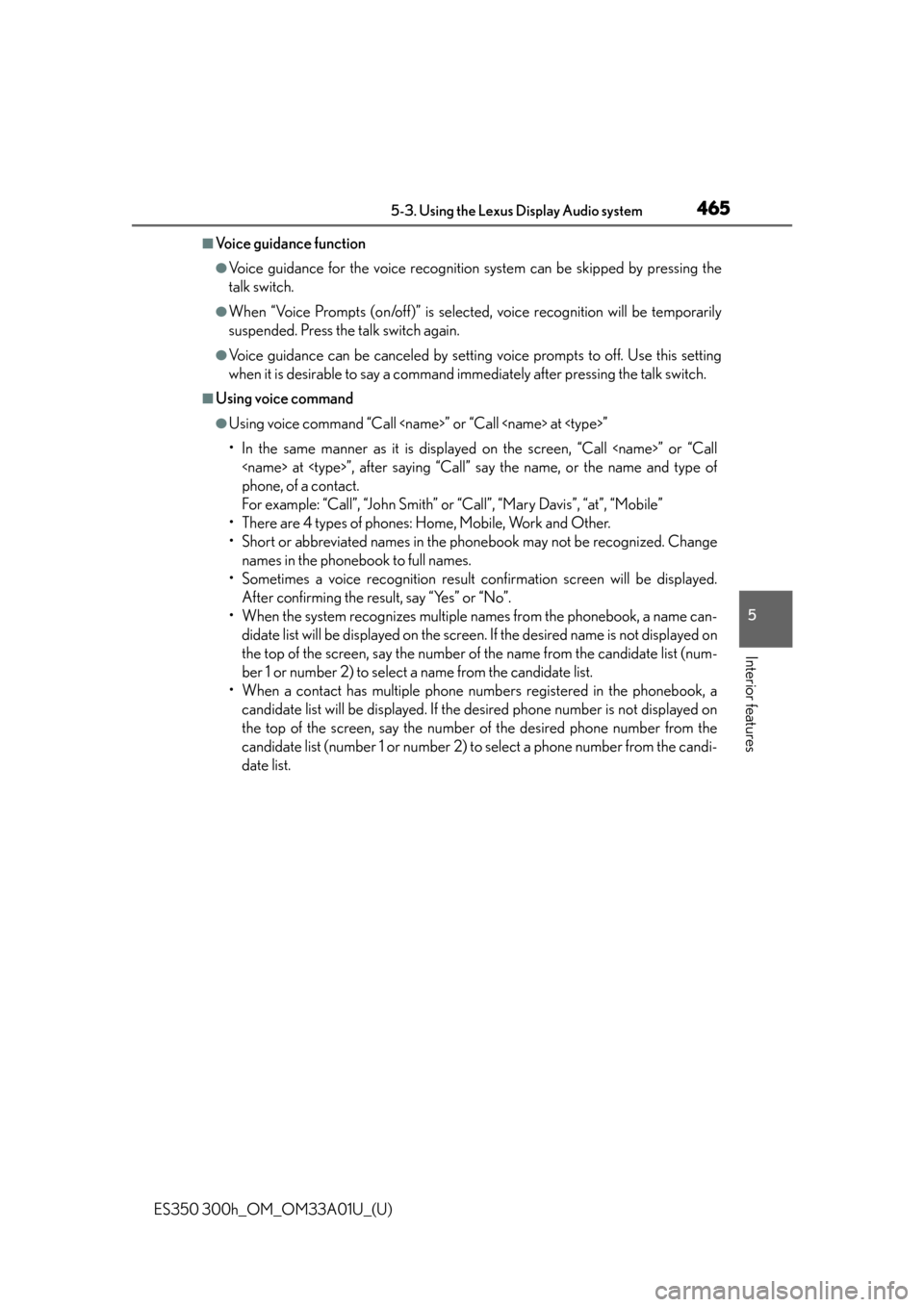
ES350 300h_OM_OM33A01U_(U)
4655-3. Using the Lexus Display Audio system
5
Interior features
■Voice guidance function
●Voice guidance for the voice recognition system can be skipped by pressing the
talk switch.
●When “Voice Prompts (on/off)” is selected, voice recognition will be temporarily
suspended. Press the talk switch again.
●Voice guidance can be canceled by setting voice prompts to off. Use this setting
when it is desirable to say a command i mmediately after pressing the talk switch.
■Using voice command
●Using voice command “Call ” or “Call at ”
• In the same manner as it is displaye d on the screen, “Call ” or “Call
at ”, after saying “Call” say the name, or the name and type of
phone, of a contact.
For example: “Call”, “John Smith” or “Call”, “Mary Davis”, “at”, “Mobile”
• There are 4 types of phones: Home, Mobile, Work and Other.
• Short or abbreviated names in the ph onebook may not be recognized. Change
names in the phonebook to full names.
• Sometimes a voice recognition result co nfirmation screen will be displayed.
After confirming the result, say “Yes” or “No”.
• When the system recognizes multiple names from the phonebook, a name can-
didate list will be displayed on the scr een. If the desired name is not displayed on
the top of the screen, say the number of the name from the candidate list (num-
ber 1 or number 2) to select a name from the candidate list.
• When a contact has multiple phone numb ers registered in the phonebook, a
candidate list will be displayed. If the desired ph one number is not displayed on
the top of the screen, say the number of the desired phone number from the
candidate list (number 1 or number 2) to select a phone number from the candi-
date list.