2013 Lexus ES300h steering
[x] Cancel search: steeringPage 1 of 114
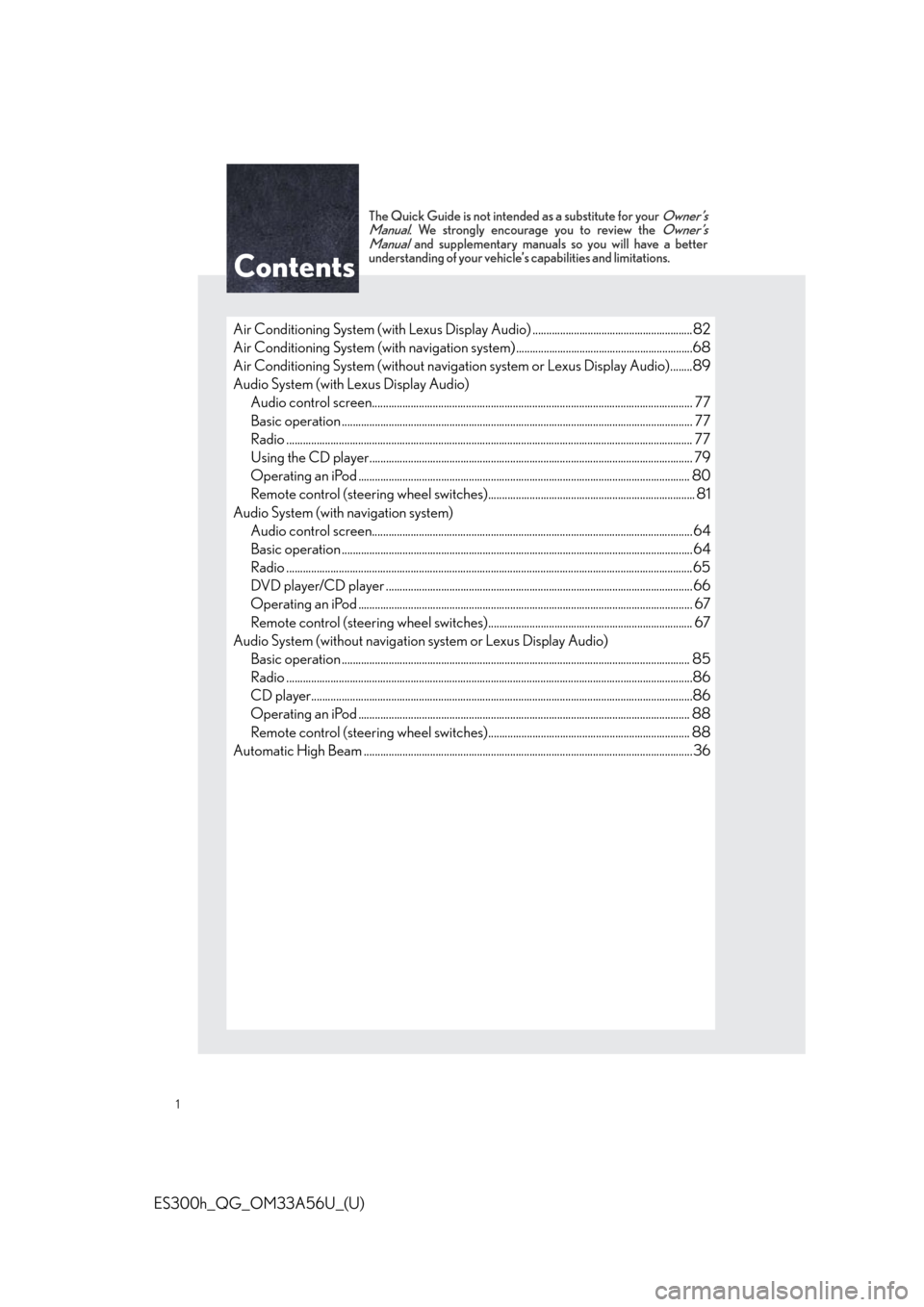
1
ES300h_QG_OM33A56U_(U)
The Quick Guide is not intended as a substitute for your Owner’s
Manual. We strongly encourage you to review the Owner’s
Manual and supplementary manuals so you will have a better
understanding of your vehicle’s capabilities and limitations.
Air Conditioning System (with Lexus Display Audio) ..........................................................82
Air Conditioning System (with navigation system) ................................................................68
Air Conditioning System (without navigation system or Lexus Display Audio)........89
Audio System (with Lexus Display Audio)
Audio control screen........................................................................................................... ......... 77
Basic operation ................................................................................................................ ............... 77
Radio ................................................................................................................................................... 77
Using the CD player............................................................................................................ ......... 79
Operating an iPod .............................................................................................................. .......... 80
Remote control (steering wheel switches)........................................................................... 81
Audio System (with navigation system) Audio control screen........................................................................................................... ......... 64
Basic operation ................................................................................................................ ............... 64
Radio ...................................................................................................................................................65
DVD player/CD player ........................................................................................................... .... 66
Operating an iPod .............................................................................................................. ........... 67
Remote control (steering wheel switches).......................................................................... 67
Audio System (without navigation system or Lexus Display Audio) Basic operation ................................................................................................................ .............. 85
Radio .......................................................................................................................... .........................86
CD player...................................................................................................................... ....................86
Operating an iPod .............................................................................................................. .......... 88
Remote control (steering wheel switches)......................................................................... 88
Automatic High Beam ............................................................................................................ ...........36
Contents
Page 2 of 114

2
ES300h_QG_OM33A56U_(U)
BSM (Blind Spot Monitor) ............................................................................................................... 49
Cruise Control ....................................................................................................................................... 41
Door Locks ..................................................................................................................... ......................100
Driving Mode Select Switch ..................................................................................................... ...... 50
Driving Position Memory ........................................................................................................ .......... 24
Dynamic Radar Cruise Control................................................................................................... ..43
Energy Monitor/Consumption Screen........................................................................................ 13
EV Drive Mode .................................................................................................................. ................... 29
Floor Mat ...................................................................................................................... .........................106
Front Seats .................................................................................................................... .......................... 22
Fuel Tank Cap .................................................................................................................. .................... 104
Garage Door Opener ............................................................................................................. ..........93
Hands-free System For Cellular Phone (with Lexus Display Audio)
Bluetooth
® phone pairing ..........................................................................................................74
Phonebook transfer ............................................................................................................. ..........74
Registering a speed dial .............................................................................................................. 75
Calling by speed dial .......................................................................................................... ...........76
Receiving a call ............................................................................................................... .................76
Steering switches .............................................................................................................. ..............76
Hands-free System For Cellular Phone (with navigation system)
Bluetooth
® phone pairing .........................................................................................................59
Phonebook transfer ............................................................................................................. .........60
Registering a speed dial ..............................................................................................................60
Calling by name................................................................................................................ ............... 61
Calling by speed dial .......................................................................................................... .......... 62
Calling using SMS/MMS message........................................................................................ 62
Receiving a call ............................................................................................................... ................63
Steering switches .............................................................................................................. .............63
Page 8 of 114

8
ES300h_QG_OM33A56U_(U)
“DISP” button P.34
Telephone switches P.63
Vehicle-to-vehicle distance button P.44
Back switch P.63
Talk switch P.63
Audio remote control switches
P.67, 81, 88
LDA (Lane Departure Alert)
switch
P.46
Cruise control switch
Dynamic radar cruise control switch
P.41
P.43
Horn*
Tilt and telescopic steering control switch*
: If equipped
*: Refer to “Owner’s Manual”.
Page 9 of 114

9
ES300h_QG_OM33A56U_(U)
OverviewInstrument Panel
Remote Touch P.52
Heated steering wheel switch*
Driving mode select switch P.50
VSC OFF switch*
Seat heater switches/seat heater
and ventilator switches
P.90
EV drive mode switch P.29
Shift lever P.30
Rear sunshade switch P.91
Lexus Display Audio controller P.72
Page 14 of 114

14
ES300h_QG_OM33A56U_(U)
●How to display on the mu lti-information display
Press the “DISP” button on the steering wheel several times to select the energy monitor
display.
The flow of energy is indicated by the movement of the arrows
on the multi-information display.
The displayed energy flow, battery level, etc. wi ll change in response to the current driving
conditions.
Page 24 of 114

24
ES300h_QG_OM33A56U_(U)
Driving Position Memory (if equipped)
■Entering a position to memory
Adjust the driver’s seat, steering wheel, and outside rear view mirrors to the desired
positions. (When memorizing the front pass enger’s seat, adjust the front passenger’s
seat to the desired positions.)
While pressing the “SET” button, or within 3
seconds after the “SET” button is pressed,
press button “1”, “2” or “3” until the signal
beeps.
If the selected button has already been pre-
set, the previously recorded position will be
overwritten.
■Recalling the memorized position
Press button “1”, “2” or “3” to recall the
desired position.
■Linking driving position memory with door unlock operation (driver’s side
only)
While pressing the button to recall the posi-
tion, press the driver’s door lock switch
(either lock or unlock) until the signal
beeps.
The driving position is recalled when the
driver’s door is unlocked using the entry
function or wireless remote control and the
driver’s door is opened.
Your preferred driving position (the position of the driver’s seat, steering wheel and out-
side rear view mirrors) can be memorized and recalled by pressing a button.
The same buttons are found on the front pass enger’s side, allowing the position of the
front passenger’s seat to be memorized (if equipped).
1
2
Page 50 of 114

50
ES300h_QG_OM33A56U_(U)
Driving Mode Select Switch
Normal mode
For normal driving.
Press the switch to change the driving mode to normal mode when selected to Eco
drive mode or sport mode.
Eco drive mode
Use Eco drive mode to help achieve low fuel consumption during trips that involve fre-
quent accelerating.
When not in Eco drive mode and the driving mode select switch is turned to the left, the
“ECO MODE” indicator comes on in the multi-information display.
Sport mode
Assists acceleration response by controlling the steering and hybrid system. Suitable
for when precise handling is desirable, for example when driving on mountain roads.
When not in Sport mode and the driving mode select switch is turn ed to the right, the
“SPORT” indicator comes on in the multi-information display.
The hybrid system indicator changes to the tachometer.
The driving modes can be select ed to suit driving condition.
1
2
3
Page 62 of 114

62
ES300h_QG_OM33A56U_(U)
■Calling by speed dial
Press the “MENU” button on the
Remote Touch.
Please refer to page 52 for the Remote
To u c h o p e r a t i o n .
Select “Phone”.
Select “Speed Dials”.
Select the desired number to call.
■Calling using SMS/MMS message
Press the “MENU” button on the
Remote Touch.
Please refer to P.52 for the Remote
To u c h o p e r a t i o n .
Select “Phone”.
Select “Messages”.
Select “SMS/MMS” tab.
Select the desired received message
from the displayed list.
Press on the steering wheel.
31
2
3
4
4
31
2
3
4
5
6
The tab display may vary depending on the type of cellular phone.