Page 118 of 688
1182. Instrument cluster
CT200h_OM_OM76102E_(EE)
Navigation system screen
Press the “MENU” button on the
Remote Touch, and then select
“Car” on the “Menu” screen.
If the “Trip information” or “Past
record” screen is displayed, select
“Energy”.
Lexus Display Audio screen
Press the “MENU” button on the
Lexus Display Audio controller,
and then select “Car” on the
“MENU” screen.
If the “Energy monitor” screen does
not appear, move the controller to
the right and select “Energy”.
Multi-information display
Vehicles with monochrome display:
Press the “DISP” switch on the steering wheel several times to select the
energy monitor display.
Vehicles with color display:
Press or of the meter control switches and select , and then press
or to select the energy monitor display.
Energy monitor
Page 123 of 688
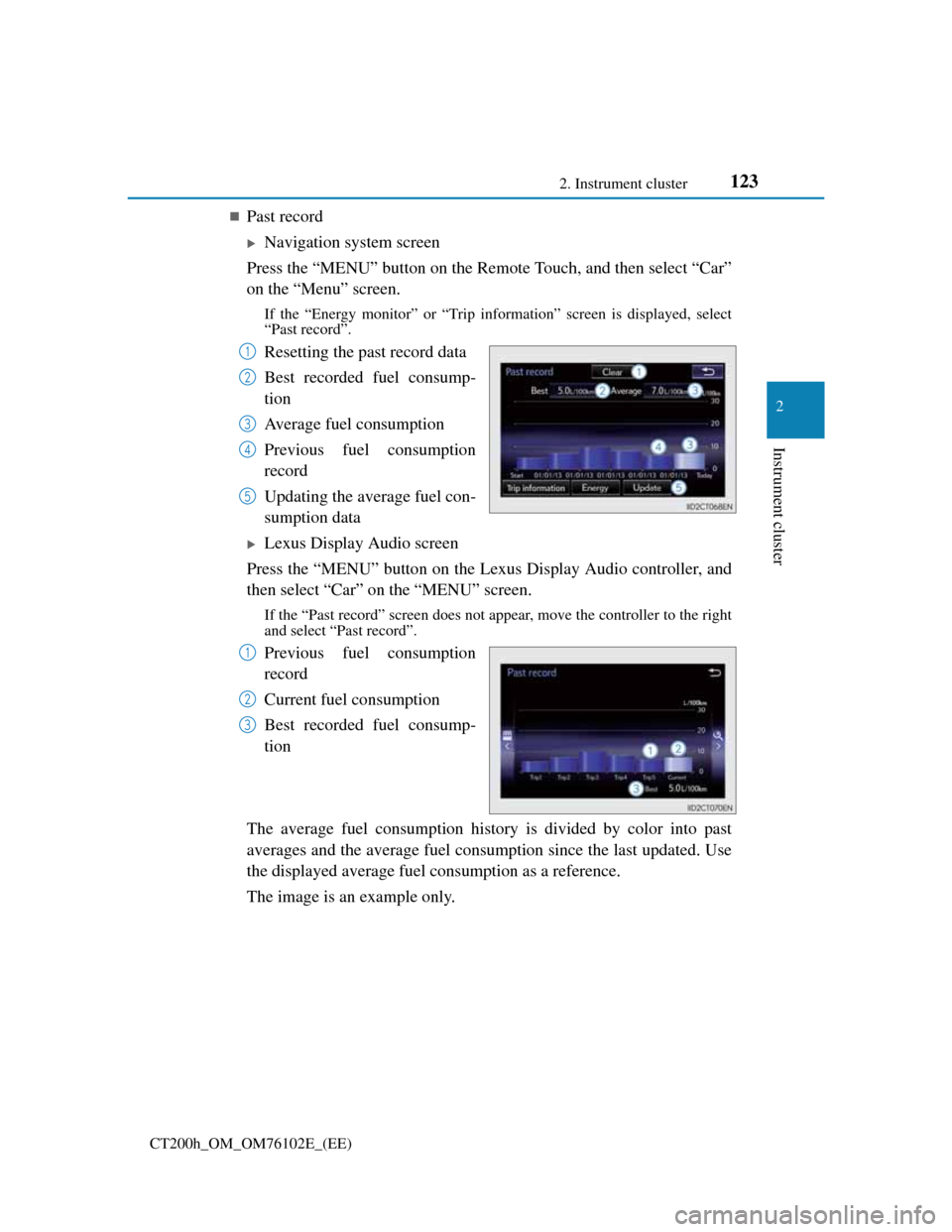
1232. Instrument cluster
2
Instrument cluster
CT200h_OM_OM76102E_(EE)
Past record
Navigation system screen
Press the “MENU” button on the Remote Touch, and then select “Car”
on the “Menu” screen.
If the “Energy monitor” or “Trip information” screen is displayed, select
“Past record”.
Resetting the past record data
Best recorded fuel consump-
tion
Average fuel consumption
Previous fuel consumption
record
Updating the average fuel con-
sumption data
Lexus Display Audio screen
Press the “MENU” button on the Lexus Display Audio controller, and
then select “Car” on the “MENU” screen.
If the “Past record” screen does not appear, move the controller to the right
and select “Past record”.
Previous fuel consumption
record
Current fuel consumption
Best recorded fuel consump-
tion
The average fuel consumption history is divided by color into past
averages and the average fuel consumption since the last updated. Use
the displayed average fuel consumption as a reference.
The image is an example only.
1
2
3
4
5
1
2
3
Page 126 of 688
1263-1. Key information
CT200h_OM_OM76102E_(EE)
Keys
The following keys are provided with the vehicle.
Electronic keys
• Operating the smart entry &
start system (if equipped) (P.
143)
• Operating the wireless remote
control function
Mechanical keys
Key number plate
Card key (electronic key) (if
equipped)
Operating the smart entry & start
system (P. 143)
Locks all the doors (P. 132)
Closes the windows
* (P. 132)
Unlocks all the doors (P. 132)
Opens the windows
* (P. 132)
Sounds the alarm (if equipped)
(P. 127)
*: These settings must be customized at
any authorized Lexus dealer or
repairer, or another duly qualified
and equipped professional.
The keys
1
2
3
4
Wireless remote control
1
2
3
4
5
Page 129 of 688

1293-1. Key information
3
Operation of each component
CT200h_OM_OM76102E_(EE)
Electronic key battery depletion
The standard battery life is 1 to 2 years. (The card key battery life is about a
year and a half.)
If the battery becomes low, an alarm will sound in the cabin when the hybrid
system stops. (P. 589)
As the electronic key always receives radio waves, the battery will become
depleted even if the electronic key is not used. The following symptoms indi-
cate that the electronic key battery may be depleted. Replace the battery when
necessary. (P. 530)
• The smart entry & start system or the wireless remote control does not oper-
ate.
• The detection area becomes smaller.
• The LED indicator on the key surface does not turn on.
To avoid serious deterioration, do not leave the electronic key within 1 m (3 ft.)
of the following electrical appliances that produce a magnetic field:
•TVs
• Personal computers
• Cellular phones, cordless phones and battery chargers
• Recharging cellular phones or cordless phones
• Induction cookers
• Table lamps
Replacing the battery
P. 530
Confirmation of the registered key number
The number of keys already registered to the vehicle can be confirmed. Ask any
authorized Lexus dealer or repairer, or another duly qualified and equipped pro-
fessional for details.
If a wrong key is used
The key cylinder rotates freely to isolate inside mechanism.
Page 132 of 688
1323-2. Opening, closing and locking the doors
CT200h_OM_OM76102E_(EE)
Side doors
Smart entry & start system (vehicles with entry function)
Carry the electronic key to enable this function.
Grip the front door handle to
unlock the doors.
Make sure to touch the sensor on
the back of the handle.
The doors cannot be unlocked for
3 seconds after the doors are
locked.
Touch the lock sensor (inden-
tation on the upper part of the
front door handle) to lock the
doors.
Wireless remote control
Locks all the doors
Press and hold to close the win-
dows.*
Unlocks all the doors
Press and hold to open the win-
dows.
*
*
: These settings must be custom-
ized at any authorized Lexus
dealer or repairer, or another duly
qualified and equipped profes-
sional.
The vehicle can be locked and unlocked using the entry function, wire-
less remote control or door lock switch.
Locking and unlocking the doors from the outside
1
2
1
2
Page 133 of 688

1333-2. Opening, closing and locking the doors
3
Operation of each component
CT200h_OM_OM76102E_(EE)
Operation signals
Doors:
The emergency flashers flash to indicate that the doors have been locked/
unlocked. (Locked: Once; Unlocked: Twice)
Windows:
A buzzer sounds to indicate that the windows are opening.
Security feature
If a door is not opened within approximately 30 seconds after the vehicle is
unlocked, the security feature automatically locks the vehicle again.
Welcome light illumination control
The front position, tail and license plate lights automatically turn on at night
when the doors are unlocked using the entry function or wireless remote control
if the light switch is in the “AUTO” position.
When the door cannot be locked by the lock sensor on the upper part of the door
handle (vehicles with entry function)
Door lock buzzer
If an attempt to lock the doors is made when a door is not fully closed, a buzzer
sounds continuously for 5 seconds. Fully close the door to stop the buzzer, and
lock the vehicle once more.
Setting the alarm (if equipped)
Locking the doors will set the alarm system. (P. 93)
If the smart entry & start system or the wireless remote control does not operate
properly
Use the mechanical key to lock and unlock the doors. (P. 621)
Replace the key battery with a new one if it is depleted. (P. 530) If the door will not lock even when the top-
side sensor area is touched, try touching
both the topside and underside sensor areas
at the same time.
Page 134 of 688
1343-2. Opening, closing and locking the doors
CT200h_OM_OM76102E_(EE)
WA R N I N G
When closing the windows using wireless remote control
Observe the following precautions. Failing to do so may result in death or seri-
ous injury.
Check to make sure that all passengers do not have any part of their body in a
position where it could be caught when a window is being operated.
To prevent inadvertent power windows operation, never let a small child have
and use the wireless remote control.
Jam protection function
Never try jamming any part of your body to activate the jam protection func-
tion intentionally.
The jam protection function may not work if something gets caught just
before the window fully closes.
Page 138 of 688
1383-2. Opening, closing and locking the doors
CT200h_OM_OM76102E_(EE)
Back door
Smart entry & start system (vehicles with entry function)
Carry the electronic key to enable this function.
Locks all the doors
Unlocks all the doors
The doors cannot be unlocked for
3 seconds after the doors are
locked.
Wireless remote control
P. 1 2 6
Door lock switch
P. 1 3 5
The back door can be locked/unlocked and opened by the following pro-
cedures.
Locking and unlocking the back door
1
2