Page 295 of 688

2925-1. Basic Operations
CT200h_OM_OM76102E_(EE)
Using the steering wheel audio switches
Volume switch:
• Press: Increases/decreases vol-
ume
• Press and hold: Continuously
increases/decreases volume
Radio mode:
• Press: Selects a radio station
• Press and hold: Seeks up/down
CD, MP3/WMA disc, Bluetooth
®, iPod or USB mode:
• Press: Selects a track/file/song
• Press and hold: Selects a folder or album (MP3/WMA disc, Blue-
tooth
®, iPod or USB)
“MODE” switch:
• Press: Turns the power on, selects an audio source
• Press and hold: Turns the power off
Canceling automatic selection of a radio station
Press the “” or “” button again.
Some audio features can be controlled using the switches on the steering
wheel.
Operation may differ depending on the type of audio system or naviga-
tion system. For details, refer to the manual provided with the audio sys-
tem or navigation system.
1
2
3
WA R N I N G
To reduce the risk of an accident
Exercise care when operating the audio switches on the steering wheel.
Page 324 of 688
321
5 5-6. Using Bluetooth® devices
Audio system
CT200h_OM_OM76102E_(EE)
Bluetooth® audio/phone
The following can be performed using Bluetooth® wireless communica-
tion:
Bluetooth® audio
The Bluetooth
® audio system enables you to enjoy music played on a
portable digital audio player (portable player) from the vehicle
speakers via wireless communication.
This audio system supports Bluetooth
®, a wireless data system capa-
ble of playing portable audio music without cables. If your portable
player does not support Bluetooth
®, the Bluetooth® audio system
will not function.
Bluetooth® phone (hands-free phone system)
This system supports Bluetooth
®, which allows you to make or
receive calls without using cables to connect a cellular phone and the
system, and without operating the cellular phone.
Page 325 of 688
3225-6. Using Bluetooth® devices
CT200h_OM_OM76102E_(EE)
Device registration/connection flow
3. Check connection status
(P. 323)3. Check connection status
(P. 323)
4. Use Bluetooth® audio
(P. 342)4. Use Bluetooth® phone
(P. 344)
1. Register the Bluetooth®
device to be used with
audio system (P. 327)
1. Register the Bluetooth®
phone to be used with
audio system (P. 328)
Audio
Hands-free phone
2. Selecting a portable
player to be used (P.2. Selecting a cellular phone
to be used (P. 334)
Page 326 of 688
3235-6. Using Bluetooth® devices
5
Audio system
CT200h_OM_OM76102E_(EE)
Display
A message, name, phone number,
etc. is displayed.
Lower-case characters and special
characters cannot be displayed.
Displays information that is too
long to be displayed at one time
on the display (press and hold)
Selects speed dials
Selects items such as menu and number
Turn: Selects an item
Press: Inputs the selected item
Bluetooth
® connection condition
If “BT” is not displayed, the hands-free system cannot be used.
Reception level
Audio unit
1
2
Microphone
3
4
5
6
Page 327 of 688
3245-6. Using Bluetooth® devices
CT200h_OM_OM76102E_(EE)
Audio (P. 329)
Phone
Menu list of the Bluetooth® audio/phone
First menuSecond menuThird menuOperation detail
“BTA
MENU”“BTA Setup”
“Pair Audio”Registering a portable audio
player
“Select Audio”Selecting a portable audio
player to be used
“Change
Name”Changing the registered
name of a portable player
“List Audios”Listing the registered porta-
ble players
“Set Passkey”Changing the passkey
“Delete Audio”Deleting a registered porta-
ble player
First menuSecond menuThird menuOperation detail
“Callback”--Dialing a number stored in the
incoming call history memory
“Redial”--Dialing a number stored in the
outgoing call history memory
“Phone-
book” (P.
339)
“Add Entry”-Adding a new phone number
“Change
Name”-Changing the registered name
in the phone book
“Delete
Entry”-Deleting the registered data
“Del Spd
Dial”-Deleting speed dials
“List
Names”-Listing the registered data
“Speed Dial”-Setting speed dials
Page 328 of 688
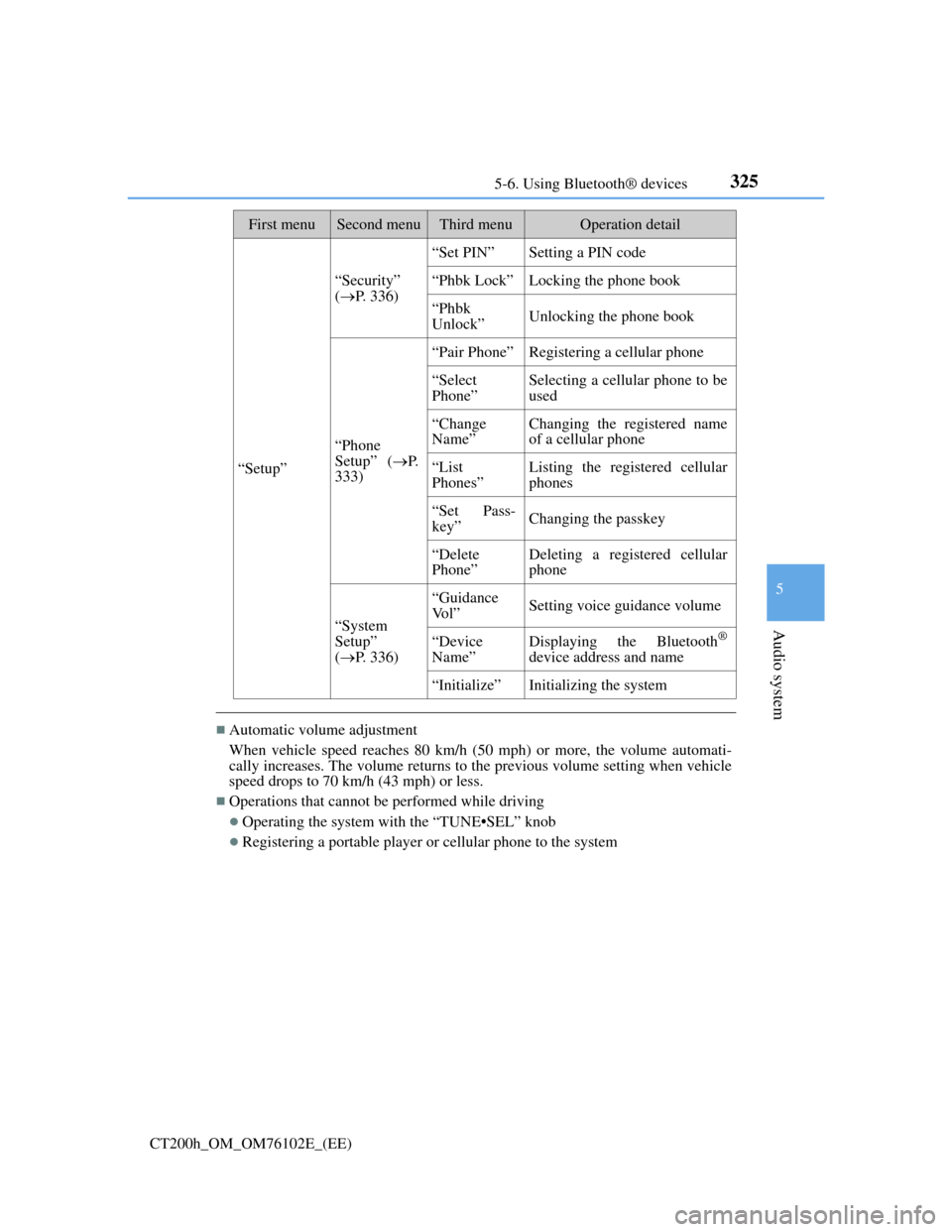
3255-6. Using Bluetooth® devices
5
Audio system
CT200h_OM_OM76102E_(EE)
Automatic volume adjustment
When vehicle speed reaches 80 km/h (50 mph) or more, the volume automati-
cally increases. The volume returns to the previous volume setting when vehicle
speed drops to 70 km/h (43 mph) or less.
Operations that cannot be performed while driving
Operating the system with the “TUNE•SEL” knob
Registering a portable player or cellular phone to the system
“Setup”
“Security”
(P. 336)
“Set PIN”Setting a PIN code
“Phbk Lock”Locking the phone book
“Phbk
Unlock”Unlocking the phone book
“Phone
Setup” (P.
333)
“Pair Phone”Registering a cellular phone
“Select
Phone”Selecting a cellular phone to be
used
“Change
Name”Changing the registered name
of a cellular phone
“List
Phones”Listing the registered cellular
phones
“Set Pass-
key”Changing the passkey
“Delete
Phone”Deleting a registered cellular
phone
“System
Setup”
(P. 336)
“Guidance
Vo l ”Setting voice guidance volume
“Device
Name”Displaying the Bluetooth®
device address and name
“Initialize”Initializing the system
First menuSecond menuThird menuOperation detail
Page 329 of 688
3265-6. Using Bluetooth® devices
CT200h_OM_OM76102E_(EE)
Using the steering wheel switches
Vo l u m e
The voice guidance volume can-
not be adjusted using this button.
Off-hook switch
Turns the hands-free system on/
starts a call
On-hook switch
Turns the hands-free system off/
ends a call/refuses a call
Talk switch
Turns the voice command system on (press)/turns the voice command
system off (press and hold)
The steering wheel switches can be used to operate a connected cellular
phone, or portable audio player (P. 292).
Operating Bluetooth® device using the steering wheel switches
1
2
3
4
Page 330 of 688

327
5 5-6. Using Bluetooth® devices
Audio system
CT200h_OM_OM76102E_(EE)
Registering a Bluetooth® audio system for the first
time
Press the “AUX•USB” button and select “BTA MENU” using the
“TUNE•SEL” knob.
Press the talk switch or select “BTA Setup” using the knob.
The introductory guidance and portable player name registration instruc-
tions are heard.
Select “Pair Audio Player (Pair Audio)” using a voice command or the
knob.
Register a portable player name by either of the following methods:
a. Select “Record Name” using the knob, and say the name to be regis-
tered.
b. Press the talk switch and say the name to be registered.
A voice guidance instruction to confirm the input is heard.
Select “Confirm” using a voice command or the knob.
A passkey is displayed and heard, and a voice guidance instruction for
inputting the passkey into the portable player is heard.
Input the passkey into the portable player.
Refer to the manual that comes with the portable player for the operation of
the portable player.
Guidance for registration completion is heard.
If the portable player has a Bluetooth
® phone, the phone can be registered
at the same time. A voice guidance instruction to register a Bluetooth
®
phone is heard.
Select “Yes” or “No” using a voice command or the knob.
(Bluetooth
® phone P. 349)
Changing the passkey
P. 330
Before using the Bluetooth® audio system, it is necessary to register a
Bluetooth® enabled portable player in the system. Follow the procedure
below to register (pair) a portable player:
1
2
3
4
5
6
7