2013 Lancia Ypsilon display
[x] Cancel search: displayPage 290 of 315

REGIONAL MODE function
(regional transmission reception)
Some national broadcasters will transmit regional
programmes at certain times of the day (that vary
from region to region).
This function makes it possible to tune into local
(regional) broadcasters automatically (see "EON
function" paragraph).
If you want the radio to automatically tune into
the regional stations being broadcast on the
selected network, the function must be activated.
To activate/deactivate the function use the
or
buttons.
The current status of the function appears on the
display:
❒"Regional On": function activated;
❒"Regional Off": function deactivated.
If the function is deactivated and you have tuned
into a regional station working in a given area and
you enter a different area, then the regional station
received in the new area will be broadcast.
NoteIf the AF and REG functions are on at the
same time, once a border between two regions is
crossed, the radio may not switch correctly to a
valid alternative frequency.MP3 DISPLAY function
(MP3 CD data displaying)
This function makes it possible to select the
information shown by the display when listening
to a CD containing MP3 tracks.
The function can only be selected if an MP3 CD is
inserted: in this case "MP3 Display" will appear
on the display.
To change the function, use the
or
buttons.
The following settings are available:
❒"Title" (track title, if the ID3-TAG is available);
❒"Author" (track author, if ID3-TAG is
available);
❒"Album" (track album, the ID3-TAG if
available);
❒"Folder" name (name assigned to the folder);
❒"File" name (name assigned to the MP3 file).
286
SOUND-SYSTEM
Page 291 of 315

SPEED VOLUME function
(speed-based volume change)
(excluding versions with 360° HI-FI MUSIC
system)
This function automatically adapts the volume
level to the speed of the car, increasing the volume
when the speed increases to maintain the ratio
with the noise level inside the passenger
compartment.
To turn the function on/off, press the
/
buttons. The words "Speed volume" appear on
the display, followed by the current status of the
function:
❒Off: function deactivated
❒Low: function activated (low setting)
❒High: function activated (high setting).
RADIO ON VOLUME function
(radio volume limit activation/deactivation)
This function makes it possible to
activate/deactivate the volume limits when the
radio is turned on.
The display shows the function status:
❒“Radio on vol – Limit on”: when the radio is
switched on the volume level will be: – if the
volume level is equal to or higher than the
maximum value or higher, the radio will come
on at the maximum volume;– if the volume level is between the minimum and
maximum values, the radio will come on at the
same volume as before it was switched off
❒"Radio on vol – Limit off": the radio will come
on at the volume level it was at before switching
off. The volume level can be between 0 and 40.
To change the setting of the selected function, use
the
/
buttons.
NOTES
❒Using the Menu it is only possible to adjust the
activation/deactivation of the function and not
the minimum or maximum volume value.
❒If the "TA" or "TEL" functions or an outside
audio source are activated when the radio is
turned on, the radio will come on at the volume
set for these sources. The volume can be
adjusted between the minimum and the
maximum level, by deactivating the external
audio source.
❒If the battery charge is low, it will not be
possible to adjust the volume between the
minimum and maximum levels.
287
SOUND-SYSTEM
Page 292 of 315

PHONE FUNCTION
(telephone volume setting)
(only with Blue&Me™ system)
With Speech volume function present in Menu
This function makes it possible to adjust (settings
from 1 to 40), by turning the
(ON/OFF)
knob/button or pressing the/
buttons, or
exclude (OFF setting) the volume of the Telephone
and of theBlue&Me™ (except the Media Player
function).
The display shows the current function status:
❒“Speech Off”: function inactive.
❒“Speech volume 23”: function activated with
volume setting 23.
With Speech volume function
not present in Menu
When a phone call is received, the audio passes to
the car’s audio system through the radio.
The incoming telephone sound always arrives at a
fixed volume, but it can be adjusted during the
conversation using the
ON/OFF button/knob.
If, while using theBlue&Me™, the phone call
volume is changed, it is shown on the radio
display, memorised and kept for all following
phone calls until the engine is switched off.With the RADIO ON VOLUME function activated,
when the engine is started again:
❒if the radio was switched off with aBlue&Me™
volume lower than 12, theBlue&Me™ volume
will be set to 12 automatically for the next
phone call;
❒if the radio was switched off with aBlue&Me™
volume higher than 2 , theBlue&Me™ volume
will be set to 2 automatically for the next
phone call;
❒if the radio was switched off with aBlue&Me™
volume between 12 and 2 , theBlue&Me™
volume for the next phone call will be that set
previously by the user.
If, on the other hand, the RADIO ON VOLUME
function is inactive, the radio keeps the last
setting.
288
SOUND-SYSTEM
5
5 5
Page 293 of 315

AUX OFFSET function
(alignment of the portable device volume with
that of the other sources)
(for versions/markets, where provided)
This function enables the alignment of the volume
of the AUX source, depending on its own portable
player, with that of the other sources.
To activate the function, press the MENU button
and select “AUX offset”.
Press the buttons
or
to decrease or increase
the volume value (set from–6to+6).RADIO OFF function
(on and off mode)
This function is used to set the radio turning off
mode to one of two different settings. To turn the
function on, use the
or
buttons.
The chosen mode appears on the display:
❒"00 MIN": the radio turns off automatically in
connection with the ignition key; the radio turns
off automatically as soon as the key is turned to
the STOP position;
❒"20 MIN": the radio turns off independently of
the ignition key; the radio remains switched on
for a maximum period of 20 minutes after the
key has been turned to the STOP position.
289
SOUND-SYSTEM
Page 294 of 315

SYSTEM RESET function
This function is used to restore all settings to the
factory values.
The options are:
❒NO: no restore intervention;
❒YES: the default parameters will be restored.
The display will show "Resetting" during this
operation. At the end of the operation, the
source does not change and the previous
situation will be displayed.PHONE SET-UP
If a hands-free kit is installed on the car, when
there is an incoming phone call the radio audio
will be connected to the telephone output.
The incoming telephone sound always arrives at a
fixed volume, but it can be adjusted during the
conversation using the
ON/OFF button/knob.
The fixed telephone audio volume can be adjusted
using the “SPEECH VOLUME” function in the
Menu (where the function is provided). The word
"PHONE" will appear on the display during the
deactivation of the audio for the phone call.
If there is no “SPEECH VOLUME” function in the
menu, volume adjustment is made in the same
way as it does withBlue&Me™.
290
SOUND-SYSTEM
Page 295 of 315

ANTI-THEFT PROTECTION
The radio is equipped with an anti-theft protection
system based on the exchange of information
between the radio and the electronic control unit
(Body Computer) on the car.
This system guarantees maximum safety and
prevents the secret code from being entered each
time the radio power supply is disconnected.
If the check has a positive outcome, the radio will
start to function, whereas if the comparison codes
are not the same or if the electronic control unit
(Body Computer) is replaced, the device will ask
the user to enter the secret code according to the
procedure described in the paragraph below.Entering the secret code
When the radio is switched on, if the code is
requested, the display will show "Radio code" for
about 2 seconds followed by four dashes "----".
The code is made up of four numbers from 1 to 6,
each corresponding to one of the dashes.
To enter the first digit of the code, press the
corresponding button of the pre-selected stations
(from 1 to 6). Enter the other code digits in the
same way.
If the four digits are not entered within 20
seconds, the display will show "Enter code----".
If this occurs, it is not considered an incorrect code
entry.
After entering the fourth digit (within 20 seconds),
the car radio will start to work.
If an incorrect code is entered, the radio will emit
a sound and the display shows the text "Radio
blocked/wait" to notify the user of the need to
enter the correct code.
291
SOUND-SYSTEM
Each time the user enters an incorrect code, the
waiting time will gradually increase (1 min, 2 min,
4 min, 8 min, 16 min, 30 min, 1 h, 2 h, 4 h, 8 h,
16 h, 24 h) up to a maximum of 24 hours.
The waiting time will be shown on the display
with the text "Radio blocked/wait". After the text
has disappeared it is possible to start the code
entering procedure again.
Page 296 of 315

Car radio passport
This document certifies ownership of the radio.
The car radio passport shows the radio model,
serial number and secret code.
NoteKeep this car radio passport in a safe place
so that you can give the information to the
relevant authorities if the car radio is stolen.
In case of loss of the car radio passport, contact
the Lancia Dealership, taking an ID document and
the car ownership documents.
RADIO (TUNER)INTRODUCTION
When the radio is switched on, the last function
selected before it was switched off is activated:
Radio, CD, CD MP3 or Media Player (only with
Blue&Me™) or AUX (only withBlue&Me™, for
versions/markets, where provided).
To select the Radio function when another audio
source is being listened to, briefly press the FM AS
or AM buttons depending on the desired band.
Once the Radio mode has been activated, the
display will show the name (RDS stations only)
and the frequency of the selected radio station, the
frequency band selected (e.g. FM1) and the
preselect button number (e.g. P1).
292
SOUND-SYSTEM
Page 297 of 315
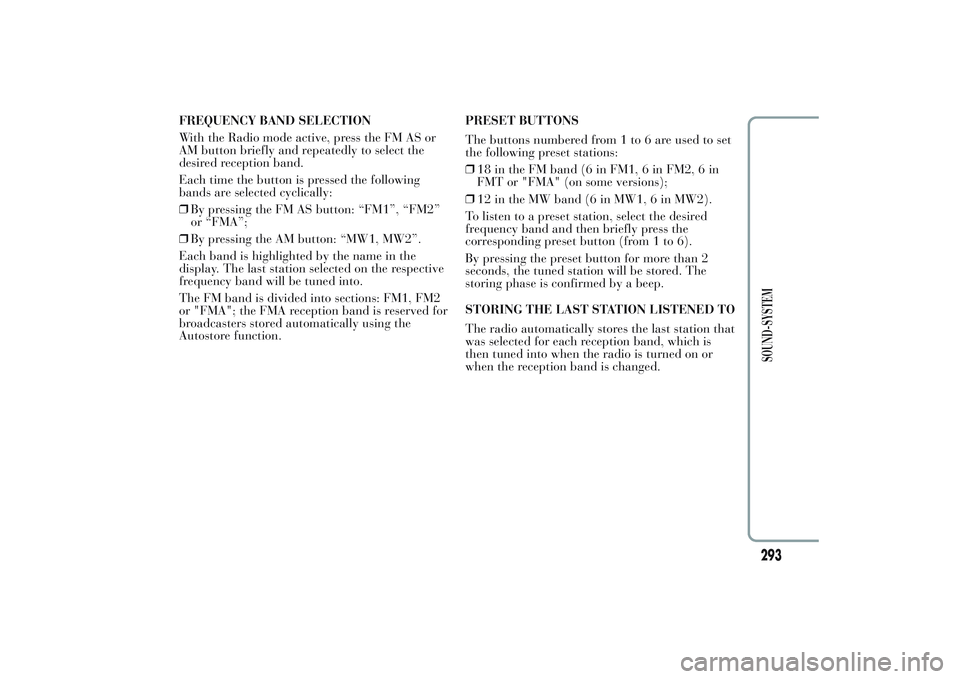
FREQUENCY BAND SELECTION
With the Radio mode active, press the FM AS or
AM button briefly and repeatedly to select the
desired reception band.
Each time the button is pressed the following
bands are selected cyclically:
❒By pressing the FM AS button: “FM1”, “FM2”
or “FMA”;
❒By pressing the AM button: “MW1, MW2”.
Each band is highlighted by the name in the
display. The last station selected on the respective
frequency band will be tuned into.
The FM band is divided into sections: FM1, FM2
or "FMA"; the FMA reception band is reserved for
broadcasters stored automatically using the
Autostore function.PRESET BUTTONS
The buttons numbered from 1 to 6 are used to set
the following preset stations:
❒18 in the FM band (6 in FM1, 6 in FM2, 6 in
FMT or "FMA" (on some versions);
❒12 in the MW band (6 in MW1, 6 in MW2).
To listen to a preset station, select the desired
frequency band and then briefly press the
corresponding preset button (from 1 to 6).
By pressing the preset button for more than 2
seconds, the tuned station will be stored. The
storing phase is confirmed by a beep.
STORING THE LAST STATION LISTENED TO
The radio automatically stores the last station that
was selected for each reception band, which is
then tuned into when the radio is turned on or
when the reception band is changed.
293
SOUND-SYSTEM