2013 Lancia Thema key
[x] Cancel search: keyPage 39 of 336

WARNING!
The belt and retractor assembly
must be replaced if the seat belt
assembly Automatic Locking Re-
tractor (ALR) feature or any other
seat belt function is not working
properly when checked according
to the procedures in the Service
Manual. Failure to replace the belt andretractor assembly could increase
the risk of injury in collisions.
SEAT BELT
PRETENSIONERS
The seat belts for both front seating
positions are equipped with preten-
sioning devices that are designed to
remove slack from the seat belt in the
event of a collision. These devices may
improve the performance of the seat
belt by assuring that the belt is tight
about the occupant early in a colli-
sion. Pretensioners work for all size
occupants, including those in child
restraints. NOTE:
These devices are not a
substitute for proper seat belt place-
ment by the occupant. The seat belt
still must be worn snugly and posi-
tioned properly.
The pretensioners are triggered by the
Occupant Restraint Controller (ORC).
Like the air bags, the pretensioners are
single use items. A deployed preten-
sioner or a deployed air bag must be
replaced immediately.ACTIVE HOOD SYSTEM
(for versions/markets,
where provided)
The Active Hood system is intended to
enhance pedestrian protection by ele-
vating the vehicle’s hood upon an im-
pact with a pedestrian or other object.
The system is automatically activated
when the vehicle is moving within a
specified vehicle speed range. In order
to detect a range of pedestrians, other
objects that are impacted may result
in an Active Hood deployment. Deployment Sensors And Controls
The Occupant Restraint Controller
(ORC) determines if deployment of
the actuators in a frontal impact is
required. Based on the impact sensors
signals, the ORC determines when to
deploy the actuators. The impact
sensors are located within the front
bumper area.
The ORC monitors the readiness of
the electronic parts of the Active Hood
system whenever the ignition switch is
in the START or ON/RUN position.
If the key is in the LOCK position, in
the ACC position, or not in the igni-
tion, the Active Hood system is not on
and the Active Hood will not deploy.
The ORC contains a backup power
supply system that may deploy the
actuators even if the battery loses
power or it becomes disconnected
prior to deployment.
33
Page 49 of 336

The SAB fully inflate in about 10 milli-
seconds. The side air bag moves at a
very high speed and with such a high
force that it could injure you if you are
not seated properly, or if items are
positioned in the area where the side
air bag inflates. This especially ap-
plies to children.
Supplemental Side Air Bag
Inflatable Curtain (SABIC)
Inflator Units
During collisions where the impact is
confined to a particular area of the
side of the vehicle, the ORC may de-
ploy the SABIC air bags, depending
on the severity and type of collision.
In these events, the ORC will deploy
the SABIC only on the impact side of
the vehicle.
A quantity of non-toxic gas is gener-
ated to inflate the side curtain air bag.
The inflating side curtain air bag
pushes the outside edge of the head-
liner out of the way and covers the
window. The air bag inflates in about
30 milliseconds (about one-quarter of
the time that it takes to blink your
eyes) with enough force to injure youif you are not belted and seated prop-
erly, or if items are positioned in the
area where the side curtain air bag
inflates. This especially applies to
children. The side curtain air bag is
only about 9 cm thick when it is in-
flated.
Because air bag sensors estimate de-
celeration over time, vehicle speed
and damage are not good indicators of
whether or not an air bag should have
deployed.
NOTE: In a rollover the preten-
sioners and/or SAB and SABIC air
bags may deploy on both sides of
the vehicle.
Front And Side Impact Sensors
In front and side impacts, impact sen-
sors can aid the ORC in determining
appropriate response to impact events.Enhanced Accident Response
System
In the event of an impact causing air
bag deployment, if the communica-
tion network remains intact, and the
power remains intact, depending on
the nature of the event the ORC willdetermine whether to have the En-
hanced Accident Response System
perform the following functions:
Cut off fuel to the engine.
Flash hazard lights as long as the
battery has power or until the igni-
tion is cycled off.
Turn on the interior lights, which
remain on as long as the battery has
power or until the ignition key is
removed. Unlock the doors automatically.
In order to reset the Enhanced Acci-
dent Response System functions after
an event, the ignition switch must be
changed from IGN ON to IGN OFF.
If A Deployment Occurs
The Advanced Front Air Bags are
designed to deflate immediately after
deployment.
NOTE:
Front and/or side air bags
will not deploy in all collisions.
This does not mean something is
wrong with the air bag system.
43
Page 53 of 336

Universal Child Seat Position Chart
Mass GroupSeating Position (or other site)
Front
Passenger Rear
Outboard Rear Center Intermediate
OutboardIntermediate
Center
Group up to 10 kg XUUN/AN/A
Group 0+ up to 13 kg XUUN/AN/A
Group I 9 to 18 kg XUUN/AN/A
Group II 15 to 25 kg XUUN/AN/A
Group III 22 to 36 kg XUUN/AN/A
Key of letters used in the table above:
U = Suitable for “universal” cat- egory restraints approved for use in
this mass group.
UF = Suitable for forward-facing “universal” category restraints ap-
proved for use in this mass group. L = Suitable for particular child
restraints given on attached list.
These restraints may be of the “spe-
cific vehicle”, “restricted or “semi-
universal” categories. B = Built-in restraint for this mass
group.
X = Seat position not suitable for children in this mass group.
47
Page 55 of 336

Vehicle ISOFIX Positions Chart
Mass Group Size
Class Fixture
Front
Passenger Rear
Outboard Rt. / Lt.
Rear
Center Inter-
mediate
Outboard Inter-
mediate Center Other
Sites
II – 15 to 25 kg (1) XN/A N/A N/A N/A N/A
III – 22 to 36 kg (1) XN/A N/A N/A N/A N/A
Key of letters used in the table above:
(1) For the CRS which do not carry the ISO/XX size class identification
(A to G), for the applicable mass
group, the car manufacturer shall
indicate the vehicle specific ISOFIX
child restraint system(s) recom-
mended for each position.
1UF = Suitable for ISOFIX forward child restraint systems of “univer-
sal” category approved for use in
the mass group.
1L = suitable for particular ISOFIX child restraint systems (CRS) given
in the attached list. These ISOFIX
CRS are those of the “specific
vehicle”, “restricted” or “semi-
universal” categories. X = ISOFIX position not suitable
for ISOFIX child restraint systems
in this mass group and/or this size
class.
Infants And Child Restraints
Safety experts recommend that children
ride rearward-facing in the vehicle until
they are two years old or until they
reach either the height or weight limit of
their rear facing child safety seat. Two
types of child restraints can be used
rearward-facing: infant carriers and
convertible child seats.The infant carrier is only used
rearward-facing in the vehicle. It is
recommended for children from birth
until they reach the weight or height
limit of the infant carrier. Convertible child seats can be used either
rearward-facing or forward-facing in
the vehicle. Convertible child seats
often have a higher weight limit in the
rearward-facing direction than infant
carriers do, so they can be used
rearward-facing by children who have
outgrown their infant carrier but are
still less than at least two years old.
Children should remain rearward-
facing until they reach the highest
weight or height allowed by their con-
vertible child seat. Both types of child
restraints are held in the vehicle by the
lap/shoulder belt or the ISOFIX child
restraint anchor system. Refer to
“ISOFIX — Child Seat Anchorage
System”.
49
Page 67 of 336

LINKING AND UNLINKING THE REMOTEKEYLESS ENTRY TRANSMITTER TO
MEMORY . . . . . . . . . . . . . . . . . . . . . . . . . . . . .107
MEMORY POSITION RECALL . . . . . . . . . . . . .107
EASY ENTRY/EXIT SEAT (Available With Memory Seat Only) . . . . . . . . .107
TO OPEN AND CLOSE THE HOOD . . . . . . . . . . . .108
LIGHTS . . . . . . . . . . . . . . . . . . . . . . . . . . . . . . . .109
HEADLIGHT SWITCH . . . . . . . . . . . . . . . . . . .109
AUTOMATIC HEADLIGHTS . . . . . . . . . . . . . .109
HEADLIGHTS ON WITH WIPERS(Available With Automatic Headlights Only) . . .109 HEADLIGHT TIME DELAY . . . . . . . . . . . . . . .110
SMARTBEAM™(for versions/markets, where provided) . . . . . .110
DAYTIME RUNNING LIGHTS (for versions/markets, where provided) . . . . . .111
ADAPTIVE BI-XENON HIGH INTENSITY DISCHARGE HEADLIGHTS . . . . . . . . . . . . . . .111
LIGHTS-ON REMINDER . . . . . . . . . . . . . . . . .111
FOG LIGHTS . . . . . . . . . . . . . . . . . . . . . . . . . .111
MULTIFUNCTION LEVER . . . . . . . . . . . . . . . .112
TURN SIGNALS . . . . . . . . . . . . . . . . . . . . . . . .112
LANE CHANGE ASSIST . . . . . . . . . . . . . . . . . .112
HIGH/LOW BEAM SWITCH . . . . . . . . . . . . . .112
FLASH-TO-PASS . . . . . . . . . . . . . . . . . . . . . . .112
61
Page 74 of 336

OUTSIDE MIRRORS
WITH TURN SIGNAL AND
APPROACH LIGHTING
(for versions/markets,
where provided)
Driver and passenger outside mirrors
with turn signals located within the
mirror housing and approach lighting
located within mirror glass contain
five LEDs.
Three of the LEDs are turn signal
indicators, which flash with the corre-
sponding turn signal lights in the
front and rear of the vehicle. Turning
on the Hazard Warning flashers will
also activate these LEDs.The other two LEDs supply illumi-
nated entry lighting, which turns on in
both mirrors when you use the Remote
Keyless Entry (RKE) transmitter or
open any door. These LEDs shine out-
ward to illuminate the front and rear
door handles. They also shine down-
ward to illuminate the area in front of
the doors.The Illuminated Entry lighting fades
to off after about 30 seconds or it willfade to off immediately once the igni-
tion is placed into the RUN position.
NOTE:
The approach lighting will
not function when the shift lever is
moved out of the PARK position.
TILT MIRRORS IN
REVERSE (for versions/
markets, where provided)Tilt Mirrors in Reverse provides auto-
matic outside mirror positioning which
will aid the driver’s view of the ground
rearward of the front doors. The out-
side mirrors will move slightly down-
ward from the present position when
the vehicle is shifted into REVERSE.
The outside mirrors will then return to
the original position when the vehicle is
shifted out of the REVERSE position.
Each stored memory setting will have
an associated Tilt Mirrors in Reverse
position.NOTE:
The Tilt Mirrors in Reverse fea- ture is not turned on when deliv-
ered from the factory. The Tilt
Mirrors in Reverse feature can
be turned on and off using the
Uconnect Touch™ System. Refer to “Uconnect Touch™ Set-
tings” in “Understanding Your
Instrument Panel” for further
information.
POWER MIRRORS
The power mirror controls are located
on the driver's door trim panel.
The power mirror controls consist of
mirror select buttons and a four-way
mirror control switch. To adjust a mir-
ror, press either the L (left) or R (right)
button to select the mirror that you
want to adjust.NOTE:
A light in the select button
will illuminate indicating the mir-
ror is activated and can be adjusted.Power Mirror Control
68
Page 81 of 336
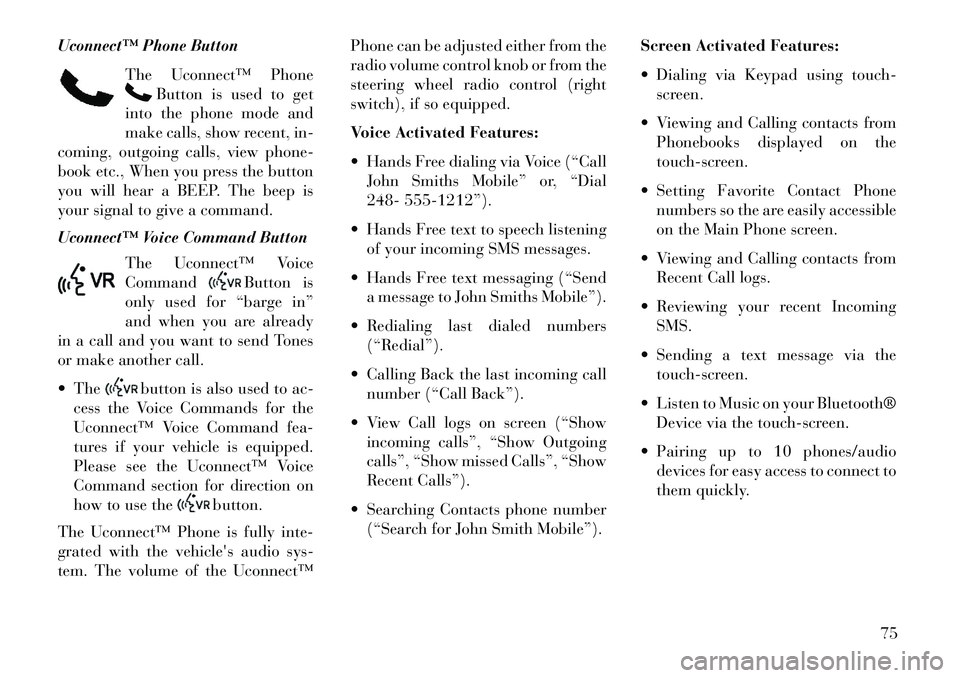
Uconnect™ Phone ButtonThe Uconnect™ Phone
Button is used to get
into the phone mode and
make calls, show recent, in-
coming, outgoing calls, view phone-
book etc., When you press the button
you will hear a BEEP. The beep is
your signal to give a command.
Uconnect™ Voice Command Button
The Uconnect™ Voice
Command
Button is
only used for “barge in”
and when you are already
in a call and you want to send Tones
or make another call.
The
button is also used to ac-
cess the Voice Commands for the
Uconnect™ Voice Command fea-
tures if your vehicle is equipped.
Please see the Uconnect™ Voice
Command section for direction on
how to use the
button.
The Uconnect™ Phone is fully inte-
grated with the vehicle's audio sys-
tem. The volume of the Uconnect™ Phone can be adjusted either from the
radio volume control knob or from the
steering wheel radio control (right
switch), if so equipped.
Voice Activated Features:
Hands Free dialing via Voice (“Call
John Smiths Mobile” or, “Dial
248- 555-1212”).
Hands Free text to speech listening of your incoming SMS messages.
Hands Free text messaging (“Send a message to John Smiths Mobile”).
Redialing last dialed numbers (“Redial”).
Calling Back the last incoming call number (“Call Back”).
View Call logs on screen (“Show incoming calls”, “Show Outgoing
calls”, “Show missed Calls”, “Show
Recent Calls”).
Searching Contacts phone number (“Search for John Smith Mobile”). Screen Activated Features:
Dialing via Keypad using touch-
screen.
Viewing and Calling contacts from Phonebooks displayed on the
touch-screen.
Setting Favorite Contact Phone numbers so the are easily accessible
on the Main Phone screen.
Viewing and Calling contacts from Recent Call logs.
Reviewing your recent Incoming SMS.
Sending a text message via the touch-screen.
Listen to Music on your Bluetooth® Device via the touch-screen.
Pairing up to 10 phones/audio devices for easy access to connect to
them quickly.
75
Page 83 of 336
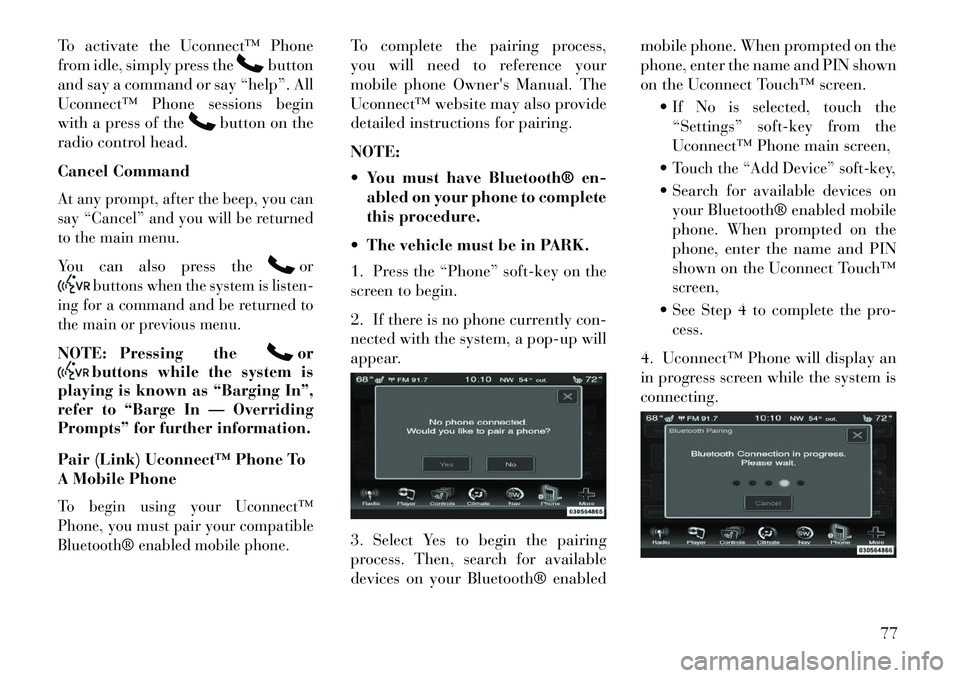
To activate the Uconnect™ Phone
from idle, simply press the
button
and say a command or say “help”. All
Uconnect™ Phone sessions begin
with a press of the
button on the
radio control head.
Cancel Command
At any prompt, after the beep, you can
say “Cancel” and you will be returned
to the main menu.You can also press the
or
buttons when the system is listen-
ing for a command and be returned to
the main or previous menu.
NOTE: Pressing the
or
buttons while the system is
playing is known as “Barging In”,
refer to “Barge In — Overriding
Prompts” for further information.
Pair (Link) Uconnect™ Phone To
A Mobile Phone
To begin using your Uconnect™
Phone, you must pair your compatible
Bluetooth® enabled mobile phone.
To complete the pairing process,
you will need to reference your
mobile phone Owner's Manual. The
Uconnect™ website may also provide
detailed instructions for pairing.
NOTE:
You must have Bluetooth® en-
abled on your phone to complete
this procedure.
The vehicle must be in PARK.
1. Press the “Phone” soft-key on the
screen to begin.
2. If there is no phone currently con-
nected with the system, a pop-up will
appear.
3. Select Yes to begin the pairing
process. Then, search for available
devices on your Bluetooth® enabled mobile phone. When prompted on the
phone, enter the name and PIN shown
on the Uconnect Touch™ screen.
If No is selected, touch the“Settings” soft-key from the
Uconnect™ Phone main screen,
Touch the “Add Device” soft-key, Search for available devices on your Bluetooth® enabled mobile
phone. When prompted on the
phone, enter the name and PIN
shown on the Uconnect Touch™
screen,
See Step 4 to complete the pro- cess.
4. Uconnect™ Phone will display an
in progress screen while the system is
connecting.
77