2013 Lancia Flavia change time
[x] Cancel search: change timePage 23 of 244

TO UNLOCK THE DOORS
Press and release the UNLOCK but-
ton on the RKE transmitter once to
unlock the driver's door or twice to
unlock all doors. The turn signal
lights will flash to acknowledge the
unlock signal. The illuminated entry
system will also turn on.
Remote Key Unlock — Driver
Door/All Doors First
This feature lets you program the sys-
tem to unlock either the driver's door
or all doors on the first press of the
UNLOCK button on the RKE trans-
mitter.Refer to “Electronic Vehicle Informa-
tion Center (EVIC)/Personal Settings
(Customer-Programmable Features)”
in “Understanding Your Instrument
Panel” for further information.TO LOCK THE DOORS
Press and release the LOCK button on
the transmitter to lock all doors.TO UNLATCH THE TRUNK
Press the trunk button on the trans-
mitter two times to unlatch the trunk.
FLASH LIGHTS WITH
LOCK
The feature will cause the turn signal
lights to flash when the doors are
locked or unlocked with the RKE
transmitter. This feature can be
turned on or turned off.
Refer to “Electronic Vehicle Informa-
tion Center (EVIC)/Personal Settings
(Customer-Programmable Features)”
in “Understanding Your Instrument
Panel” for further information.PROGRAMMING
ADDITIONAL
TRANSMITTERS
Refer to Sentry Key® “Customer Key
Programming.”
If you do not have a programmed
RKE transmitter, contact your autho-
rized dealer for details.GENERAL INFORMATION
Transmitter and receivers operate on
a carrier frequency of 433.92 MHz.
Operation is subject to the following
conditions:
1. This device may not cause harmful
interference.
2. This device must accept any inter-
ference that may be received includ-
ing interference that may cause unde-
sired operation.
NOTE: Changes or modifications
not expressly approved by the
party responsible for compliance
could void the user's authority to
operate the equipment.
If your RKE transmitter fails to oper-
ate from a normal distance, check for
these two conditions:
1.
Weak battery in transmitter. The ex-
pected life of a battery is five years.
2. Closeness to a radio transmitter
such as a radio station tower, airport
transmitter, military base, and some
mobile or CB radios.
17
Page 42 of 244

Enhanced Accident Response
System
In the event of an impact causing air
bag deployment, if the communica-
tion network remains intact, and the
power remains intact, depending on
the nature of the event the ORC will
determine whether to have the En-
hanced Accident Response System
perform the following functions:
Cut off fuel to the engine.
Flash hazard lights as long as thebattery has power or until the igni-
tion key is turned off.
Turn on the interior lights, which remain on as long as the battery has
power or until the ignition key is
removed.
Unlock the doors automatically.
In order to reset the Enhanced Acci-
dent Response System functions after
an event, the ignition switch must be
changed from IGN ON to IGN OFF. If A Deployment Occurs
The Advanced Front Air Bags are de-
signed to deflate immediately after
deployment.
NOTE: Front and/or side air bags
will not deploy in all collisions.
This does not mean something is
wrong with the air bag system.
If you do have a collision, which de-
ploys the air bags, any or all of the
following may occur:
The nylon air bag material may
sometimes cause abrasions and/or
skin reddening to the driver and
front passenger as the air bags de-
ploy and unfold. The abrasions are
similar to friction rope burns or
those you might get sliding along a
carpet or gymnasium floor. They
are not caused by contact with
chemicals. They are not permanent
and normally heal quickly. How-
ever, if you haven't healed signifi-
cantly within a few days, or if you
have any blistering, see your doctor
immediately. As the air bags deflate, you may see
some smoke-like particles. The
particles are a normal by-product
of the process that generates the
non-toxic gas used for air bag infla-
tion. These airborne particles may
irritate the skin, eyes, nose, or
throat. If you have skin or eye irri-
tation, rinse the area with cool wa-
ter. For nose or throat irritation,
move to fresh air. If the irritation
continues, see your doctor. If these
particles settle on your clothing,
follow the garment manufacturer's
instructions for cleaning.
Do not drive your vehicle after the air
bags have deployed. If you are involved
in another collision, the air bags will not
be in place to protect you.
36
Page 54 of 244

Exhaust GasWARNING!
Exhaust gases can injure or kill.
They contain carbon monoxide
(CO), which is colorless and odor-
less. Breathing it can make you un-
conscious and can eventually poi-
son you. To avoid breathing (CO),
follow these safety tips:
Do not run the engine in a closedgarage or in confined areas any
longer than needed to move your
vehicle in or out of the area.
If you are required to drive with
the trunk/liftgate open, make
sure that all windows are closed
and the climate control BLOWER
switch is set at high speed. DO
NOT use the recirculation mode.
If it is necessary to sit in a parked vehicle with the engine running,
adjust your heating or cooling
controls to force outside air into
the vehicle. Set the blower at high
speed. The best protection against carbon
monoxide entry into the vehicle body
is a properly maintained engine ex-
haust system.
Whenever a change is noticed in the
sound of the exhaust system, when
exhaust fumes can be detected inside
the vehicle, or when the underside or
rear of the vehicle is damaged, have a
competent mechanic inspect the com-
plete exhaust system and adjacent
body areas for broken, damaged, de-
teriorated, or mispositioned parts.
Open seams or loose connections
could permit exhaust fumes to seep
into the passenger compartment. In
addition, inspect the exhaust system
each time the vehicle is raised for lu-
brication or oil change. Replace as
required.
Safety Checks You Should
Make Inside The Vehicle
Seat Belts
Inspect the belt system periodically,
checking for cuts, frays, and loose
parts. Damaged parts must be re-
placed immediately. Do not disas-
semble or modify the system.
Front seat belt assemblies must be
replaced after a collision. Rear seat
belt assemblies must be replaced after
a collision if they have been damaged
(i.e., bent retractor, torn webbing,
etc.). If there is any question regard-
ing belt or retractor condition, replace
the belt.
48
Page 59 of 244

HEADLIGHT TIME DELAY . . . . . . . . . . . . . . . .95
INSTRUMENT PANEL DIMMER. . . . . . . . . . . . .95
FOG LIGHTS . . . . . . . . . . . . . . . . . . . . . . . . . . .95
Rear Fog Lights . . . . . . . . . . . . . . . . . . . . . . . . .96
TURN SIGNALS . . . . . . . . . . . . . . . . . . . . . . . . .96
LANE CHANGE ASSIST . . . . . . . . . . . . . . . . . . .96
HIGH/LOW BEAM SWITCH . . . . . . . . . . . . . . .96
FLASH-TO-PASS . . . . . . . . . . . . . . . . . . . . . . . .96
INTERIOR LIGHTS . . . . . . . . . . . . . . . . . . . . . .96
Headlight Leveling System . . . . . . . . . . . . . . . .97
BATTERY SAVER FEATURE . . . . . . . . . . . . . . .97
WINDSHIELD WIPERS AND WASHERS . . . . . . . .97
INTERMITTENT WIPER SYSTEM . . . . . . . . . .98
WINDSHIELD WASHERS . . . . . . . . . . . . . . . . .98
MIST FEATURE . . . . . . . . . . . . . . . . . . . . . . . . .99
HEADLIGHTS WITH WIPERS FEATURE(AVAILABLE WITH AUTOMATIC
HEADLIGHTS ONLY) . . . . . . . . . . . . . . . . . . . .99
TILT/TELESCOPING STEERING COLUMN . . . . . .99
ELECTRONIC SPEED CONTROL . . . . . . . . . . . .100
TO ACTIVATE. . . . . . . . . . . . . . . . . . . . . . . . . .100
TO SET A DESIRED SPEED . . . . . . . . . . . . . . .100
TO DEACTIVATE . . . . . . . . . . . . . . . . . . . . . . .101
TO RESUME SPEED. . . . . . . . . . . . . . . . . . . . .101
TO VARY THE SPEED SETTING . . . . . . . . . . .101
TO ACCELERATE FOR PASSING . . . . . . . . . . .101
ELECTRICAL POWER OUTLETS . . . . . . . . . . . .102
53
Page 77 of 244

Phonebook Download —
Automatic Phonebook Transfer
From Mobile Phone
For versions/markets, where pro-
vided and specifically supported by
your phone, Uconnect™ Phone auto-
matically downloads names (text
names) and number entries from your
mobile phone’s phonebook. Specific
Bluetooth® Phones with Phone Book
Access Profile may support this fea-
ture. See Uconnect™ website for sup-
ported phones.
To call a name from downloaded(or Uconnect™) Phonebook, follow
the procedure in “Call by Saying a
Name” section.
Automatic download and update, if supported, begins as soon as the
phone Bluetooth® wireless connec-
tion is made to the Uconnect™
Phone. For example, after you start
the vehicle. Maximum of 1000 entries per
phone will be downloaded and up-
dated every time a phone is con-
nected to the Uconnect™ Phone.
Depending on the maximum num- ber of entries downloaded, there
may be a short delay before the
latest downloaded names can be
used. Until then, if available, the
previously downloaded phonebook
is available for use.
Only the phonebook of the cur- rently connected mobile phone is
accessible.
Only the mobile phone’s phone- book is downloaded. SIM card
phonebook is not part of the mobile
phonebook.
This downloaded phonebook can- not be edited or deleted on the
Uconnect™ Phone. These can only
be edited on the mobile phone. The
changes are transferred and up-
dated to Uconnect™ Phone on the
next phone connection. Edit Uconnect™ Phonebook
Entries
Editing names in the phonebook is
recommended when the vehicle is not
in motion.
Automatic downloaded phonebook
entries cannot be deleted or edited.
Press the
button to begin.
After the “Ready” prompt and the following beep, say “Phonebook
Edit”.
You will then be asked for the name of the phonebook entry that you
wish to edit.
Next, choose the number designa- tion (home, work, mobile, or other)
that you wish to edit.
When prompted, recite the new phone number for the phonebook
entry that you are editing.
After you are finished editing an entry
in the phonebook, you will be given the
opportunity to edit another entry in the
phonebook, call the number you just
edited, or return to the main menu.
71
Page 92 of 244
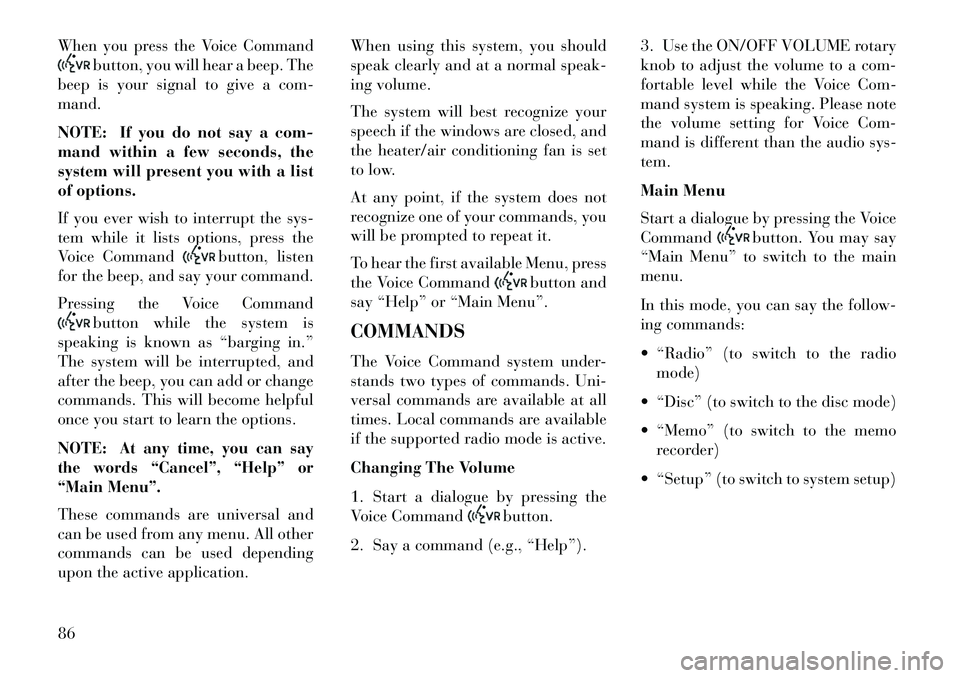
When you press the Voice Command
button, you will hear a beep. The
beep is your signal to give a com-
mand.
NOTE: If you do not say a com-
mand within a few seconds, the
system will present you with a list
of options.
If you ever wish to interrupt the sys-
tem while it lists options, press the
Voice Command
button, listen
for the beep, and say your command.
Pressing the Voice Command
button while the system is
speaking is known as “barging in.”
The system will be interrupted, and
after the beep, you can add or change
commands. This will become helpful
once you start to learn the options.
NOTE:
At any time, you can say
the words “Cancel”, “Help” or
“Main Menu”.
These commands are universal and
can be used from any menu. All other
commands can be used depending
upon the active application. When using this system, you should
speak clearly and at a normal speak-
ing volume.
The system will best recognize your
speech if the windows are closed, and
the heater/air conditioning fan is set
to low.
At any point, if the system does not
recognize one of your commands, you
will be prompted to repeat it.
To hear the first available Menu, press
the Voice Command
button and
say “Help” or “Main Menu”.
COMMANDS
The Voice Command system under-
stands two types of commands. Uni-
versal commands are available at all
times. Local commands are available
if the supported radio mode is active.
Changing The Volume
1. Start a dialogue by pressing the
Voice Command
button.
2. Say a command (e.g., “Help”). 3. Use the ON/OFF VOLUME rotary
knob to adjust the volume to a com-
fortable level while the Voice Com-
mand system is speaking. Please note
the volume setting for Voice Com-
mand is different than the audio sys-
tem.
Main Menu
Start a dialogue by pressing the Voice
Command
button. You may say
“Main Menu” to switch to the main
menu.
In this mode, you can say the follow-
ing commands:
“Radio” (to switch to the radio mode)
“Disc” (to switch to the disc mode)
“Memo” (to switch to the memo recorder)
“Setup” (to switch to system setup)
86
Page 102 of 244

Rear Fog LightsThe rear fog lights may be
operated as desired when vis-
ibility is poor due to fog. To
activate the rear fog lights, turn on the
parking lights, headlights or auto-
matic lights pull out the end of the
multifunction lever and rotate the le-
ver to the last detent.
NOTE: The headlights will al-
ways be on when the rear fog
lamps are activated.
TURN SIGNALS
Move the multifunction lever up or
down and the arrows on each side of
the instrument cluster flash to show
proper operation of the front and rear
turn signal lights. LANE CHANGE ASSIST
Tap the lever up or down once, without
moving beyond the detent, and the
turn signal (right or left) will flash
three times then automatically turn off.HIGH/LOW BEAM SWITCH
Push the multifunction lever away
from you to switch the headlights to
high beam. Pull the multifunction le-
ver toward you to switch the head-
lights back to low beam.
FLASH-TO-PASS
You can signal another vehicle with
your headlights by lightly pulling the
multifunction lever toward you. This
will cause the headlights to turn on at
high beam and remain on until the
lever is released.NOTE: If the multifunction lever
is held in the Flash-To-Pass posi-
tion for more than 15 seconds, the
high beams will shut off. If this
occurs, wait 30 seconds before ac-
tivating the Flash-To-Pass func-
tion again.
INTERIOR LIGHTS
Two courtesy/reading lights are lo-
cated in the bottom of the rearview
mirror. You can turn these lights on
and off from the switches in the mir-
ror or from the dimmer control in the
multifunction lever. These lights are
also controlled automatically by the
Illuminated Entry System.
Rear Fog Light Control
Turn Signal Control
Courtesy/Reading Light Switches
96
Page 113 of 244

4
UNDERSTANDING YOUR INSTRUMENT
PANEL
INSTRUMENT PANEL FEATURES . . . . . . . . . . . .109
INSTRUMENT CLUSTER . . . . . . . . . . . . . . . . . .110
INSTRUMENT CLUSTER DESCRIPTIONS . . . . . .111
ELECTRONIC VEHICLE INFORMATION CENTER (EVIC) . . . . . . . . . . . . . . . . . . . . . . . . . .119
ELECTRONIC VEHICLE INFORMATION CENTER (EVIC) DISPLAYS . . . . . . . . . . . . . . .120
OIL CHANGE REQUIRED . . . . . . . . . . . . . . . .121
EVIC MAIN MENU . . . . . . . . . . . . . . . . . . . . . .122
Compass Display . . . . . . . . . . . . . . . . . . . . . . .122
AVERAGE FUEL ECONOMY (L/100KM) . . . . . .125
DISTANCE TO EMPTY (DTE) . . . . . . . . . . . . . .125
TIRE BAR . . . . . . . . . . . . . . . . . . . . . . . . . . . . .125
ELAPSED TIME . . . . . . . . . . . . . . . . . . . . . . . .125
DISPLAY UNITS IN . . . . . . . . . . . . . . . . . . . . .125
SYSTEM STATUS . . . . . . . . . . . . . . . . . . . . . . .126
PERSONAL SETTINGS (CUSTOMER- PROGRAMMABLE FEATURES) . . . . . . . . . . . .126
SOUND SYSTEMS . . . . . . . . . . . . . . . . . . . . . . .127
SETTING THE ANALOG CLOCK . . . . . . . . . . . . .127
107