2013 KIA Sedona key
[x] Cancel search: keyPage 34 of 370

317
Features of your vehicle
(1) Left power sliding door main controlbutton
(2) Right power sliding door main control button
(3) Power tailgate main control button*
(4) Power ON/OFF button
(5) Right power sliding door sub control button
(6) Left power sliding door sub control button
(7) Power tailgate sub control button*
*: if equipped
The power sliding doors and power tail-
gate can be opened and closed automat-
ically with the transmitter key, the main
control buttons on the overhead console
or the sub control buttons on the center
pillar trim and the tailgate.
When the power ON/OFF button (PWR)
is OFF (not depressed), the power slid-
ing door and power tailgate can be
opened and closed manually by pulling
the door handles from inside or outside
vehicle.
However, it is possible to control the
doors and tailgate with the transmitter or
the main control buttons on the overhead
console even though the power ON/OFF
button (PWR) is OFF (not depressed).
✽ ✽ NOTICE
If the power sliding door or power tail-
gate is open approximately 6 hours, the
ECU will enter Sleep mode to conserve
battery power and the door or tailgate
might not close automatically. Close the
door or tailgate manually and then
operate the door or tailgate with the
power operating system.
✽ ✽NOTICE
In cold and wet climates, power sliding
doors and tailgate may not work prop-
erly due to freezing conditions.
✽ ✽NOTICE
When the sliding doors are opened man-
ually (power OFF), more effort will be
required to open and close than on non-
power sliding doors.
POWER SLIDING DOOR AND POWER TAILGATE (IF EQUIPPED)
1VQA2014
OVQ036002N
1VQA2016
On the center pillar trim
On the tailgate
On the overhead console
WARNING
Never leave children or animals
unattended in your vehicle.
Children or animals might operate
the power sliding door or power
tailgate that could result in injury to
themselves or others or damage to
the vehicle.
Page 44 of 370

327
Features of your vehicle
The ignition switch must be in the ON
position for power windows to operate.
Each door has a power window switch
that controls that door’s window.
However, the driver has a power window
lock switch which can block the operation
of passenger windows.
The power windows can be operated for
approximately 30 seconds after the igni-
tion key is removed or turned to the ACC
or LOCK position. However, if the front
doors are opened, the power windows
cannot be operated even within the 30
seconds after the ignition key removal.
✽ ✽NOTICE
While driving with the rear windows
down or with the sunroof in an open (or
partially open position), your vehicle
may demonstrate a wind buffeting or
pulsation noise. This noise is a normal
occurrence and can be reduced or elim-
inated by taking the following actions.
If the noise occurs with one or both of
the rear windows down, partially lower
both front windows approximately one
inch. If you experience the noise with
the sunroof open, slightly reduce the size
of the sunroof opening.
Window opening and closing
The driver’s door has a master power
window switch that controls all the win-
dows in the vehicle.
To open or close a window, press down
(8) or pull up (8) the front portion of the
corresponding switch.
To open or close a rear quarter win- dow, push (8) the corresponding
switch.
CAUTION
To prevent the power window system from the possibility ofdamage, do not open or close twowindows at the same time. This will also ensure the longevity ofthe fuse.
Never try to operate the main switch on the driver's door andthe individual door windowswitch in opposing directions atthe same time. If this is done, the window will stop and cannot beopened or closed.WARNING - Windows
Always double check to make sure all arms, hands, head and
other obstructions are safely out
of the way before closing a win-
dow.
Do not allow children to play with the power windows. Keep the dri-
ver’s door power window lock
switch in the LOCK position
(depressed). Serious injury can
result from unintentional window
operation by the child.
Do not extend face or arms out- side through the window opening
while driving.
Page 45 of 370

Features of your vehicle
28
3
Automatic power window down
(driver’s window)
Depressing the power window switch
momentarily to the second detent posi-
tion (9) completely lowers the driver’s
window even when the switch is
released. To stop the window at the
desired position while the window is in
operation, pull up the switch momentarily
to the opposite direction of the window
movement.
If the power window is not operated cor-
rectly, the automatic power window sys-
tem must be reset as follows:
1. Turn the ignition key to ON position.
2. Close driver’s window and continue
pulling up on driver’s power window
switch for at least 1 second after the
window is completely closed. Power window lock switch
The driver can disable the power win-
dow switches on a passenger door or
rear quarter trim by depressing the
power window lock switch located on
the driver’s door to LOCK (pressed).
When the power window lock switch is ON, the driver’s master control
cannot operate the passenger door
power windows or rear quarter win-
dows either.
Manual flip - open (rear quarter
windows, if equipped)
To open the quarter windows, pull the
rear portion of the latch out. Swing the
latch forward and out, then lock it into the
open position by pushing outward until
you hear a click. To close the windows,
pull the handle inward. Then push the
handle rearward until you hear a click.
✽ ✽ NOTICE
In cold and wet climates, rear quarter
panel windows may not work properly
due to freezing conditions.
1VQA2024OVQ026023N
Page 50 of 370

333
Features of your vehicle
(1) Slide button
(2) Tilt button
(3) Close button
If your vehicle is equipped with this fea-
ture, you can slide or tilt your sunroof
with the sunroof control buttons located
on the overhead console.
✽ ✽NOTICE
In cold and wet climates, sunroof may
not work properly due to freezing con-
ditions.
The sunroof can only be opened, closed,
or tilted when the ignition switch is in the
ON position.
The sunroof can be operated for approx-
imately 30 seconds after the ignition key
is removed or turned to the ACC or
LOCK position. However, if the front door
is opened, the sunroof cannot be operat-
ed even within the 30 seconds after the
ignition key is removed or turned to the
ACC or LOCK position.
✽ ✽NOTICE
The sunroof cannot slide when it is in
the tilt position nor can it be tilted while
in an open or slide position.
Sliding the sunroof
SUNROOF (IF EQUIPPED)
1VQA2031
1VQA2032
CAUTION
Do not continue to press the sun-
roof control button(s) after the sun-roof is in the fully open, closed, ortilt position(s). Damage to the motoror system components could occur.
1VQA2030
Page 53 of 370

Features of your vehicle
36
3
Resetting the sunroof
Whenever the vehicle battery is discon-
nected or discharged, you have to reset
your sunroof system as follows:
1. Turn the ignition key to the ON posi-
tion.
2. According to the position of the sun- roof, do as follows.
1) in case that the sunroof has closedcompletely or been tilted :
Press the tilt button until the sun-
roof has tilted upward completely.
2) in case that the sunroof has slide- opened:
Press and hold the close button
(for more than 5 seconds) until the
sunroof has closed completely.
Press the tilt button until the sun-
roof has tilted upward completely.
3. Release the tilt button. 4. Press and hold the tilt button (for
more than 10 seconds) until the sun-
roof has returned to the original posi-
tion of tilt after it is raised a little high-
er than the maximum tilt position.
Then, release the button.
5. Press and hold the tilt button (for more than 5 seconds) until the sun-
roof is operated as follows;
TILT DOWN → SLIDE OPEN →
SLIDE CLOSE
Then, release the button.
When this is complete, the sunroof sys-
tem is reset.
Page 77 of 370

Features of your vehicle
60
3
Storing and recalling with trans-
mitter
Storing with the transmitter
Remove the key from the ignition switch
and lock all the doors using the transmit-
ter. The driver seat, outside rearview mir-
ror and adjustable pedal positions will be
stored in the system memory.
Driver’s position recalling with trans-
mitter
Unlock the door with the transmitter,
positions stored in the system memory
will be recalled automatically.
✽ ✽ NOTICE
The buzzer sounds 10 times if there is a
malfunction of the memory system.
Have the driver position memory system
checked by an authorized Kia dealer.
Easy access function
When the AUTO button is ON (the indi-
cator light illuminates) with the shift lever
in P position, the system will move the
driver’s seat forward or rearward auto-
matically so you can comfortably enter
and exit the vehicle.
the ignition key is removed.
It will move driver’s seat forward when the ignition key is inserted.
Reverse parking aid function
(if equipped)
While the vehicle is moving backward,
the outside rearview mirror(s) will move
downward to aid reverse parking.
According to the position of the outside
rearview mirror switch (1), the outside
rearview mirror(s) will operate as follows:
OVQ0390951VQA2109
Page 81 of 370

Features of your vehicle
64
3
Safety belt warning light and chime
If the driver's safety belt is not fastened
when the key is turned ON or if it is dis-
connected after the key is turned ON, the
safety belt warning light will blink until the
belt is fastened.
If the driver's safety belt is not fastened
when the key is turned ON or if it is
unfastened after the key is ON, the safe-
ty belt warning chime will sound for
approximately 6 seconds.
WARNING- Safety belt
care
A damaged belt may not give you
the protection you need in an
accident.
Inspect your safety belts periodi- cally for excessive wear or dam-
age. Pull out each belt fully and
look for fraying, cuts, burns or
other damage. Pull the safety belt
out and let it retract a number of
times. Make sure that the
lap/shoulder belts return smooth-
ly and easily into the retractor.
Check the latches to make sure they latch and release without
interference or delay.
Never close the doors on any part of the lap or shoulder belt.
Any belt not in good condition or in good working order should be
promptly replaced.
WARNING
Never close the doors on any part
of the lap or shoulder belt. It can
damage the safety belt or buckle
which could increase the risk of
injury in case of an accident.
1GQA2083
WARNING
When you fasten the seat belt, becareful not to latch the seat belt in
buckles of other seat. It's very dan-
gerous and you may not be pro-
tected by the seat belt properly.
Do not unfasten the seat belt and do not fasten and unfasten the
seat belt repeatedly while driving.
This could result in loss of con-
trol, and an accident causing
death, serious injury, or property
damage.
When fastening the seat belt, make sure that the seat belt does
not pass over objects that are
hard or can break easily.
Make sure there is nothing in the buckle. The seat belt may not be
fastened securely.
Page 86 of 370
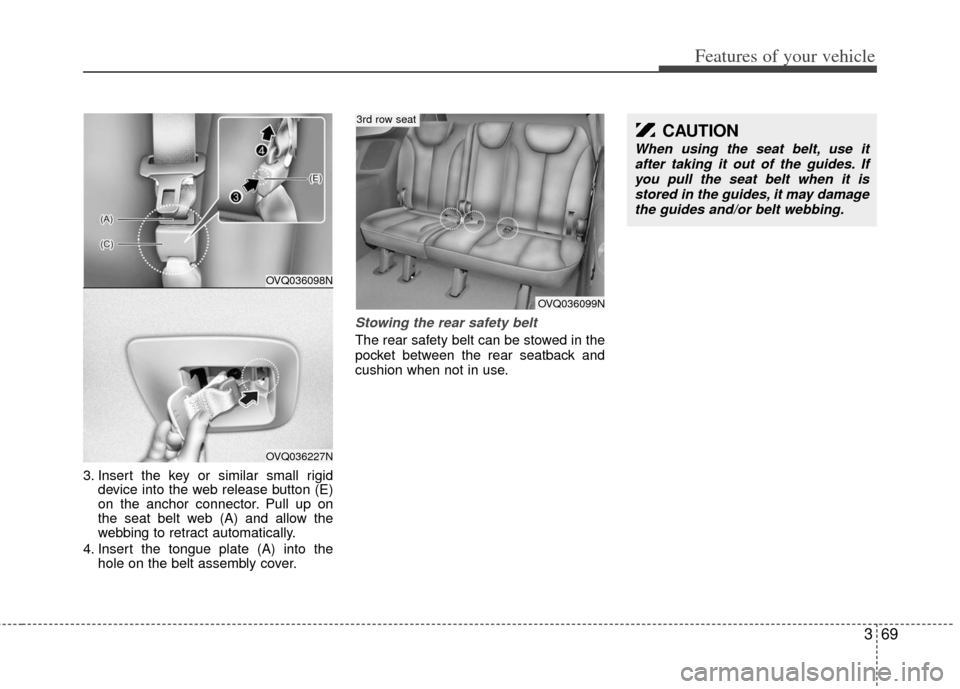
369
Features of your vehicle
3. Insert the key or similar small rigiddevice into the web release button (E)
on the anchor connector. Pull up on
the seat belt web (A) and allow the
webbing to retract automatically.
4. Insert the tongue plate (A) into the hole on the belt assembly cover.
Stowing the rear safety belt
The rear safety belt can be stowed in the
pocket between the rear seatback and
cushion when not in use.
OVQ036098N
OVQ036227N
CAUTION
When using the seat belt, use it
after taking it out of the guides. Ifyou pull the seat belt when it is stored in the guides, it may damagethe guides and/or belt webbing.
OVQ036099N
3rd row seat