Page 195 of 485

Features of your vehicle
116
4
Front fog light
Fog lights are used to provide
improved visibility when visibility is
poor due to fog, rain or snow, etc.
1. Turn on the park light.
2. Turn the light switch (1) to the front
fog light position.
3. To turn off the front fog light, turn the light switch to the front fog light
position again or turn off the parklight. Rear fog light (if equipped)
To turn the rear fog lights on, turn the
rear fog light switch (1) to the on posi-
tion when the headlight is turned on.
Also, the rear fog lights turn on when
the rear fog light switch is turned on
after the front fog light switch (if
equipped) is turned on and the head-
light switch is in the parklight position.
To turn the rear fog lights off, turn the
rear fog light switch to the on positionagain.
OKH042197
CAUTION
When in operation, the fog lights
consume large amounts of vehi-cle electrical power. Only use the fog lights when visibility is pooror unnecessary battery and gen-erator drain could occur.
ODMECO2016
Page 200 of 485
4121
Features of your vehicle
INTERIOR LIGHTAutomatic turn off function (if equipped)
The interior lights automatically turn
off approximately 20 minutes after
the engine is turned off.
If your vehicle is equipped with the
theft alarm system, the interior lights
automatically turns off several sec-
onds after the system is armed stage. Type A
Front lamp switch
: Press the button to turn the
lamp on. This light produces
a spot beam for convenientuse as a map lamp at night
or as a personal lamp for
the driver and the front pas-
senger. To turn the off,
press the button again.
Press the button to turn the front and rear lamp on.
To turn the lamp off, press
the button again.
CAUTION
Do not use the interior lights for
extended periods when theengine is not running.
It may cause battery discharge.
OKH042200
WARNING
Do not use the interior lights when driving in the dark.Accidents could happen
because the view may be
obscured by interior lights.
Page 204 of 485
4125
Features of your vehicle
Glove box lamp
The glove box lamp comes on when
the glove box is opened.Vanity mirror lamp
Opening the lid of the vanity mirror
will automatically turn on the mirrorlight.CAUTION
- Vanity mirror
lamp (if equipped)
Always have the switch in the off position when the vanity mir-ror lamp is not in use. If the sun- visor is closed without the lampoff, it may discharge the batteryor damage the sunvisor.
OKH042204
CAUTION
To prevent unnecessary charg-ing system drain, close theglove box securely after using the glove box.
OKH042205
Page 213 of 485

Features of your vehicle
134
4
Turning the rear temperature con-
trol knob will automatically switch
to the 3ZONE mode as well. At this
time, passenger side temperature
will be set to the same temperature
as the driver side.
When the driver side temperature is
set to the highest (HI) or lowest (Lo)
temperature setting, the 3ZONE
mode is deactivated for maximumheating or cooling. Adjusting the driver, passenger and
rear side temperature equally
1. Press the 3ZONE button again to
deactivate 3ZONE mode. The pas-
senger and rear side temperature
will be set to the same temperature
as the driver side temperature.
2. Press the driver side temperature control button. The driver, passen-
ger and rear side temperature will
be adjusted equally.
Temperature conversion
If the battery has been discharged or
disconnected, the temperature mode
display will reset to Centigrade.
This is a normal condition. You can
switch the temperature mode between
Centigrade to Fahrenheit as follows;
While pressing the OFF button,
depress the AUTO button for 3 sec-
onds or more. The display will change
from Centigrade to Fahrenheit, or
from Fahrenheit to Centigrade.Air intake control
This is used to select the outside (fresh) air position or recirculated airposition.
To change the air intake control posi-
tion, push the control button.
OKH042219L
Page 223 of 485

Features of your vehicle
144
4
1. Turn the ignition switch to the ON
position.
2. Press the defroster button ( ).
3. While pressing the air conditioning button (A/C), press the air intake
control button at least 5 times with-
in 3 seconds.
The indicator on the air intake button
blinks 3 times with 0.5 seconds of
interval. It indicates that the defog-
ging logic is canceled or returned to
the programmed status.
If the battery has been discharged or
disconnected, it resets to the defog
logic status.
Auto defogging system
Auto defogging reduces the probabil-
ity of fogging up the inside of the
windshield by automatically sensingthe moisture of inside the windshield.
The auto defogging system operates when the heater or air conditioning ison. This indicator illuminates
when the auto defoggingsystem senses the mois-ture of inside the wind-
shield and operates.
If more moisture is in the vehicle, the
higher steps operate as follow. For
example if auto defogging does not
defog inside the windshield at step 1
Outside air position, it tries to defog
again at step 2 Blowing air towardthe windshield.
Step 1 : Outside air position Step 2 : Operating the air conditioning
Step 3 :Blowing air toward the wind- shield
Step 4 : Increasing air flow toward
the windshield
OKH042227
OKH042228
Page 224 of 485

4145
Features of your vehicle
If your vehicle is equipped with the
auto defogging system, it is automat-
ically activated when the conditions
are met. However, if you would like to
cancel the auto defogging system,
press the front defroster button 4times within 2 seconds while press-
ing the AUTO button. The front
defroster indicator will blink 3 times
to notify you that the system is can-
celled. To use the auto defogging
system again, follow the procedures
mentioned above.
If the battery has been disconnected or discharged, it resets to the auto
defogging status.✽✽NOTICE
If the A/C off is manually selected while the auto defogging system is
on, the auto defogging indicator
will blink 3 times to give notice
that manual operation is canceled.
If the air quality system (AQS) is selected while the auto defogging
system is operating at the step 1
outside air position, the recirculat-
ed air position may operate when
the outside air is polluted.
CAUTION
Do not remove the sensor cover
located on the upper end of thepassenger side windshield glass. Damage to system partscould occur and may not be cov-ered by your vehicle warranty.
Page 231 of 485

Features of your vehicle
152
4
When using the sunvisor for the side
window, you can use the secondary
sunvisor (6) for the front window. Power outlet
The power outlet is designed to pro-
vide power for mobile telephones or
other devices designed to operate
with vehicle electrical systems. The
devices should draw less than 10
amps with the engine running.
CAUTION
- Vanity mirror
lamp
If you use the vanity mirrorlamp, turn off the lamp beforereturning the sunvisor to its original position. It could resultin battery discharge and possi-ble sunvisor damage.
WARNING
For your safety, do not obstruct
your vision when using the sun-
visor.
OKH042239
OKH042240
■ Center
■Rear
CAUTION
Use the power outlet only
when the engine is runningand remove the accessory plug after use. Using theaccessory plug for prolongedperiods of time with the engine off could cause thebattery to discharge.
Only use 12V electric acces- sories which are less than 10Ain electric capacity.
Adjust the air-conditioner or heater to the lowest operatinglevel when using the poweroutlet.
Close the cover when not in use.
Some electronic devices can cause electronic interferencewhen plugged into a vehicle’spower outlet. These devicesmay cause excessive audiostatic and malfunctions in other electronic systems ordevices used in your vehicle.
Page 237 of 485
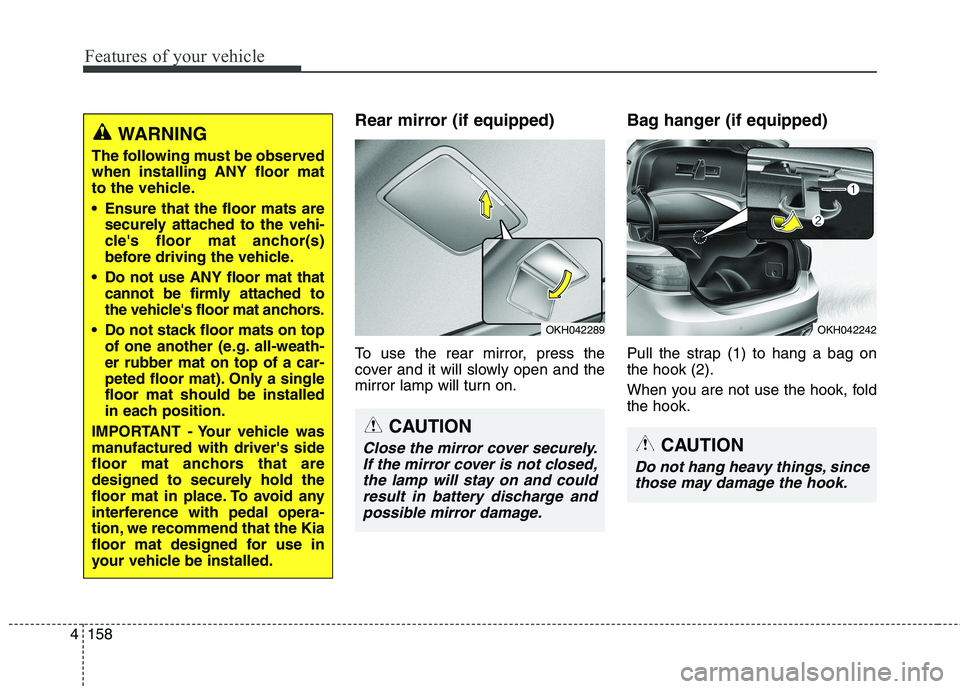
Features of your vehicle
158
4
Rear mirror (if equipped)
To use the rear mirror, press the
cover and it will slowly open and the
mirror lamp will turn on. Bag hanger (if equipped)
Pull the strap (1) to hang a bag on the hook (2).
When you are not use the hook, fold the hook.
OKH042289
CAUTION
Close the mirror cover securely.
If the mirror cover is not closed,the lamp will stay on and could result in battery discharge andpossible mirror damage.
OKH042242
CAUTION
Do not hang heavy things, since those may damage the hook.
WARNING
The following must be observed when installing ANY floor mat
to the vehicle.
Ensure that the floor mats are securely attached to the vehi-
cle's floor mat anchor(s)
before driving the vehicle.
Do not use ANY floor mat that cannot be firmly attached to
the vehicle's floor mat anchors.
Do not stack floor mats on top of one another (e.g. all-weath-er rubber mat on top of a car-
peted floor mat). Only a singlefloor mat should be installed
in each position.
IMPORTANT - Your vehicle was
manufactured with driver's side
floor mat anchors that are
designed to securely hold the
floor mat in place. To avoid any
interference with pedal opera-
tion, we recommend that the Kia
floor mat designed for use in
your vehicle be installed.