Page 321 of 485

Driving your vehicle
78
5
Sensor malfunction indicator
If the sensor or cover is
dirty or obscured with
foreign matter such as
snow, the indicator will
illuminate. Clean the
sensor by using a softcloth.SCC (Smart cruise control) mal-function indicator
The warning light illumi-
nates when the vehicle
to vehicle distance con-trol system is not func-
tioning normally.
We recommend have
the system checked by
an authorized Kia deal-
er.
CAUTION
Do not install accessories around the sensor and do notreplace the bumper by your- self. It may interfere with thesensor performance.
Always keep the sensor and bumper clean.
To prevent sensor cover dam- age from occurring, wash thecar with a soft cloth.
Do not damage the sensor or sensor area by a strongimpact. If the sensor movesslightly off position, the smart cruise control system will notoperate correctly.
If this occurs, we recommendthat the system be checked byan authorized Kia dealer.
Use only a genuine Kia sensor cover for your vehicle. Do notpaint anything on the sensorcover.
Page 322 of 485

579
Driving your vehicle
To convert to cruise control mode:
The driver may choose to only use
the cruise control mode (speed con-
trol function) by doing as follows:1.Turn the smart cruise control sys-
tem on (the cruise indicator light
will be on but the system will not be
activated).
2.Push the distance to distance switch for more than 2 seconds.
3.Choose between "Smart cruise control(SCC) mode" and "Cruisecontrol(CC) mode". Limitations of the system
The smart cruise control system may
have limits to its ability to detect dis-
tance to the vehicle ahead due to
road and traffic conditions.
On curves
On curves, the smart cruise control
system may not detect a moving
vehicle in your lane, and then your
vehicle could accelerate to the set
speed. Also, the vehicle speed will
rapidly down when the vehicle
ahead is recognized suddenly.
WARNING
When using the cruise control
mode, you must manuallyaccess the distance to other
vehicles as the system will not
automatically brake to slow
down for other vehicles.
OBH058029OKH052106L
OKH052107L
■ Type A
■Type B
Page 328 of 485

585
Driving your vehicle
This system detects the lane with the sensor at the front windshield and
warns you when your vehicle leaves
the lane.LANE DEPARTURE WARNING SYSTEM (LDWS) (IF EQUIPPED)
OKH052075
OKH052076
WARNING
The LDWS does not make the vehicle change lanes. It is the driver's responsibility to
always check the road condi-tions.
Do not turn the steering wheel suddenly, when the LDWS
warns you that your vehicle is
leaving the lane.
If the sensor can not detect the lane or if the vehicle speed
does not exceed 60km/h, the
LDWS won't warn you even
though the vehicle leaves the
lane.
If your vehicle has window tint or other types of coating and
accessory on the front wind-
shield, the LDWS may not
work properly.
Do not let water or any kind of liquid come in contact with
the LDWS sensor.
(Continued)(Continued)
Do not remove the LDWSparts and do not affect the
sensor by a strong impact.
Do not put objects that reflect light on the dash board.
Always check the road condi- tions because you may not
hear the warning chime
because of audio, and exter-nal conditions.
Page 330 of 485

587
Driving your vehicle
Warning indicator
If the LDWS FAIL warning indicator
(yellow) comes on, the LDWS is not
working properly. If this occurs, werecommend that the system be
checked by an authorized Kia dealer.The LDWS does not operate when:
The driver turns on the turn signal
to change lane.
But, when the hazard warning
flasher is operating, the LDWS
operates normally.
Operating the wiper switch with HI mode due to heavy rain.
Driving on the lane line.
✽✽ NOTICE
To change lane, operate the turn sig-
nal switch then change the lane.
The LDWS may not warn you
even if the vehicle leaves the
lane, or may warn you even if
the vehicle does not leave thelane when;
The lane can't be visible due to snow, rain, stain, a puddle or many
other things.
The brightness of the outside changes suddenly such as tunnel
enter/exit.
Not turning on the headlight even at night or in the tunnel, or light is
weak.
Difficult to distinguish the color of the lane from the road.
Driving on a steep grade or a curve.
Light such as street light, sunlight or oncoming vehicle light reflects
from the water on the road.
The lens or windshield is stained with foreign matter.
The sensor cannot detect the lane because of fog, heavy rain or
heavy snow.
OKH052077
OKH052108L
Page 332 of 485
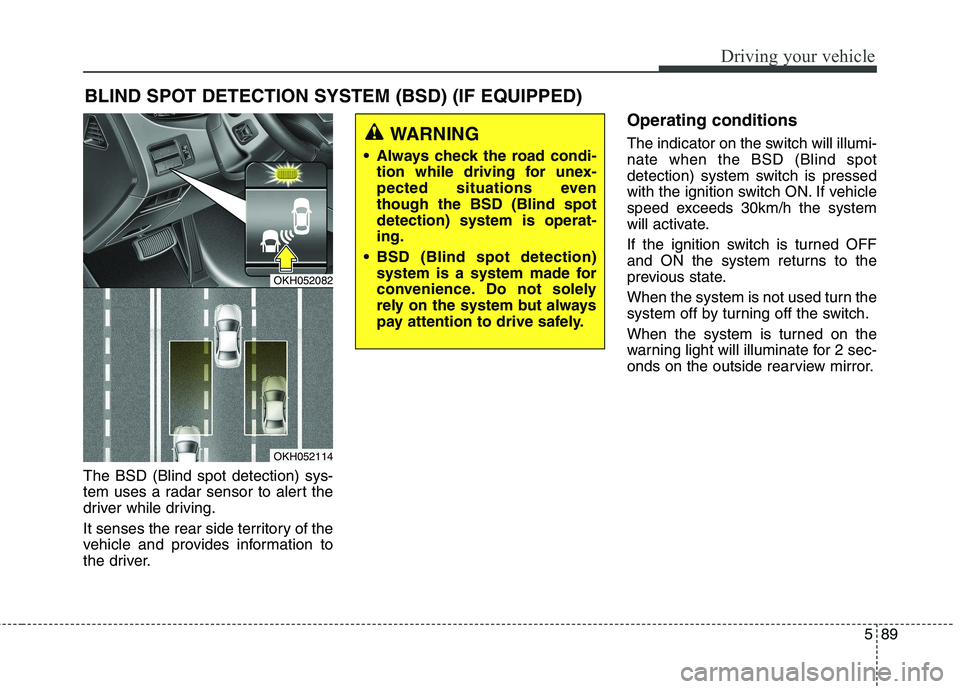
589
Driving your vehicle
The BSD (Blind spot detection) sys-
tem uses a radar sensor to alert the
driver while driving.
It senses the rear side territory of the
vehicle and provides information to
the driver.Operating conditions
The indicator on the switch will illumi- nate when the BSD (Blind spot
detection) system switch is pressed
with the ignition switch ON. If vehicle
speed exceeds 30km/h the system
will activate.
If the ignition switch is turned OFF
and ON the system returns to the
previous state.
When the system is not used turn the
system off by turning off the switch.
When the system is turned on the
warning light will illuminate for 2 sec-
onds on the outside rearview mirror.
BLIND SPOT DETECTION SYSTEM (BSD) (IF EQUIPPED)
OKH052082
OKH052114
WARNING
Always check the road condi- tion while driving for unex-
pected situations eventhough the BSD (Blind spotdetection) system is operat-ing.
BSD (Blind spot detection) system is a system made for
convenience. Do not solely
rely on the system but always
pay attention to drive safely.
Page 333 of 485
Driving your vehicle
90
5
Warning type
The system will activate when:
1.The system is on
2.Vehicle speed is above 30km/h
3.Other vehicles are detected in the
rear side
If a vehicle is detected within the
boundary of the system, a yellow
warning light will illuminate on the
outside rearview mirror and the head
up display. The second stage alarm will activatewhen:
1.The first stage alert is on
2.The turn signal is on to change alane or the hazard warning light is on
OKH052084
1st stage
OKH032020L
OKH032021L
2nd stage
Page 334 of 485
591
Driving your vehicle
When the second stage alert is acti-
vated, a warning light will illuminate
on the outside rearview mirror, the
head up display and a alarm willsound.Detecting sensor The sensors are located on inside of
the rear bumper.
Always keep the rear bumper clean
for the system to work properly.Warning message The message will appear to notify
the driver there are foreign sub-
stances on the rear bumper. The light
on the switch and the system will
turn off automatically.
Remove the foreign matter on the
rear bumper.
If the system does not work normally
even though the foreign matter is
removed, we recommend that the
system be checked by an authorized
Kia dealer.
OKH052085OKH052086L
Page 335 of 485

Driving your vehicle
92
5
If the system does not work properly,
a warning message will appear and
the light on the switch will turn off.
The system will turn off automatical-
ly.
We recommend have the system
checked by an authorized Kia dealer.
WARNING
The warning light on the out- side rearview mirror and the
head up display will illuminate
whenever a vehicle is detect-
ed at the rear side by the sys-tem.
To avoid accidents, do not
focus only on the warninglight and neglect to see the
surrounding of the vehicle.
Drive safely even though the vehicle is equipped with aBSD (Blind spot detection)
system. Do not solely rely on
the system but check for your-
self before changing lanes.
The system may not alert the driver in some conditions so
always check the surround-ings while driving.CAUTION
The system may not work
properly if the bumper hasbeen replaced or if a repair work has been done near thesensor.
The detection area differs according to the roads width.If the road is narrow the sys- tem may detect other vehiclesin the next next lane.
On the contrary, if the road is very wide the system may notdetect other vehicles.
The system may turn off due to strong electromagneticwaves.
OKH052087L