Page 1 of 394
Kia, THE COMPANY
Thank you for becoming the owner of a new Kia vehicle.
As a global car manufacturer focused on building high-quality, value
for money prices, Kia Motors is dedicated to providing you with a
customer service experience that exceeds your expectations.
All information contained in this Owner’s Manual is accurate at the
time of publication. However, Kia reserves the right to make changes
at any time so that our policy of continual product improvement can
be carried out.
This manual applies to all Kia models and includes descriptions and
explanations of optional as well as standard equipment. As a result,
you may encounter material in this manual that is not applicable to
your specific Kia vehicle.Drive safely and enjoy your Kia!
Page 2 of 394

i
Thank you for choosing a Kia vehicle.
When you require service, remember that your Kia Dealer
knows your vehicle best. Your dealer has factory-trained tech-
nicians, recommended special tools, genuine Kia replacement
parts and is dedicated to your complete satisfaction.
Because subsequent owners require this important information
as well, this publication should remain with the vehicle if it is
sold.
This manual will familiarize you with operational, mainte-
nance and safety information about your new vehicle. It is sup-
plemented by a Warranty and Consumer Information manual
that provides important information on all warranties regarding
your vehicle.
We urge you to read these publications carefully and follow the
recommendations to help assure enjoyable and safe operation
of your new vehicle.
Kia offers a great variety of options, components and features
for its various models. Therefore, some of the equipment
described in this manual, along with the various illustrations,
may not be applicable to your particular vehicle.
The information and specifications provided in this manual
were accurate at the time of printing. Kia reserves the right to
discontinue or change specifications or design at any time
without notice and without incurring any obligation. If you
have questions, always check with your Kia dealer.
We assure you of our continuing interest in your motoring
pleasure and satisfaction in your Kia vehicle.
© 2011 Kia Canada, Inc.
All rights reserved. May not be reproduced or translated in
whole or in part without the written consent of Kia Canada,
Inc.
Printed in Korea
Foreword
Page 9 of 394
Introduction
61
INDICATOR SYMBOLS ON THE INSTRUMENT CLUSTER
Seat belt warning light
High beam indicator
Turn signal indicator
ABS warning light
Parking brake & Brake fluid
warning light
Engine oil pressure warning light
12V charging system warning light
ESC indicator/ESC malfunction
indicator
ESC OFF indicator
Malfunction indicator
Air bag warning light
Cruise indicator*
Cruise SET indicator*
Low fuel level warning light
Door ajar warning light
Trunk lid open warning light
Front fog light indicator*
Engine coolant temperature
warning light
Electronic power steering (EPS)
system warning light*
Shift pattern indicator
Low Tire Pressure Telltale/TPMS
Tire Pressure monitoring
system/Malfunction indicator
Active ECO
ECO
Immobilizer indicator
Vehicle ready indicator EV (Electronic Vehicle) MODE
Service indicator
* : if equipped
❈ For more detailed explanations, refer
to “Instrument cluster” in section 4.
Page 14 of 394
25
Your vehicle at a glance
TRUNK OVERVIEW
OTFH021007N
1. Service plug.......................................H12
2. Battery cover.....................................7-35
3. Cooling duct ......................................H13
4. High voltage battery ............................H9
Page 37 of 394

323
Safety features of your vehicle
✽
✽NOTICE
Do not attempt to service or repair the
pre-tensioner seat belt system in any
manner. Do not attempt to inspect or
replace the pre-tensioner seat belts
yourself. This must be done by an
authorized Kia dealer.
Pre-tensioners are designed to operate
only one time. After activation, pre-ten-
sioner seat belts must be replaced. If the
pre-tensioner must be replaced, contact
an authorized Kia dealer.
Seat belt precautions
Infant or small child
You should be aware of the specific
requirements in your country. Child
and/or infant seats must be properly
placed and installed in the rear seat. For
more information about the use of these
restraints, refer to “Child restraint sys-
tem” in this section.
WARNING - Hot
pretensioner
Do not touch the pre-tensioner seat
belt assemblies for several minutes
after they have been activated.
When the pre-tensioner seat belt
mechanism fires during a collision
the pre-tensioner becomes hot and
can burn you.
Page 70 of 394

Safety features of your vehicle
56
3
SRS Care
The SRS is virtually maintenance-free
and there are no parts you can safely
service by yourself. If the SRS air bag
warning light does not illuminate, or con-
tinuously remains on, have your vehicle
immediately inspected by an authorized
Kia dealer.
Any work on the SRS system, such as
removing, installing, repairing, or any
work on the steering wheel must be per-
formed by an authorized Kia dealer.
Improper handling of the SRS system
may result in serious personal injury.
For cleaning the air bag pad covers, use
only a soft, dry cloth or one which has
been moistened with plain water.
Solvents or cleaners could adversely
affect the air bag covers and proper
deployment of the system. If components of the air bag system must
be discarded, or if the vehicle must be
scrapped, certain safety precautions
must be observed. An authorized Kia
dealer knows these precautions and can
give you the necessary information.
Failure to follow these precautions and
procedures could increase the risk of
personal injury.
Adding equipment to or modify-
ing your air bag-equipped vehicle
If you modify your vehicle by changing
your vehicle's frame, bumper system,
front end or side sheet metal or ride
height, this may affect the operation of
your vehicle's air bag system.
WARNING - Tampering
with SRS
Do not tamper with or disconnect
SRS wiring, or other components of
the SRS system. Doing so could
result in the accidental inflation of
the air bags or by rendering the
SRS inoperative.
Page 73 of 394
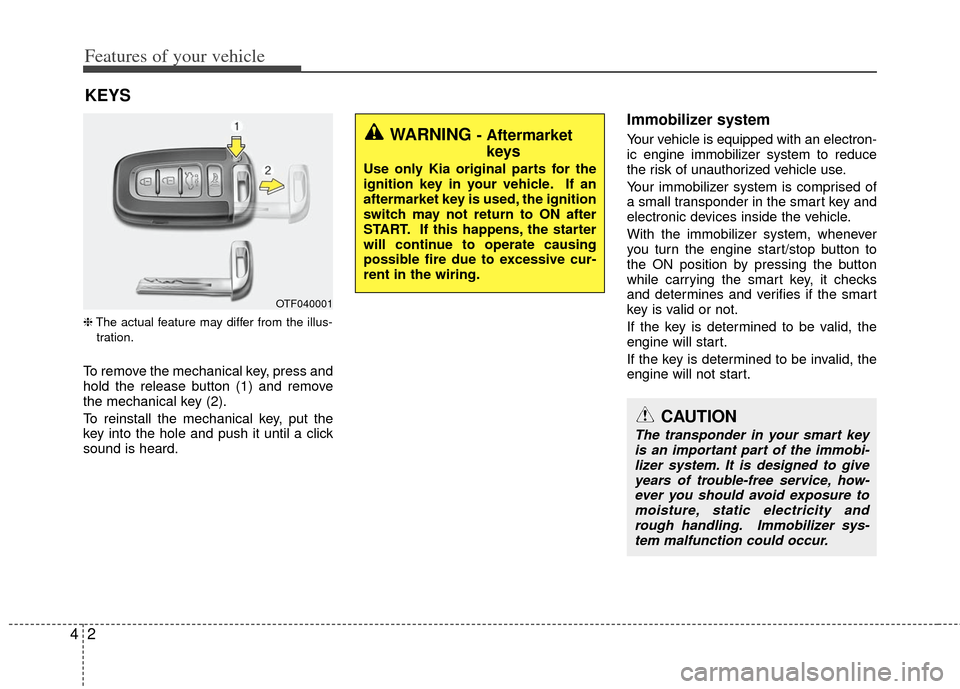
Features of your vehicle
24
❈The actual feature may differ from the illus-
tration.
To remove the mechanical key, press and
hold the release button (1) and remove
the mechanical key (2).
To reinstall the mechanical key, put the
key into the hole and push it until a click
sound is heard.
Immobilizer system
Your vehicle is equipped with an electron-
ic engine immobilizer system to reduce
the risk of unauthorized vehicle use.
Your immobilizer system is comprised of
a small transponder in the smart key and
electronic devices inside the vehicle.
With the immobilizer system, whenever
you turn the engine start/stop button to
the ON position by pressing the button
while carrying the smart key, it checks
and determines and verifies if the smart
key is valid or not.
If the key is determined to be valid, the
engine will start.
If the key is determined to be invalid, the
engine will not start.
KEYS
OTF040001
WARNING - Aftermarket keys
Use only Kia original parts for the
ignition key in your vehicle. If an
aftermarket key is used, the ignition
switch may not return to ON after
START. If this happens, the starter
will continue to operate causing
possible fire due to excessive cur-
rent in the wiring.
CAUTION
The transponder in your smart key
is an important part of the immobi- lizer system. It is designed to giveyears of trouble-free service, how- ever you should avoid exposure tomoisture, static electricity and rough handling. Immobilizer sys-tem malfunction could occur.
Page 74 of 394

43
Features of your vehicle
To deactivate the immobilizer sys-tem:
Turn the engine start/stop button to the
ON position by pressing the button while
carrying the smart key.
To activate the immobilizer system:
Turn the engine start/stop button to the
OFF position. The immobilizer system
activates automatically. Without a valid
smart key for your vehicle, the engine will
not start. This device complies with Industry
Canada Standard RSS-210.
Operation is subject to the following two
conditions:
1. This device may not cause harmful
interference, and
2. This device must accept any interfer- ence received, including interference
that may cause undesired operation.
WARNING
Changes or modifications not
expressly approved by the party
responsible for compliance could
void the user's authority to operate
the equipment.
WARNING
In order to prevent theft of your vehi-
cle, do not leave spare keys any-
where in your vehicle. Your
Immobilizer password is a customer
unique password and should be
kept confidential. Do not leave this
number anywhere in your vehicle.
CAUTION
Do not change, alter or adjust theimmobilizer system because itcould cause the immobilizer sys-tem to malfunction and should onlybe serviced by an authorized Kia dealer.
Malfunctions caused by improperalterations, adjustments or modifi-cations to the immobilizer systemare not covered by your vehiclemanufacturer warranty.