2013 KIA Optima Hybrid engine
[x] Cancel search: enginePage 24 of 394

Safety features of your vehicle
10
3
During mild weather or under conditions
where the operation of the seat warmer
is not needed, keep the switches in the
OFF position.
With the seat warmer switch in the ON
position, the heating system in the seat
turns off or on automatically depending
on the seat temperature.
Each time you push the button, the
temperature setting of the seat is
changed as follows :
The seat warmer defaults to the OFF position whenever the engine
start/stop button is turned on.
Climate control seat (if equipped)
The climate control seat is provided to
cool or warm the seat during hot or cold
weather by blowing air through small vent
holes on the surface of the seat and seat-
back. While the engine is running, push
the rear portion of the switch to cool the
seat, and push the front portion of the
switch to warm the seat.
When the operation of the climate control
seat is not needed, keep the switch in the
OFF position.
The climate control seat defaults to the
OFF position whenever the ignition
switch is turned on.
CAUTION - Seat damage
When cleaning the seats, do not use an organic solvent such aspaint thinner, benzene, alcoholand gasoline. Doing so may dam-age the surface of the heater or seats.
To prevent overheating the seat warmer, do not place anything onthe seats that insulates againstheat, such as blankets, cushionsor seat covers while the seatwarmer is in operation.
Do not place heavy or sharp objects on seats equipped withseat warmers. Damage to the seatwarming components couldoccur.
OTF030014OFF → HIGH ( ) → LOW ( )
→
Page 58 of 394

Safety features of your vehicle
44
3
When an adult is seated in the front pas-
senger seat, if the PASSENGER AIR
BAG “OFF” indicator is on, turn the igni-
tion switch to the LOCK position and ask
the passenger to sit properly (sitting
upright with the seat back in an upright
position, centered on the seat cushion
with their seat belt on, legs comfortably
extended and their feet on the floor).
Restart the engine and have the person
remain in that position. This will allow the
system to detect the person and to
enable the passenger air bag. If the PASSENGER AIR BAG “OFF” indi-
cator is still on, ask the passenger to
move to the rear seat.
✽ ✽
NOTICE
The PASSENGER AIR BAG “OFF”
indicator illuminates for about 4 sec-
onds after the ignition switch is turned
to the ON position or after the engine is
started. If the front passenger seat is
occupied, the occupant detection sensor
will then classify the front passenger
after several more seconds.
B990A01O
WARNING - “AIR BAG
OFF” light
Do not allow an adult passenger to
ride in the front seat when the PAS-
SENGER AIR BAG “OFF” indicator
is illuminated, because the air bag
will not deploy in the event of a
crash. The driver must instruct the
passenger to reposition himself in
the seat. Failure to properly posi-
tion yourself may lead to airbag
deactivation resulting in airbag
non-deployment and in a collision.
If the PASSENGER AIR BAG “OFF”
indicator remains illuminated after
the passenger repositions them-
selves properly and the car is
restarted, it is recommended that
passenger move to the rear seat
because the passenger's front air
bag will not deploy.
Page 73 of 394
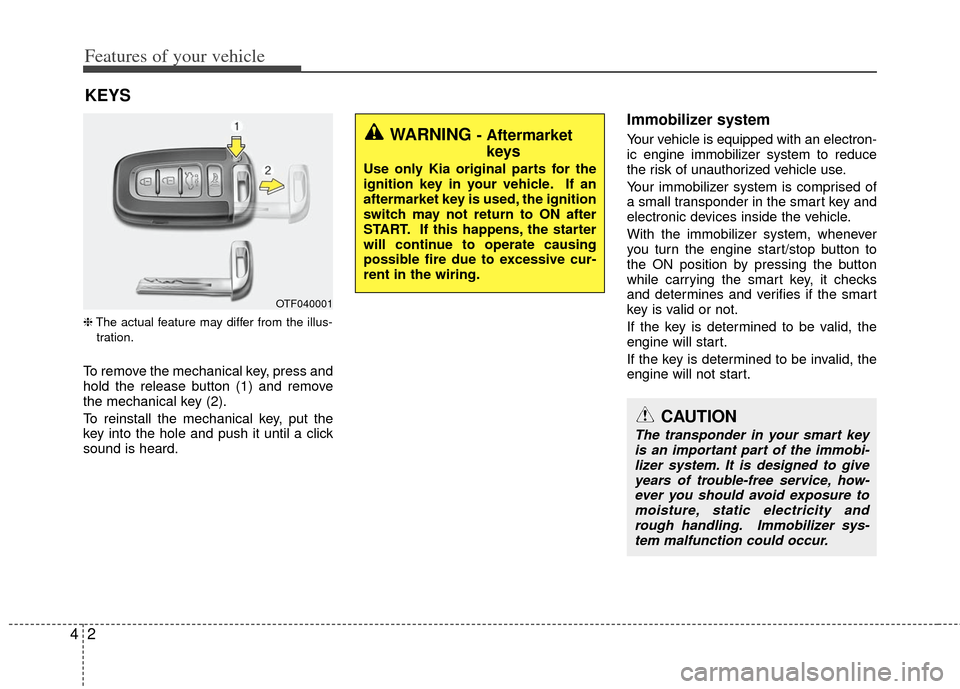
Features of your vehicle
24
❈The actual feature may differ from the illus-
tration.
To remove the mechanical key, press and
hold the release button (1) and remove
the mechanical key (2).
To reinstall the mechanical key, put the
key into the hole and push it until a click
sound is heard.
Immobilizer system
Your vehicle is equipped with an electron-
ic engine immobilizer system to reduce
the risk of unauthorized vehicle use.
Your immobilizer system is comprised of
a small transponder in the smart key and
electronic devices inside the vehicle.
With the immobilizer system, whenever
you turn the engine start/stop button to
the ON position by pressing the button
while carrying the smart key, it checks
and determines and verifies if the smart
key is valid or not.
If the key is determined to be valid, the
engine will start.
If the key is determined to be invalid, the
engine will not start.
KEYS
OTF040001
WARNING - Aftermarket keys
Use only Kia original parts for the
ignition key in your vehicle. If an
aftermarket key is used, the ignition
switch may not return to ON after
START. If this happens, the starter
will continue to operate causing
possible fire due to excessive cur-
rent in the wiring.
CAUTION
The transponder in your smart key
is an important part of the immobi- lizer system. It is designed to giveyears of trouble-free service, how- ever you should avoid exposure tomoisture, static electricity and rough handling. Immobilizer sys-tem malfunction could occur.
Page 74 of 394

43
Features of your vehicle
To deactivate the immobilizer sys-tem:
Turn the engine start/stop button to the
ON position by pressing the button while
carrying the smart key.
To activate the immobilizer system:
Turn the engine start/stop button to the
OFF position. The immobilizer system
activates automatically. Without a valid
smart key for your vehicle, the engine will
not start. This device complies with Industry
Canada Standard RSS-210.
Operation is subject to the following two
conditions:
1. This device may not cause harmful
interference, and
2. This device must accept any interfer- ence received, including interference
that may cause undesired operation.
WARNING
Changes or modifications not
expressly approved by the party
responsible for compliance could
void the user's authority to operate
the equipment.
WARNING
In order to prevent theft of your vehi-
cle, do not leave spare keys any-
where in your vehicle. Your
Immobilizer password is a customer
unique password and should be
kept confidential. Do not leave this
number anywhere in your vehicle.
CAUTION
Do not change, alter or adjust theimmobilizer system because itcould cause the immobilizer sys-tem to malfunction and should onlybe serviced by an authorized Kia dealer.
Malfunctions caused by improperalterations, adjustments or modifi-cations to the immobilizer systemare not covered by your vehiclemanufacturer warranty.
Page 75 of 394

Features of your vehicle
44
With a smart key, you can lock or unlock
a door and even start the engine without
inserting the key.
The functions of the buttons on a smart
key are similar to the remote keyless
entry. (Refer to the “Remote keyless
entry” in this section.)
Smart key functions
Carrying the smart key, you may lock and
unlock the vehicle doors. Also, you may
start the engine. Refer to the following,
for more details.
Locking
Pressing the button of the front outside
door handles with all doors closed and
any door unlocked, locks all the doors.
The hazard warning lights will blink and
the chime will sound once to indicate that
all doors are locked. The button will only
operate when the smart key is within
0.7~1 m (28~40 in.) from the outside
door handle. If you want to make sure
that a door has locked or not, you should
check the door lock button inside the
vehicle or pull the outside door handle.Even though you press the button, the
doors will not lock and the chime will
sound for 3 seconds if any of the follow-
ing occurs:
The smart key is in the vehicle.
The ignition switch is in the ACC or ON
position.
Any door except the trunk is opened.
Unlocking
Pressing the button of the driver's out-
side door handle with all doors closed
and locked, unlocks the driver's door. The
hazard warning lights will blink and the
chime will sound twice to indicate that the
driver's door is unlocked.
Pressing the button in the front passen-
ger's outside door handle with all doors
closed and locked, unlocks all the doors.
The hazard warning lights will blink and
the chime will sound twice to indicate that
all doors are unlocked. The button will
only operate when the smart key is with-
in 0.7~1 m (28~40 in.) from the outside
door handle.
SMART KEY
OTF040003OTF040008
Page 76 of 394

45
Features of your vehicle
Start-up
You can start the engine without inserting
the key. For detailed information refer to
“Starting the engine with a smart key” in
section 5.
Smart key precautions
If you lose your smart key, you will notbe able to start the hybrid system. Tow
the vehicle, if necessary, and contact
an authorized Kia dealer.
A maximum of 2 smart keys can be registered to a single vehicle. If you
lose a smart key, you should immedi-
ately take the vehicle and key to your
authorized Kia dealer to protect it from
potential theft.
The smart key will not work if any of fol- lowing occurs:
- The smart key is close to a radiotransmitter such as a radio station or
an airport which can interfere with
normal operation of the smart key.
- The smart key near a mobile two-way radio system or a cellular phone.
- Another vehicle’s smart key is being operated close to your vehicle.
When the smart key does not work cor-
rectly, open and close the door with the
mechanical key. If you have a problem
with the smart key, contact an author-
ized Kia dealer. If the smart key is in close proximity to
your cell phone or smart phone, the
signal from the smart key could be
blocked by normal operation of your
cell phone or smart phone. This is
especially important when the phone is
active such as making call, receiving
calls, text messaging, and/or send-
ing/receiving emails. Avoid placing the
smart key and your cell phone or smart
phone in the same pants or jacket
pocket and maintain adequate dis-
tance between the two devices. This device complies with industry
Canada standards RSS-210.
Operation is subject to the following two
conditions:
1. This device may not cause harmful
interference, and
2. This device must accept any interfer- ence received, including interference
that may cause undesired operation.
✽ ✽NOTICE
Changes or modifications not expressly
approved by the party responsible for
compliance could void the user’s
authority to operate the equipment. If
the keyless entry system is inoperative
due to changes or modifications not
expressly approved by the party respon-
sible for compliance, it will not be cov-
ered by your manufacturer’s vehicle
warranty.
CAUTION - Transmitter
Keep the smart key away from
water or any liquid as it canbecome damaged and not function properly.
Page 80 of 394

49
Features of your vehicle
This system is designed to provide pro-
tection from unauthorized entry into the
vehicle. This system is operated in three
stages: the first is the "Armed" stage, the
second is the "Theft-alarm" stage, and
the third is the "Disarmed" stage. If trig-
gered, the system provides an audible
alarm with blinking of the hazard warning
lights.
Armed stage
Park the vehicle and stop the engine.
Arm the system as described below.
1. Remove the ignition key from the igni-tion switch and exit the vehicle.
2. Make sure that all doors (and tailgate) and engine hood are closed and
latched.
3. door lock button on the transmitter
(or smart key).
After completion of the steps above,
the hazard warning lights will blink
once to indicate that the system is
armed.
If any door, trunk or engine hood
remains open, the hazard warning
lights won’t operate and theft-alarm
will not arm. After this, if all doors,
trunk and engine hood are closed,
the hazard warning lights blink once.
of the front outside door handles with
the smart key in your possession.
After completion of the steps above,
the hazard warning lights will blink
once to indicate that the system is
armed.
If any door remains open, the hazard
warning lights won’t operate and
theft-alarm will not arm. Close the
door and try again to lock the doors.
If trunk or engine hood remains open,
the hazard warning lights won’t oper-
ate and theft-alarm will not arm.
Close the trunk or engine hood. The
hazard warning lights blink once and
theft-alarm arms.
THEFT-ALARM SYSTEM
Armed stage
Theft-alarm stageDisarmedstage
Page 81 of 394

Features of your vehicle
10
4
The theft-alarm system by the key can be
activated by an authorized Kia dealer.
If you want this feature, consult an
authorized Kia dealer.
Do not arm the system until all pas-
sengers have left the vehicle. If the
system is armed while a passenger(s)
remains in the vehicle, the alarm may
be activated when the remaining pas-
senger(s) leaves the vehicle. If any
door (or tailgate) or engine hood is
opened within 30 seconds after the
system enters the armed stage, the
system will be disarmed to prevent
unnecessary alarm.Theft-alarm stage
The alarm will be activated if any of the
following occurs while the system is
armed.
A front or rear door is opened without
using the transmitter (or smart key).
The trunk is opened without using the transmitter (or smart key).
The engine hood is opened.
The horn will sound and the hazard
warning lights will blink continuously for
approximately 27 seconds. To turn off the
system, unlock the doors with the trans-
mitter (or smart key).
Disarmed stage
The system will be disarmed when:
Smart key
- The door unlock button is pressed.
- The button of the front outside door is pressed while carrying the smart key.
- The engine is started. (within 3 sec- onds)
After the doors are unlocked, the hazard
warning lights will blink twice to indicate
that the system is disarmed.
After pressing the unlock button, if any
door (or trunk) is not opened within 30
seconds, the system will be rearmed.