2013 KIA CEED tyre pressure
[x] Cancel search: tyre pressurePage 439 of 1168

What to do in an emergency
18
6
0. Speed restriction label
1. Sealant bottle and label with
speed restriction
2. Filling hose from sealant bottle to wheel 3. Connectors and cable for the
power outlet direct connection
4. Holder for the sealant bottle
5. Compressor
6. On/off switch
WARNING
Do not use the Tire Mobility Kit if
a tire is severely damaged bydriving run flat or with insuffi-
cient air pressure. Only punc-tured areas located within thetread region of the tire can be
sealed using the Tire Mobility Kit.
Damage to the sidewall must
not be repaired due to safetyreasons.
Components of the Tire Mobility Kit OAM060015L
JD eng 6.QXP 7/17/2012 10:47 AM Page 18
Page 593 of 1168

Introduction
6
1
* : if equipped ❈ For more detailed explanations, refer
to section 4, “Instrument cluster”.
Charging system warning light
Glow indicator (Diesel only)
Fuel filter warning light (Diesel only)Engine coolant temperature
warning light
INDICATOR SYMBOLS ON THE INSTRUMENT CLUSTER
Seat belt warning light
High beam indicator
Light on indicator
Turn signal indicator
ABS warning light
Air bag warning light
Low fuel level warning light
Electronic stability control (ESC) indicator
Electronic stability control (ESC) OFF indicator
Immobiliser indicator
Low beam indicator*
Tailgate open warning light
Electronic power steering (EPS)
system warning light
Adaptive Front Lighting System (AFLS) malfunction indicator*
AFLS
Front fog light indicator*
Rear fog light indicator*
Parking brake & Brake fluid
warning light
Electric parking brake (EPB) malfunction indicator*
EPB
Active ECO
indicator*ECO
Auto stop for ISG system indicator*
Cruise control indicator*
Cruise SET indicator*
Engine oil pressure warning light
Malfunction indicator
Engine oil level warning light* (Diesel only)
Low tyre pressure telltale*/ TPMS malfunction indicator* Low windscreen washer fluid
level warning light*
JD RHD 1.QXP 3/21/2012 4:55 PM Page 6
Page 747 of 1168

Features of your vehicle
84
4
TPMS (Tyre Pressure Monitoring
System) indicator (if equipped)
Low tyre pressure telltale/ TPMS malfunction indicator
The low tyre pressure telltale comes on
for 3 seconds after the ignition switch is
turned to the ON position.
The low tyre pressure and position tell- tales illuminates when one or more of
your tyres is significantly underinflated.
The TPMS malfunction indicator will illu-
minate after it blinks for approximately
one minute when there is a problem with
the Tyre Pressure Monitoring System.
If this occurs, we recommend that the
system be checked by an authorised Kia
dealer.
For more details, refer to the TPMS in section 6.
The low tyre pressure position telltale
illuminates on the LCD display.
Engine oil pressure warn-ing
This warning light indicates the engine oil
pressure is low.
If the warning light illuminates whilst driv- ing:
1. Drive safely to the side of the road and stop.
2. With the engine off, check the engine oil level. If the level is low, add oil as required.
If the warning light remains on after
adding oil or if oil is not available, we rec-
ommend that you call an authorised Kia
dealer.
WARNING - Safe stopping
The TPMS cannot alert you to severe and sudden tyre damage caused by external factors.
If you notice any vehicle instabili- ty, immediately take your foot offthe accelerator pedal, apply thebrakes gradually and with lightforce, and slowly move to a safeposition off the road.
CAUTION
If the engine does not stop immedi-
ately after the engine oil pressure
warning light is illuminated, severe damage could result.
JD RHD 4a(~168).QXP 7/21/2012 12:09 PM Page 84
Page 752 of 1168

489
Features of your vehicle
TPMS (if equipped)
The monitor will display the correspon-
ding tyre that is low with pressure.
For details, see Tyre Pressure Monitoring System on chapter 6.Icy road warning light (if equipped)
This warning light is to warn the driver
the road may be icy when:
Ignition ON
Temperature range: approximately below
4°C (39.2°F).
The warning light will blink for 10 sec-
onds and then illuminate. Also, the warn-ing chime will sound.
✽✽ NOTICE
If the icy road warning light appears
whilst driving, you should drive more
attentively and safely refraining from
over-speeding, rapid acceleration, sud-
den braking or sharp turning, etc.
OJD042144ROJD042146R
JD RHD 4a(~168).QXP 7/21/2012 12:10 PM Page 89
Page 762 of 1168

499
Features of your vehicle
Operating condition
The system will help park the vehicle in
the middle or back of a parked vehicle.
Use the system when all the below con-ditions are met.
When the parking space is a straightline
When parallel parking is required
When there is a parked vehicle
When there is enough space to move the vehicle Non-operating condition
Never use the Smart Parking Assist
System in the below conditions.
Curved parking space
Inclined roads
A vehicle loaded with longer or wider
cargo compared to the vehicle
Diagonal parking space
Parking space with trash, grass or bar- riers
Heavy snow or rain
A pole close to the parking line
Bumpy roads
A vehicle equipped with a snow chain or spare tyre
Tyre pressure lower or higher than the standard tyre pressure
A trailer connected to the vehicle
Slippery or uneven road
Big vehicles such as buses or trucks parked
Sensor covered with foreign matter, such as snow or water
Moisture frozen on the sensor.
A motorcycle or bicycle parked
A trash can or obstacle near Heavy wind
Wheel changed to an unauthorised
size
A problem with the wheel alignment
Next to a garden or bush
A accessory installed on the detective area the of sensors (such as number plate holder)
Vehicle leaned severely to one side
Strong sunlight or very cold weather
Ultrasonic interference other vehicle's. Such as horn sounds of other vehicles,
motorcycle's engine noise, air brake
noise of heavy vehicles and with the
other vehicle's parking assist system
working.
OVF041307R
■Right side
- parallel mode■Left side
-parallel mode
JD RHD 4a(~168).QXP 7/21/2012 12:10 PM Page 99
Page 987 of 1168

Driving your vehicle
62
5
ECONOMICAL OPERATION
Your vehicle's fuel economy depends
mainly on your style of driving, where you
drive and when you drive.
Each of these factors affects how many
kilometers (miles) you can get from a
litre (gallon) of fuel. To operate your vehi-
cle as economically as possible, use the
following driving suggestions to help
save money in both fuel and repairs:
Drive smoothly. Accelerate at a moder- ate rate. Do not make "jack-rabbit"
starts or full-throttle shifts and maintain
a steady cruising speed. Do not race
between stoplights. Try to adjust your
speed to the traffic so you do not have
to change speeds unnecessarily. Avoid
heavy traffic whenever possible.
Always maintain a safe distance from
other vehicles so you can avoid unnec-
essary braking. This also reduces
brake wear.
Drive at a moderate speed. The faster you drive, the more fuel your vehicle
uses. Driving at a moderate speed,
especially on the highway, is one of the
most effective ways to reduce fuel con-sumption. Do not "ride" the brake or clutch pedal.
This can increase fuel consumption
and also increase wear on these com-
ponents. In addition, driving with your
foot resting on the brake pedal may
cause the brakes to overheat, which
reduces their effectiveness and may
lead to more serious consequences.
Take care of your tyres. Keep them inflated to the recommended pressure.
Incorrect inflation, either too much or
too little, results in unnecessary tyre
wear. Check the tyre pressures at leastonce a month.
Be sure that the wheels are aligned correctly. Improper alignment can
result from hitting curbs or driving too
fast over irregular surfaces. Poor align-
ment causes faster tyre wear and may
also result in other problems as well as
greater fuel consumption. Keep your vehicle in good condition.
For better fuel economy and reduced
maintenance costs, maintain your vehi-cle in accordance with the mainte-
nance schedule. If you drive your vehi-
cle in severe conditions, more frequentmaintenance is required.
Keep your vehicle clean. For maximum service, your vehicle should be kept
clean and free of corrosive materials. It
is especially important that mud, dirt,
ice, etc. not be allowed to accumulate
on the underside of the vehicle. This
extra weight can result in increased
fuel consumption and also contributeto corrosion.
Travel lightly. Do not carry unnecessary weight in your vehicle. Weight reduces
fuel economy.
Do not let the engine idle longer than necessary. If you are waiting (and not
in traffic), turn off your engine and
restart only when you're ready to go.
JD RHD 5.QXP 7/21/2012 1:15 PM Page 62
Page 991 of 1168

Driving your vehicle
66
5
Driving in flooded areas
Avoid driving through flooded areas
unless you are sure the water is no high-
er than the bottom of the wheel hub.
Drive through any water slowly. Allowadequate stopping distance because
brake performance may be affected.
After driving through water, dry the
brakes by gently applying them several
times whilst the vehicle is moving slowly.
Driving off-road
Drive carefully off-road because your
vehicle may be damaged by rocks or
roots of trees. Become familiar with the
off-road conditions where you are going
to drive before you begin driving. Highway driving
Tyres
Adjust the tyre inflation pressures to
specification. Low tyre inflation pressures
will result in overheating and possible
failure of the tyres.
Avoid using worn or damaged tyres
which may result in reduced traction or
tyre failure.
✽✽
NOTICE
Never exceed the maximum tyre infla-
tion pressure shown on the tyres.
Fuel, engine coolant and engine oil
High speed travel consumes more fuel
than urban motoring. Do not forget to
check both engine coolant and engineoil.
Drive belt
A loose or damaged drive belt may result
in overheating of the engine.
WARNING
Underinflated or overinflated tyres can cause poor handling,
loss of vehicle control, and sud-den tyre failure leading to acci-
dents, injuries, and even death.
Always check the tyres for proper
inflation before driving. For prop-
er tyre pressures, refer to section
8, “Tyres and wheels”.
(Continued)
(Continued)
Driving on tyres with no or insuf-ficient tread is dangerous. Worn- out tyres can result in loss of
vehicle control, collisions, injury,
and even death. Worn-out tyresshould be replaced as soon as
possible and should never be
used for driving. Always check
the tyre tread before driving your
vehicle. For further information
and tread limits, refer to section
7, “Tyres and wheels”.
JD RHD 5.QXP 7/21/2012 1:16 PM Page 66
Page 1019 of 1168
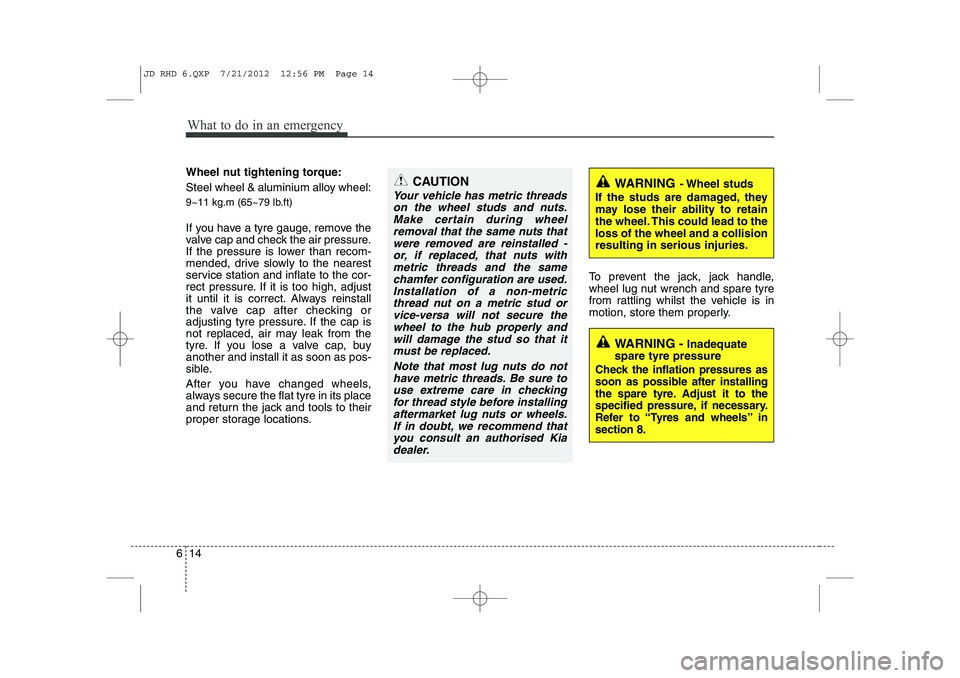
What to do in an emergency
14
6
Wheel nut tightening torque:
Steel wheel & aluminium alloy wheel:
9~11 kg.m (65~79 lb.ft)
If you have a tyre gauge, remove the
valve cap and check the air pressure.
If the pressure is lower than recom-
mended, drive slowly to the nearest
service station and inflate to the cor-
rect pressure. If it is too high, adjust
it until it is correct. Always reinstall
the valve cap after checking or
adjusting tyre pressure. If the cap is
not replaced, air may leak from the
tyre. If you lose a valve cap, buyanother and install it as soon as pos-
sible.
After you have changed wheels,
always secure the flat tyre in its place
and return the jack and tools to their
proper storage locations. To prevent the jack, jack handle,
wheel lug nut wrench and spare tyre
from rattling whilst the vehicle is in
motion, store them properly.CAUTION
Your vehicle has metric threads
on the wheel studs and nuts.Make certain during wheel removal that the same nuts thatwere removed are reinstalled -or, if replaced, that nuts with metric threads and the samechamfer configuration are used.Installation of a non-metric thread nut on a metric stud orvice-versa will not secure thewheel to the hub properly andwill damage the stud so that it must be replaced.
Note that most lug nuts do nothave metric threads. Be sure touse extreme care in checking for thread style before installingaftermarket lug nuts or wheels.If in doubt, we recommend thatyou consult an authorised Kia dealer.
WARNING - Wheel studs
If the studs are damaged, they
may lose their ability to retain
the wheel. This could lead to theloss of the wheel and a collisionresulting in serious injuries.
WARNING - Inadequate
spare tyre pressure
Check the inflation pressures as
soon as possible after installing
the spare tyre. Adjust it to the
specified pressure, if necessary.
Refer to “Tyres and wheels” insection 8.
JD RHD 6.QXP 7/21/2012 12:56 PM Page 14