Page 223 of 525

alternate tires or wheels on the vehicle that prevent the
TPMS from functioning properly. Always check the
TPMS malfunction telltale after replacing one or more
tires or wheels on your vehicle, to ensure that the
replacement or alternate tires and wheels allow the TPMS
to continue to function properly.
CAUTION!
The TPMS has been optimized for the original
equipment tires and wheels. TPMS pressures and
warning have been established for the tire size
equipped on your vehicle. Undesirable system opera-
tion or sensor damage may result when using re-
placement equipment that is not of the same size,
type, and/or style. Aftermarket wheels can cause
sensor damage. Do not use tire sealant from a can or
balance beads if your vehicle is equipped with a
TPMS, as damage to the sensors may result.23. Odometer Display / Trip Odometer Display
This display indicates the total distance the vehicle has
been driven.
NOTE:
U.S. Federal regulations require that upon trans-
fer of vehicle ownership, the seller certify to the pur-
chaser the correct mileage that the vehicle has been
driven. If your odometer needs to be repaired or serviced,
the repair technician should leave the odometer reading
the same as it was before the repair or service. If s/he
cannot do so, then the odometer must be set at zero, and
a sticker must be placed in the door jamb stating what the
mileage was before the repair or service. It is a good idea
for you to make a record of the odometer reading before
the repair/service, so that you can be sure that it is
properly reset, or that the door jamb sticker is accurate if
the odometer must be reset at zero.
4
UNDERSTANDING YOUR INSTRUMENT PANEL 221
Page 234 of 525

•Tire Pressure Monitor (TPM)
• Personal Settings
To Reset The Display
Pressing and holding the SELECT button once will clear
the function currently being displayed. Reset will only
occur if a resettable function is currently being displayed.
To reset all resettable functions, press and release the
SELECT button a second time within three seconds of
resetting the currently displayed function. Reset ALL will
be displayed during this three-second window.
Compass/Temperature/Audio
Press and release the COMPASS button to display one of
eight compass headings to indicate the direction the
vehicle is facing, the outside temperature, and the current
radio station.
For additional information regarding the compass, refer
to Personal Settings (Customer-Programmable Features).
Average Fuel Economy
Shows the average fuel economy since the last reset.
When the fuel economy is reset, the display will read
“RESET” or show dashes for two seconds. Then, the
history information will be erased, and the averaging will
continue from the last fuel reading before the reset.
Distance To Empty (DTE)
Shows the estimated distance that can be traveled with
the fuel remaining in the tank. This estimated distance is
determined by a weighted average of the instantaneous
and average fuel economy, according to the current fuel
tank level. This is not resettable.
NOTE: Significant changes in driving style or vehicle
loading will greatly affect the actual drivable distance of
the vehicle, regardless of the DTE displayed value.
When the DTE value is less than 30 miles (48 km)
estimated driving distance, the DTE display will change
232 UNDERSTANDING YOUR INSTRUMENT PANEL
Page 235 of 525

to a text display of�LOW FUEL�. This display will
continue until the vehicle runs out of fuel. Adding a
significant amount of fuel to the vehicle will turn off the
�LOW FUEL� text and a new DTE value will be dis-
played, based on the current values in the DTE calcula-
tion and the current fuel tank level.
Tire Pressure Monitor (TPM)
Refer to “Starting And Operating”, “Tire Pressure Moni-
toring System (TPMS)” for system operation.
Elapsed Time
Shows the total elapsed time of travel since the last reset.
Elapsed time will increment when the ignition switch is
in the RUN/START position.
Elapsed time is displayed as follows:
hours:minutes:seconds Elapsed time can be reset by pressing and holding the
SELECT button (as prompted in the EVIC display). Upon
reset all digits will change to zeros and time will start
incrementing again if the ignition switch is in RUN or
START.
Personal Settings (Customer-Programmable
Features)
This allows the driver to set and recall features when the
transmission is in PARK (automatic transmission) or the
vehicle is stopped (manual transmission).
Press and release the MENU or DOWN buttons until
“Personal Settings” is displayed in the EVIC then press
the SELECT button.
Use the SELECT button to display one of the following
choices:4
UNDERSTANDING YOUR INSTRUMENT PANEL 233
Page 516 of 525
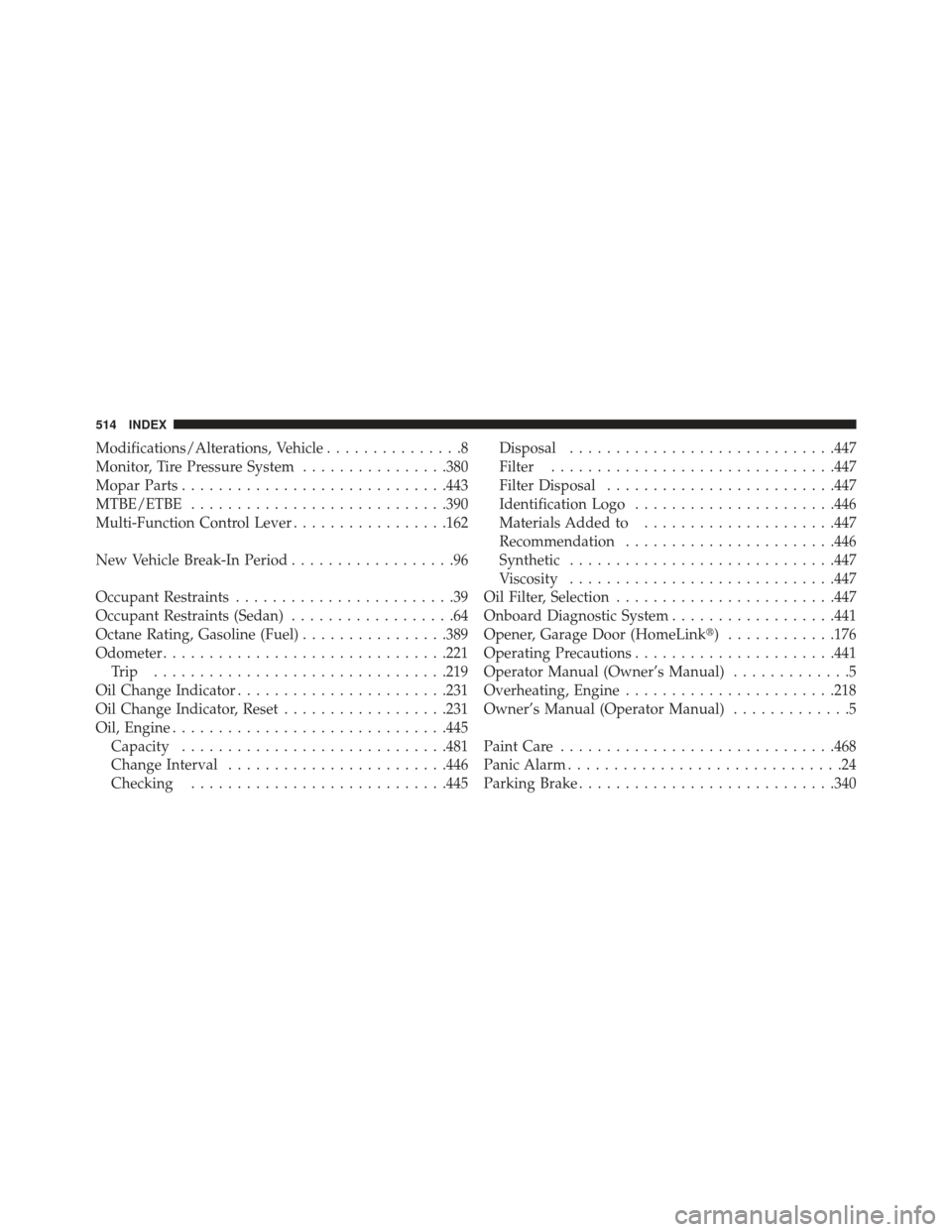
Modifications/Alterations, Vehicle...............8
Monitor, Tire Pressure System ................380
Mopar Parts ............................ .443
MTBE/ETBE ........................... .390
Multi-Function Control Lever .................162
New Vehicle Break-In Period ..................96
Occupant Restraints ........................39
Occupant Restraints (Sedan) ..................64
Octane Rating, Gasoline (Fuel) ................389
Odometer .............................. .221
Trip ............................... .219
Oil Change Indicator ...................... .231
Oil Change Indicator, Reset ..................231
Oil, Engine ............................. .445
Capacity ............................ .481
Change Interval ....................... .446
Checking ........................... .445Disposal
............................ .447
Filter .............................. .447
Filter Disposal ........................ .447
Identification Logo ..................... .446
Materials Added to .....................447
Recommendation ...................... .446
Synthetic ............................ .447
Viscosity ............................ .447
Oil Filter, Selection ....................... .447
Onboard Diagnostic System ..................441
Opener, Garage Door (HomeLink�) ............176
Operating Precautions ..................... .441
Operator Manual (Owner’s Manual) .............5
Overheating, Engine ...................... .218
Owner’s Manual (Operator Manual) .............5
Paint Care ............................. .468
Panic Alarm ..............................24
Parking Brake ........................... .340
514 INDEX