2013 INFINITI M HYBRID lane assist
[x] Cancel search: lane assistPage 32 of 530

Warninglight Name
Page
12-volt batteryCharge warning
light 2-11
Anti-lock Braking System (ABS)
warning light2-11
Blind Spot Warning (BSW)/
Blind Spot Intervention (BSI)
system warning light (orange)*2-11
Brake system warning light
(yellow)
2-12
Brake warning light (red) 2-12
Direct Response HybridTMSys-
tem warning light 2-13
Distance Control Assist (DCA)
system warning light (orange)*
2-13
Engine oil pressure warning
light2-13
High temperature warning light 2-14
Hybrid EPS (Electrical Power
Steering) warning light2-14
Intelligent Cruise Control (ICC)
system warning light (orange)*2-14
Lane departure warning light
(orange)*
2-14
Low tire pressure warning light 2-15 Warning
light Name
Page
Master warning light 2-16
Preview Function warning light
(orange)* 2-16
Seat belt warning light and
chime2-16
Supplemental air bag warning
light
2-17
Vehicle Dynamic Control (VDC)
warning light2-17
Indicator light Name
Page
Adaptive Front lighting System
(AFS) off indicator light* 2-17
Approaching Vehicle Sound for
Pedestrians (VSP) OFF indicator
light2-18
Automatic Transmission (AT)
position indicator light
2-18
Blind Spot Intervention (BSI)
indicator light
(green)*2-18
ECO drive indicator light 2-18
EV indicator light
2-18
Exterior light indicator2-18
Front fog light indicator light 2-18 Indicator
light Name
Page
Front passenger air bag status
light 2-18
High beam indicator light 2-19
Intelligent Brake Assist (IBA) off
indicator light*2-19
Lane Departure Prevention
(LDP) ON indicator light (green)*
2-19
Malfunction Indicator Light
(MIL)2-19
READY to drive indicator light 2-20
Security indicator light 2-20
Turn signal/hazard indicator
lights2-20
Vehicle Dynamic Control (VDC)
off indicator light2-20
*: if so equipped
Illustrated table of contents0-11
WARNING AND INDICATOR LIGHTS
Page 95 of 530

2-10Instruments and controls
12-volt battery charge warning lightMaster warning lightIntelligent Brake Assist (IBA) off indicator
light*
Anti-lock Braking System (ABS) warning lightPreview Function warning light (orange)*Lane Departure Prevention (LDP) ON indicator
light (green)*
Seat belt warning light and chimeMalfunction Indicator Light (MIL)
Blind Spot Warning (BSW)/Blind Spot Inter-
vention (BSI) system warning light (orange)*Supplemental air bag warning lightREADY to drive indicator light
Brake system warning light (yellow)Vehicle Dynamic Control (VDC) warning lightSecurity indicator light
Brake warning light (red)
Adaptive Front lighting System (AFS) off
indicator light*Turn signal/hazard indicator lights
Approaching Vehicle Sound for Pedestrians
(VSP) OFF indicator lightVehicle Dynamic Control (VDC) off indicator
light
Direct Response HybridTMSystem warning
lightAutomatic transmission (AT) position indica-
tor light *: if so equipped
Distance Control Assist (DCA) system warning
light (orange)*Blind Spot Intervention (BSI) ON indicator
light (green)*
Engine oil pressure warning lightECO drive indicator light
High temperature warning lightEV indicator light
Hybrid EPS (Electrical Power Steering) warn-
ing lightExterior light indicator
Intelligent Cruise Control (ICC) system warn-
ing light (orange)*Front fog light indicator light
Lane departure warning light (orange)*Front passenger air bag status light
Low tire pressure warning lightHigh beam indicator light
WARNING/INDICATOR LIGHTS AND
AUDIBLE REMINDERS
Page 99 of 530
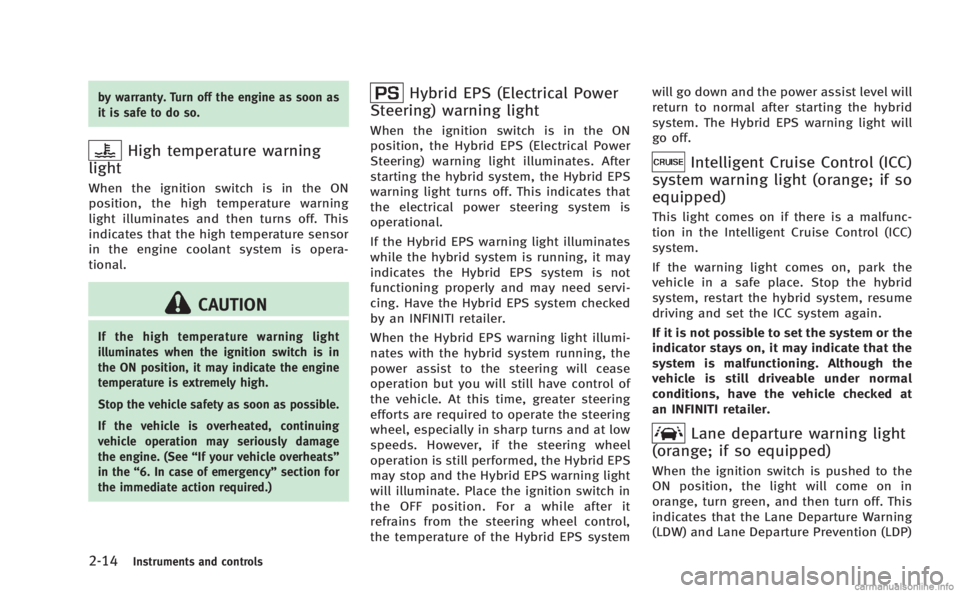
2-14Instruments and controls
by warranty. Turn off the engine as soon as
it is safe to do so.
High temperature warning
light
When the ignition switch is in the ON
position, the high temperature warning
light illuminates and then turns off. This
indicates that the high temperature sensor
in the engine coolant system is opera-
tional.
CAUTION
If the high temperature warning light
illuminates when the ignition switch is in
the ON position, it may indicate the engine
temperature is extremely high.
Stop the vehicle safety as soon as possible.
If the vehicle is overheated, continuing
vehicle operation may seriously damage
the engine. (See “If your vehicle overheats”
in the “6. In case of emergency” section for
the immediate action required.)
Hybrid EPS (Electrical Power
Steering) warning light
When the ignition switch is in the ON
position, the Hybrid EPS (Electrical Power
Steering) warning light illuminates. After
starting the hybrid system, the Hybrid EPS
warning light turns off. This indicates that
the electrical power steering system is
operational.
If the Hybrid EPS warning light illuminates
while the hybrid system is running, it may
indicates the Hybrid EPS system is not
functioning properly and may need servi-
cing. Have the Hybrid EPS system checked
by an INFINITI retailer.
When the Hybrid EPS warning light illumi-
nates with the hybrid system running, the
power assist to the steering will cease
operation but you will still have control of
the vehicle. At this time, greater steering
efforts are required to operate the steering
wheel, especially in sharp turns and at low
speeds. However, if the steering wheel
operation is still performed, the Hybrid EPS
may stop and the Hybrid EPS warning light
will illuminate. Place the ignition switch in
the OFF position. For a while after it
refrains from the steering wheel control,
the temperature of the Hybrid EPS system will go down and the power assist level will
return to normal after starting the hybrid
system. The Hybrid EPS warning light will
go off.
Intelligent Cruise Control (ICC)
system warning light (orange; if so
equipped)
This light comes on if there is a malfunc-
tion in the Intelligent Cruise Control (ICC)
system.
If the warning light comes on, park the
vehicle in a safe place. Stop the hybrid
system, restart the hybrid system, resume
driving and set the ICC system again.
If it is not possible to set the system or the
indicator stays on, it may indicate that the
system is malfunctioning. Although the
vehicle is still driveable under normal
conditions, have the vehicle checked at
an INFINITI retailer.
Lane departure warning light
(orange; if so equipped)
When the ignition switch is pushed to the
ON position, the light will come on in
orange, turn green, and then turn off. This
indicates that the Lane Departure Warning
(LDW) and Lane Departure Prevention (LDP)
Page 104 of 530

Seats, seat belts and supplemental re-
straint system”section of this manual.
High beam indicator light
This light comes on when the headlight
high beam is on and goes out when the low
beam is selected.
Intelligent Brake Assist (IBA)
off indicator light (if so equipped)
The light illuminates when the Intelligent
Brake Assist (IBA) off switch is pushed to
OFF. This indicates that the Intelligent
Brake Assist (IBA) system is not operating.
When the IBA off indicator light illuminates
while the system is turned on (without the
warning chime sound), this light indicates
that the system control is temporarily
unavailable.
When the IBA off indicator light illuminates
with the warning chime sound while the
IBA system is turned on, this light indicates
that the system may not be functioning
properly. Park the vehicle in a safe place.
Check to see if the laser sensor is clean.
Stop the hybrid system, then restart the
hybrid system.
If the IBA off indicator light illuminates
after following the procedures above, it may indicate that the system or Active
Trace Control (if so equipped) is malfunc-
tioning. Although the vehicle is still drive-
able under normal conditions, have the
vehicle checked at an INFINITI retailer. (See
“Intelligent Brake Assist (IBA) system”
in
the “5. Starting and driving” section and
“Vehicle Dynamic Control (VDC) system” in
the “5. Starting and driving” section.)Lane Departure Prevention
(LDP) ON indicator light (green; if so
equipped)
The light comes on in green when the Lane
Departure Prevention (LDP) system is
turned on. The light turns off when the
system is turned off.
NOTE:
This light is common with the lane
departure warning light (orange). (See
“Lane departure warning light” earlier in
this section.)
For more details, see “Lane Departure
Warning (LDW) system/Lane Departure
Prevention (LDP) system” in the“5. Start-
ing and driving” section.
Malfunction Indicator Light
(MIL)
If the malfunction indicator light comes on
steady or blinks when the ignition switch is
in the ON position, it may indicate a
potential emission control malfunction.
The malfunction indicator light may also
come on steady if the fuel-filler cap is loose
or missing, or if the vehicle runs out of fuel.
Check to make sure the fuel-filler cap is
installed and closed tightly, and that the
vehicle has at least 3 US gallons (14 liters)
of fuel in the fuel tank.
After a few driving trips, the
light
should turn off if no other potential
emission control system malfunction ex-
ists.
If this indicator light remains on for 20
seconds and then blinks for 10 seconds
when the engine is not running, it indicates
that the vehicle is not ready for an
emission control system inspection/main-
tenance test. (See “Readiness for Inspec-
tion/Maintenance (I/M) test (US only)” in
the “9. Technical and consumer informa-
tion”.)
Instruments and controls2-19
Page 134 of 530

SIC4335
The warning systems switch is used to turn
on and off the warning systems (Forward
Collision Warning (FCW), Lane Departure
Warning (LDW) and Blind Spot Warning
(BSW) systems) that are activated using
the settings menu on the center display.
When the warning systems switch is turned
off, the indicator
*1on the switch is off.
The indicator will also be off if all of the
warning systems are deactivated using the
settings menu.
The FCW system will sound a warning
chime and the vehicle ahead detection
indicator light blinks to alert the driver if
the vehicle is traveling close to the vehicle ahead. (See
“Forward Collision Warning
(FCW) system” in the“5. Starting and
driving” section.)
The LDW system will sound a warning
chime and blink the lane departure warn-
ing light (orange) to alert the driver if the
vehicle is traveling close to either the left
or the right of a traveling lane with
detectable lane markers. (See “Lane De-
parture Warning (LDW) system/Lane De-
parture Prevention (LDP) system” in the“5.
Starting and driving” section.)
The BSW system will turn on the BSW/
Blind Spot Intervention (BSI) indicator
lights, located next to the outside mirrors,
if the radar sensors detect a vehicle in the
detection zone. If the turn signal is
activated in the direction of the detected
vehicle, a chime sounds twice and the
BSW/BSI indicator light will flash. (See
“Blind Spot Warning (BSW) system/Blind
Spot InterventionTM(BSI) system” in the
“5. Starting and driving” section.)
SIC4337
The vehicle should be driven with the
Intelligent Brake Assist (IBA) system on
for most driving conditions.
The Intelligent Brake Assist (IBA) system
will sound a warning chime and the vehicle
ahead detection indicator light blinks to
alert the driver when the vehicle is travel-
ing too close to the vehicle ahead. The
system will also apply the brake control if
necessary.
To turn off the system, push the IBA OFF
switch. The
indicator will illuminate.
The IBA system will remain in the last ON
or OFF state it was left in until it is
manually changed by pushing the IBA OFF
Instruments and controls2-49
WARNING SYSTEMS SWITCH (if so
equipped) INTELLIGENT BRAKE ASSIST (IBA) OFF
SWITCH (if so equipped)
Page 206 of 530

JVH0176M
Switch Beeps settings (models
without navigation system)
The“Switch Beeps” screen will appear
when pushing the SETTING button, select-
ing the “Switch Beeps” key with the
INFINITI controller and pushing the ENTER
button.
Switch Beeps:
When this item is turned to ON, you will
hear a beep sound when you use a button.
ECO DRIVE settings (if so equipped)
To adjust the Eco pedal driver’s assist,
select the “Standard”, “Soft“or“OFF” key and adjust it with the INFINITI controller.
For the details of
“ECO DRIVE”, see “ECO
pedal system” in the“5. Starting and
driving” section.
DRIVER ASSISTANCE settings (if so
equipped)
For the details of the “Driver Assistance”
settings, see the following items:
. “Lane Departure Warning (LDW) sys-
tem/Lane Departure Prevention (LDP)
system” in the“5. Starting and driving”
section.
. “Blind Spot Warning (BSW) system/
Blind Spot Intervention
TM(BSI) system”
in the“5. Starting and driving” section.
. “Distance Control Assist (DCA) system”
in the“5. Starting and driving” section.
. “Forward Collision Warning (FCW) sys-
tem” in the“5. Starting and driving”
section.
SAA3008
Others settings (models with navi-
gation system)
The Others settings display will appear
when pushing the SETTING button and
selecting the “Others”key.
The following items are available:
. Comfort
. Language & Units
. Voice Recognition
. Infiniti Connection
. Camera
. Sonar
Monitor, climate, audio, phone and voice recognition systems4-19
Page 349 of 530

5-22Starting and driving
The Lane Departure Warning (LDW) sys-
tem/Lane Departure Prevention (LDP) sys-
tem will operate when the vehicle is driven
at speeds of approximately 45 MPH (70
km/h) and above, and when it is traveling
close to either the left or the right of a
traveling lane.
Each system functions as follows:
.Lane Departure Warning (LDW) system
— warns the driver by a warning light
and chime.
. Lane Departure Prevention (LDP) system
— warns the driver by a warning light
and chime, and helps assist the driver
to return the vehicle to the center
direction of the traveling lane by
applying brake control to the left or
right wheels individually (for a short
period of time).
JVS0068X
SSD0672
Lane departure warning light (orange) The LDW and LDP systems monitor the lane
markers on the traveling lane using the
camera unit
*1located above the inside
mirror. When the camera unit detects that
the vehicle is traveling close to either the
left or the right of the traveling lane, the
lane departure warning light on the instru-
ment panel blinks in orange and a warning
chime sounds. When the LDP system is on,
it will automatically apply the brakes for a
short period of time, using the function of
the Vehicle Dynamic Control (VDC) system.
LANE DEPARTURE WARNING (LDW)
SYSTEM
Precautions on LDW system
WARNING
. This system is only a warning device to
inform the driver of a potential unin-
tended lane departure. It will not steer
the vehicle or prevent loss of control. It
is the driver’ s responsibility to stay
alert, drive safely, keep the vehicle in
the traveling lane, and be in control of
the vehicle at all times.
. The system will not operate at speeds
LANE DEPARTURE WARNING (LDW)
SYSTEM/LANE DEPARTURE PREVENTION
(LDP) SYSTEM (if so equipped)
Page 352 of 530

SSD0939
With navigation system
SSD1001
How to enable/disable the LDW
system using the settings menu
Perform the following steps to enable or
disable the LDW system.
1. Push the SETTING
*1button and high-
light the “Driver Assistance” key on the
display using the INFINITI controller.
Then push the ENTER
*2button.
2. Highlight the “Driver Assistance Warn-
ings” key, and push the ENTER
*2
button.
JVS0080X
3. Highlight the “Lane Departure Warning”
key, select ON (enabled) or OFF (dis-
abled) and push the ENTER
*2button.
Temporary disabled status at high
temperature
If the vehicle is parked in direct sunlight
under high temperature conditions (over
approximately 1048 F (408C) and then
started, the LDW system may be deacti-
vated automatically. The lane departure
warning light (orange) will flash.
When the interior temperature is reduced,
the LDW system will resume operating
automatically and the lane departure
Starting and driving5-25