2013 INFINITI M HYBRID glove box
[x] Cancel search: glove boxPage 29 of 530

0-8Illustrated table of contents
JVC0290X
1. Side ventilator (P.4-34)
2. Meters and gauges (P.2-6)
3. Hazard warning flasher switch (P.2-45)
4. Rear window and outside mirrordefroster switch (P.2-39)
5. Center display (P.4-4)/Navigation sys- tem* (if so equipped)
6. Clock (P.2-51)
7. Center multi-function control panel —Navigation system* (if so
equipped) —
Vehicle information and setting
buttons (P.4-10)
— Bluetooth
®Hands-Free Phone Sys-
tem (P.4-88, P.4-98)
— Audio system (P.4-49)
8. Automatic climate control system (P.4-34)/Forest Air
®system* (P.4-34)
9. Center ventilator (P.4-34)
10. Audio system (P.4-49)
11. Front passenger supplemental air bag (P.1-38)
12. Hood release handle (P.3-18)
13. Fuse box cover (P.8-24)
14. Parking brake —Parking (P.5-18)
15. Push-button ignition switch (P.5-9)
16. Front passenger air bag status light (P.1-45)
17. Climate controlled seat switch (if so equipped) (P.2-48)/Seat heater switch
(if so equipped) (P.2-46)
18. Drive mode select switch (P.5-19)
19. Cigarette lighter and ashtray (P.2-52)
20. Glove box lid release handle (P.2-55)
21. Trunk release power cancel switch (P.3-20)
*: Refer to the separate Navigation System Owner’s Manual.
INSTRUMENT PANEL
Page 76 of 530
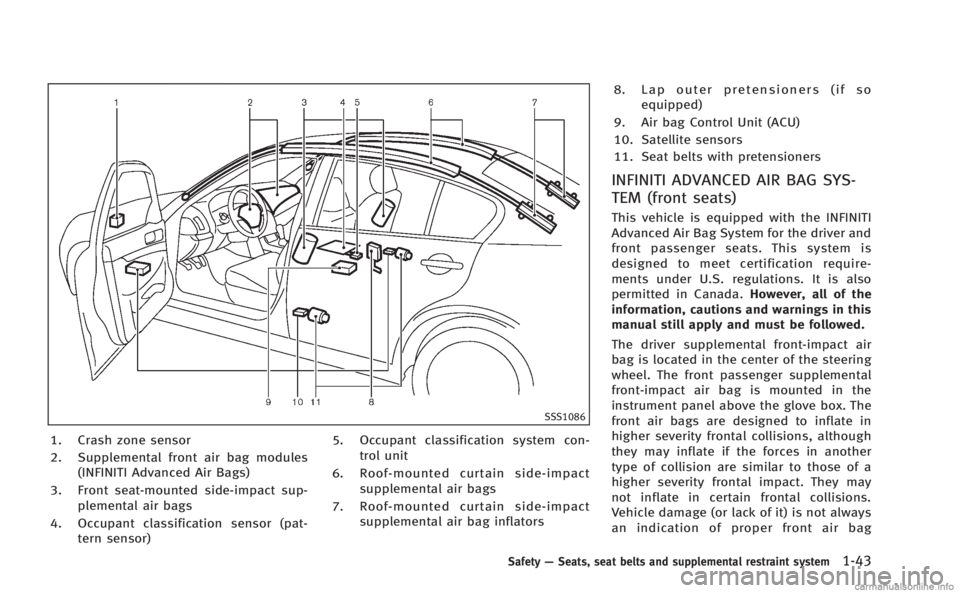
SSS1086
1. Crash zone sensor
2. Supplemental front air bag modules(INFINITI Advanced Air Bags)
3. Front seat-mounted side-impact sup- plemental air bags
4. Occupant classification sensor (pat- tern sensor) 5. Occupant classification system con-
trol unit
6. Roof-mounted curtain side-impact supplemental air bags
7. Roof-mounted curtain side-impact supplemental air bag inflators 8. Lap outer pretensioners (if so
equipped)
9. Air bag Control Unit (ACU)
10. Satellite sensors
11. Seat belts with pretensioners
INFINITI ADVANCED AIR BAG SYS-
TEM (front seats)
This vehicle is equipped with the INFINITI
Advanced Air Bag System for the driver and
front passenger seats. This system is
designed to meet certification require-
ments under U.S. regulations. It is also
permitted in Canada. However, all of the
information, cautions and warnings in this
manual still apply and must be followed.
The driver supplemental front-impact air
bag is located in the center of the steering
wheel. The front passenger supplemental
front-impact air bag is mounted in the
instrument panel above the glove box. The
front air bags are designed to inflate in
higher severity frontal collisions, although
they may inflate if the forces in another
type of collision are similar to those of a
higher severity frontal impact. They may
not inflate in certain frontal collisions.
Vehicle damage (or lack of it) is not always
an indication of proper front air bag
Safety —Seats, seat belts and supplemental restraint system1-43
Page 86 of 530

2 Instruments and controls
Cockpit................................................................ 2-3
Instrument panel ................................................. 2-5
Meters and gauges .............................................. 2-6
Speedometer and odometer ............................ 2-7
Tachometer...................................................... 2-8
Assist charge gauge ........................................ 2-8
Fuel gauge ...................................................... 2-8
Warning/indicator lights and
audible reminders ............................................. 2-10 Checking bulbs.............................................. 2-11
Warning lights ............................................... 2-11
Indicator lights .............................................. 2-17
Audible reminders ......................................... 2-20
Dot matrix liquid crystal display ........................ 2-21 Operational indicators ................................... 2-24
Maintenance indicators ................................. 2-27
Trip computer ................................................ 2-29
Security systems ............................................... 2-33 Vehicle Security System ................................ 2-34
INFINITI Vehicle Immobilizer System .............. 2-35
Windshield wiper and washer switch ................. 2-36 Rain-sensing auto wiper system .................... 2-38
Rear window and outside mirror
defroster switch ................................................. 2-39
Headlight and turn signal switch ....................... 2-39 Xenon headlights......................................... 2-39
Headlight switch .......................................... 2-40
Turn signal switch........................................ 2-44
Fog light switch ........................................... 2-44
Hazard warning flasher switch .......................... 2-45
Heated steering wheel (if so equipped) ............. 2-45
Horn ................................................................. 2-46
Heated seats (if so equipped) ........................... 2-46
Climate controlled seats (if so equipped) .......... 2-48
Warning systems switch (if so equipped) .......... 2-49
Intelligent Brake Assist (IBA) OFF switch (if
so equipped)..................................................... 2-49
Vehicle Dynamic Control (VDC) OFF switch ......... 2-50
Clock................................................................. 2-51 Adjusting the time ....................................... 2-51
Power outlet ..................................................... 2-51
Cigarette lighter and ashtrays ........................... 2-52 Front............................................................ 2-52
Rear............................................................. 2-53
Storage ............................................................. 2-53
Cup holders ................................................. 2-53
Sunglasses holder ...................................... 2-54
Glove box .................................................... 2-55
Console box................................................. 2-55
Card holder.................................................. 2-56
Page 90 of 530

JVC0290X
1. Side ventilator (P.4-34)
2. Meters and gauges (P.2-6)
3. Hazard warning flasher switch (P.2-45)
4. Rear window and outside mirrordefroster switch (P.2-39)
5. Center display (P.4-4)/Navigation sys- tem* (if so equipped)
6. Clock (P.2-51)
7. Center multi-function control panel —Navigation system* (if so
equipped) —
Vehicle information and setting
buttons (P.4-10)
— Bluetooth
®Hands-Free Phone Sys-
tem (P.4-88, P.4-98)
— Audio system (P.4-49)
8. Automatic climate control system (P.4-34)/Forest Air
®system* (P.4-34)
9. Center ventilator (P.4-34)
10. Audio system (P.4-49)
11. Front passenger supplemental air bag (P.1-38)
12. Hood release handle (P.3-18)
13. Fuse box cover (P.8-24)
14. Parking brake —Parking (P.5-18)
15. Push-button ignition switch (P.5-9)
16. Front passenger air bag status light (P.1-45)
17. Climate controlled seat switch (if so equipped) (P.2-48)/Seat heater switch
(if so equipped) (P.2-46)
18. Drive mode select switch (P.5-19)
19. Cigarette lighter and ashtray (P.2-52)
20. Glove box lid release handle (P.2-55)
21. Trunk release power cancel switch (P.3-20)
*: Refer to the separate Navigation System Owner’s Manual.
Instruments and controls2-5
INSTRUMENT PANEL
Page 140 of 530

SIC4345
GLOVE BOX
WARNING
Keep glove box lid closed while driving to
help prevent injury in an accident or a
sudden stop.
To open the glove box, pull the handle*1.
To close, push the lid in until the lock
latches.
To lock
*2/unlock*3the glove box, use
the mechanical key. For the mechanical key
usage, see “Keys”in the“3. Pre-driving checks and adjustments”
section.
SIC4346
CONSOLE BOX
To open the console box, push up the knob
*Aand pull up the lid.
To close, push the lid down until latched.
CAUTION
Do not leave the console box open. The open
lid may sudden close when the vehicle
stops.
Instruments and controls2-55
Page 158 of 530

—Do not place the Intelligent Key foran extended period in a place where
temperatures exceed 1408F (608C).
—Do not change or modify the In-telligent Key.
—Do not use a magnet key holder.
—Do not place the Intelligent Key nearan electric appliance such as a
television set or personal computer.
—Do not allow the Intelligent Key to
come into contact with water or salt
water, and do not wash it in a
washing machine. This could affect
the system function.
. If an Intelligent Key is lost or stolen,
INFINITI recommends erasing the ID code
of that Intelligent Key. This will prevent
the Intelligent Key from unauthorized
use to unlock the vehicle. For informa-
tion regarding the erasing procedure,
please contact an INFINITI retailer.
SPA2033
Mechanical key
To remove the mechanical key, release the
lock knob at the back of the Intelligent Key.
To install the mechanical key, firmly insert
it into the Intelligent Key until the lock
knob returns to the lock position.
Use the mechanical key to lock or unlock
the doors and glove box if they are
equipped with a key cylinder.
See “Doors” later in this section,“Trunk
lid” later in this section and “Storage”in
the “2. Instruments and controls” section.
CAUTION
Always carry the mechanical key installed in
the key.
VALET HAND-OFF
When you have to leave a key with a valet,
give them the Intelligent Key itself and
keep the mechanical key with you to
protect your belongings.
To prevent the glove box and the trunk
from being opened during valet hand-off,
follow the procedures below.
1. Push the trunk release power cancel
switch to the CANCEL side.
2. Remove the mechanical key from the Intelligent Key.
3. Lock the glove box with the mechanical key.
4. Hand the Intelligent Key to the valet, keeping the mechanical key in your
pocket or bag for insertion into the
Intelligent Key when you retrieve your
vehicle.
See “Trunk lid” later in this section and
“ Storage” in the“2. Instruments and
Pre-driving checks and adjustments3-3
Page 175 of 530

3-20Pre-driving checks and adjustments
SPA2766
OPENING WITH KEY
To open the trunk lid, insert the mechanical
key to the trunk key cylinder and turn the
key to the right side of the vehicle. To
close, remove the key and push the trunk
lid down.
SPA2767
TRUNK RELEASE POWER CANCEL
SWITCH
When the switch located inside the glove
box is in the OFF position
*A, the power to
the trunk lid will be canceled and the trunk
lid cannot be opened by the trunk lid
release switch, the trunk open request
switch or the TRUNK button on the
Intelligent Key.
When you have to leave the vehicle with a
valet and want to keep your belongings
safe in the glove box and the trunk, push
this switch to OFF and lock the glove box
with the mechanical key. Then leave the vehicle and the Intelligent Key with the
valet and keep the mechanical key with
you.
See
“Keys” earlier in this section.
To connect the power to the trunk lid, push
the switch to the ON
*Bposition.
AUTO CLOSURE
If the trunk lid is pulled down to a partly
open position, the trunk lid will pull itself
to the closed position.
Do not apply excessive force when the
auto closure is operating. Excessive force
applied may cause the mechanism to
malfunction.
CAUTION
. The trunk lid will automatically close
from a partly open position. To avoid
pinching, keep hands and fingers away
from trunk lid opening.
. Do not let children operate the trunk lid.
The auto closure may not function if the
12-volt battery is weak. If the auto closure
does not work, close the trunk lid manu-
ally, or perform the auto closure operation
Page 337 of 530

5-10Starting and driving
someone who does not carry the Intelligent
Key, to push the ignition switch to start the
hybrid system.
.The trunk area is not included in the
operating range but the Intelligent Key
may function.
. If the Intelligent Key is placed on the
instrument panel, rear parcel shelf,
inside the glove box or door pocket,
the Intelligent Key may not function.
. If the Intelligent Key is placed near the
door or window outside the vehicle, the
Intelligent Key may function.
CAUTION
When pressing the ignition to the OFF
position, make sure the button is not
pressed twice. This may unintentionally
leave the vehicle in ACC or ON mode. This
may discharge the 12-volt battery.
SSD0910
PUSH-BUTTON IGNITION SWITCH
OPERATION
When the ignition switch is pushed without
depressing the brake pedal, the ignition
switch position will change as follows:
. Push center once to change to ACC.
. Push center two times to change to ON.
. Push center three times to change to
OFF. (No position illuminates.)
. Push center four times to return to ACC.
. Open or close any door to return to
LOCK during the OFF position.
If the ignition switch is pushed quickly or is
rapidly pushed twice, the hybrid system may not start. If this occurs, put the
selector lever in the
“P”(Park) position,
and leave the ignition switch in the “OFF”
position for one minute. Then depress the
brake pedal and push the ignition switch to
“ON”. When the READY to drive indicator
light
illuminates, the vehicle can be
driven.
The ignition lock is designed so that the
ignition switch position cannot be switched
to LOCK until the selector lever is moved to
the P (Park) positon.
When the ignition switch cannot be
switched toward the LOCK position, pro-
ceed as follows:
Move the selector lever into the P (Park)
position.
Steering lock (if so equipped)
In order for the steering wheel to be
locked, it must be turned about 1/8 of a
right or left turn from the straight up
position.
To lock the steering wheel, push the
ignition switch to the OFF position.
To unlock the steering wheel, push the
ignition switch.
If the steering lock release malfunction