Page 15 of 30

2013 Infiniti FX Delivery Checklist
Windshield Wiper/Washer Switch
Demonstrate Ye s
FRONT WINDSHIELD WIPER AND WASHER
01 MIST (one sweep) function
02 Intermittent (INT) wiper function
03 Time delay adjustment ring
04 Low (LO) speed wiper function
05 High (hI) speed wiper function
06 Front washer
function
REAR WINDSHIELD WIPER AND WASHER
07 Intermittent (INT) wiper function
08 ON wiper function
10 Rear washer function
RAIN-SENSING AUTO WIPER SYSTEM
(if so equipped)
09 Rain-Sensing Auto Wiper System operation
INT
ON
MIST Off
INT
LO
hI01
02
04
05
03
06
09
07
08
Heating, Ventilation and Air Conditioning
Demonstrate Ye s
1. AUTO mode and DUAL mode
2. Fan Speed control
3. Mode control
4. A/C function
5. Defrost and Defog operation
(include recirculation button)
All information, specifications, photographs and illustrations are those in effect at the time of printing. INFINITI
reserves the right to change specifications or design without notice and without obligation. For additional
information, see your INFINITI retailer or contact NISSAN North America, Inc. See your Owner’s Manual for
important warnings and details on vehicle operation and maintenance.
QR3E 0S51U0
Printing: June 2012 (10)
Printed in USA
Owner’s Signature Date
Sales Consultant’s Signature Date
Sales Manager’s Signature Date
Page 17 of 30
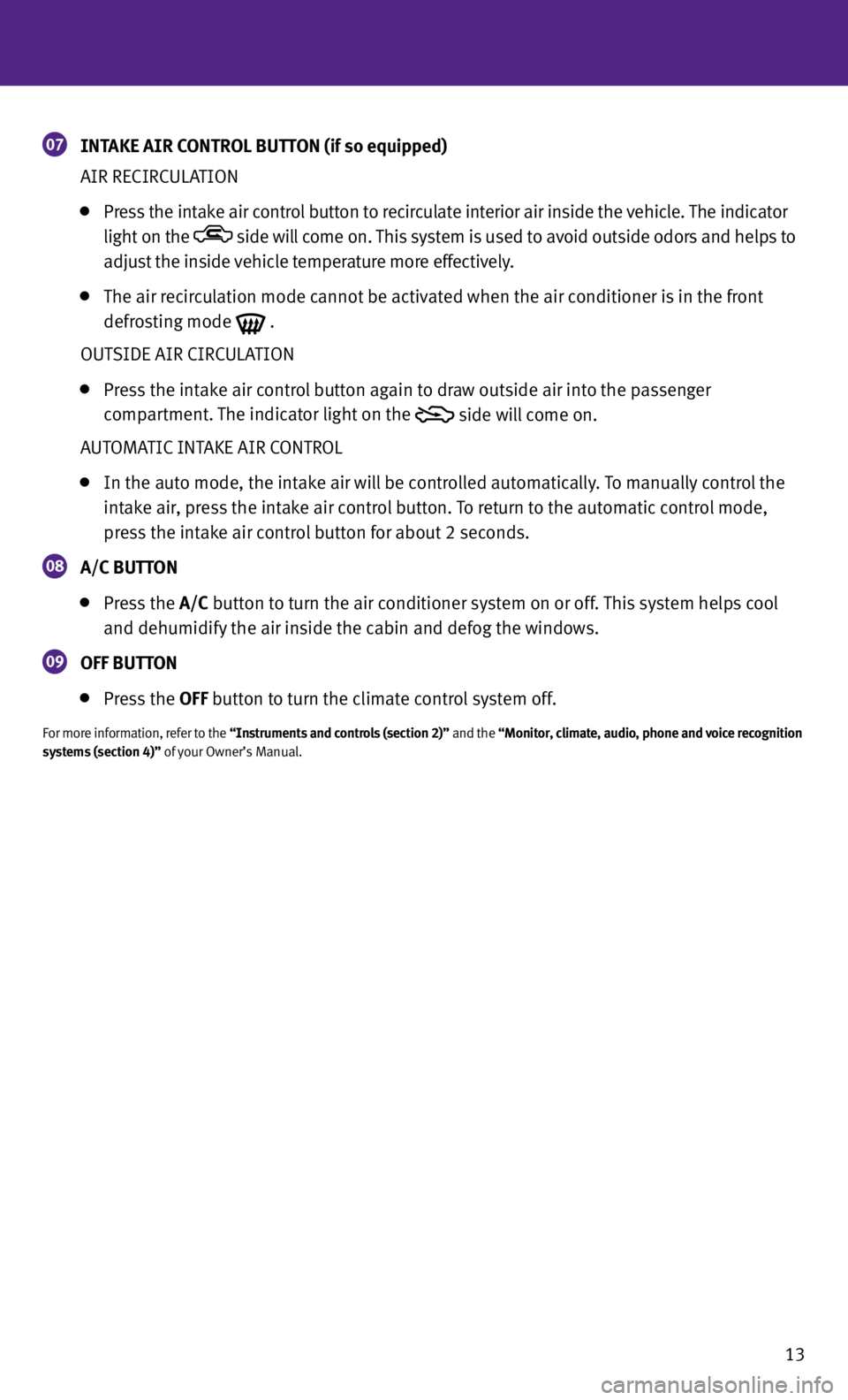
13
07 INTAKE AIR CONTROL BUTTON (if so equipped)
AIR RECIRCULATION
Press the intake air control button
to recirculate interior air inside the vehicle. The indicator
light on the
side will come on. This system is used to avoid outside odors and helps to
adjust the inside vehicle temperature more effectively.
The air recirculation mode cannot be activated when the air conditioner is in the front
defrosting mode
.
OUTSIDE AIR CIRCULATION
Press the intake air control button again
to draw outside air into the passenger
compartment. The indicator light on the
side will come on.
AUTOMATIC INTAKE AIR CONTROL
In the auto mode, the intake air will be controlled automatically. To manually control the
intake air, press the intake air control button. To return to the automatic control mode,
press the intake air control button
for about 2 seconds.
08
A/C BUTTON
Press the A/C button to turn the air conditioner system on or off. This system helps cool
and dehumidify the air inside the cabin and defog the windows.
09 Off
BUTTON
Press the Off button to turn the climate control system off.
For more information, refer to the “Instruments and controls (section 2)” and the “Monitor, climate, audio, phone and voice recognition
systems (section 4)” of your Owner’s Manual.
Page 27 of 30
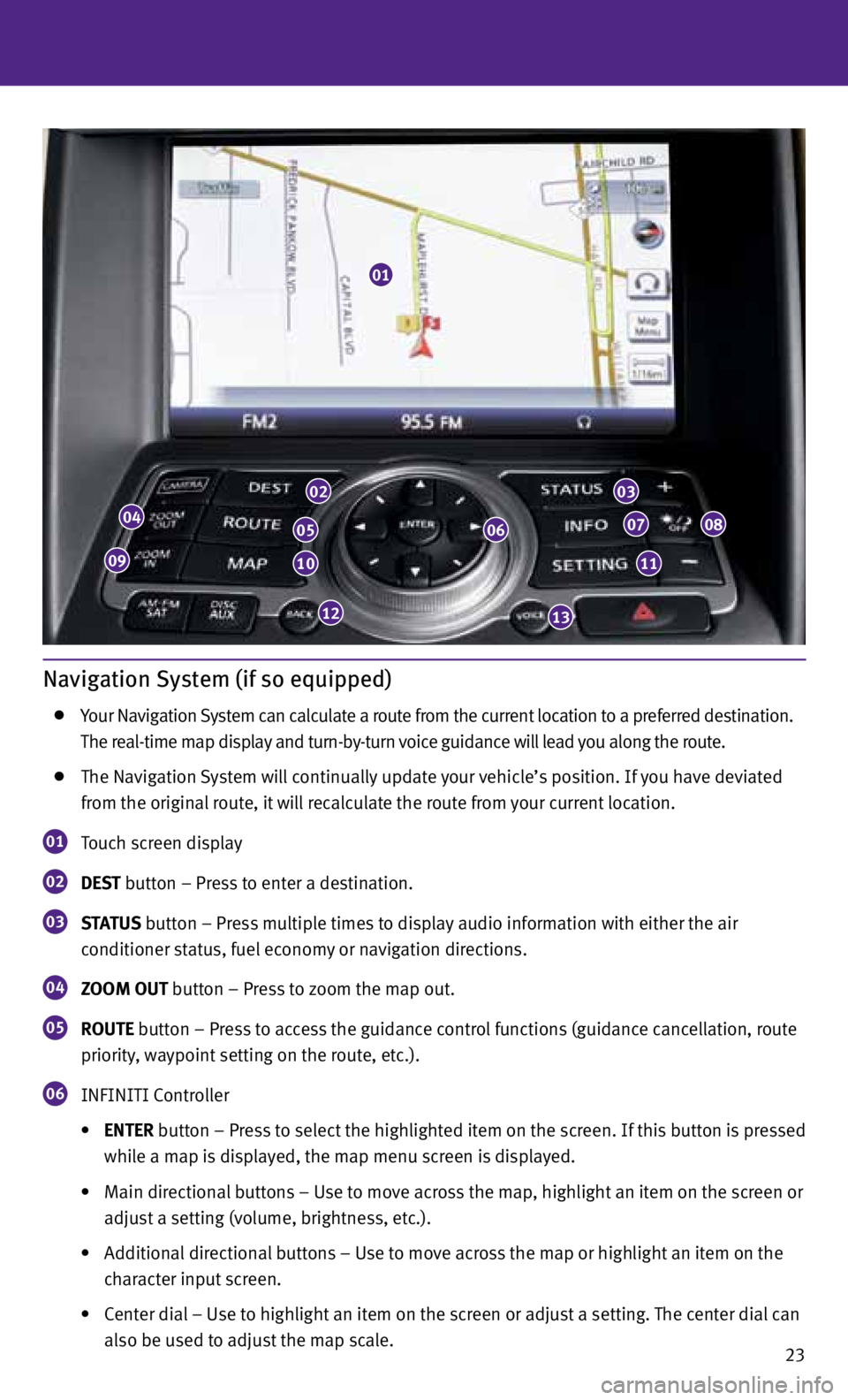
23
Navigation System (if so equipped)
Your Navigation System can calculate a route from the current location to a preferred destination.
The real-time map display and turn-by-turn voice guidance will lead you along the route.
The Navigation System will continually update your vehicle’s position. If you have deviated
from the original route, it will recalculate the route from your current location.
01 Touch screen display
02 DEST
button – Press to enter a destination.
03 STATUS
button – Press multiple times to display audio information with either the air
conditioner status, fuel economy or navigation directions.
04 ZOOM OUT button – Press to zoom the map out.
05 ROUTE button – Press to access the guidance control functions (guidance cancellation, route
priority, waypoint setting on the route, etc.).
06 INFINITI Controller
• ENTER button – Press to select the highlighted item on the screen. If this button is pressed
while a map is displayed, the map menu screen is displayed.
• Main directional buttons – Use to move across the map, highlight an item on the screen or
adjust a setting (volume, brightness, etc.).
• Additional directional buttons – Use to move across the map or highlight an item on the
character input screen.
• Center dial – Use to highlight an item on the screen or adjust a setting. The center dial can
also be used to adjust the map scale.
01
04
09
02
05
10
12
06
03
07
11
08
13