Page 148 of 522
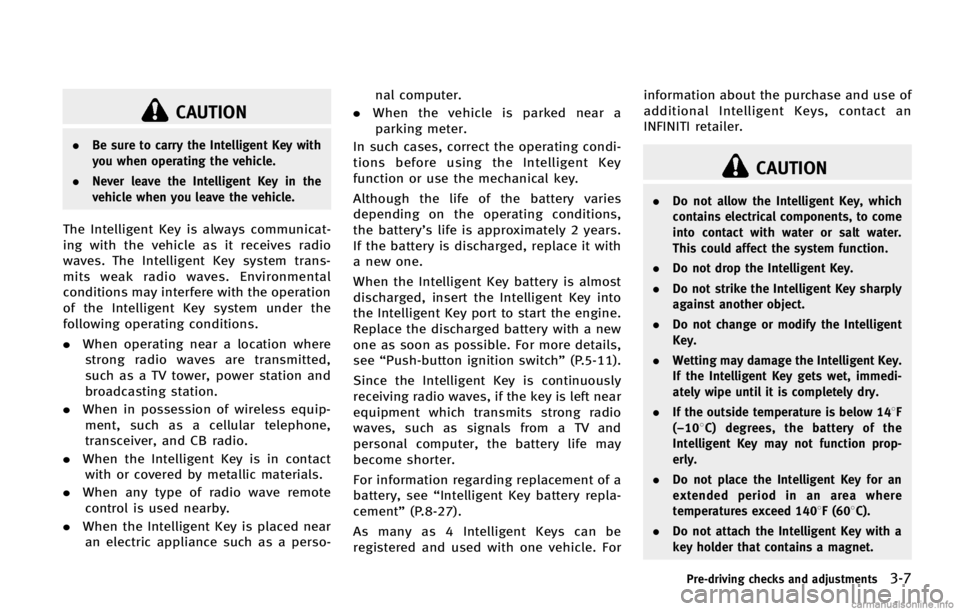
CAUTION
.Be sure to carry the Intelligent Key with
you when operating the vehicle.
. Never leave the Intelligent Key in the
vehicle when you leave the vehicle.
The Intelligent Key is always communicat-
ing with the vehicle as it receives radio
waves. The Intelligent Key system trans-
mits weak radio waves. Environmental
conditions may interfere with the operation
of the Intelligent Key system under the
following operating conditions.
.When operating near a location where
strong radio waves are transmitted,
such as a TV tower, power station and
broadcasting station.
. When in possession of wireless equip-
ment, such as a cellular telephone,
transceiver, and CB radio.
. When the Intelligent Key is in contact
with or covered by metallic materials.
. When any type of radio wave remote
control is used nearby.
. When the Intelligent Key is placed near
an electric appliance such as a perso- nal computer.
. When the vehicle is parked near a
parking meter.
In such cases, correct the operating condi-
tions before using the Intelligent Key
function or use the mechanical key.
Although the life of the battery varies
depending on the operating conditions,
the battery’s life is approximately 2 years.
If the battery is discharged, replace it with
a new one.
When the Intelligent Key battery is almost
discharged, insert the Intelligent Key into
the Intelligent Key port to start the engine.
Replace the discharged battery with a new
one as soon as possible. For more details,
see “Push-button ignition switch” (P.5-11).
Since the Intelligent Key is continuously
receiving radio waves, if the key is left near
equipment which transmits strong radio
waves, such as signals from a TV and
personal computer, the battery life may
become shorter.
For information regarding replacement of a
battery, see “Intelligent Key battery repla-
cement” (P.8-27).
As many as 4 Intelligent Keys can be
registered and used with one vehicle. For information about the purchase and use of
additional Intelligent Keys, contact an
INFINITI retailer.
CAUTION
.
Do not allow the Intelligent Key, which
contains electrical components, to come
into contact with water or salt water.
This could affect the system function.
. Do not drop the Intelligent Key.
. Do not strike the Intelligent Key sharply
against another object.
. Do not change or modify the Intelligent
Key.
. Wetting may damage the Intelligent Key.
If the Intelligent Key gets wet, immedi-
ately wipe until it is completely dry.
. If the outside temperature is below 148F
(−108C) degrees, the battery of the
Intelligent Key may not function prop-
erly.
. Do not place the Intelligent Key for an
extended period in an area where
temperatures exceed 1408F (608C).
. Do not attach the Intelligent Key with a
key holder that contains a magnet.
Pre-driving checks and adjustments3-7
Page 440 of 522

WARNING
.Park the vehicle on a level surface, apply
the parking brake securely and block the
wheels to prevent the vehicle from
moving. Move the selector lever to P
(Park).
. Be sure the ignition switch is in the OFF
or LOCK position when performing any
parts replacement or repairs.
. Never connect or disconnect the battery
or any transistorized component while
the ignition switch is in the ON position.
. Never leave the engine or automatic
transmission related component har-
nesses disconnected while the ignition
switch is in the ON position.
. If you must work with the engine
running, keep your hands, clothing, hair
and tools away from moving fans, belts
and any other moving parts. .
It is advisable to secure or remove any
loose clothing and remove any jewelry,
such as rings, watches, etc. before
working on your vehicle.
. Always wear eye protection whenever
you work on your vehicle.
. If you must run the engine in an
enclosed space such as a garage, be
sure there is proper ventilation for
exhaust gases to escape.
. Never get under the vehicle while it is
supported only by a jack. If it is
necessary to work under the vehicle,
support it with safety stands.
. Keep smoking materials, flame and
sparks away from fuel tank and the
battery.
. Your vehicle is equipped with an auto-
matic engine cooling fan. It may come on
at any time without warning, even if the
ignition key is in the OFF position and
the engine is not running. To avoid
injury, always disconnect the negative
battery cable before working near the
fan.
. On gasoline engine models, the fuel
filter or fuel lines should be serviced by
an INFINITI retailer because the fuel lines
Maintenance and do-it-yourself8-5
MAINTENANCE PRECAUTIONS
Page 462 of 522
CAUTION
Be careful not to allow children to swallow
the battery and removed parts.
SDI2451
Replace the battery as follows:
1. Release the lock knob at the back of theIntelligent Key and remove the mechan-
ical key.
2. Insert a flat-blade screwdriver
*A
wrapped with a cloth into the slit*B
of the corner and twist it to separate
Maintenance and do-it-yourself8-27
INTELLIGENT KEY BATTERY REPLACEMENT
Page 463 of 522

8-28Maintenance and do-it-yourself
the upper part from the lower part.
3. Replace the battery with a new one.
Recommended battery: CR2032 or
equivalent.
.Do not touch the internal circuit andelectric terminals as it could cause a
malfunction.
.Hold the battery by the edges.
Holding the battery across the con-
tact points will seriously deplete the
storage capacity.
.Make sure that the + side faces thebottom of the case.SDI2452
4. Align the tips of the upper and lower
parts, and then push them together
until it is securely closed.
5. Push the buttons two or three times to check its operation.
See an INFINITI retailer if you need any
assistance for replacement.
FCC Notice:
For USA:
This device complies with Part 15 of the
FCC Rules. Operation is subject to the
following two conditions: (1) This device
may not cause harmful interference, and
(2) this device must accept any interfer- ence received, including interference that
may cause undesired operation.
NOTE:
Changes or modifications not expressly
approved by the party responsible for
compliance could void the user’s authority
to operate the equipment.
For Canada:
This device complies with RSS-210 of
Industry Canada. Operation is subject to
the following two conditions: (1) this
device may not cause interference, and
(2) this device must accept any interfer-
ence, including interference that may
cause undesired operation of the device.