2013 INFINITI EX steering wheel adjustment
[x] Cancel search: steering wheel adjustmentPage 156 of 498

tightening the fuel-filler cap.WARNING
.Do not adjust the steering wheel while
driving. You could lose control of your
vehicle and cause an accident.
. Do not adjust the steering wheel any
closer to you than is necessary for
proper steering operation and comfort.
The driver’s air bag inflates with great
force. If you are unrestrained, leaning
forward, sitting sideways or out of
position in any way, you are at greater
risk of injury or death in a crash. You
may also receive serious or fatal injuries
from the air bag if you are up against it
when it inflates. Always sit back against
the seatback and as far away as practical
from the steering wheel. Always use the
seat belts.
SPA2468
MANUAL OPERATION (if so
equipped)
Tilt or telescopic operation
Pull the lock lever*1down and adjust the
steering wheel up, down, forward or rear-
ward to the desired position.
Push the lock lever up securely to lock the
steering wheel in place.
Pre-driving checks and adjustments3-21
TILT/TELESCOPIC COLUMN
Page 157 of 498

3-22Pre-driving checks and adjustments
SPA2456
ELECTRIC OPERATION (if so
equipped)
Tilt or telescopic operation
Move the lever to adjust the steering wheel
up or down, forward or rearward to the
desired position.
Entry/Exit function operation (if so
equipped):
The automatic drive positioner system will
make the steering wheel move up auto-
matically when the driver’s door is opened
with the ignition switch in the LOCK
position. This lets the driver get into andout of the seat more easily.
For more information, see
“Automatic drive
positioner” later in this section.
SPA2471
1. To block glare from the front, swing
down the main sun visor
*1.
SUN VISORS
Page 161 of 498

3-26Pre-driving checks and adjustments
SIC3869
VANITY MIRROR
To use the front vanity mirror, pull down
the sun visor and pull up the cover.The automatic drive positioner system has
three features:
.
Entry/exit function
. Seat synchronization function
. Memory storage
ENTRY/EXIT FUNCTION
This system is designed so that the driver’s
seat and steering column will automati-
cally move when the automatic transmis-
sion selector lever is in the P (Park)
position. This allows the driver to get into
and out of the driver’s seat more easily.
The driver’s seat will slide backward and
the steering wheel will move up when the
driver’s door is opened with the ignition
switch in the OFF position.
The driver’s seat and steering wheel will
return to the previous positions when one
of the following is operated:
. When the ignition switch is pushed to
the ACC position after the driver’s door
is closed.
. When the ignition switch is pushed to
the ON position.
. When the Intelligent Key is inserted into
the port after the driver’ s door is
closed. The driver’s seat will not return to the
previous positions if the seat or steering
adjusting switch is operated when the seat
is at the exit position.
Cancel or activate entry/exit func-
tion
The selector lever must be in the P (Park)
position with the ignition switch in the OFF
position.
The entry/exit function can be activated or
canceled by pressing and holding the SET
switch for more than 10 seconds.
The indicator lights on the memory
switches (1 and 2) will blink once when
the function is canceled, and the indicator
lights will blink twice when the function is
activated.
The entry/exit function can also be acti-
vated or canceled if the “Lift Steering
Wheel on Exit” key or“Slide Driver Seat
Back on Exit” key is turned to ON or OFF in
the “Comfort” settings. (See “Vehicle
information and settings” in the“4.
Monitor, climate, audio, phone and voice
recognition systems” section.)
AUTOMATIC DRIVE POSITIONER (if so
equipped)
Page 162 of 498

Initialize entry/exit function
If the battery cable is disconnected, or if
the fuse opens, the entry/exit function will
not work though this function was set on
before. In such a case, after connecting the
battery or replacing with a new fuse, open
and close the driver’s door more than two
times after the ignition switch is turned
from the ON position to the LOCK position.
The entry/exit function will be activated.
SPA2469
SEAT SYNCHRONIZATION FUNCTION
The seat synchronization function automa-
tically adjusts the positions of the steering
wheel and outside mirrors when the seat is
adjusted using the power seat switches.
However, the steering wheel and outside
mirrors will not move if the seat is adjusted
over the maximum thresholds. The system
considers that the steering wheel and
outside mirror adjustments are not neces-
sary because the seat may not be adjusted
for the driving position. Note that the
function is set to disabled as the factory
default setting. The seat synchronization function operates
under the following conditions:
.
The ignition switch is in the ON posi-
tion.
. The selector lever is in the P (Park)
position.
If the outside mirrors or the steering wheel
reaches its maximum adjustment, the
function is automatically disabled. Restart
the function by selecting a previously
stored seat memory position using the
memory switches (1 or 2). An Intelligent
Key that was previously linked to the
stored seat memory can also be used to
restart the function.
If a seat position was not previously stored
in the seat memory, restart the function by
adjusting the steering wheel and outside
mirrors manually for your best driving
position and then drive the vehicle above
4 MPH (7 km/h).
Cancel or activate seat synchroni-
zation function
The selector lever must be in the P (Park)
position with the ignition switch in the ACC
position.
The seat synchronization function can be
activated or canceled by pushing and
Pre-driving checks and adjustments3-27
Page 163 of 498

3-28Pre-driving checks and adjustments
holding the SET switch for more than 10
seconds while the ignition switch is in the
ACC position.
The indicator lights on the memory
switches (1 and 2) will blink once when
the function is canceled, and the indicator
lights will blink twice when the function is
activated.
MEMORY STORAGE
Two positions for the driver’s seat, steering
column and outside mirrors can be stored
in the automatic drive positioner memory.
Follow these procedures to use the mem-
ory system.
1. Move the selector lever to the P (Park) position.
2. Push the ignition switch to the ON position.
3. Adjust the driver’s seat, steering col- umn and outside mirrors to the desired
positions by manually operating each
adjusting switch. For additional infor-
mation, see “Seats”in the“1. Safety —
Seats, seat belts and supplemental
restraint system” section and“Tilt/
telescopic column” earlier in this sec-
tion and “Outside mirrors” earlier in
this section. 4. Push the SET switch and, within 5
seconds, push the memory switch (1
or 2) fully for at least 1 second.
The indicator light for the pushed
memory switch will stay on for approxi-
mately 5 seconds after pushing the
switch.
If memory is stored in the same
memory switch, the previous memory
will be deleted.
Linking Intelligent Key to a stored
memory position
The Intelligent Key can be linked to a
stored memory position with the following
procedure.
1. Follow the steps for storing a memoryposition.
2. While the indicator light for the memory switch being set is illuminated for 5
seconds, push the UNLOCK
button
on the Intelligent Key. If the indicator
light blinks, the Intelligent Key is linked
to that memory setting.
Push the ignition switch to the OFF posi-
tion, and then push the UNLOCK
button on the Intelligent Key. The driver’s
seat, steering wheel and outside mirrors will move to the memorized position or to
the exit position when the entry/exit
function is set to active.
Confirming memory storage
.
Push the ignition switch to the ON
position and push the SET switch. If
the main memory has not been stored,
the indicator light will come on for
approximately 0.5 second. When the
memory has stored in position, the
indicator light will stay on for approxi-
mately 5 seconds.
. If the battery cable is disconnected, or if
the fuse opens, the memory will be
canceled. In this case, reset the desired
position using the previous procedure.
. If optional Intelligent Keys are added to
your vehicle, the memory storage pro-
cedure to switch 1 or 2 and linking
Intelligent Key procedure to a stored
memory position should be performed
again for each Intelligent Key. For
additional Intelligent Key information,
see “Keys” earlier in this section.
Page 164 of 498

Selecting the memorized position
1. Move the selector lever to the P (Park)position.
2. Use one of the following methods to move the driver’ s seat, the outside
mirrors and the steering wheel.
.Push the ignition switch to the ON position and push the memory
switch (1 or 2) fully for at least 1
second.
.Within 45 seconds of opening thedriver’ s door, push the memory
switch (1 or 2) fully for at least 1
second.
The driver’s seat, steering column and
outside mirrors will move to the mem-
orized position or to the exit position
when the entry/exit function is set to
active with the indicator light flashing,
and then the light will stay on for
approximately 5 seconds.
SYSTEM OPERATION
The automatic drive positioner system will
not work or will stop operating under the
following conditions:
. When the vehicle speed is above 4 MPH
(7 km/h). .
When the adjusting switch for the
driver’s seat and steering column is
turned on while the automatic drive
positioner is operating.
. When the memory switch 1 or 2 is not
pushed for at least 1 second.
. When the seat, steering column and
outside mirrors have already been
moved to the memorized position.
. When no position is stored in the
memory switch.
. When the engine is started while
moving the automatic drive positioner.
. When the AT selector lever is moved
from the P (Park) position to any other
position. (However, it will not be
canceled if the switch is pushed while
the seat and steering column are
returning to the previous positions
(entry/exit function).)
. When the driver’s door remains open
for more than 45 seconds and the
ignition switch is not in the ON posi-
tion.
. The seat synchronization function is
automatically disabled if the outside
mirrors or steering wheel reaches its
maximum adjustment. .
The seat synchronization function will
not operate if the seat is adjusted over
one of the following maximum thresh-
olds:
— Seat sliding: 3.0 in (76 mm)
— Seatback reclining: 9.1 degrees
— Seat lifter (rear side): 0.8 in (20 mm)
Pre-driving checks and adjustments3-29
Page 266 of 498
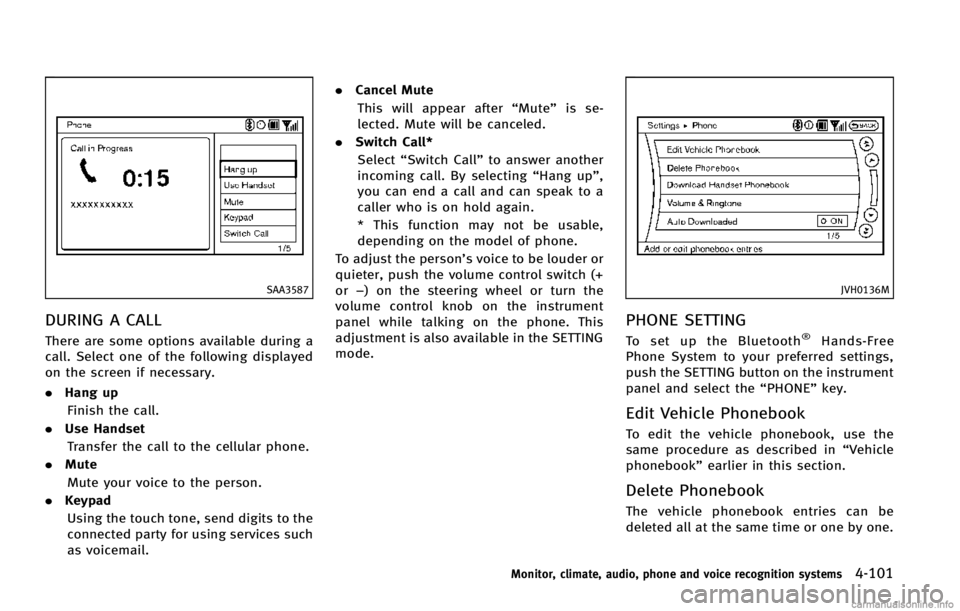
SAA3587
DURING A CALL
There are some options available during a
call. Select one of the following displayed
on the screen if necessary.
.Hang up
Finish the call.
. Use Handset
Transfer the call to the cellular phone.
. Mute
Mute your voice to the person.
. Keypad
Using the touch tone, send digits to the
connected party for using services such
as voicemail. .
Cancel Mute
This will appear after “Mute”is se-
lected. Mute will be canceled.
. Switch Call*
Select “Switch Call” to answer another
incoming call. By selecting “Hang up”,
you can end a call and can speak to a
caller who is on hold again.
* This function may not be usable,
depending on the model of phone.
To adjust the person’s voice to be louder or
quieter, push the volume control switch (+
or −) on the steering wheel or turn the
volume control knob on the instrument
panel while talking on the phone. This
adjustment is also available in the SETTING
mode.
JVH0136M
PHONE SETTING
To set up the Bluetooth®Hands-Free
Phone System to your preferred settings,
push the SETTING button on the instrument
panel and select the “PHONE”key.
Edit Vehicle Phonebook
To edit the vehicle phonebook, use the
same procedure as described in “Vehicle
phonebook” earlier in this section.
Delete Phonebook
The vehicle phonebook entries can be
deleted all at the same time or one by one.
Monitor, climate, audio, phone and voice recognition systems4-101
Page 492 of 498

Low tire pressure warning system (See tire
pressure monitoring system (TPMS)) ................... 5-4
Low washer fluid warning ................................. 2-23
Luggage hooks ................................................. 2-49
M
MaintenanceBattery ......................................................... 8-15
General maintenance ..................................... 8-2
Indicators for maintenance ........................... 2-25
Inside the vehicle .......................................... 8-3
Maintenance precautions ............................... 8-5
Maintenance requirements ............................. 8-2
Outside the vehicle ........................................ 8-2
Seat belt maintenance ................................. 1-17
Malfunction indicator light (MIL) ....................... 2-17
Map lights ........................................................ 2-57
Master warning light ......................................... 2-15
Mechanical key (Intelligent Key system) .............. 3-3
Memory storage, Automatic drive positioner ..... 3-28
Meter Trip computer .............................................. 2-26
Meters and gauges ............................................. 2-6 Instrument brightness control ...................... 2-38
Mirror Inside mirror ................................................ 3-23
Outside mirrors ............................................ 3-24
Vanity mirror ................................................ 3-26
Monitor, Rearview monitor ................................ 4-24 Moonroof .......................................................... 2-54
N
New vehicle break-in ......................................... 5-78
No key warning ................................................. 2-22
O
Odometer............................................................ 2-7
Off-road recovery ................................................ 5-7
Oil
Capacities and
recommended fuel/lubricants ........................ 9-2
Changing engine oil and filter ...................... 8-10
Checking engine oil level ............................. 8-10
Engine oil .................................................... 8-10
Engine oil viscosity ........................................ 9-6
Oil filter replacement indicator ..................... 2-25
Operation, Indicators for operation ................... 2-22
Outside air temperature .................................... 2-27
Outside mirrors ................................................. 3-24
Overheat, If your vehicle overheats ................... 6-10
Owner’s Manual/Service Manual
order information .............................................. 9-22
P
Panic alarm ...................................................... 3-15
Parking Brake break-in ............................................. 5-82
Parking brake operation ............................... 5-18 Parking brake release warning ..................... 2-23
Parking on hills ........................................... 5-80
Personal lights .................................................. 2-57
Phone
Bluetooth
®hands-free phone system
(models with navigation system) .................. 4-93
Bluetooth
®hands-free phone system
(models without navigation system) ........... 4-104
Car phone or CB radio ................................. 4-93
Power
Front seat adjustment .................................... 1-3
Power door lock ............................................. 3-4
Power outlet ................................................ 2-44
Power steering fluid ..................................... 8-13
Power steering system ................................. 5-81
Power windows ............................................ 2-52
Precautions All-wheel drive (AWD) driving safety ............... 5-9
Audio operation ........................................... 4-53
Braking precautions ..................................... 5-81
Child restraints ............................................ 1-20
Cruise control .............................................. 5-34
Lane departure warning (LDW) system ......... 5-20
Maintenance .................................................. 8-5
On-pavement and off-road driving .................. 5-7
Seat belt usage ........................................... 1-11 Supplemental restraint system ..................... 1-37
When starting and driving .............................. 5-3
Preview function ............................................... 5-82
Preview function (for Intelligent cruise
control system) ................................................. 5-58
10-5