2013 HYUNDAI TUCSON turn signal
[x] Cancel search: turn signalPage 13 of 397
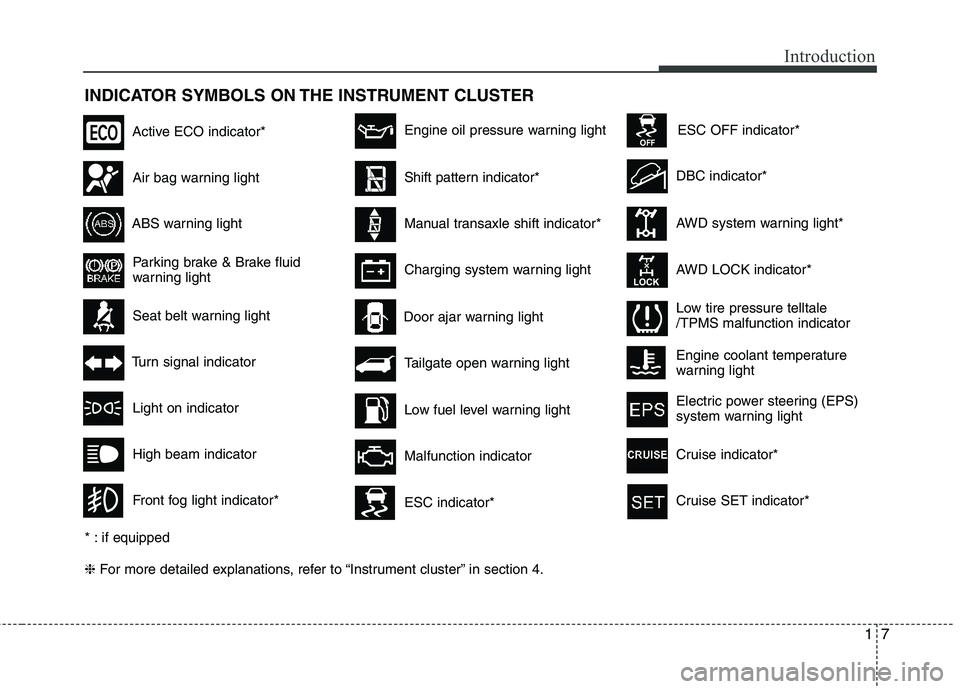
17
Introduction
INDICATOR SYMBOLS ON THE INSTRUMENT CLUSTER ❈For more detailed explanations, refer to “Instrument cluster” in section 4.
Seat belt warning light
Tailgate open warning light
High beam indicator
Light on indicator
Turn signal indicator
Front fog light indicator*
ABS warning light
Parking brake & Brake fluid
warning light
Engine oil pressure warning light
AWD system warning light*
AWD LOCK indicator*
Malfunction indicator
Air bag warning light
Low fuel level warning light DBC indicator*
Charging system warning light
Door ajar warning light
* : if equipped
ESC indicator*
ESC OFF indicator*
Low tire pressure telltale /TPMS malfunction indicator
Active ECO indicator*
Shift pattern indicator*
Manual transaxle shift indicator*
Engine coolant temperature
warning light
Electric power steering (EPS)
system warning light
Cruise indicator*
Cruise SET indicator*
Page 16 of 397
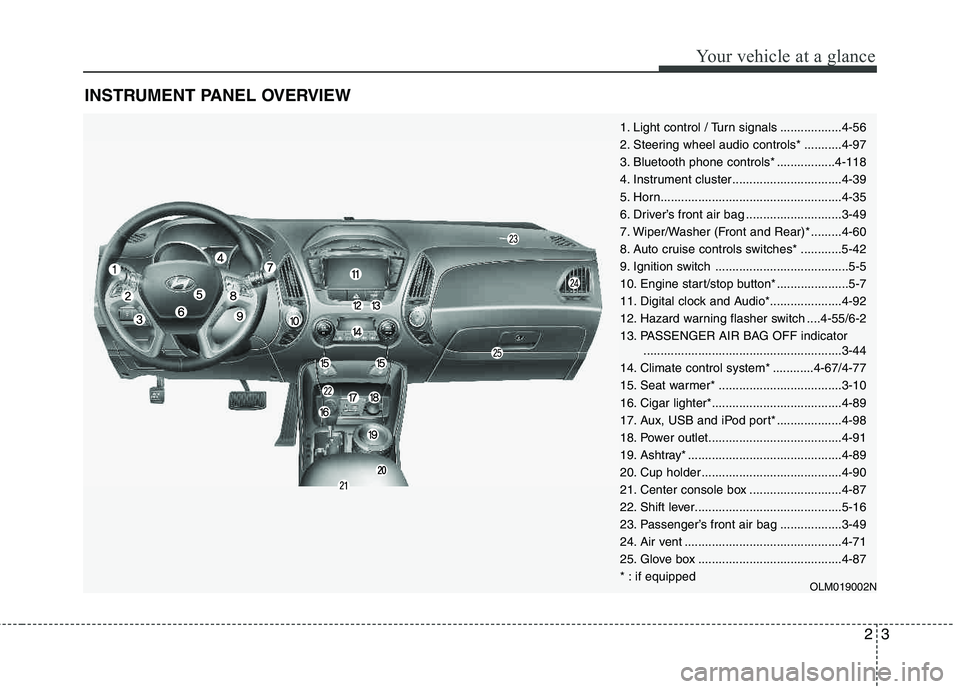
23
Your vehicle at a glance
INSTRUMENT PANEL OVERVIEW
OLM019002N
1. Light control / Turn signals ..................4-56
2. Steering wheel audio controls* ...........4-97
3. Bluetooth phone controls* .................4-118
4. Instrument cluster................................4-39
5. Horn.....................................................4-35
6. Driver’s front air bag ............................3-49
7. Wiper/Washer (Front and Rear)* .........4-60
8. Auto cruise controls switches* ............5-42
9. Ignition switch .......................................5-5
10. Engine start/stop button* .....................5-7
11. Digital clock and Audio*.....................4-92
12. Hazard warning flasher switch ....4-55/6-2
13. PASSENGER AIR BAG OFF indicator..........................................................3-44
14. Climate control system* ............4-67/4-77
15. Seat warmer* ....................................3-10
16. Cigar lighter*......................................4-89
17. Aux, USB and iPod port* ...................4-98
18. Power outlet.......................................4-91
19. Ashtray* .............................................4-89
20. Cup holder .........................................4-90
21. Center console box ...........................4-87
22. Shift lever...........................................5-16
23. Passenger’s front air bag ..................3-49
24. Air vent ..............................................4-71
25. Glove box ..........................................4-87
* : if equipped
Page 56 of 397
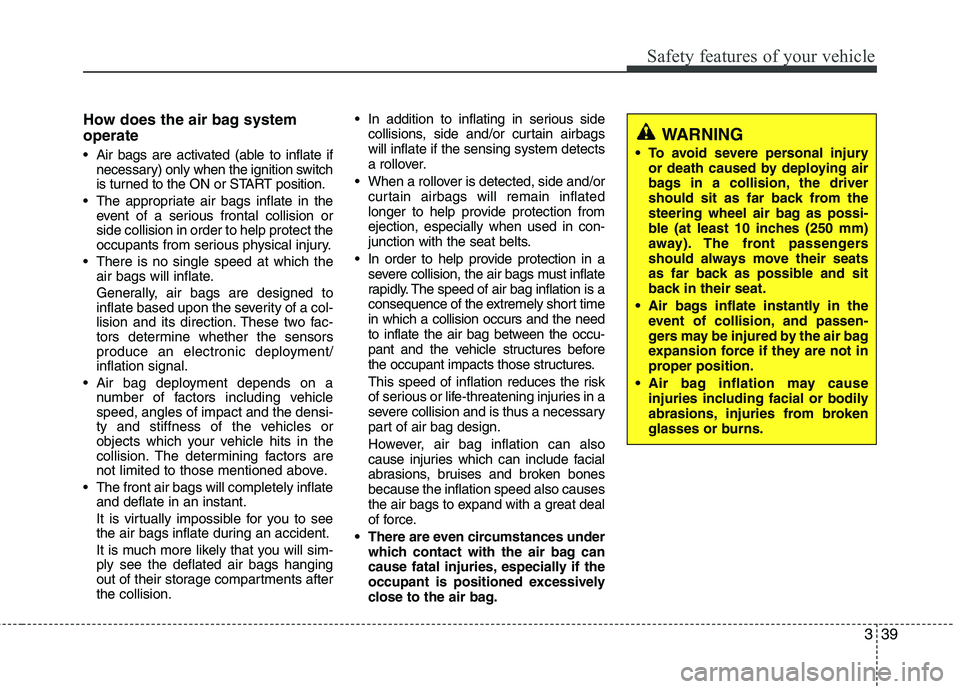
339
Safety features of your vehicle
How does the air bag system operate
Air bags are activated (able to inflate ifnecessary) only when the ignition switch
is turned to the ON or START position.
The appropriate air bags inflate in the event of a serious frontal collision or side collision in order to help protect the
occupants from serious physical injury.
There is no single speed at which the air bags will inflate.
Generally, air bags are designed to
inflate based upon the severity of a col-
lision and its direction. These two fac-
tors determine whether the sensors
produce an electronic deployment/ inflation signal.
Air bag deployment depends on a number of factors including vehicle speed, angles of impact and the densi-
ty and stiffness of the vehicles or
objects which your vehicle hits in the
collision. The determining factors are
not limited to those mentioned above.
The front air bags will completely inflate and deflate in an instant.
It is virtually impossible for you to see
the air bags inflate during an accident.
It is much more likely that you will sim- ply see the deflated air bags hanging
out of their storage compartments afterthe collision. In addition to inflating in serious side
collisions, side and/or curtain airbags will inflate if the sensing system detects
a rollover.
When a rollover is detected, side and/or curtain airbags will remain inflated
longer to help provide protection from ejection, especially when used in con-
junction with the seat belts.
In order to help provide protection in a severe collision, the air bags must inflate
rapidly. The speed of air bag inflation is a
consequence of the extremely short time in which a collision occurs and the need
to inflate the air bag between the occu-
pant and the vehicle structures before
the occupant impacts those structures.
This speed of inflation reduces the risk
of serious or life-threatening injuries in a
severe collision and is thus a necessary
part of air bag design.
However, air bag inflation can also
cause injuries which can include facial
abrasions, bruises and broken bones because the inflation speed also causes
the air bags to expand with a great deal
of force.
There are even circumstances under which contact with the air bag can
cause fatal injuries, especially if the
occupant is positioned excessively
close to the air bag.
WARNING
To avoid severe personal injury or death caused by deploying air
bags in a collision, the driver
should sit as far back from the
steering wheel air bag as possi-
ble (at least 10 inches (250 mm)
away). The front passengers
should always move their seats
as far back as possible and sit
back in their seat.
Air bags inflate instantly in the event of collision, and passen-
gers may be injured by the air bag
expansion force if they are not in
proper position.
Air bag inflation may cause injuries including facial or bodily
abrasions, injuries from broken
glasses or burns.
Page 84 of 397
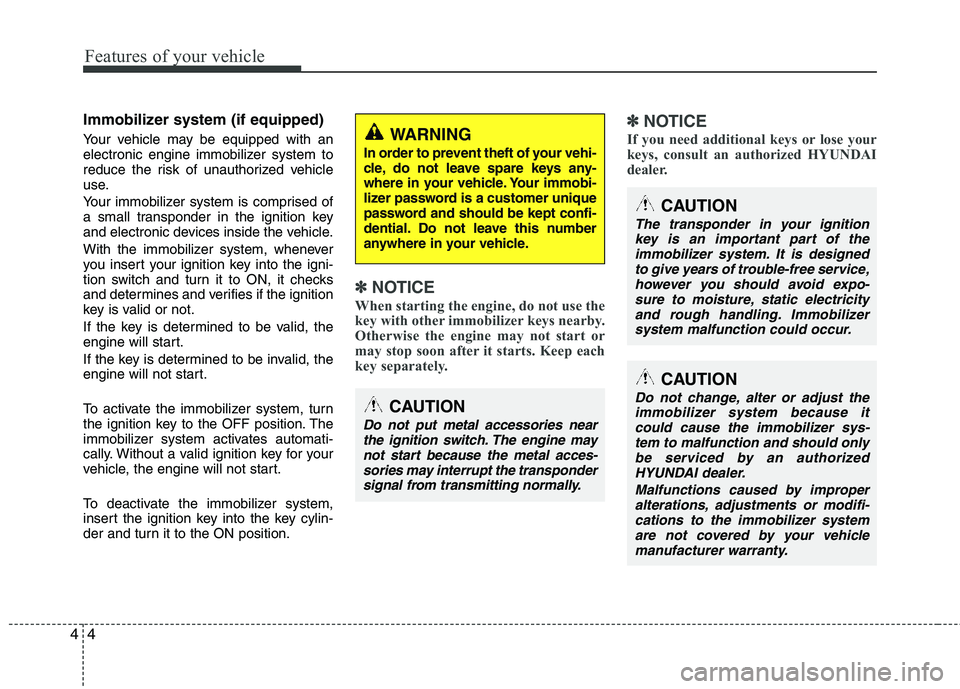
Features of your vehicle
4
4
Immobilizer system (if equipped)
Your vehicle may be equipped with an
electronic engine immobilizer system to
reduce the risk of unauthorized vehicle
use.
Your immobilizer system is comprised of
a small transponder in the ignition key
and electronic devices inside the vehicle.
With the immobilizer system, whenever
you insert your ignition key into the igni-
tion switch and turn it to ON, it checks
and determines and verifies if the ignition
key is valid or not.
If the key is determined to be valid, the
engine will start.
If the key is determined to be invalid, the
engine will not start.
To activate the immobilizer system, turn
the ignition key to the OFF position. The
immobilizer system activates automati-
cally. Without a valid ignition key for your
vehicle, the engine will not start.
To deactivate the immobilizer system,
insert the ignition key into the key cylin-
der and turn it to the ON position.
✽✽
NOTICE
When starting the engine, do not use the
key with other immobilizer keys nearby.
Otherwise the engine may not start or
may stop soon after it starts. Keep each
key separately. ✽
✽
NOTICE
If you need additional keys or lose your
keys, consult an authorized HYUNDAI
dealer.WARNING
In order to prevent theft of your vehi-
cle, do not leave spare keys any-
where in your vehicle. Your immobi-
lizer password is a customer unique
password and should be kept confi-
dential. Do not leave this number
anywhere in your vehicle.
CAUTION
The transponder in your ignition key is an important part of theimmobilizer system. It is designedto give years of trouble-free service,
however you should avoid expo-sure to moisture, static electricity and rough handling. Immobilizer
system malfunction could occur.
CAUTION
Do not put metal accessories near the ignition switch. The engine may
not start because the metal acces- sories may interrupt the transpondersignal from transmitting normally.
CAUTION
Do not change, alter or adjust the
immobilizer system because it could cause the immobilizer sys-
tem to malfunction and should onlybe serviced by an authorizedHYUNDAI dealer.
Malfunctions caused by improperalterations, adjustments or modifi-cations to the immobilizer systemare not covered by your vehicle
manufacturer warranty.
Page 91 of 397
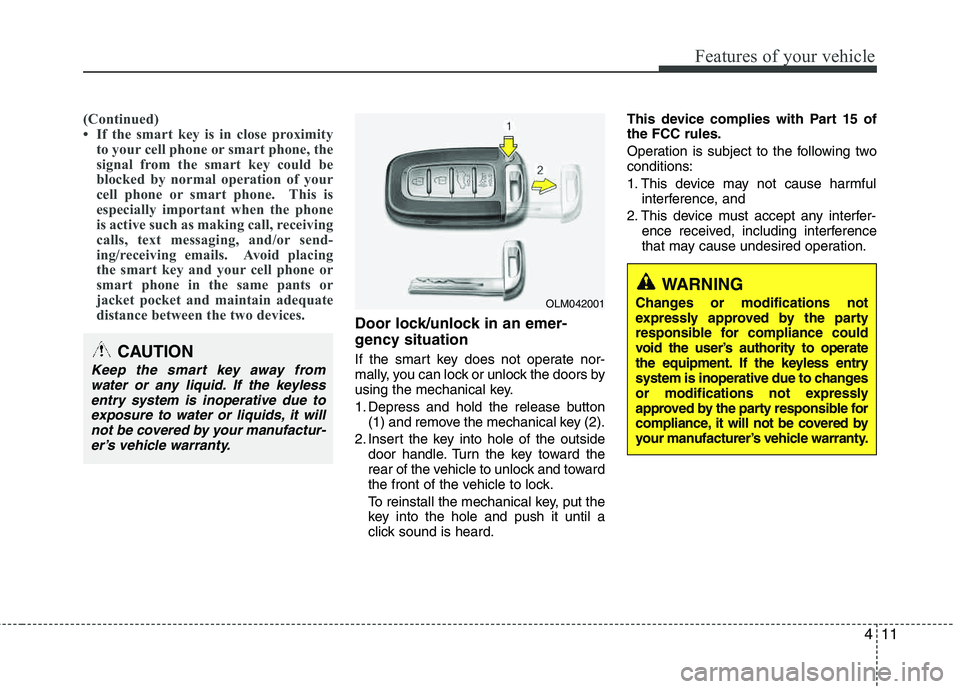
411
Features of your vehicle
(Continued)
If the smart key is in close proximityto your cell phone or smart phone, the
signal from the smart key could be
blocked by normal operation of your
cell phone or smart phone. This is
especially important when the phone
is active such as making call, receiving
calls, text messaging, and/or send-
ing/receiving emails. Avoid placing
the smart key and your cell phone or
smart phone in the same pants or
jacket pocket and maintain adequate
distance between the two devices.
Door lock/unlock in an emer-
gency situation
If the smart key does not operate nor-
mally, you can lock or unlock the doors by
using the mechanical key.
1. Depress and hold the release button(1) and remove the mechanical key (2).
2. Insert the key into hole of the outside door handle. Turn the key toward the
rear of the vehicle to unlock and toward
the front of the vehicle to lock.
To reinstall the mechanical key, put the
key into the hole and push it until a
click sound is heard. This device complies with Part 15 ofthe FCC rules.
Operation is subject to the following two conditions:
1. This device may not cause harmful
interference, and
2. This device must accept any interfer- ence received, including interference
that may cause undesired operation.CAUTION
Keep the smart key away from
water or any liquid. If the keyless entry system is inoperative due to
exposure to water or liquids, it willnot be covered by your manufactur-er’s vehicle warranty.
OLM042001
WARNING
Changes or modifications not
expressly approved by the party
responsible for compliance could
void the user’s authority to operate
the equipment. If the keyless entry
system is inoperative due to changes
or modifications not expressly
approved by the party responsible for
compliance, it will not be covered by
your manufacturer’s vehicle warranty.
Page 119 of 397

439
Features of your vehicle
INSTRUMENT CLUSTER
1. Tachometer
2. Turn signal indicators
3. Speedometer
4. Engine temperature gauge
5. Shift position indicator
6. Fuel gauge
7. Odometer/Trip computer*
8. Warning and indicator lights
* : if equipped
OLM042051N
* The actual cluster in the vehicle may differ from the illustration.
For more details refer to the "Gauges" in the next pages.
Page 128 of 397
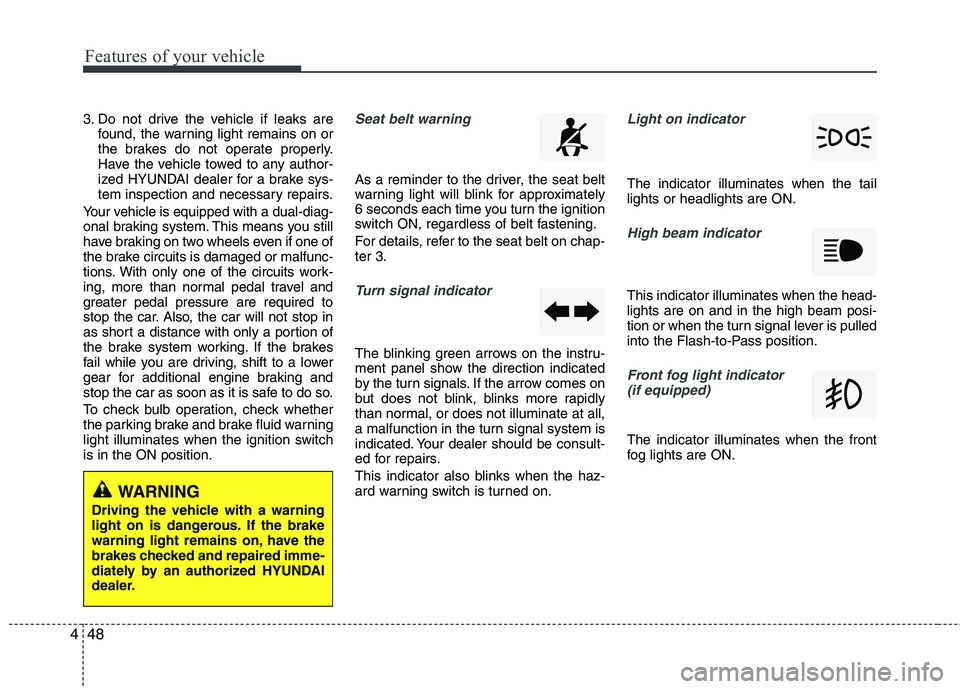
Features of your vehicle
48
4
3. Do not drive the vehicle if leaks are
found, the warning light remains on or
the brakes do not operate properly.
Have the vehicle towed to any author-
ized HYUNDAI dealer for a brake sys-
tem inspection and necessary repairs.
Your vehicle is equipped with a dual-diag-
onal braking system. This means you still
have braking on two wheels even if one of
the brake circuits is damaged or malfunc-
tions. With only one of the circuits work-
ing, more than normal pedal travel and
greater pedal pressure are required to
stop the car. Also, the car will not stop in
as short a distance with only a portion of
the brake system working. If the brakes
fail while you are driving, shift to a lower
gear for additional engine braking and
stop the car as soon as it is safe to do so.
To check bulb operation, check whether
the parking brake and brake fluid warning
light illuminates when the ignition switch is in the ON position.Seat belt warning
As a reminder to the driver, the seat belt
warning light will blink for approximately
6 seconds each time you turn the ignition
switch ON, regardless of belt fastening.
For details, refer to the seat belt on chap- ter 3.
Turn signal indicator
The blinking green arrows on the instru-
ment panel show the direction indicated
by the turn signals. If the arrow comes on
but does not blink, blinks more rapidly
than normal, or does not illuminate at all,
a malfunction in the turn signal system is
indicated. Your dealer should be consult-
ed for repairs.
This indicator also blinks when the haz-
ard warning switch is turned on.
Light on indicator
The indicator illuminates when the tail lights or headlights are ON.
High beam indicator
This indicator illuminates when the head- lights are on and in the high beam posi-
tion or when the turn signal lever is pulled
into the Flash-to-Pass position.
Front fog light indicator (if equipped)
The indicator illuminates when the front
fog lights are ON.
WARNING
Driving the vehicle with a warning
light on is dangerous. If the brake
warning light remains on, have the
brakes checked and repaired imme-
diately by an authorized HYUNDAI
dealer.
Page 134 of 397

Features of your vehicle
54
4
REARVIEW CAMERA (IF EQUIPPED)
The rearview camera will activate when
the back-up light is ON with the ignition
switch ON and the shift lever in the R
(Reverse) position. This system is a supplemental system
that shows behind the vehicle through the
navigation display while backing-up. The hazard warning flasher should be
used whenever you find it necessary to stop the car in a hazardous location.
When you must make such an emer-
gency stop, always pull off the road as far
as possible.
The hazard warning lights are turned on
by pushing in the hazard switch. This
causes all turn signal lights to blink. The
hazard warning lights will operate even
though the key is not in the ignition
switch.
To turn the hazard warning lights off,
push the switch a second time.
WARNING
This system is a supplementary function only. It is the responsi-
bility of the driver to always
check the inside/outside rearview
mirror and the area behind the
vehicle before and while backingup.
Always keep the camera lens clean. If lens is covered with for-
eign matter, the camera may not
operate normally.
HAZARD WARNING FLASHER
OLM049084
OLM049081
OLM049082
Rear view display