2013 Hyundai Sonata Steering mode
[x] Cancel search: Steering modePage 147 of 410

Features of your vehicle66 4Engine coolant
temperature warning light
(if equipped)The warning light illuminates if the tem-
perature of the engine coolant is above
257±4.5°F (125±2.5°C).
Do not continue driving with an overheat-
ed engine. If your vehicle overheats, refer
to “Overheating” in section 6.
ESC indicator (Electronic
Stability Control) The ESC indicator will illuminate when
the ignition switch is turned ON, but
should go off after approximately 3 sec-
onds. When the ESC is on, it monitors
the driving conditions under normal driv-
ing conditions, the ESC light will remain
off. When a slippery or low traction con-
dition is encountered, the ESC will oper-
ate, and the ESC indicator will blink to
indicate the ESC is operating.
The ESC indicator stays on when the
ESC may have a malfunction. Take your
car to an authorized HYUNDAI dealer
and have the system checked.ESC OFF indicator The ESC OFF indicator will illuminate
when the ignition switch is turned ON,
but should go off after approximately 3
seconds. To switch to ESC OFF mode,
press the ESC OFF button. The ESC
OFF indicator will illuminate indicating
the ESC is deactivated.
Cruise indicator (if equipped)CRUISE indicator
The indicator light illuminates when the
cruise control system is enabled.
The cruise indicator light in the instru-
ment cluster is illuminated when the
cruise control ON-OFF button on the
steering wheel is pushed.
The indicator light turns off when the
cruise control ON-OFF button is pushed
again. For more information about the
use of cruise control, refer to “Cruise
control system or Smart cruise control
system” in section 5.
CAUTION
Prolonged driving with the
Malfunction Indicator Light illumi-
nated may cause damage to the
emission control systems which
could effect drivability and/or fuel
economy.
If the Malfunction Indicator Light
illuminates, potential catalytic
converter damage is possible.
This could result in loss of engine
power. Have the Engine Control
System inspected as soon as pos-
sible by an authorized HYUNDAI
dealer.
CRUISE
YF HMA 4a-111.qxp 1/16/2012 6:31 PM Page 66
Page 194 of 410

4 113
Features of your vehicle
Steering wheel audio control
(if equipped) The steering wheel may incorporate
audio control buttons.
1. VOLUME (VOL+/-) Push the lever upward (+) to increase the
volume.
Push the lever downward (-) to decrease
the volume.2. PRESET/SEEK ( / )The SEEK/PRESET button has different
functions based on the system mode.
For the following functions the button
should be pressed for 0.8 second or
more.
RADIO mode
It will function as the AUTO SEEK select
button.
CD/USB/ iPod mode
It will function as the FF/REW button.
If the SEEK/PRESET button is pressed
for less than 0.8 second, it will work as
follows in each mode.RADIO mode
It will function as the PRESET STATION
buttons.
CD/USB/ iPod mode
It will function as TRACK UP/DOWN
button.
3. MODEPress the button to change audio source.
- FM(1~2)
➟AM
➟SAT(1~3)
➟CD
➟USB
AUX(iPod) FM...
Detailed information for audio control
buttons are described in the following
pages in this section.
CAUTION
Do not operate audio remote con-
trol buttons simultaneously.
1
32
YF_HANDLE
YF HMA 4b-112~(Audio).qxp 3/5/2012 4:24 PM Page 113
Page 227 of 410

Features of your vehicle146 4PhoneBefore using the
Bluetooth
®
Wireless
Technology enabled phone features
In order to use
Bluetooth
®
Wireless
Technology phone, you must first pair
and connect the
Bluetooth
®Wireless
Technology mobile phone.
If the mobile phone is not paired or
connected, it is not possible to enter
Phone mode. Once a phone is paired
or connected, the guidance screen will
be displayed.
If Priority is set upon vehicle ignition
(IGN/ACC ON), the
Bluetooth
®
Wireless Technology enabled phone
will be automatically connected. Even if
you are outside, the
Bluetooth
®
Wireless Technology enabled phone
will be automatically connected once
you are in the vicinity of the vehicle. If
you do not want automatic
Bluetooth
®
Wireless Technology enabled phone
connection, set the
Bluetooth
®
Wireless Technology power to OFF.
Making a call using the steering
wheel remote controller1. button : Activates voice recognition.
2. button : Places and transfers calls.
3. button : Ends calls or cancels
functions. Check call history and making call
➀
Shortly press (under 0.8 seconds) the
key on the steering remote con-
troller .
➁
The call history list will be displayed
on the screen.
➂
Press the key again to connect a
call to the selected number.
Redialing the most recently called
number
➀
Press and hold (over 0.8 seconds) the
key on the steering remote con-
troller.
➁
The most recently called number is
redialed.
❈ If call history does not exist, a screen
asking whether to download call histo-
ry is displayed. (The download feature
may not be supported in some mobile
phones)
YF HMA 4b-112~(Audio).qxp 3/5/2012 4:24 PM Page 146
Page 231 of 410
![Hyundai Sonata 2013 Owners Manual Features of your vehicle150 4VOICE COMMANDStarting Voice Command To start voice command, shortly press
the key on the steering wheel
remote controller.
If voice command is in [Normal Mode],
then Hyundai Sonata 2013 Owners Manual Features of your vehicle150 4VOICE COMMANDStarting Voice Command To start voice command, shortly press
the key on the steering wheel
remote controller.
If voice command is in [Normal Mode],
then](/manual-img/35/16808/w960_16808-230.png)
Features of your vehicle150 4VOICE COMMANDStarting Voice Command To start voice command, shortly press
the key on the steering wheel
remote controller.
If voice command is in [Normal Mode],
then the system will say “Please say a
command. Beep”
❈If voice command is in [Expert Mode],
then the system will only say a “Beep-”
❈Setting Voice command [Normal
Mode]/[Expert Mode]:
Press the key Select [System]
through the TUNE knob or
key Select [Voice Command Mode]
through the TUNE knob Set [Normal
Mode]/[Expert Mode]
Say the voice command.
Skipping the Guidance MessageWhile the guidance message is being
stated, shortly press the key (under
0.8 seconds) to discontinue the guidance
message and sound the “beep”.
After the “beep”, say the voice command.
Ending Voice Command While using voice command, press and
hold the key (over 0.8 seconds) to
end voice command.
While using voice command, pressing
the steering wheel remote controller or
a different key will end voice command.
In a state where the system is waiting
for your voice command, say “cancel”
or “end” to end voice command.
In a state where the system is waiting
for your voice command, shortly press
the key (under 0.8 seconds) to
end voice command.
5
SETUP
CAUTION
For proper voice recognition, say the
voice command after the guidance
message and the “Beep” sound.
YF HMA 4b-112~(Audio).qxp 3/5/2012 4:24 PM Page 150
Page 241 of 410

Features of your vehicle160 43. Route Preview
“Route Preview” VR command allows the
user to preview the route instructions
(upcoming maneuver instructions) at any
time during the route guidance.
4. Destinations List
“Destinations List” VR command allows
the user to preview and delete the stored
destinations with their associated voice
tags in the Turn by Turn destinations
directory.
5. Voice Guidance
“Voice Guidance” VR command allows
the user to mute/unmute the Turn by
Turn(TBT) direction announcements.
6. Suspend Route
“Suspend Route” VR command allows
the user to suspend and pause Turn by
Turn(TBT) route guidance while in the
guidance mode.
7. Resume Route
“Resume Route” VR command allows
the user to resume Turn by Turn(TBT)
route guidance.
➂
(Blue Link for SOS)
In the case of an emergency, requests for
help to the Blue Link center.
Call is connected to the Blue Link emer-
gency rescue center. Re-pressing the
key will end the call.
If already on a
Bluetooth
®
Wireless
Technology phone call, the call will end to
connect you to the Blue Link Emergency
Rescue Center.
CAUTION
You cannot talk simultaneously
on the Bluetooth
®
Wireless
Technology phone and Blue Link
phone.
While on a Bluetooth®Wireless
Technology call, pressing the
key or key will display
a message indicating that you are
currently on a call.
A message will be displayed if
you receive a Bluetooth®Wireless
Technology call while already on
a Blue Link call. At this time,
press the key on the steering
wheel remote controller to accept
the call. The phone bell will not
ring.
YF HMA 4b-112~(Audio).qxp 3/5/2012 4:24 PM Page 160
Page 402 of 410
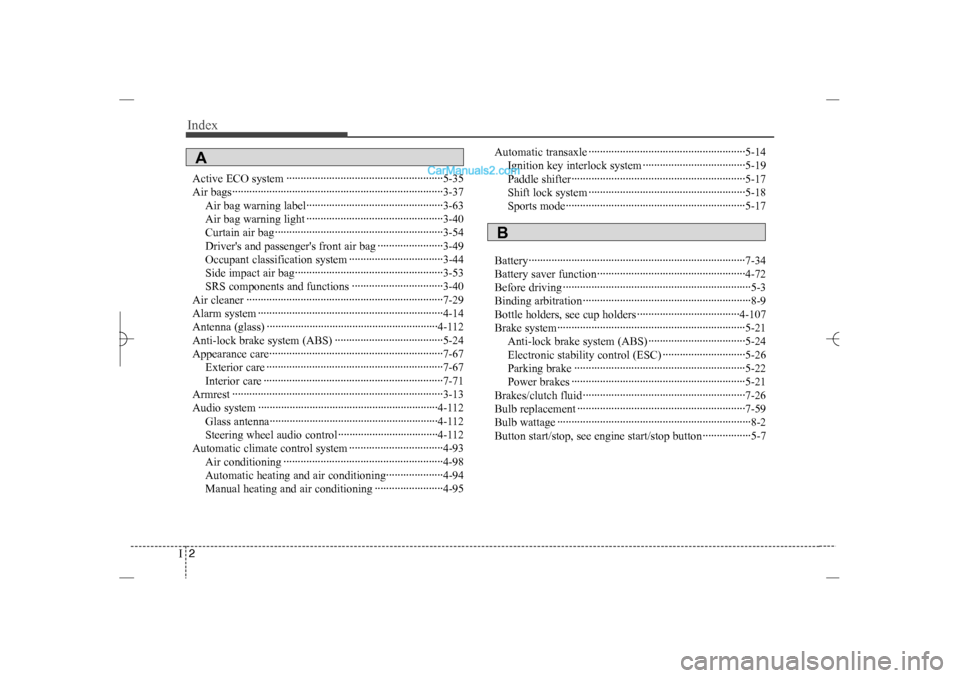
Index2I
Active ECO system ·······················································5-35
Air bags··········································································3-37
Air bag warning label················································3-63
Air bag warning light ················································3-40
Curtain air bag···························································3-54
Driver's and passenger's front air bag ·······················3-49
Occupant classification system ·································3-44
Side impact air bag····················································3-53
SRS components and functions ································3-40
Air cleaner ·····································································7-29
Alarm system ·································································4-14
Antenna (glass) ····························································4-112
Anti-lock brake system (ABS) ······································5-24
Appearance care·····························································7-67
Exterior care ······························································7-67
Interior care ·······························································7-71
Armrest ··········································································3-13
Audio system ·······························································4-112
Glass antenna···························································4-112
Steering wheel audio control···································4-112
Automatic climate control system ·································4-93
Air conditioning ························································4-98
Automatic heating and air conditioning····················4-94
Manual heating and air conditioning ························4-95Automatic transaxle ·······················································5-14
Ignition key interlock system ····································5-19
Paddle shifter·····························································5-17
Shift lock system ·······················································5-18
Sports mode·······························································5-17
Battery············································································7-34
Battery saver function····················································4-72
Before driving ··································································5-3
Binding arbitration ···························································8-9
Bottle holders, see cup holders ····································4-107
Brake system··································································5-21
Anti-lock brake system (ABS) ··································5-24
Electronic stability control (ESC) ·····························5-26
Parking brake ····························································5-22
Power brakes ·····························································5-21
Brakes/clutch fluid ·························································7-26
Bulb replacement ···························································7-59
Bulb wattage ····································································8-2
Button start/stop, see engine start/stop button·················5-7A
B
YF HMA INDEX.QXP 5/16/2011 5:52 PM Page 2
Page 409 of 410

I9
Index
Sports mode ···································································5-17
Starting difficulties, see engine will not start ··················6-3
Starting the engine····················································5-6, 5-9
Steering wheel································································4-39
Horn···········································································4-40
Electric power steering··············································4-39
Tilt steering ·······························································4-39
Steering wheel audio control ·······································4-111
Storage compartment ···················································4-105
Center console storage ············································4-105
Glove box ································································4-105
Multi box ·································································4-106
Sunglass holder ·······················································4-106
Sunglass holder ····························································4-106
Sunroof···········································································4-32
Sunvisor ·······································································4-107
Tachometer·····································································4-51
Tether anchor system ·····················································3-33
Theft-alarm system ························································4-14
Tilt steering ····································································4-39
Tire specification and pressure label ·······························8-7
Tire chains······································································5-43
Tire pressure monitoring system (TPMS) ·······················6-7Tires and wheels ·····················································7-37, 8-3
Checking tire inflation pressure ································7-38
Compact spare tire replacement ································7-42
Recommended cold tire inflation pressures ··············7-37
Tire care·····································································7-37
Tire maintenance ·······················································7-42
Tire replacement ························································7-41
Tire rotation ·······························································7-39
Tire sidewall labeling ················································7-43
Tire traction ·······························································7-42
Wheel alignment and tire balance ·····························7-40
Wheel replacement ····················································7-42
Towing ···········································································6-20
Trailer towing ································································5-52
Transaxle
Automatic transaxle ··················································5-14
Manual transaxle ·······················································5-11
Trip computer ································································4-53
Trunk ··············································································4-22
Vehicle break-in process ··················································1-5
Vehicle certification label·······································5-49, 8-6
Vehicle data collection and event data
recorders (EDR) ··························································1-6
Vehicle identification number (VIN) ·······························8-6
Vehicle load limit ···························································5-46
Certification label ······················································5-49T
V
YF HMA INDEX.QXP 5/16/2011 5:52 PM Page 9