Page 224 of 425

Features of your vehicle
144 4
✽
✽
NOTICE FOR USING THE
iPod®DEVICE
• Some iPod models may not support
communication protocol and files may
not properly play.
Supported iPod models:
- iPod Mini
- iPod 4th(Photo) ~ 6th(Classic)
generation
- iPod Nano 1st~4th generation
- iPod Touch 1st~2nd generation
• The order of search or playback of
songs in the iPod can be different
from the order searched in the audio
system.
• If the iPod disabled due to its own
malfunction, reset the iPod. (Reset:
Refer to iPod manual)
• An iPod may not operate normally on
low battery.
• Some iPod devices, such as the
iPhone, can be connected through the
Bluetooth
®Wireless Technology inter-
face. The device must have audio
Bluetooth
®Wireless Technology capa-
bility (such as for stereo headphone
Bluetooth
®Wireless Technology). The
device can play, but it will not be con-
trolled by the audio system.
(Continued)
(Continued)
Some USB flash memory readers
(such as CF, SD, micro SD, etc.) or
external-HDD type devices can be
unrecognizable.
Music files protected by DRM
(DIGITAL RIGHTS MANAGE-
MENT) are not recognizable.
The data in the USB memory may
be lost while using this audio.
Always back up important data on
a personal storage device.
Please avoid using USB memory
products which can be used as key
chains or cellular phone acces-
sories as they could cause dam-
age to the USB jack. Please make
certain only to use plug type con-
nector products as shown below.(Continued)
If you use devices such as a USB
hub purchased separately, the
vehicle’s audio system may not
recognize the USB device. In that
case, connect the USB device
directly to the multimedia terminal
of the vehicle.
If the USB device is divided by
logical drives, only the music files
on the highest-priority drive are
recognized by car audio.
Devices such as MP3 Player/
Cellular phone/Digital camera can
be unrecognizable by standard
USB I/F can be unrecognizable.
Charging through the USB may
not be supported in some mobile
devices.
USB HDD or USB types liable to
connection failures due to vehicle
vibrations are not supported.
(i-stick type)
Some non-standard USB devices
(METAL COVER TYPE USB) can
be unrecognizable.
(Continued)
Page 248 of 425
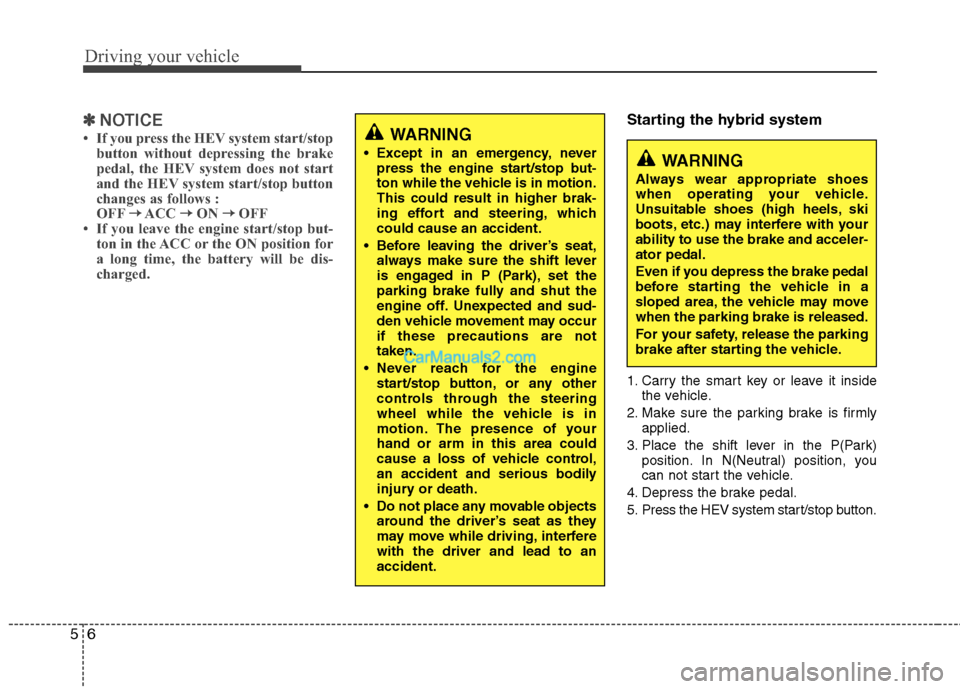
Driving your vehicle
6 5
✽
✽
NOTICE
• If you press the HEV system start/stop
button without depressing the brake
pedal, the HEV system does not start
and the HEV system start/stop button
changes as follows :
OFF→ →
ACC → →
ON → →
OFF
• If you leave the engine start/stop but-
ton in the ACC or the ON position for
a long time, the battery will be dis-
charged.
Starting the hybrid system
1. Carry the smart key or leave it inside
the vehicle.
2. Make sure the parking brake is firmly
applied.
3. Place the shift lever in the P(Park)
position. In N(Neutral) position, you
can not start the vehicle.
4. Depress the brake pedal.
5. Press the HEV system start/stop button.
WARNING
Except in an emergency, never
press the engine start/stop but-
ton while the vehicle is in motion.
This could result in higher brak-
ing effort and steering, which
could cause an accident.
Before leaving the driver’s seat,
always make sure the shift lever
is engaged in P (Park), set the
parking brake fully and shut the
engine off. Unexpected and sud-
den vehicle movement may occur
if these precautions are not
taken.
Never reach for the engine
start/stop button, or any other
controls through the steering
wheel while the vehicle is in
motion. The presence of your
hand or arm in this area could
cause a loss of vehicle control,
an accident and serious bodily
injury or death.
Do not place any movable objects
around the driver’s seat as they
may move while driving, interfere
with the driver and lead to an
accident.WARNING
Always wear appropriate shoes
when operating your vehicle.
Unsuitable shoes (high heels, ski
boots, etc.) may interfere with your
ability to use the brake and acceler-
ator pedal.
Even if you depress the brake pedal
before starting the vehicle in a
sloped area, the vehicle may move
when the parking brake is released.
For your safety, release the parking
brake after starting the vehicle.
Page 250 of 425
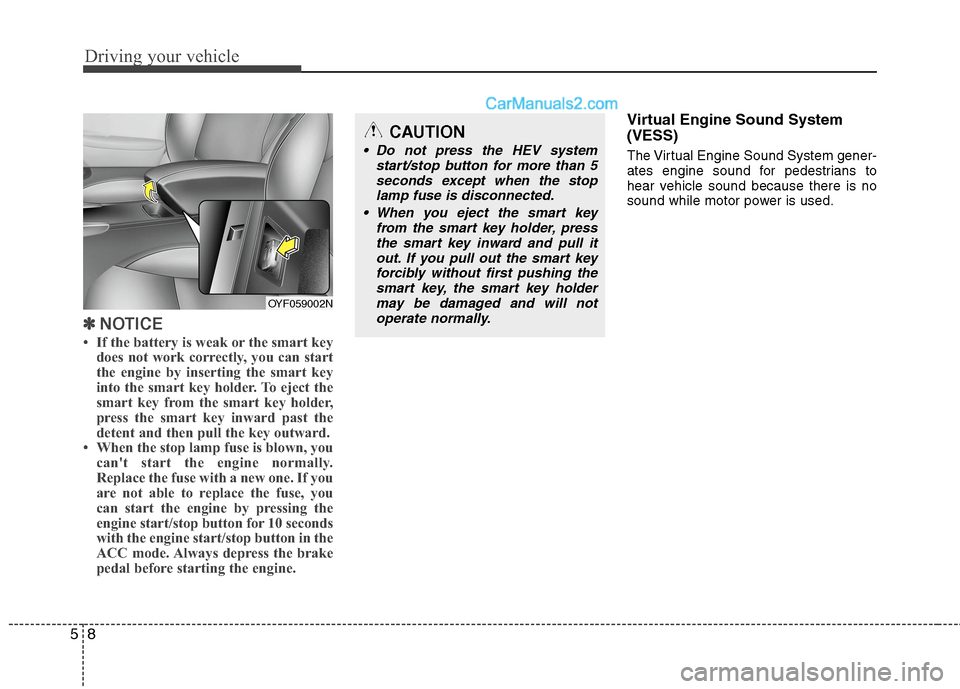
Driving your vehicle
8 5
✽
✽
NOTICE
• If the battery is weak or the smart key
does not work correctly, you can start
the engine by inserting the smart key
into the smart key holder. To eject the
smart key from the smart key holder,
press the smart key inward past the
detent and then pull the key outward.
• When the stop lamp fuse is blown, you
can't start the engine normally.
Replace the fuse with a new one. If you
are not able to replace the fuse, you
can start the engine by pressing the
engine start/stop button for 10 seconds
with the engine start/stop button in the
ACC mode. Always depress the brake
pedal before starting the engine.
Virtual Engine Sound System
(VESS)
The Virtual Engine Sound System gener-
ates engine sound for pedestrians to
hear vehicle sound because there is no
sound while motor power is used.
CAUTION
Do not press the HEV system
start/stop button for more than 5
seconds except when the stop
lamp fuse is disconnected.
When you eject the smart key
from the smart key holder, press
the smart key inward and pull it
out. If you pull out the smart key
forcibly without first pushing the
smart key, the smart key holder
may be damaged and will not
operate normally.
OYF059002N
Page 392 of 425
778
Maintenance
CALIFORNIA PERCHLORATE NOTICE
Your vehicle is equipped with a high volt-
age battery. An inappropriately disposed
high voltage battery can be harmful to
the environment and human health and
could result in death or serious injury.
To dispose the high voltage battery con-
tact an authorized HYUNDAI dealer.Perchlorate Material-special handling
may apply, See www.dtsc.ca.gov/haz-
ardouswaste/perchlorate.
Notice to California Vehicle Dismantlers:
Perchlorate containing materials, such as
air bag inflators, seatbelt pretensioners
and keyless remote entry batteries, must
be disposed of according to Title 22
California Code of Regulations Section
67384.10 (a).
HIGH VOLTAGE BATTERY
Page 408 of 425
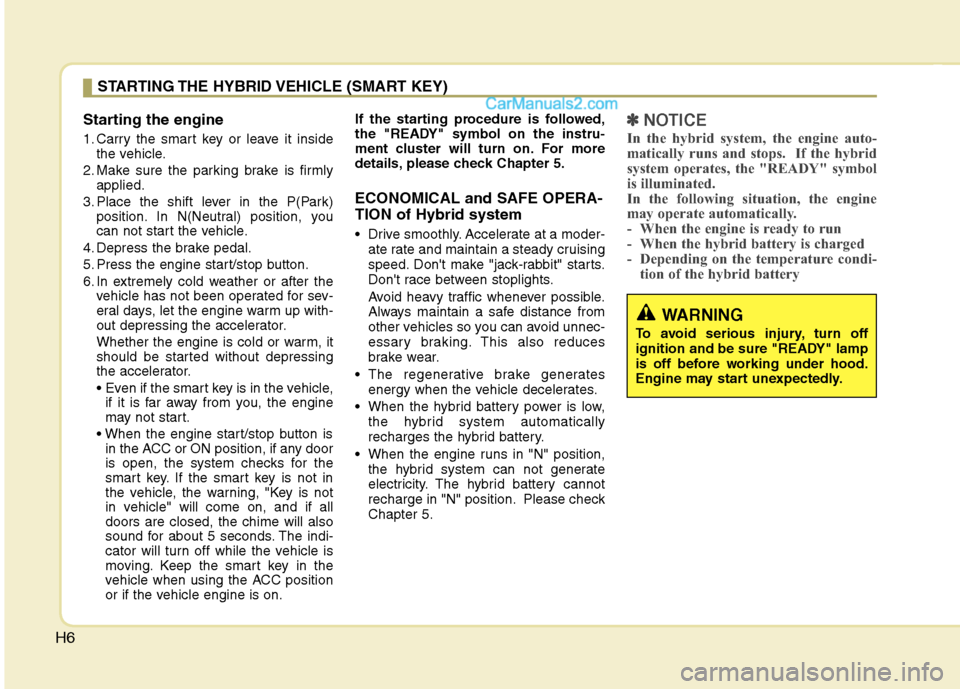
H6
Starting the engine
1. Carry the smart key or leave it inside
the vehicle.
2. Make sure the parking brake is firmly
applied.
3. Place the shift lever in the P(Park)
position. In N(Neutral) position, you
can not start the vehicle.
4. Depress the brake pedal.
5. Press the engine start/stop button.
6. In extremely cold weather or after the
vehicle has not been operated for sev-
eral days, let the engine warm up with-
out depressing the accelerator.
Whether the engine is cold or warm, it
should be started without depressing
the accelerator.
if it is far away from you, the engine
may not start.
in the ACC or ON position, if any door
is open, the system checks for the
smart key. If the smart key is not in
the vehicle, the warning, "Key is not
in vehicle" will come on, and if all
doors are closed, the chime will also
sound for about 5 seconds. The indi-
cator will turn off while the vehicle is
moving. Keep the smart key in the
vehicle when using the ACC position
or if the vehicle engine is on.If the starting procedure is followed,
the "READY" symbol on the instru-
ment cluster will turn on. For more
details, please check Chapter 5.
ECONOMICAL and SAFE OPERA-
TION of Hybrid system
Drive smoothly. Accelerate at a moder-
ate rate and maintain a steady cruising
speed. Don't make "jack-rabbit" starts.
Don't race between stoplights.
Avoid heavy traffic whenever possible.
Always maintain a safe distance from
other vehicles so you can avoid unnec-
essary braking. This also reduces
brake wear.
The regenerative brake generates
energy when the vehicle decelerates.
When the hybrid battery power is low,
the hybrid system automatically
recharges the hybrid battery.
When the engine runs in "N" position,
the hybrid system can not generate
electricity. The hybrid battery cannot
recharge in "N" position. Please check
Chapter 5.
✽ ✽
NOTICE
In the hybrid system, the engine auto-
matically runs and stops. If the hybrid
system operates, the "READY" symbol
is illuminated.
In the following situation, the engine
may operate automatically.
- When the engine is ready to run
- When the hybrid battery is charged
- Depending on the temperature condi-
tion of the hybrid battery
STARTING THE HYBRID VEHICLE (SMART KEY)
WARNING
To avoid serious injury, turn off
ignition and be sure "READY" lamp
is off before working under hood.
Engine may start unexpectedly.