Page 20 of 711
Your vehicle at a glance
8 2
INSTRUMENT PANEL OVERVIEW
1. Lighting control lever ......................4-122
2. Audio remote control buttons ..........4-191
3. Bluetooth hands-free buttons ..........4-241
4. Cruise control button ........................5-64
5. LCD display control buttons ..............4-58
6. Horn ..................................................4-45
7. Driver’s front air bag ..........................3-58
8. Wiper and washer control lever ......4-131
9. Ignition switch or Engine start/stop
button ........................................5-6, 5-10
10. Audio ............................................4-190
11. Hazard warning flasher ................4-120
12. Climate control system ......4-143, 4-155
13. Passenger’s front air bag ................3-58
14. Glove box ......................................4-174
ODM012004❈The actual shape may differ from the illustration.
■Left-Hand drive type
Page 21 of 711
29
Your vehicle at a glance
1. Lighting control lever ......................4-122
2. Audio remote control buttons ..........4-191
3. Bluetooth hands-free buttons ..........4-241
4. Cruise control button ........................5-64
5. LCD display control buttons ..............4-58
6. Horn ..................................................4-44
7. Driver’s front air bag ..........................3-58
8. Wiper and washer control lever ......4-131
9. Ignition switch or Engine start/stop
button ........................................5-6, 5-10
10. Audio ............................................4-190
11. Hazard warning flasher ................4-120
12. Climate control system ......4-143, 4-155
13. Passenger’s front air bag ................3-58
14. Glove box ......................................4-174
ODMEIN2004R❈The actual shape may differ from the illustration.
■Right-Hand drive type
Page 34 of 711
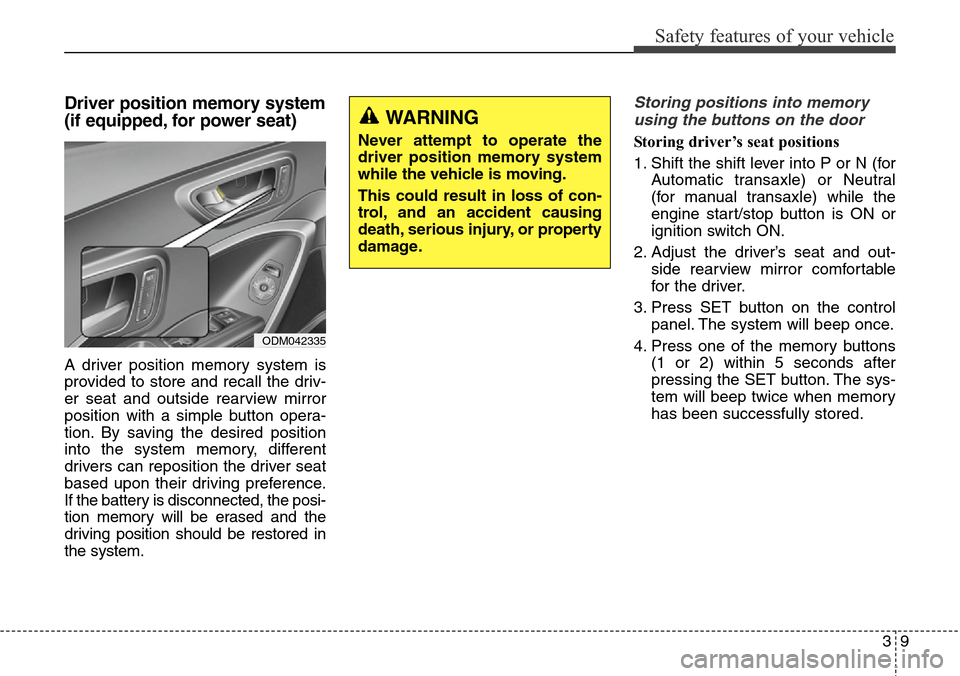
39
Safety features of your vehicle
Driver position memory system
(if equipped, for power seat)
A driver position memory system is
provided to store and recall the driv-
er seat and outside rearview mirror
position with a simple button opera-
tion. By saving the desired position
into the system memory, different
drivers can reposition the driver seat
based upon their driving preference.
If the battery is disconnected, the posi-
tion memory will be erased and the
driving position should be restored in
the system.
Storing positions into memory
using the buttons on the door
Storing driver’s seat positions
1. Shift the shift lever into P or N (for
Automatic transaxle) or Neutral
(for manual transaxle) while the
engine start/stop button is ON or
ignition switch ON.
2. Adjust the driver’s seat and out-
side rearview mirror comfortable
for the driver.
3. Press SET button on the control
panel. The system will beep once.
4. Press one of the memory buttons
(1 or 2) within 5 seconds after
pressing the SET button. The sys-
tem will beep twice when memory
has been successfully stored.
WARNING
Never attempt to operate the
driver position memory system
while the vehicle is moving.
This could result in loss of con-
trol, and an accident causing
death, serious injury, or property
damage.
ODM042335
Page 114 of 711
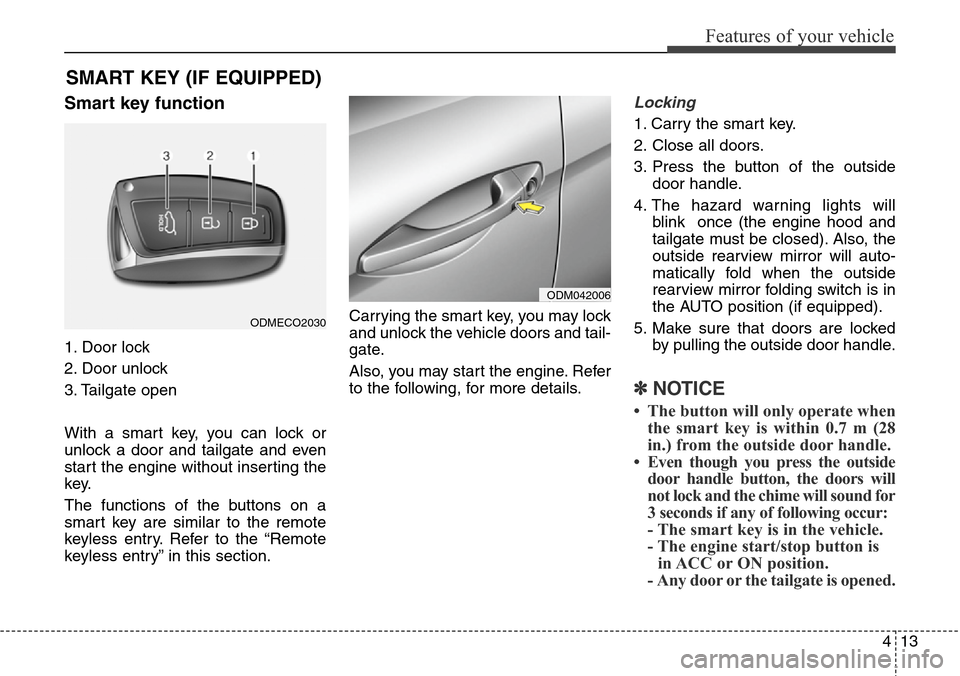
413
Features of your vehicle
Smart key function
1. Door lock
2. Door unlock
3. Tailgate open
With a smart key, you can lock or
unlock a door and tailgate and even
start the engine without inserting the
key.
The functions of the buttons on a
smart key are similar to the remote
keyless entry. Refer to the “Remote
keyless entry” in this section.Carrying the smart key, you may lock
and unlock the vehicle doors and tail-
gate.
Also, you may start the engine. Refer
to the following, for more details.
Locking
1. Carry the smart key.
2. Close all doors.
3. Press the button of the outside
door handle.
4. The hazard warning lights will
blink once (the engine hood and
tailgate must be closed). Also, the
outside rearview mirror will auto-
matically fold when the outside
rearview mirror folding switch is in
the AUTO position (if equipped).
5. Make sure that doors are locked
by pulling the outside door handle.
✽NOTICE
• The button will only operate when
the smart key is within 0.7 m (28
in.) from the outside door handle.
• Even though you press the outside
door handle button, the doors will
not lock and the chime will sound for
3 seconds if any of following occur:
- The smart key is in the vehicle.
- The engine start/stop button is
in ACC or ON position.
- Any door or the tailgate is opened.
SMART KEY (IF EQUIPPED)
ODM042006
ODMECO2030
Page 160 of 711
459
Features of your vehicle
LCD Display Control
The LCD display modes can be
changed by using the control buttons
on the steering wheel.
(1) : MODE button for changing
modes
(2) : MOVE button for changing
items
(3) : SELECT/RESET button for
setting or resetting the
selected item
❈For the LCD modes, refer to “LCD
Display” in this chapter.
Gauges
Speedometer
ODM042057/ODMNMM2057/ODM042058/ODMNMM2058
■Type A (km/h)■Type B (km/h)
■Type A (MPH)■Type B (MPH)
The speedometer indicates the speed of the vehicle and is calibrated in miles
per hour (mph) and/or kilometers per hour (km/h).
ODM042224
Page 246 of 711

4145
Features of your vehicle
Mode selection
The mode buttons control the direc-
tion of the air flow through the venti-
lation system.
Air can be directed to the floor, dash-
board outlets, or windshield. Five
symbols are used to represent Face,
Bi-Level, Floor, Floor-Defrost and
Defrost air position.Face-Level (B, D, F)
Air flow is directed toward the upper
body and face. Additionally, each
outlet can be controlled to direct the
air discharged from the outlet.
Bi-Level (B, C, D, E, F, H)
Air flow is directed towards the face
and the floor.
Floor-Level (A, C, D, E, H)
Most of the air flow is directed to the
floor, with a small amount of the air
being directed to the windshield and
side window defrosters.Floor/Defrost-Level
(A, C, D, E, H)
Most of the air flow is directed to the
floor and the windshield with a small
amount directed to the side window
defrosters.
Defrost-Level (A, D)
Most of the air flow is directed to the
windshield with a small amount of air
directed to the side window defrosters.
ODMECL2002
Page 259 of 711

Features of your vehicle
158 4
✽NOTICE
Never place anything over the sen-
sor located on the instrument panel
to ensure better control of the heat-
ing and cooling system.
Manual heating and air condi-
tioning
The heating and cooling system can
be controlled manually by pressing
buttons or turning knob(s) other than
the AUTO button. In this case, the
system works sequentially according
to the order of buttons or knob(s)
selected.
1. Start the engine.
2. Set the mode to the desired posi-
tion.
For improving the effectiveness of
heating and cooling;
- Heating:
- Cooling:
3. Set the temperature control to the
desired position.
4. Set the air intake control to the
outside (fresh) air position.
5. Set the fan speed control to the
desired speed.
6. If air conditioning is desired, turn
the air conditioning system on.
Press the AUTO button in order to
convert to full automatic control of
the system.
Mode selection
The mode selection button controls
the direction of the air flow through
the ventilation system.
The air flow outlet port is converted
as follows:
Refer to the illustration in the
“Manual climate control system”.
ODM042336
ODM042288
Page 265 of 711
Features of your vehicle
164 4
OFF mode (for 1st and 2nd row)
Press the front blower OFF button to
turn off the front air climate control
system. However, you can still oper-
ate the mode and air intake buttons
as long as the ignition switch is in the
ON position.
Climate information screen
selection (for type C, D)
Press the climate information screen
selection button to display climate
information on the screen.
3rd row air conditioning
(if equipped)
To turn on the 3rd row air condition-
ing control system
1. Press the 3rd row air conditioning
ON/OFF button located on the
front climate control panel and set
the fan speed to the desired speed
with the 3rd row fan speed switch.
(indicator light on the ON/OFF but-
ton will illuminate).
ODM042295
ODM042296ODM042297