Page 234 of 534
Downloaded from www.Manualslib.com manuals search engine 4147
Features of your vehicle
To remove the barrier net
1. Press the lock release button(1) locat-ed at the end of both sides.
2. While pressing the button(1), pull out the barrier net(2).
✽
✽NOTICE
The cargo security screen must be
removed first to remove the barrier net.
Cargo security screen
(if equipped)
Use the cargo security screen to hide
items stored in the cargo area.
To use the cargo security screen
1. Pull the cargo security screen towards
the rear of the vehicle by the handle
(1).
2. Insert the guide pin into the guide (2).
✽ ✽ NOTICE
Pull out the cargo security screen with
the handle in the center to prevent the
guide pin from falling out of the guide.
OVF041194OVF041195OVF041196
Page 235 of 534
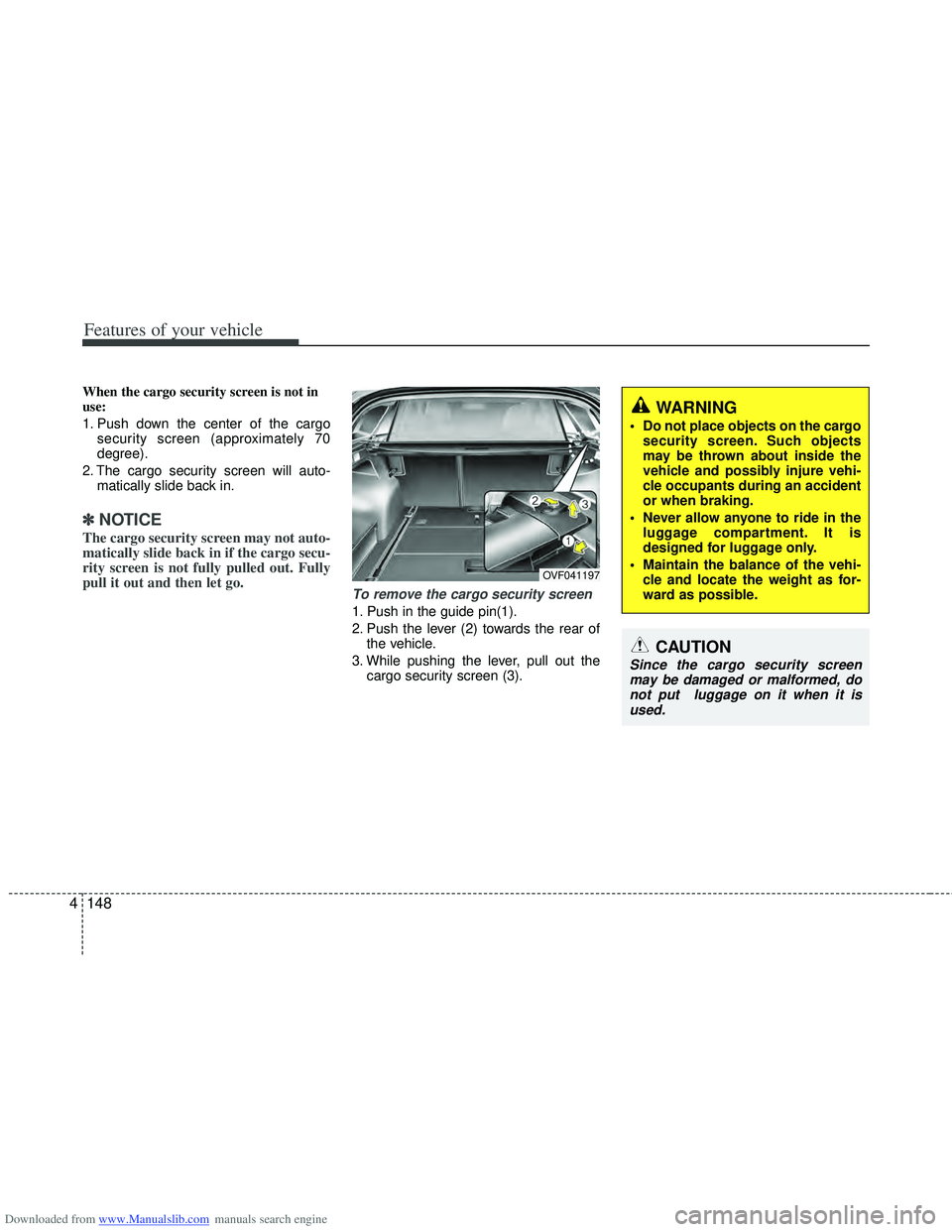
Downloaded from www.Manualslib.com manuals search engine Features of your vehicle
148
4
When the cargo security screen is not in
use:
1. Push down the center of the cargo
security screen (approximately 70
degree).
2. The cargo security screen will auto- matically slide back in.
✽ ✽NOTICE
The cargo security screen may not auto-
matically slide back in if the cargo secu-
rity screen is not fully pulled out. Fully
pull it out and then let go.
To remove the cargo security screen
1. Push in the guide pin(1).
2. Push the lever (2) towards the rear of
the vehicle.
3. While pushing the lever, pull out the cargo security screen (3).
WARNING
Do not place objects on the cargosecurity screen. Such objects
may be thrown about inside the
vehicle and possibly injure vehi-
cle occupants during an accident
or when braking.
Never allow anyone to ride in the luggage compartment. It is
designed for luggage only.
Maintain the balance of the vehi- cle and locate the weight as for-
ward as possible.
CAUTION
Since the cargo security screenmay be damaged or malformed, donot put luggage on it when it is used.
OVF041197
Page 242 of 534
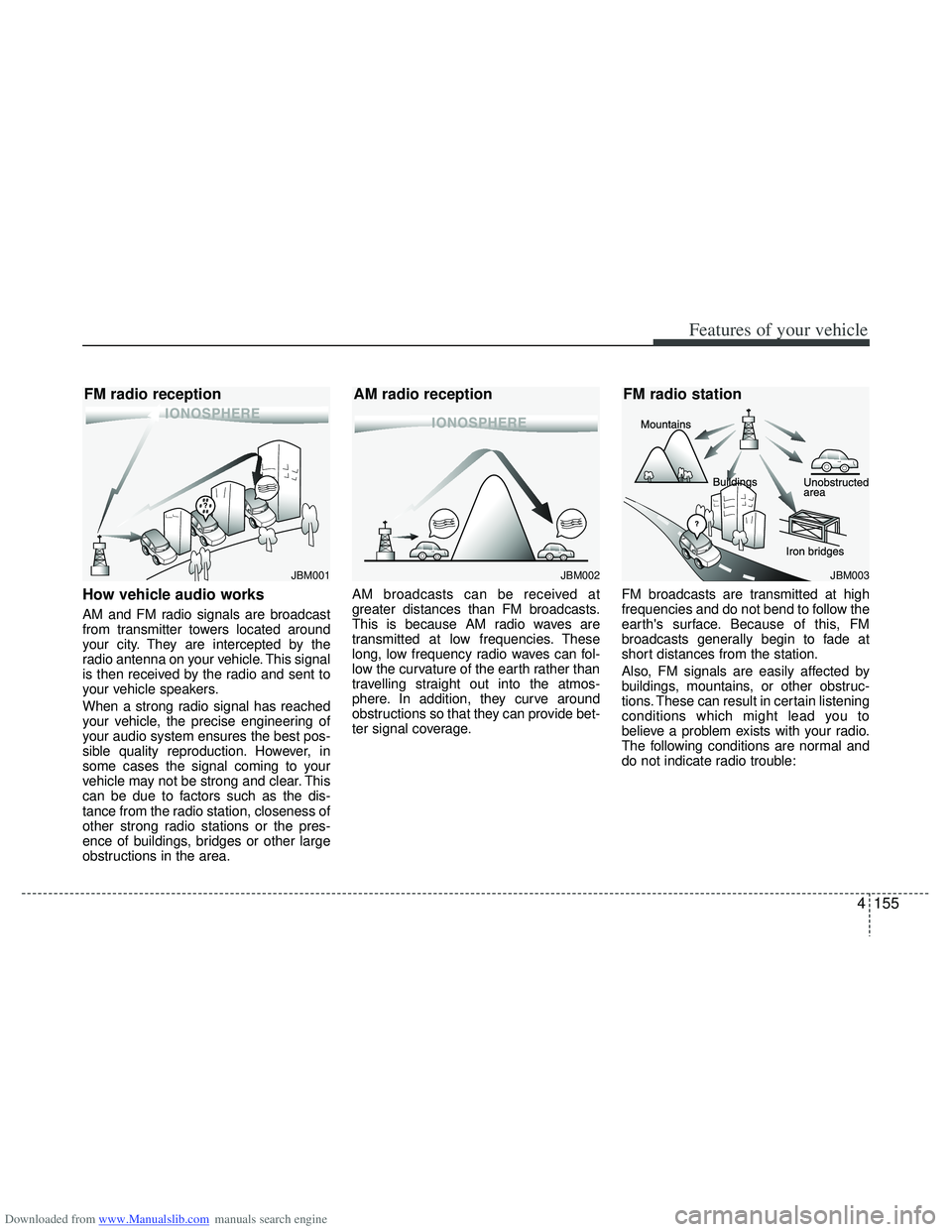
Downloaded from www.Manualslib.com manuals search engine 4155
Features of your vehicle
How vehicle audio works
AM and FM radio signals are broadcast
from transmitter towers located around
your city. They are intercepted by the
radio antenna on your vehicle. This signal
is then received by the radio and sent to
your vehicle speakers.
When a strong radio signal has reached
your vehicle, the precise engineering of
your audio system ensures the best pos-
sible quality reproduction. However, in
some cases the signal coming to your
vehicle may not be strong and clear. This
can be due to factors such as the dis-
tance from the radio station, closeness of
other strong radio stations or the pres-
ence of buildings, bridges or other large
obstructions in the area.AM broadcasts can be received at
greater distances than FM broadcasts.
This is because AM radio waves are
transmitted at low frequencies. These
long, low frequency radio waves can fol-
low the curvature of the earth rather than
travelling straight out into the atmos-
phere. In addition, they curve around
obstructions so that they can provide bet-
ter signal coverage.
FM broadcasts are transmitted at high
frequencies and do not bend to follow the
earth's surface. Because of this, FM
broadcasts generally begin to fade at
short distances from the station.
Also, FM signals are easily affected by
buildings, mountains, or other obstruc-
tions. These can result in certain listening
conditions which might lead you to
believe a problem exists with your radio.
The following conditions are normal and
do not indicate radio trouble:
¢¢¢
JBM001
¢¢¢¢¢¢
JBM002
FM radio reception
AM radio reception
JBM003
FM radio station
Page 294 of 534
Downloaded from www.Manualslib.com manuals search engine 5
Before driving / 5-3
Key positions / 5-4
Engine start/stop button / 5-8
ISG (Idle Stop and Go) system / 5-14
Manual transaxle / 5-19
Automatic transaxle / 5-22
Brake system / 5-29
Cruise control system / 5-48
Speed limit control system / 5-53
Lane keeping assist system (LKAS) / 5-56
Economical operation / 5-63
Special driving conditions / 5-65
Winter driving / 5-69
Trailer towing / 5-73
Vehicle weight / 5-82
Driving your vehicle
Page 298 of 534
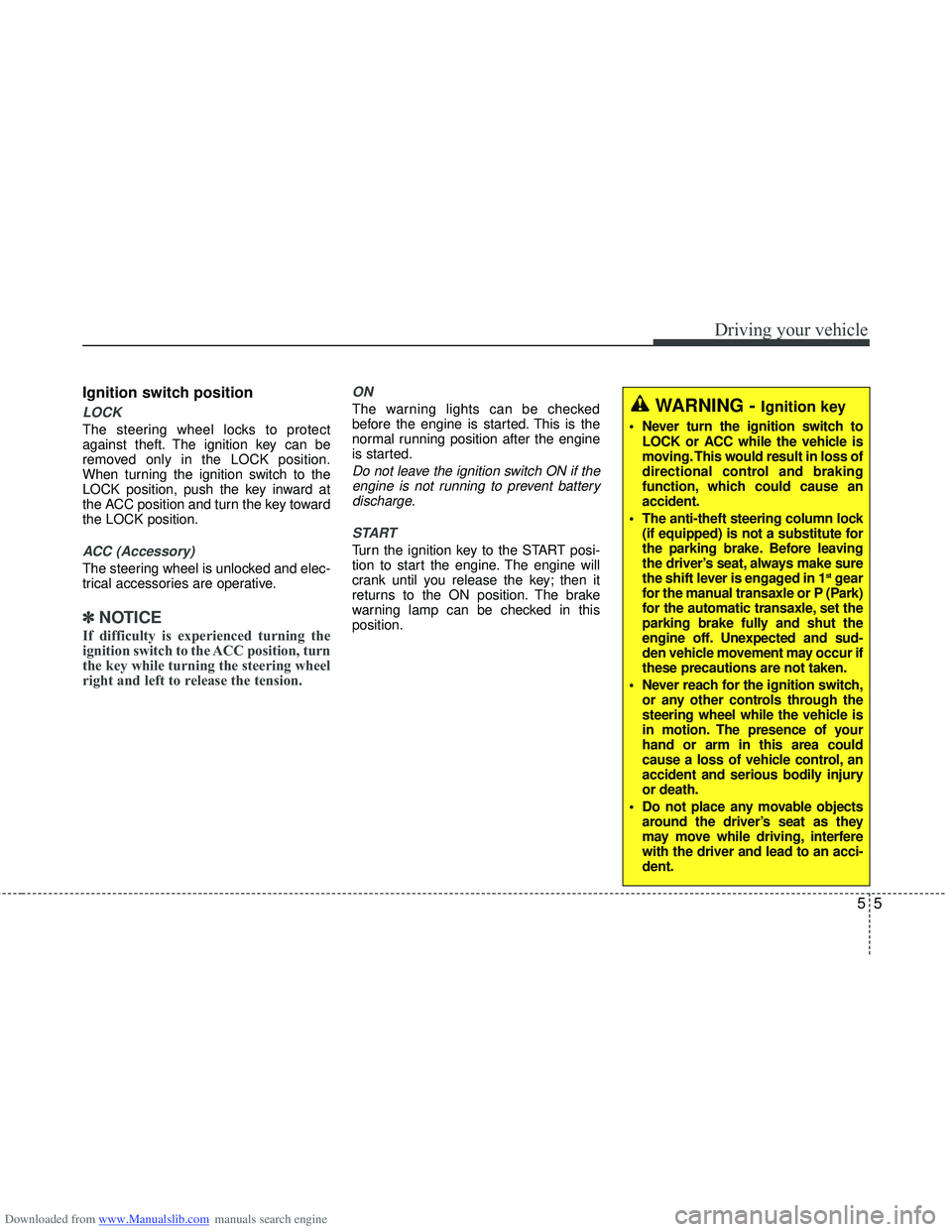
Downloaded from www.Manualslib.com manuals search engine 55
Driving your vehicle
Ignition switch position
LOCK
The steering wheel locks to protect
against theft. The ignition key can be
removed only in the LOCK position.
When turning the ignition switch to the
LOCK position, push the key inward at
the ACC position and turn the key toward
the LOCK position.
ACC (Accessory)
The steering wheel is unlocked and elec-
trical accessories are operative.
✽ ✽NOTICE
If difficulty is experienced turning the
ignition switch to the ACC position, turn
the key while turning the steering wheel
right and left to release the tension.
ON
The warning lights can be checked
before the engine is started. This is the
normal running position after the engine
is started.
Do not leave the ignition switch ON if the
engine is not running to prevent batterydischarge.
START
Turn the ignition key to the START posi-
tion to start the engine. The engine will
crank until you release the key; then it
returns to the ON position. The brake
warning lamp can be checked in this
position.
WARNING - Ignition key
Never turn the ignition switch to LOCK or ACC while the vehicle is
moving. This would result in loss of
directional control and braking
function, which could cause an
accident.
The anti-theft steering column lock (if equipped) is not a substitute for
the parking brake. Before leaving
the driver’s seat, always make sure
the shift lever is engaged in 1
stgear
for the manual transaxle or P (Park)
for the automatic transaxle, set the
parking brake fully and shut the
engine off. Unexpected and sud-
den vehicle movement may occur if
these precautions are not taken.
Never reach for the ignition switch, or any other controls through the
steering wheel while the vehicle is
in motion. The presence of your
hand or arm in this area could
cause a loss of vehicle control, an
accident and serious bodily injury
or death.
Do not place any movable objects around the driver’s seat as they
may move while driving, interfere
with the driver and lead to an acci-
dent.
Page 325 of 534

Downloaded from www.Manualslib.com manuals search engine Driving your vehicle
32
5
To release EPB (electric parking brake)
automatically:
Shift lever in P (Park)
With the engine running depress thebrake pedal and shift out of P (Park) to
R (Rear) or D (Drive).
Shift lever in N (Neutral) With the engine running depress the
brake pedal and shift out of N (Neutral)
to R (Rear) or D (Drive).
Manual transaxle vehicle 1. Start the engine.
2. Fasten the driver's seat belt.
3. Close the driver's door, engine hood and tailgate.
4. Depress the clutch pedal with the gear engaged.
5. Depress the accelerator pedal while releasing the clutch pedal.
Automatic transaxle vehicle 1. Start the engine.
2. Fasten the driver's seat belt.
3. Close the driver's door, engine hood and tailgate.
4. Depress the accelerator pedal while the shift lever is in R (Rear), D
(Drive) or Sports mode.
Make sure the brake warning light goes
off.✽ ✽ NOTICE
• For your safety, you can engage the
EPB even though the ignition switch or
engine stop/start button is in the OFF
position, but you cannot release it.
• For your safety, depress the brake pedal and release the parking brake
manually with the EPB switch when
you drive downhill or when backing up
the vehicle.
✽ ✽ NOTICE -Manual transaxle
A vehicle towing a trailer on a hill or on
an incline may slightly roll backwards
when starting the vehicle. To prevent the
situation follow the below instructions.
1. Depress the clutch pedal and select a
gear.
2. Keep pulling up the EPB switch.
3. Depress the accelerator pedal and slowly release the clutch pedal.
4. If the vehicle starts off with enough driving power release the EPB switch.
Do not follow the above procedure when
driving on a flat level ground. The vehi-
cle may suddenly move forward.
CAUTION
If the parking brake warning light is still on even though the EPBhas been released, have the sys- tem checked by an authorizedHYUNDAI dealer.
Do not drive your vehicle with the EPB applied. It may cause exces-sive brake pad and brake rotorwear.
Page 329 of 534
Downloaded from www.Manualslib.com manuals search engine Driving your vehicle
36
5
When the EPB (electric parking
brake) is not released
If the EPB does not release normally,
take your vehicle to an authorized
HYUNDAI dealer by towing the vehicle
and have the system checked.
AUTO HOLD (if equipped)
The Auto Hold maintains the vehicle in a
standstill even though the brake pedal is
not depressed after the driver brings the
vehicle to a complete stop by depressing
the brake pedal.
Set up
1. With the driver's door, engine hood and tailgate closed, fasten the driver's
seat belt or depress the brake pedal
and then press the Auto Hold button.
The white AUTO HOLD indicator will
come on and the system will be in the
standby position.
OVF051048
W
W
W
W
h
h
h
h
i
i
i
i
t
t
t
t
e
e
e
e
Page 359 of 534

Downloaded from www.Manualslib.com manuals search engine Driving your vehicle
66
5
Rocking the vehicle
If it is necessary to rock the vehicle to
free it from snow, sand, or mud, first turn
the steering wheel right and left to clear
the area around your front wheels. Then,
shift back and forth between 1st (First)
and R (Reverse) in vehicles equipped
with a manual transaxle or R (Reverse)
and any forward gear in vehicles
equipped with an automatic transaxle.
Do not race the engine, and spin the
wheels as little as possible. If you are still
stuck after a few tries, have the vehicle
pulled out by a tow vehicle to avoid
engine overheating and possible dam-
age to the transaxle.
CAUTION
Prolonged rocking may cause
engine over-heating, transaxle dam-age or failure, and tire damage.
WARNING
Your vehicle is equipped with tires
designed to provide safe ride and
handling capability. Do not use a
size and type of tire and wheel that
is different from the one that is
originally installed on your vehicle.
It can affect the safety and perform-
ance of your vehicle, which could
lead to steering failure or rollover
and serious injury. When replacing
the tires, be sure to equip all four
tires with the tire and wheel of the
same size, type, tread, brand and
load-carrying capacity. If you never-
theless decide to equip your vehi-
cle with any tire/wheel combination
not recommended by HYUNDAI for
off road driving, you should not use
these tires for highway driving.
WARNING - Rollover
As with other Multi Purpose Vehicle
(MPV), failure to operate this vehi-
cle correctly may result in loss of
control, an accident or vehicle
rollover.
Utility vehicles have a significant- ly higher rollover rate than other
types of vehicles.
Specific design characteristics (higher ground clearance, nar-
rower track, etc.) give this vehicle
a higher center of gravity than
ordinary vehicles.
A MPV is not designed for cor- nering at the same speeds as
conventional vehicles.
Avoid sharp turns or abrupt maneuvers.
In a rollover crash, an unbelted person is significantly more like-
ly to die than a person wearing a
seat belt. Make sure everyone in
the vehicle is properly buckled
up.