Page 279 of 432
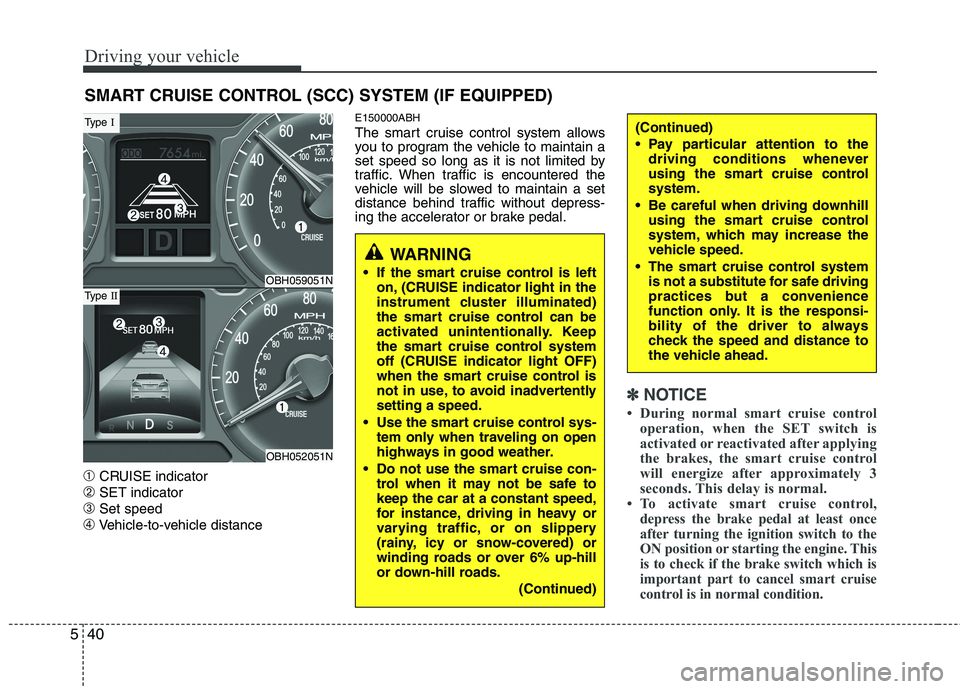
Driving your vehicle
40 5
➀CRUISE indicator
➁SET indicator
➂Set speed
➃Vehicle-to-vehicle distance
E150000ABH
The smart cruise control system allows
you to program the vehicle to maintain a
set speed so long as it is not limited by
traffic. When traffic is encountered the
vehicle will be slowed to maintain a set
distance behind traffic without depress-
ing the accelerator or brake pedal.
✽ ✽
NOTICE
• During normal smart cruise control
operation, when the SET switch is
activated or reactivated after applying
the brakes, the smart cruise control
will energize after approximately 3
seconds. This delay is normal.
• To activate smart cruise control,
depress the brake pedal at least once
after turning the ignition switch to the
ON position or starting the engine. This
is to check if the brake switch which is
important part to cancel smart cruise
control is in normal condition.
SMART CRUISE CONTROL (SCC) SYSTEM (IF EQUIPPED)
WARNING
If the smart cruise control is left
on, (CRUISE indicator light in the
instrument cluster illuminated)
the smart cruise control can be
activated unintentionally. Keep
the smart cruise control system
off (CRUISE indicator light OFF)
when the smart cruise control is
not in use, to avoid inadvertently
setting a speed.
Use the smart cruise control sys-
tem only when traveling on open
highways in good weather.
Do not use the smart cruise con-
trol when it may not be safe to
keep the car at a constant speed,
for instance, driving in heavy or
varying traffic, or on slippery
(rainy, icy or snow-covered) or
winding roads or over 6% up-hill
or down-hill roads.
(Continued)
(Continued)
Pay particular attention to the
driving conditions whenever
using the smart cruise control
system.
Be careful when driving downhill
using the smart cruise control
system, which may increase the
vehicle speed.
The smart cruise control system
is not a substitute for safe driving
practices but a convenience
function only. It is the responsi-
bility of the driver to always
check the speed and distance to
the vehicle ahead.
OBH059051N
OBH052051N
Type I
Type II
Page 284 of 432
545
Driving your vehicle
E150801ABH
When the lane ahead is clear:
The vehicle speed will maintain the set
speed.
E150802ABH
When there is a vehicle ahead of you
in your lane:
Your vehicle speed will slow down or
speed up to maintain the selected dis-
tance.
If the vehicle ahead speeds up, your
vehicle will travel at a steady cruising
speed after accelerating to the set
speed. The warning chime will sound and a
message will appear when the vehicle
speed decreases to less than 6 mph
(10 km/h) due to a vehicle ahead, and
the smart cruise control system will
automatically deactivate.
OBH059025N
OBH052025N
Type I
Type II
Distance 3 Distance 2 Distance 1
Distance 3 Distance 2 Distance 1
OBH059026N
OBH052026N
Type I
Type II
Distance 3 Distance 2 Distance 1
Distance 3 Distance 2 Distance 1
OBH059052N
OBH042315L
Type I
Type II
Page 285 of 432

Driving your vehicle
46 5
If the system is deactivated, you must
actively adjust the vehicle speed, as
well as the distance to the vehicle
ahead by depressing the accelerator or
brake pedal.
Always check the road conditions. Do
not rely on the warning chime.
E150803ABH
Sensor to detect distance to the
vehicle ahead
The sensor detects distance to the vehi-
cle ahead.
If the sensor is covered with dirt or other
foreign matter, the vehicle to vehicle dis-
tance control may not operate correctly.
Always keep the sensor clean.
Sensor malfunction indicator
If the sensor or cover is dirty or obscured
with foreign matter such as snow, the
indicator will illuminate. Clean the sensor
by using a soft cloth.
OBH059071N
OBH049344
Type I
Type II
CAUTION
The warning chime sounds and
malfunction indicator blinks if it
is hard to maintain the selected
distance to the vehicle ahead.
If the warning chime sounds,
actively adjust the vehicle speed,
as well as the distance to the
vehicle ahead by depressing the
accelerator or brake pedal.
Even if the warning chime is not
activated, always pay attention to
the driving conditions to prevent
dangerous situations from occur-
ring.
OBH052027
Page 286 of 432

547
Driving your vehicle
SCC (Smart cruise control) malfunc-
tion indicator
The warning light illuminates when the
vehicle to vehicle distance control sys-
tem is not functioning normally.
Take your vehicle to an authorized
HYUNDAI dealer and have the system
checked.
E150900ABH
Limitations of the system
The smart cruise control system may
have limits to its ability to detect distance
to the vehicle ahead due to road and traf-
fic conditions.
On curves
On curves, the smart cruise control
system may not detect a moving vehi-
cle in your lane, and then your vehicle
could accelerate to the set speed. Also,
the vehicle speed will slow down when
the vehicle ahead is recognized sud-
denly.
Select the appropriate set speed on
curves and apply the brakes or accel-
erator pedal if necessary.
OBH059072N
OBH049345
Type I
Type II
CAUTION
Do not install accessories around
the sensor and do not replace the
bumper by yourself. It may inter-
fere with the sensor performance.
Always keep the sensor and
bumper clean.
To prevent sensor cover damage
from occurring, wash the car with
a soft cloth.
Do not damage the sensor or sen-
sor area by a strong impact. If the
sensor moves slightly off posi-
tion, the smart cruise control sys-
tem will not operate correctly.
If this occurs, have your vehicle
checked by an authorized
HYUNDAI dealer as soon as pos-
sible.
Use only a genuine HYUNDAI
sensor cover for your vehicle.
OBH058029
Page 288 of 432

549
Driving your vehicle
E150904ABH
Vehicle recognition
Some vehicles ahead in your lane cannot
be recognized by the sensor as follows:
- Narrow vehicles such as motorcycles or
bicycles
- Vehicles offset to one side
- Slow-moving vehicles or sudden-decel-
erating vehicles
- Stopped vehicles
- Vehicles with small rear profile such as
trailers with no loadsA vehicle ahead cannot be recognized
correctly by the sensor if any of following
occurs:
- When the vehicle is pointing upwards
due to overloading in the trunk
- When operating the steering wheel
- When driving to one side of the lane
- When driving on narrow lanes or on
curves
Apply the brakes or accelerator pedal if
necessary.
OBH058046
WARNING
The vehicle cannot be stopped by
using the smart cruise control
system.
If an emergency stop is neces-
sary, you must apply the brakes.
Keep a safe distance according
to road conditions and vehicle
speed. If the vehicle to vehicle
distance is too close during a
high-speed driving, it may cause
a serious collision.
The smart cruise control system
can not recognize a stopped
vehicle, pedestrians or an
oncoming vehicle. Always look
ahead cautiously to prevent
unexpected and sudden situa-
tions from occurring.
In front of you, vehicles moving
with a frequent lane change may
cause a delay in the system's
reaction or may cause the system
to react to a vehicle actually in an
adjacent lane. Always look ahead
cautiously to prevent unexpected
and sudden situations from
occurring.
(Continued)
Page 290 of 432

551
Driving your vehicle
This system detects the lane with the
sensor at the front windshield and warns
you when your vehicle leaves the lane.To operate the LDWS, press the switch
with the ignition in the ON position. The
indicator illuminates on the cluster. To
cancel the LDWS, press the switch
again.
LANE DEPARTURE WARNING SYSTEM (LDWS) (IF EQUIPPED)
OVI059012
WARNING
The LDWS does not make the
vehicle change lanes. It is the dri-
ver's responsibility to always
check the road conditions.
Do not turn the steering wheel
suddenly, when the LDWS warns
you that your vehicle is leaving
the lane.
If the sensor cannot detect the
lane or if the vehicle speed does
not exceed 43 mph (70 km/h), the
LDWS won't warn you even though
the vehicle leaves the lane.
If your vehicle has window tint or
other types of coating on the
front windshield, the LDWS may
not work properly.
Do not let water or any kind of liq-
uid come in contact with the
LDWS sensor.
Do not remove LDWS parts and
do not damage the sensor by a
strong impact.
Do not put objects that reflect
light on the dash board.
Always check the road conditions
because you may not hear the
LDWS warning chime due to
audio volume or external noise.
OBH049338
OBH052100N
Page 291 of 432
Driving your vehicle
52 5
If your vehicle leaves the lane when the
LDWS is operating and vehicle speed
exceeds 43 mph (70 km/h), the warning
operates as follows:1. Visual warning
If you leave the lane, the lane you leave
on the LCD display blinks yellow with an
0.8 second interval.
2. Auditory warning
If you leave the lane, the warning sound
operates with an 0.8 second interval.
Warning indicator
If the LDWS FAIL warning indicator
comes on, the LDWS is not working
properly. Take your vehicle to an author-
ized HYUNDAI dealer and have the sys-
tem checked.
OBH059304
OBH059302
OBH059301
OBH049337L
Page 292 of 432

553
Driving your vehicle
The LDWS does not operate
when:
The driver turns on the turn signal to
change lane.
However, when the hazard warning
flasher is operating, the LDWS oper-
ates normally.
Operating the wiper switch with HI
mode due to heavy rain.
Driving on the lane line.
✽ ✽
NOTICE
To change lane, operate the turn signal
switch then change the lane.
The LDWS may not warn you even
if the vehicle leaves the lane, or
may warn you even if the vehicle
does not leave the lane when:
The lane can't be visible due to snow,
rain, stain, a puddle or many other
things.
The brightness outside changes sud-
denly.
Not turning on the headlights at night
or in a tunnel.
Difficult to distinguish the color of the
lane marking from the road.
Driving on a steep grade or a curve.
Light reflects from the water on the
road.
The lens or windshield is stained with
foreign matter.
The sensor cannot detect the lane
because of fog, heavy rain or heavy
snow.
The surrounding of the inside rear view
mirror temperature is high due to a
direct sun light.
The lane is very wide or narrow.
The lane line is damaged or indistinct.
A shadow is on the lane line by a medi-
an strip.
There is a mark that looks like lane line.
There is a boundary structure. The distance from vehicle ahead is
very short or the vehicle ahead drives
hiding the lane line.
The vehicle shakes heavily.
The lane number increases or
decreases or the lane lines are cross-
ing.
Putting something on the dashboard.
Driving with the sun in front of you.
Driving in areas under construction.
The lane line is more than two.