2013 HYUNDAI GENESIS G80 ad blue
[x] Cancel search: ad bluePage 234 of 432
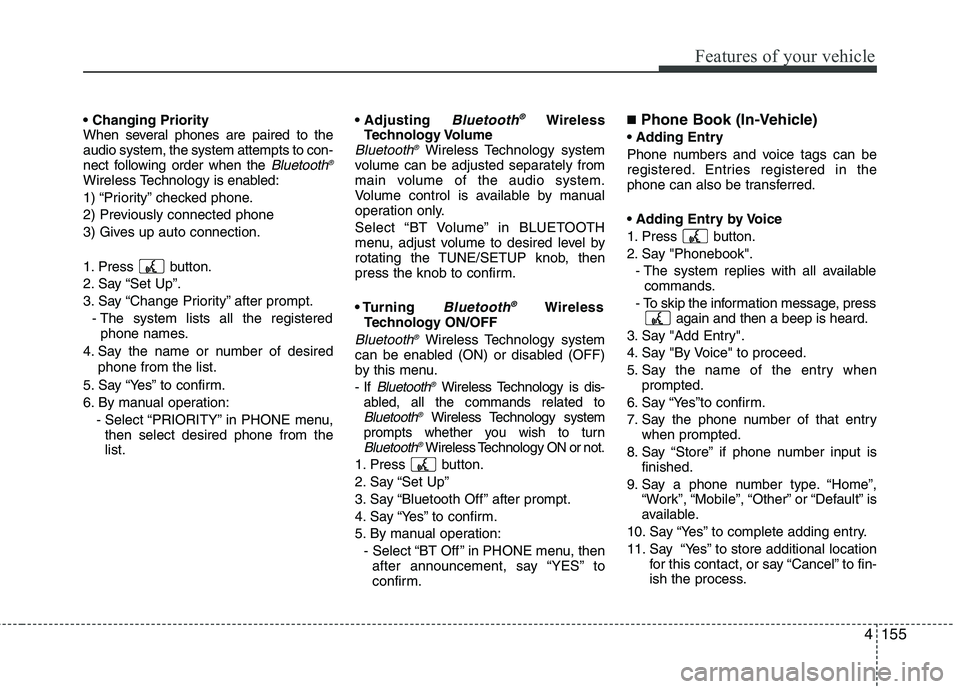
4155
Features of your vehicle
When several phones are paired to the
audio system, the system attempts to con-
nect following order when the
Bluetooth®
Wireless Technology is enabled:
1) “Priority” checked phone.
2) Previously connected phone
3) Gives up auto connection.
1. Press button.
2. Say “Set Up”.
3. Say “Change Priority” after prompt.
- The system lists all the registered
phone names.
4. Say the name or number of desired
phone from the list.
5. Say “Yes” to confirm.
6. By manual operation:
- Select “PRIORITY” in PHONE menu,
then select desired phone from the
list.
Bluetooth®Wireless
Technology Volume
Bluetooth®Wireless Technology system
volume can be adjusted separately from
main volume of the audio system.
Volume control is available by manual
operation only.
Select “BT Volume” in BLUETOOTH
menu, adjust volume to desired level by
rotating the TUNE/SETUP knob, then
press the knob to confirm.
Bluetooth®Wireless
Technology ON/OFF
Bluetooth®Wireless Technology system
can be enabled (ON) or disabled (OFF)
by this menu.
- If Bluetooth®Wireless Technologyis dis-
abled, all the commands related to
Bluetooth®Wireless Technologysystem
prompts whether you wish to turn
Bluetooth®Wireless TechnologyON or not.
1. Press button.
2. Say “Set Up”
3. Say “Bluetooth Off ” after prompt.
4. Say “Yes” to confirm.
5. By manual operation:
- Select “BT Off ” in PHONE menu, then
after announcement, say “YES” to
confirm.
■Phone Book (In-Vehicle)
Phone numbers and voice tags can be
registered. Entries registered in the
phone can also be transferred.
1. Press button.
2. Say "Phonebook".
- The system replies with all available
commands.
- To skip the information message, press
again and then a beep is heard.
3. Say "Add Entry".
4. Say "By Voice" to proceed.
5. Say the name of the entry when
prompted.
6. Say “Yes”to confirm.
7. Say the phone number of that entry
when prompted.
8. Say “Store” if phone number input is
finished.
9. Say a phone number type. “Home”,
“Work”, “Mobile”, “Other” or “Default” is
available.
10. Say “Yes” to complete adding entry.
11. Say “Yes” to store additional location
for this contact, or say “Cancel” to fin-
ish the process.
Page 237 of 432
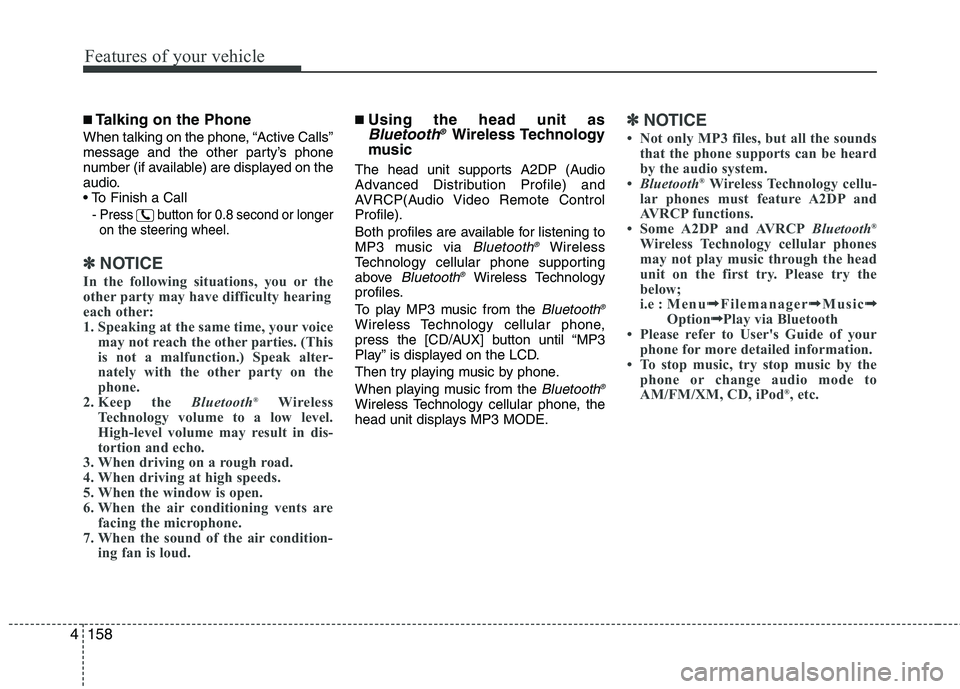
Features of your vehicle
158 4
■Talking on the Phone
When talking on the phone, “Active Calls”
message and the other party’s phone
number (if available) are displayed on the
audio.
-
Press button for 0.8 second or longer
on the steering wheel.
✽ ✽
NOTICE
In the following situations, you or the
other party may have difficulty hearing
each other:
1. Speaking at the same time, your voice
may not reach the otherparties. (This
is not a malfunction.) Speak alter-
nately with the other party on the
phone.
2. Keep the Bluetooth
®Wireless
Technology volume to a low level.
High-level volume may result in dis-
tortion and echo.
3. When driving on a rough road.
4. When driving at high speeds.
5. When the window is open.
6. When the air conditioning vents are
facing the microphone.
7. When the sound of the air condition-
ing fan is loud.
■Using the head unit asBluetooth®Wireless Technology
music
The head unit supports A2DP (Audio
Advanced Distribution Profile) and
AVRCP(Audio Video Remote Control
Profile).
Both profiles are available for listening to
MP3 music via
Bluetooth®Wireless
Technology cellular phone supporting
above
Bluetooth®Wireless Technology
profiles.
To play MP3 music from the
Bluetooth®
Wireless Technology cellular phone,
press the [CD/AUX] button until “MP3
Play” is displayed on the LCD.
Then try playing music by phone.
When playing music from the
Bluetooth®
Wireless Technology cellular phone, the
head unit displays MP3 MODE.
✽ ✽
NOTICE
• Not only MP3 files, but all the sounds
that the phone supports can be heard
by the audio system.
•Bluetooth
®Wireless Technology cellu-
lar phones must feature A2DP and
AVRCP functions.
• Some A2DP and AVRCPBluetooth
®
Wireless Technology cellular phones
may not play music through the head
unit on the first try. Please try the
below;
i.e : Menu➟ ➟
Filemanager➟ ➟
Music➟ ➟
Option➟ ➟
Play via Bluetooth
• Please refer to User's Guide of your
phone for more detailed information.
• To stop music, try stop music by the
phone or change audio mode to
AM/FM/XM, CD, iPod
®, etc.
Page 239 of 432
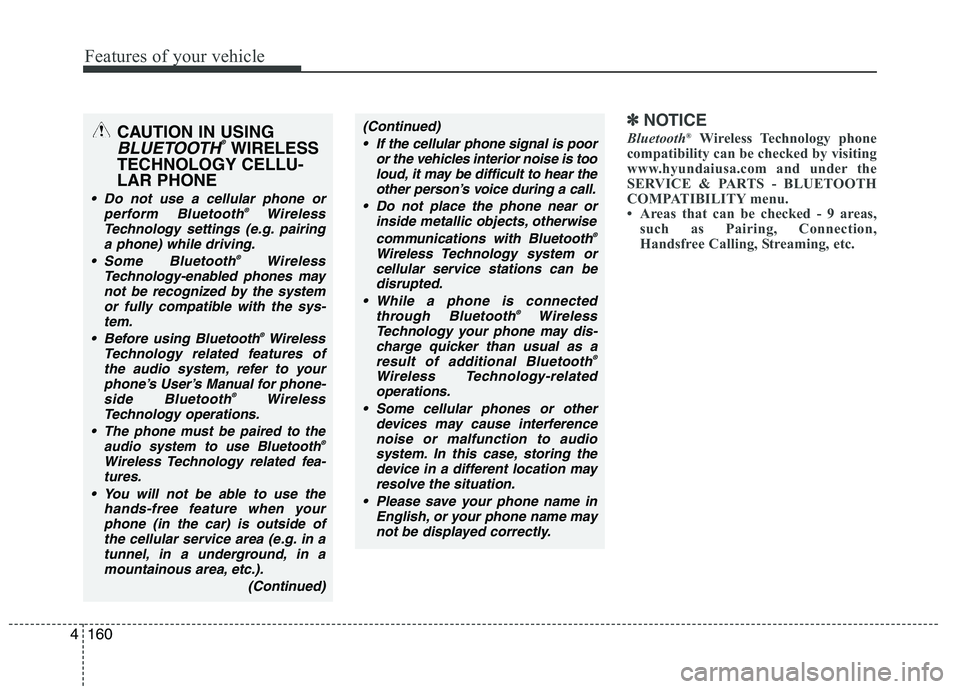
Features of your vehicle
160 4
✽
✽
NOTICE
Bluetooth®Wireless Technology phone
compatibility can be checked by visiting
www.hyundaiusa.com and under the
SERVICE & PARTS - BLUETOOTH
COMPATIBILITY menu.
• Areas that can be checked - 9 areas,
such as Pairing, Connection,
Handsfree Calling, Streaming, etc.(Continued)
If the cellular phone signal is poor
or the vehicles interior noise is too
loud, it may be difficult to hear the
other person’s voice during a call.
Do not place the phone near or
inside metallic objects, otherwise
communications with Bluetooth
®
Wireless Technology system or
cellular service stations can be
disrupted.
While a phone is connected
through Bluetooth
®Wireless
Technology your phone may dis-
charge quicker than usual as a
result of additional Bluetooth
®
Wireless Technology-related
operations.
Some cellular phones or other
devices may cause interference
noise or malfunction to audio
system. In this case, storing the
device in a different location may
resolve the situation.
Please save your phone name in
English, or your phone name may
not be displayed correctly.
CAUTION IN USING
BLUETOOTH®WIRELESS
TECHNOLOGY CELLU-
LAR PHONE
Do not use a cellular phone or
perform Bluetooth®Wireless
Technology settings (e.g. pairing
a phone) while driving.
Some Bluetooth
®Wireless
Technology-enabled phones may
not be recognized by the system
or fully compatible with the sys-
tem.
Before using Bluetooth
®Wireless
Technology related features of
the audio system, refer to your
phone’s User’s Manual for phone-
side Bluetooth
®Wireless
Technology operations.
The phone must be paired to the
audio system to use Bluetooth®
Wireless Technologyrelated fea-
tures.
You will not be able to use the
hands-free feature when your
phone (in the car) is outside of
the cellular service area (e.g. in a
tunnel, in a underground, in a
mountainous area, etc.).
(Continued)
Page 247 of 432
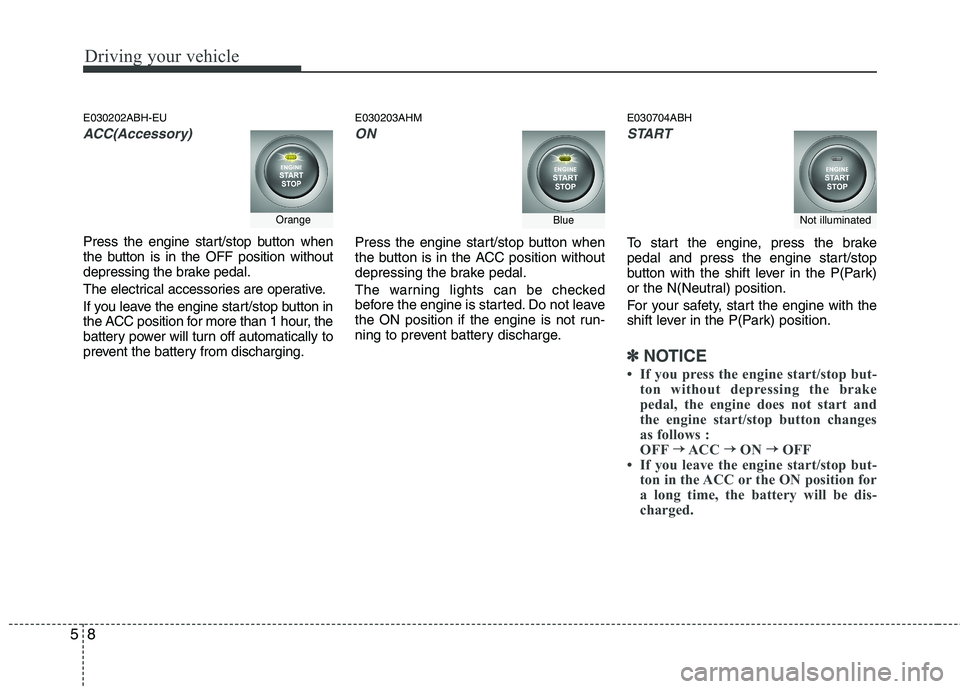
Driving your vehicle
8 5
E030202ABH-EU
ACC(Accessory)
Press the engine start/stop button when
the button is in the OFF position without
depressing the brake pedal.
The electrical accessories are operative.
If you leave the engine start/stop button in
the ACC position for more than 1 hour, the
battery power will turn off automatically to
prevent the battery from discharging.
E030203AHM
ON
Press the engine start/stop button when
the button is in the ACC position without
depressing the brake pedal.
The warning lights can be checked
before the engine is started. Do not leave
the ON position if the engine is not run-
ning to prevent battery discharge.
E030704ABH
START
To start the engine, press the brake
pedal and press the engine start/stop
button with the shift lever in the P(Park)
or the N(Neutral) position.
For your safety, start the engine with the
shift lever in the P(Park) position.
✽ ✽
NOTICE
• If you press the engine start/stop but-
ton without depressing the brake
pedal, the engine does not start and
the engine start/stop button changes
as follows :
OFF→ →
ACC → →
ON → →
OFF
• If you leave the engine start/stop but-
ton in the ACC or the ON position for
a long time, the battery will be dis-
charged.
OrangeBlueNot illuminated
Page 427 of 432
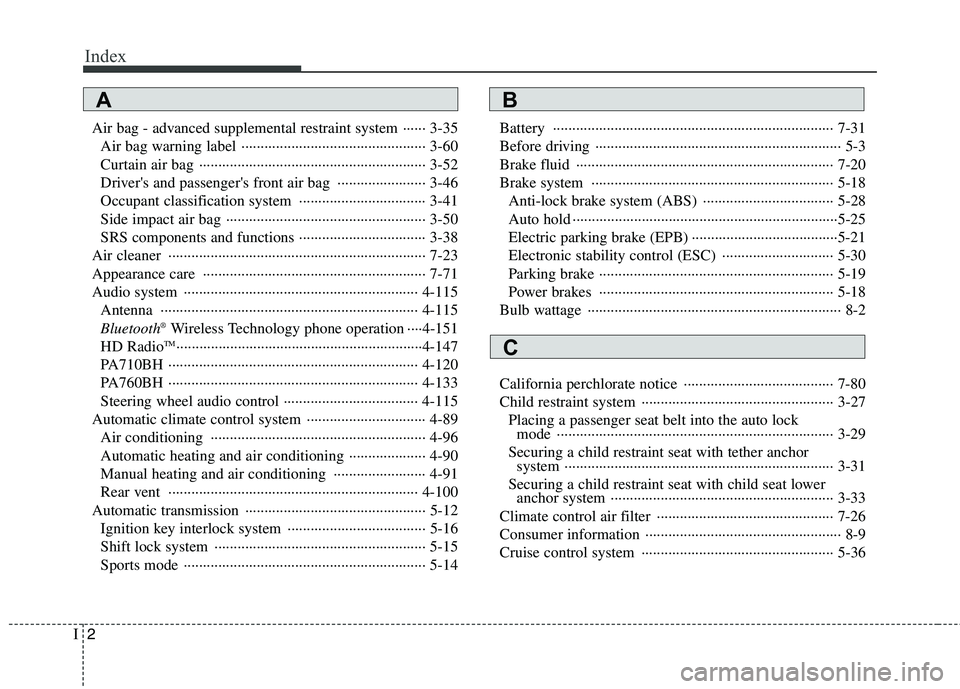
Index
2I
Air bag - advanced supplemental restraint system ······ 3-35
Air bag warning label ················································ 3-60
Curtain air bag ··························································· 3-52
Driver's and passenger's front air bag ······················· 3-46
Occupant classification system ································· 3-41
Side impact air bag ···················································· 3-50
SRS components and functions ································· 3-38
Air cleaner ··································································· 7-23
Appearance care ·························································· 7-71
Audio system ····························································· 4-115
Antenna ··································································· 4-115
Bluetooth
®Wireless Technology phone operation ····4-151
HD RadioTM································································4-147
PA710BH ································································· 4-120
PA760BH ································································· 4-133
Steering wheel audio control ··································· 4-115
Automatic climate control system ······························· 4-89
Air conditioning ························································ 4-96
Automatic heating and air conditioning ···················· 4-90
Manual heating and air conditioning ························ 4-91
Rear vent ································································· 4-100
Automatic transmission ··············································· 5-12
Ignition key interlock system ···································· 5-16
Shift lock system ······················································· 5-15
Sports mode ······························································· 5-14Battery ········································································· 7-31
Before driving ································································ 5-3
Brake fluid ··································································· 7-20
Brake system ······························································· 5-18
Anti-lock brake system (ABS) ·································· 5-28
Auto hold ·····································································5-25
Electric parking brake (EPB) ······································5-21
Electronic stability control (ESC) ····························· 5-30
Parking brake ····························································· 5-19
Power brakes ····························································· 5-18
Bulb wattage ·································································· 8-2
California perchlorate notice ······································· 7-80
Child restraint system ·················································· 3-27
Placing a passenger seat belt into the auto lock
mode ········································································ 3-29
Securing a child restraint seat with tether anchor
system ······································································ 3-31
Securing a child restraint seat with child seat lower
anchor system ·························································· 3-33
Climate control air filter ·············································· 7-26
Consumer information ··················································· 8-9
Cruise control system ·················································· 5-36
AB
C
Page 429 of 432

Index
4I
Indicator symbols on the instrument cluster ················· 1-7
Instrument cluster ························································ 4-48
Engine temperature gauge ········································· 4-51
Fuel gauge ································································· 4-52
Instrument panel illumination ··································· 4-50
Speedometer ······························································ 4-50
Tachometer ································································ 4-50
Trip computer ···························································· 4-52
Warning and indicators ·············································· 4-58
Warning on the LCD screen ······································ 4-68
Instrument panel overview ············································ 2-3
Interior features ························································· 4-106
Ashtray ···································································· 4-106
AUX, USB and iPod
®port ······································ 4-113
Bluetooth®Wireless Technology hands-free ··········· 4-114
Cigarette lighter ······················································· 4-106
Clothes hanger ························································· 4-111
Cup holder ······························································· 4-107
Digital clock ···························································· 4-109
DIS (Driver Information System)······························4-114
Floor mat anchor(s) ···················································4-111
Luggage net (holder) ··············································· 4-112
Navigation system ··················································· 4-113
Outside thermometer ··············································· 4-110
Power outlet ····························································· 4-108
Rear curtain ····························································· 4-112
Sunvisor ··································································· 4-107Interior light ································································· 4-85
Interior overview ··························································· 2-2
Key ················································································· 5-5
Ignition switch position ··············································· 5-5
Starting the engine ······················································· 5-6
Keys ··············································································· 4-3
Lane departure warning system (LDWS) ······················5-51
Light bulbs ··································································· 7-62
Headlight, position light, turn signal light, side marker
light and front fog light bulb replacement ············· 7-62
High mounted stop light replacement ······················· 7-65
Interior light bulb replacement ·································· 7-70
License plate light bulb replacement ························ 7-69
Door courtesy lamp bulb replacement ······················ 7-70
Rear combination light bulb replacement ················· 7-64
Side repeater light bulb replacement ························· 7-64
Lighting ······································································· 4-77
AFLS(Adaptive Front Lighting System) ·················· 4-81
Battery saver function ··············································· 4-77
Headlight escort function ············································4-77
L
K