2013 Hyundai Genesis Coupe window
[x] Cancel search: windowPage 9 of 414

23
Your vehicle at a glance
EXTERIOR OVERVIEW (REAR)
1. Glass antenna ......................................4-129
2. Rear window defroster............................4-93
3. Fuel filler lid ............................................4-26
4. Rear combination lights ..........................7-86
5. Rear parking assist system ....................4-72
6. Removable towing hook .........................6-17
7. Trunk .......................................................4-18
8. Windows .................................................4-20OBK012006
Page 10 of 414

Your vehicle at a glance
4
2
INTERIOR OVERVIEW
1. Door lock/unlock button ....................4-15
2. Power window switches ....................4-21
3. Outside rearview mirror control
switch ................................................4-37
4. Trunk lid release switch ....................4-18
5. Fuel filler lid release button...............4-26
6. Hood release lever ............................4-24
7. Brake pedal .......................................5-24
8. Accelerator pedal .....................5-6, 5-10
9. ESP OFF button ...............................5-29
10. Steering wheel tilt ..........................4-33
11. Rear fog light switch .......................4-85
12. Head lamp leveling device ..............4-86
13. Instrument panel illumination control knob ....................................4-43
14. Light control/Turn signals ................4-81
15. Steering wheel ................................4-33
16. Shift lever ...............................5-13, 5-17
17. Parking brake ..................................5-26
18. Parking assist system off button .....4-75
19. Multi gauges ...................................4-69
OBK012001L
Page 50 of 414

Safety features of your vehicle
36
3
Noise and smoke
When the air bags inflate, they make a
loud noise and they leave smoke and
powder in the air inside of the vehicle.
This is normal and is a result of the igni-
tion of the air bag inflator. After the air
bag inflates, you may feel substantial dis-
comfort in breathing due to the contact of
your chest with both the seat belt and the
air bag, as well as from breathing the
smoke and powder. Open your doors
and/or windows as soon as possible
after impact in order to reduce dis-
comfort and prevent prolonged expo-
sure to the smoke and powder.
Though the smoke and powder are non-
toxic, they may cause irritation to the skin
(eyes, nose and throat, etc). If this is the
case, wash and rinse with cold waterimmediately and consult a doctor if the
symptom persists.
Do not install a child restraint on the
front passenger’s seat.
Never place a rear-facing child restraint
in the front passenger’s seat. If the air
bag deploys, it would impact the rear-fac-
ing child restraint, causing serious or
fatal injury.
In addition, do not place front-facing child
restraints in the front passenger’s seat
either. If the front passenger air bag
inflates, it could cause serious or fatal
injuries to the child.
1JBH3051
WARNING
When the air bags deploy, the air
bag related parts in the steeringwheel and/or instrument panel
and/or in both sides of the roof rails
above the front and rear doors are
very hot. To prevent injury, do not
touch the air bag storage area’s
internal components immediately
after an air bag has inflated.
WARNING
Extreme Hazard! Do not use a rearward facing child restraint on
a seat protected by an air bag in
front of it!
Never put a child restraint in the front passenger’s seat. If the front
passenger air bag inflates, it cancause serious or fatal injuries.
Page 57 of 414
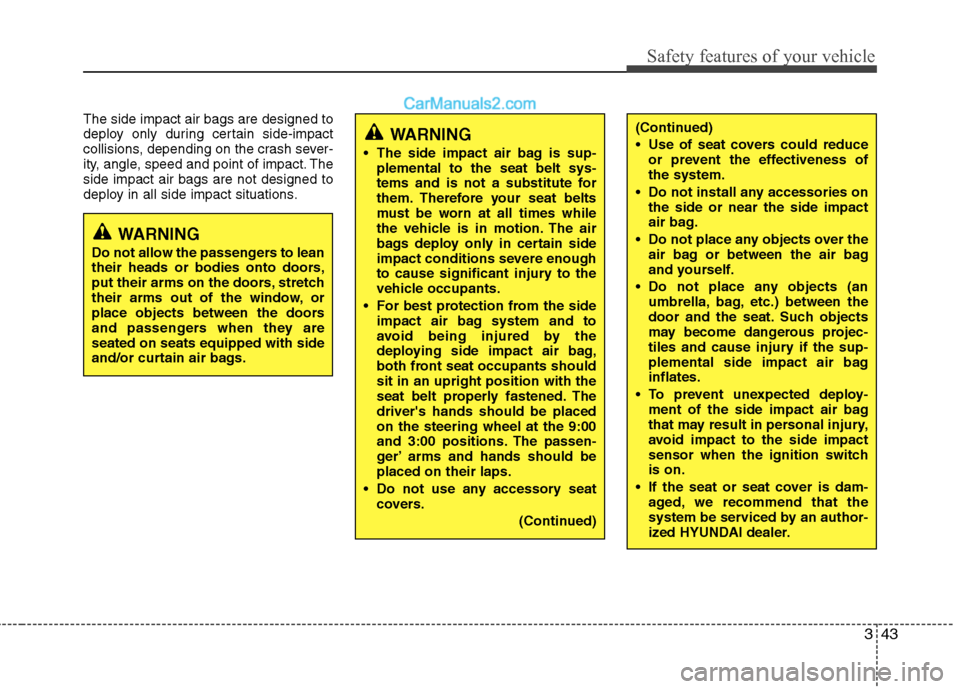
343
Safety features of your vehicle
The side impact air bags are designed to
deploy only during certain side-impact
collisions, depending on the crash sever-
ity, angle, speed and point of impact. Theside impact air bags are not designed to
deploy in all side impact situations.
WARNING
The side impact air bag is sup- plemental to the seat belt sys-
tems and is not a substitute for
them. Therefore your seat belts
must be worn at all times while
the vehicle is in motion. The air
bags deploy only in certain side
impact conditions severe enough
to cause significant injury to the
vehicle occupants.
For best protection from the side impact air bag system and to
avoid being injured by the
deploying side impact air bag,
both front seat occupants shouldsit in an upright position with the
seat belt properly fastened. Thedriver's hands should be placedon the steering wheel at the 9:00
and 3:00 positions. The passen-
ger’ arms and hands should beplaced on their laps.
Do not use any accessory seat covers.
(Continued)(Continued)
Use of seat covers could reduceor prevent the effectiveness of the system.
Do not install any accessories on the side or near the side impact
air bag.
Do not place any objects over the air bag or between the air bag
and yourself.
Do not place any objects (an umbrella, bag, etc.) between the
door and the seat. Such objects
may become dangerous projec-
tiles and cause injury if the sup-
plemental side impact air baginflates.
To prevent unexpected deploy- ment of the side impact air bag
that may result in personal injury,
avoid impact to the side impact
sensor when the ignition switchis on.
If the seat or seat cover is dam- aged, we recommend that the
system be serviced by an author-
ized HYUNDAI dealer.
WARNING
Do not allow the passengers to lean
their heads or bodies onto doors,
put their arms on the doors, stretch
their arms out of the window, or
place objects between the doors
and passengers when they areseated on seats equipped with side
and/or curtain air bags.
Page 58 of 414

Safety features of your vehicle
44
3
Curtain air bag (if equipped)
Curtain air bags are located along both
sides of the roof rails above the doors.
They are designed to help protect the heads of the front seat occupants in cer-
tain side impact collisions. The curtain air bags are designed to
deploy during certain side impact colli-
sions, depending on the crash severity,
angle, speed and impact. The curtain air
bags are not designed to deploy in all
side impact situations, collisions from the
front or rear of the vehicle or in most
rollover situations.
WARNING
In order for side and curtain air bags to provide the best protec-
tion, both front seat occupantsshould sit in an upright position
with the seat belts properly fas-
tened. Importantly, children
should sit in a proper childrestraint system in the rear seat.
Do not allow the passengers to lean their heads or bodies onto
doors, put their arms on the
doors, stretch their arms out of
the window, or place objects
between the doors and passen-
gers when they are seated onseats equipped with side and/or
curtain air bags.
Never try to open or repair any components of the side curtain
air bag system. We recommend
that the system be serviced by an
authorized HYUNDAI dealer.
Failure to follow the above instruc-
tions can result in injury or death to
the vehicle occupants in an acci-dent.
OBK039039
OBK039040
Page 67 of 414

4
Keys / 4-3 Smart key / 4-5Remote keyless entry / 4-8
Theft-alarm system / 4-11
Door locks / 4-14
Trunk / 4-18
Windows / 4-20Hood / 4-24
Fuel filler lid / 4-26
Sunroof / 4-29
Steering wheel / 4-33
Mirrors / 4-35
Instrument cluster / 4-39Multi gauge / 4-69
Rear parking assist system / 4-72Parking assist system / 4-75
Hazard warning flasher / 4-79Lighting / 4-80
Wipers and washers / 4-88
Interior light / 4-91
Defroster / 4-93
Manual climate control system / 4-94
Automatic climate control system / 4-104
Features of your vehicle
Page 69 of 414

43
Features of your vehicle
Record your key number
The key code number is stamped on the
bar code tag attached to the key set.
Should you lose your keys, we recom-
mend that you contact an authorized
HYUNDAI dealer. Remove the bar code
tag and store it in a safe place. Also,
record the code number and keep it in a
safe place (not in the vehicle).Key operations
Used to start the engine, lock and unlock
the doors.
Immobilizer system (if equipped)
Your vehicle may be equipped with an
electronic engine immobilizer system to
reduce the risk of unauthorized vehicle
use.
Your immobilizer system is comprised of
a small transponder in the ignition key
and electronic devices inside the vehicle.
With the immobilizer system, whenever
you insert your ignition key into the igni-
tion switch and turn it to ON, it checks
and determines and verifies if the ignition
key is valid or not.
If the key is determined to be valid, the
engine will start.
If the key is determined to be invalid, the
engine will not start.
KEYS (IF EQUIPPED)
WARNING
- Ignition key
Leaving children unattended in a
vehicle with the ignition key is dan-
gerous even if the key is not in the
ignition switch. Children copy
adults and they could place the key
in the ignition switch. The ignition
key would enable children to oper-
ate power windows or other con-
trols, or even make the vehicle
move, which could result in serious
bodily injury or even death. Never
leave the keys in your vehicle with
unsupervised children.
OBK049113N
WARNING
We recommend that you use parts
for replacement from an authorized
HYUNDAI dealer. If an aftermarket
key is used, the ignition switch may
not return to ON after START. If this
happens, the starter will continue
to operate causing damage to the
starter motor and possible fire due
to excessive current in the wiring.
OHD046100
Page 81 of 414

415
Features of your vehicle
To lock a door without the key, push theinside door lock button (1) or central
door lock switch (2 ) to the “Lock” posi-
tion and close the door (3).
If you lock the door with the central door lock switch (2), all vehicle doors
will lock automatically.
✽✽ NOTICE
Always remove the ignition key, engage the parking brake, close all windowsand lock all doors when leaving yourvehicle unattended.
Operating door locks from inside
the vehicle
With the door lock button
To unlock a door, push the door lock button (1) to the “Unlock” position. The
red mark (2) on the door lock button
will be visible.
To lock a door, push the door lock but- ton (1) to the “Lock” position. If the door
is locked properly, the red mark (2) on
the door lock button will not be visible.
To open a door, pull the door handle (3) outward. If the inner door handle of the driver’s
(or front passenger’s) door is pulled
when the door lock button is in lock
position, the button is unlocked and the
door opens. (if equipped)
Doors cannot be locked if the ignition key is in the ignition switch (or smart
key is in the vehicle) and any door isopen.
OBK049005
Lock
Unlock
WARNING - Door lock mal-
function
If a power door lock ever fails to
function while you are in the vehi-
cle, try one or more of the following
techniques to exit:
Operate the door unlock feature repeatedly (both electronic and
manual) while simultaneously
pulling on the door handle.
Operate the other door locks and handles, front and rear.
Lower a front window and use the key to unlock the door from out-
side.
OBK042004