Page 16 of 479
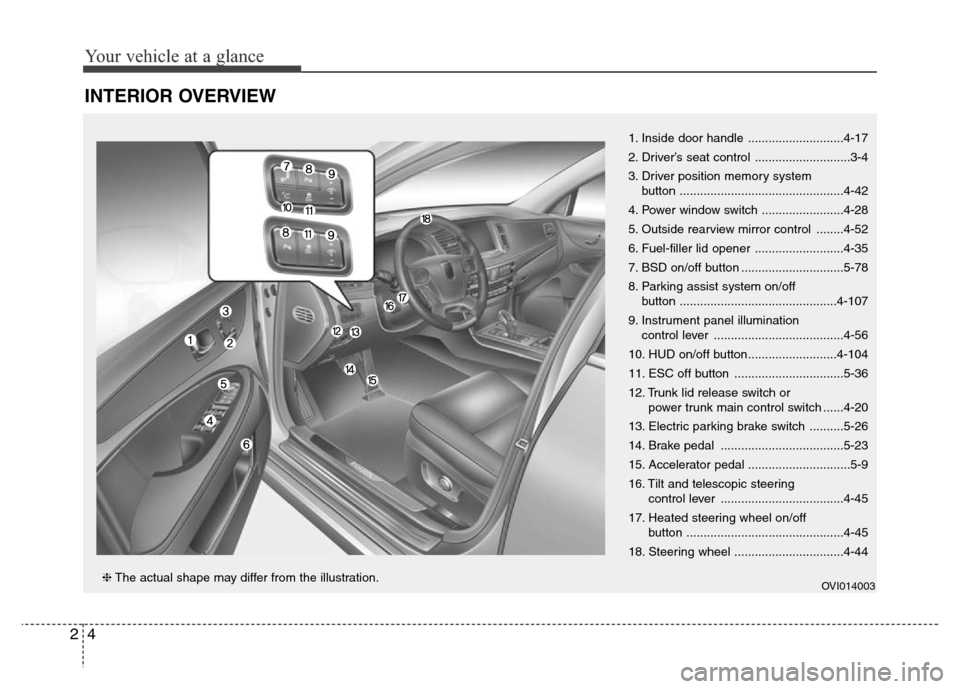
Your vehicle at a glance
4 2
INTERIOR OVERVIEW
1. Inside door handle ............................4-17
2. Driver’s seat control ............................3-4
3. Driver position memory system
button ................................................4-42
4. Power window switch ........................4-28
5. Outside rearview mirror control ........4-52
6. Fuel-filler lid opener ..........................4-35
7. BSD on/off button ..............................5-78
8. Parking assist system on/off
button ..............................................4-107
9. Instrument panel illumination
control lever ......................................4-56
10. HUD on/off button..........................4-104
11. ESC off button ................................5-36
12. Trunk lid release switch or
power trunk main control switch ......4-20
13. Electric parking brake switch ..........5-26
14. Brake pedal ....................................5-23
15. Accelerator pedal ..............................5-9
16. Tilt and telescopic steering
control lever ....................................4-45
17. Heated steering wheel on/off
button ..............................................4-45
18. Steering wheel ................................4-44
OVI014003❈The actual shape may differ from the illustration.
Page 21 of 479
Safety features of your vehicle
2 3
Driver’s seat
(1) Seat sliding forward or back-
ward**/ Seat height and cushion
tilting adjustment
(2) Seat cushion length adjustment
(3) Seatback angle adjustment
(4) Headrest height adjustment
(5) Driver position memory system
(6) Climate control system seat*
(7) Lumbar support adjustment
Front passenger’s seat
(8) Seat sliding forward or back-
ward/ Seat height and cushion
tilting adjustment*
(9) Seatback angle adjustment
(10) Headrestheight adjustment
(11) Climate control system seat*
SEATS
OVI033001
■Type A■Type B■Type C
Page 131 of 479

Features of your vehicle
42 4
A driver position memory system is
provided to store and recall the driv-
er seat, outside rearview mirrors,
steering wheel position and HUD
(Head-Up Display) height with a sim-
ple button operation. By saving the
desired positions into the system
memory, different drivers can reposi-
tion the driver seat, outside rearview
mirrors, steering wheel and HUD
(Head-Up Display) height based
upon their driving preference. If the
battery is disconnected, the position
memory will be lost and the driving
positions should be restored in the
system.
✽NOTICE
If the memory system does not oper-
ate normally, have the driver posi-
tion memory system checked by an
authorized HYUNDAI dealer.
Storing positions into memory
using the buttons on the door
Storing driver’s seat positions
1. Shift the shift lever into P while the
engine start/stop button is ON.
2. Adjust the driver seat, outside
rearview mirrors, steering wheel
and HUD (Head-Up Display)
height to positions comfortable for
the driver.
3. Press SET button on the control
panel. The system will beep once.
4. Press one of the memory buttons
(1 or 2) within 5 seconds after
pressing the SET button. The sys-
tem will beep twice when the
memory has been successfully
stored.
DRIVER POSITION MEMORY SYSTEM (IF EQUIPPED)
WARNING
Never attempt to operate the
driver position memory system
while the vehicle is moving.
This could result in loss of con-
trol, and an accident causing
death, serious injury, or property
damage.
OVI049032
Page 132 of 479

443
Features of your vehicle
Recalling positions from memory
1. Shift the shift lever into P while the
engine start/stop button is ON.
2. To recall the position in memory,
press the desired memory button
(1 or 2). The system will beep
once, and then the driver seat,
outside rearview mirrors, steering
wheel and HUD (Head-Up
Display) height will automatically
adjust to the stored positions.
Adjusting one of the control knobs for
the driver seat, outside rearview mir-
ror and steering wheel while the sys-
tem is recalling the stored positions
will cause the movement for that
component to stop and move in the
direction that the control knob is
moved. Other components will con-
tinue to the recalled position.
Easy access function
(if equipped)
The steering wheel will move away
from the driver and the seat will
move rearward, when the engine
start/stop button is turned to the OFF
position.
The steering wheel will move toward
the driver and the seat will move for-
ward, when the engine start/stop but-
ton is turned to the ACC or ON posi-
tion.
WARNING
Use caution when recalling
adjustment memory while sitting
in the vehicle. Push the seat posi-
tion control knob to the desired
position immediately if the seat
moves too far in any direction.
Page 162 of 479

473
Features of your vehicle
ItemsExplanation
Seat Easy Access
• Off: The seat easy access function will be deactivated.
• Normal/Enhanced:
- When you turn off the engine, the driver’s seat will automatically move rearward by 5 cm
(Normal) or 7.5 cm (Enhanced) for you to enter or exit the vehicle more comfortably.
- If you change the Engine Start/Stop Button from OFF position to the ACC, ON, or START posi-
tion, the driver’s seat will return to the original position.
❈For more details, refer to “Driver Position Memory System” in chapter 4.
Steering Easy Access
• On: The steering wheel will automatically move forward or rearward for the driver to enter or exit
the vehicle comfortably.
• Off: The steering easy access function will be deactivated.
❈For more details, refer to “Driver Position Memory System” in chapter 4.
Driver Convenience
Haptic Steering System Switch (if equipped)
Adjust the rotating effort of the haptic switch on the steering wheel for LCD display control (Strong, Normal, Mild).
❈For the haptic switch, refer to "LCD Display Control" in this chapter.