2013 Hyundai Equus avsm
[x] Cancel search: avsmPage 159 of 479
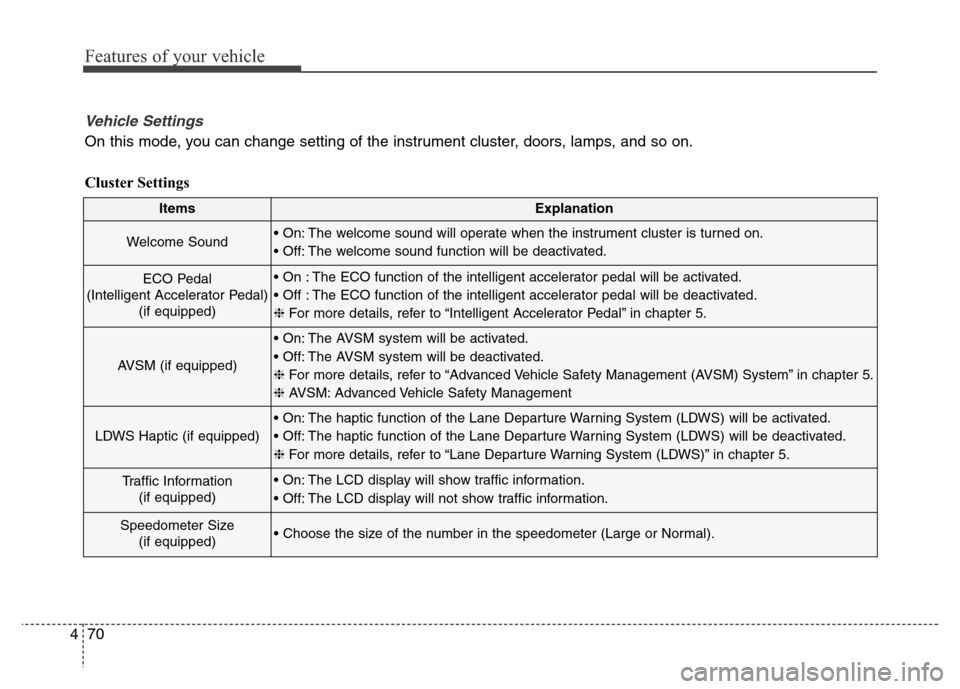
Features of your vehicle
70 4
ItemsExplanation
Welcome Sound• On: The welcome sound will operate when the instrument cluster is turned on.
• Off: The welcome sound function will be deactivated.
ECO Pedal
(Intelligent Accelerator Pedal)
(if equipped)• On : The ECO function of the intelligent accelerator pedal will be activated.
• Off : The ECO function of the intelligent accelerator pedal will be deactivated.
❈For more details, refer to “Intelligent Accelerator Pedal” in chapter 5.
AVSM (if equipped)
• On: The AVSM system will be activated.
• Off: The AVSM system will be deactivated.
❈For more details, refer to “Advanced Vehicle Safety Management (AVSM) System” in chapter 5.
❈ AVSM: Advanced Vehicle Safety Management
LDWS Haptic (if equipped)
• On: The haptic function of the Lane Departure Warning System (LDWS) will be activated.
• Off: The haptic function of the Lane Departure Warning System (LDWS) will be deactivated.
❈For more details, refer to “Lane Departure Warning System (LDWS)” in chapter 5.
Traffic Information
(if equipped)• On: The LCD display will show traffic information.
• Off: The LCD display will not show traffic information.
Speedometer Size
(if equipped)• Choose the size of the number in the speedometer (Large or Normal).
Vehicle Settings
On this mode, you can change setting of the instrument cluster, doors, lamps, and so on.
Cluster Settings
Page 191 of 479
![Hyundai Equus 2013 Owners Manual Features of your vehicle
102 4
Lane Departure Warning
System (LDWS)
Indicator Light
(if equipped)
This indicator light illuminates:
• [Green] When you activate the lane
departure warning system by
Hyundai Equus 2013 Owners Manual Features of your vehicle
102 4
Lane Departure Warning
System (LDWS)
Indicator Light
(if equipped)
This indicator light illuminates:
• [Green] When you activate the lane
departure warning system by](/manual-img/35/14642/w960_14642-190.png)
Features of your vehicle
102 4
Lane Departure Warning
System (LDWS)
Indicator Light
(if equipped)
This indicator light illuminates:
• [Green] When you activate the lane
departure warning system by
pressing the LDWS button.
• [White] When system operating
conditions are not satisfied or
when the sensor does not detect
the lane line.
• [Yellow] When there is a malfunc-
tion with the lane departure warn-
ing system.
In this case, we recommend that
you have the vehicle inspected by
an authorized HYUNDAI dealer.
❈For more details, refer to “Lane
Departure Warning System
(LDWS)” in chapter 5.
Advanced Vehicle Safety
Management (AVSM)
OFF Indicator Light
(if equipped)
This indicator light illuminates:
• Once you set the Engine Start/Stop
Button to the ON position.
- It illuminates for approximately 3
seconds and then goes off.
• When you deactivate the AVSM sys-
tem by setting on the LCD display.
❈For more details, refer to “LCD
Display” in this chapter.
If this indicator stays on when VSM
OFF is not selected, the AVSM may
have malfunctioned.
In this case, we recommend that you
have the vehicle inspected by an
authorized HYUNDAI dealer.
❈For more details, refer to “Advanced
Vehicle Safety Management
(AVSM) System” in chapter 5.
SPORT/SNOW Mode
Indicator Light
This indicator light illuminates:
• When you select "SPORT/SNOW"
mode as drive mode.
❈For more details, refer to "Drive
mode integrated control system"
in chapter 5.
✽ NOTICE
If you activate the Driving Mode
Theme on the User Settings Mode of
the LCD display (if equipped), the
SPORT and SNOW indicators will
not turn on the instrument cluster.
VSM
OFFSPORT
Page 258 of 479
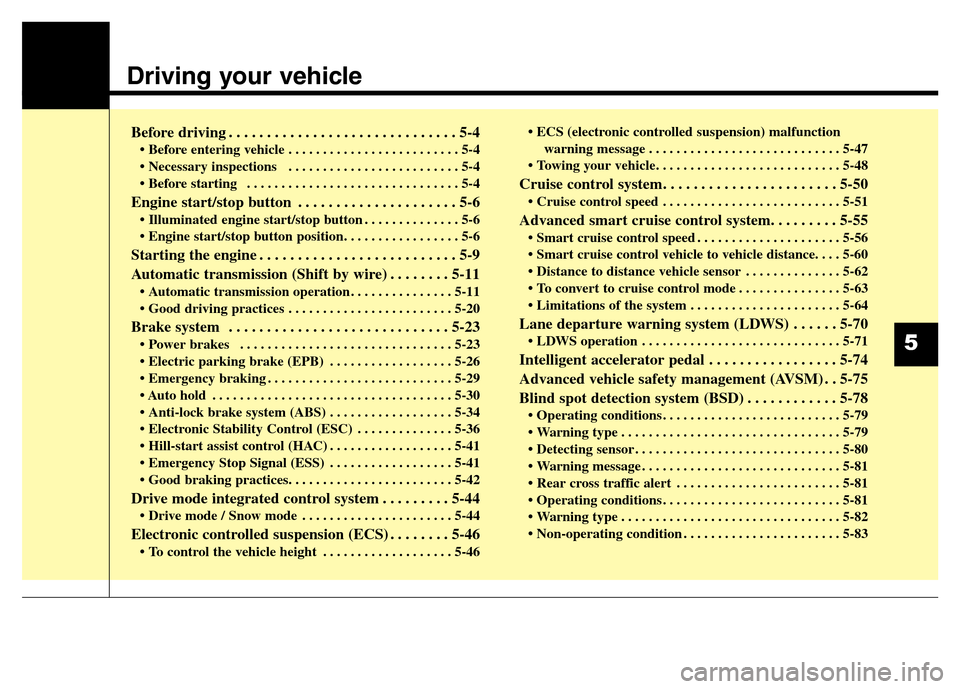
Driving your vehicle
Before driving . . . . . . . . . . . . . . . . . . . . . . . . . . . . . . 5-4
• Before entering vehicle . . . . . . . . . . . . . . . . . . . . . . . . . 5-4
• Necessary inspections . . . . . . . . . . . . . . . . . . . . . . . . . 5-4
• Before starting . . . . . . . . . . . . . . . . . . . . . . . . . . . . . . . 5-4
Engine start/stop button . . . . . . . . . . . . . . . . . . . . . 5-6
• Illuminated engine start/stop button . . . . . . . . . . . . . . 5-6
• Engine start/stop button position. . . . . . . . . . . . . . . . . 5-6
Starting the engine . . . . . . . . . . . . . . . . . . . . . . . . . . 5-9
Automatic transmission (Shift by wire) . . . . . . . . 5-11
• Automatic transmission operation . . . . . . . . . . . . . . . 5-11
• Good driving practices . . . . . . . . . . . . . . . . . . . . . . . . 5-20
Brake system . . . . . . . . . . . . . . . . . . . . . . . . . . . . . 5-23
• Power brakes . . . . . . . . . . . . . . . . . . . . . . . . . . . . . . . 5-23
• Electric parking brake (EPB) . . . . . . . . . . . . . . . . . . 5-26
• Emergency braking . . . . . . . . . . . . . . . . . . . . . . . . . . . 5-29
• Auto hold . . . . . . . . . . . . . . . . . . . . . . . . . . . . . . . . . . . 5-30
• Anti-lock brake system (ABS) . . . . . . . . . . . . . . . . . . 5-34
• Electronic Stability Control (ESC) . . . . . . . . . . . . . . 5-36
• Hill-start assist control (HAC) . . . . . . . . . . . . . . . . . . 5-41
• Emergency Stop Signal (ESS) . . . . . . . . . . . . . . . . . . 5-41
• Good braking practices. . . . . . . . . . . . . . . . . . . . . . . . 5-42
Drive mode integrated control system . . . . . . . . . 5-44
• Drive mode / Snow mode . . . . . . . . . . . . . . . . . . . . . . 5-44
Electronic controlled suspension (ECS) . . . . . . . . 5-46
• To control the vehicle height . . . . . . . . . . . . . . . . . . . 5-46• ECS (electronic controlled suspension) malfunction
warning message . . . . . . . . . . . . . . . . . . . . . . . . . . . . 5-47
• Towing your vehicle. . . . . . . . . . . . . . . . . . . . . . . . . . . 5-48
Cruise control system. . . . . . . . . . . . . . . . . . . . . . . 5-50
• Cruise control speed . . . . . . . . . . . . . . . . . . . . . . . . . . 5-51
Advanced smart cruise control system. . . . . . . . . 5-55
• Smart cruise control speed . . . . . . . . . . . . . . . . . . . . . 5-56
• Smart cruise control vehicle to vehicle distance. . . . 5-60
• Distance to distance vehicle sensor . . . . . . . . . . . . . . 5-62
• To convert to cruise control mode . . . . . . . . . . . . . . . 5-63
• Limitations of the system . . . . . . . . . . . . . . . . . . . . . . 5-64
Lane departure warning system (LDWS) . . . . . . 5-70
• LDWS operation . . . . . . . . . . . . . . . . . . . . . . . . . . . . . 5-71
Intelligent accelerator pedal . . . . . . . . . . . . . . . . . 5-74
Advanced vehicle safety management (AVSM) . . 5-75
Blind spot detection system (BSD) . . . . . . . . . . . . 5-78
• Operating conditions . . . . . . . . . . . . . . . . . . . . . . . . . . 5-79
• Warning type . . . . . . . . . . . . . . . . . . . . . . . . . . . . . . . . 5-79
• Detecting sensor . . . . . . . . . . . . . . . . . . . . . . . . . . . . . . 5-80
• Warning message . . . . . . . . . . . . . . . . . . . . . . . . . . . . . 5-81
• Rear cross traffic alert . . . . . . . . . . . . . . . . . . . . . . . . 5-81
• Operating conditions . . . . . . . . . . . . . . . . . . . . . . . . . . 5-81
• Warning type . . . . . . . . . . . . . . . . . . . . . . . . . . . . . . . . 5-82
• Non-operating condition . . . . . . . . . . . . . . . . . . . . . . . 5-83
5
Page 331 of 479

Driving your vehicle
74 5
For your safety, the intelligent accel-
erator pedal operates as follows:
The reactive force of the accelerator
pedal increases when the fuel effi-
ciency is low.
The intelligent accelerator pedal
function is available for use in vehi-
cles equipped with drive mode inte-
grated control system and ECO driv-
ing mode.
The intelligent accelerator pedal is
related with AVSM (Advanced vehi-
cle safety management) and ECO
driving.
To cancel this system, cancel all sys-
tem in User Settings Mode.
• AVSM : refer to the User Settings
Mode in chapter 4.
• ECO driving : refer to the User
Settings Mode in
chapter 4.
INTELLIGENT ACCELERATOR PEDAL (IF EQUIPPED)
CAUTION
Do not be surprised when the
pedal occurs reactive force. It's
not a malfunction but a warning
for your safety.
Page 332 of 479
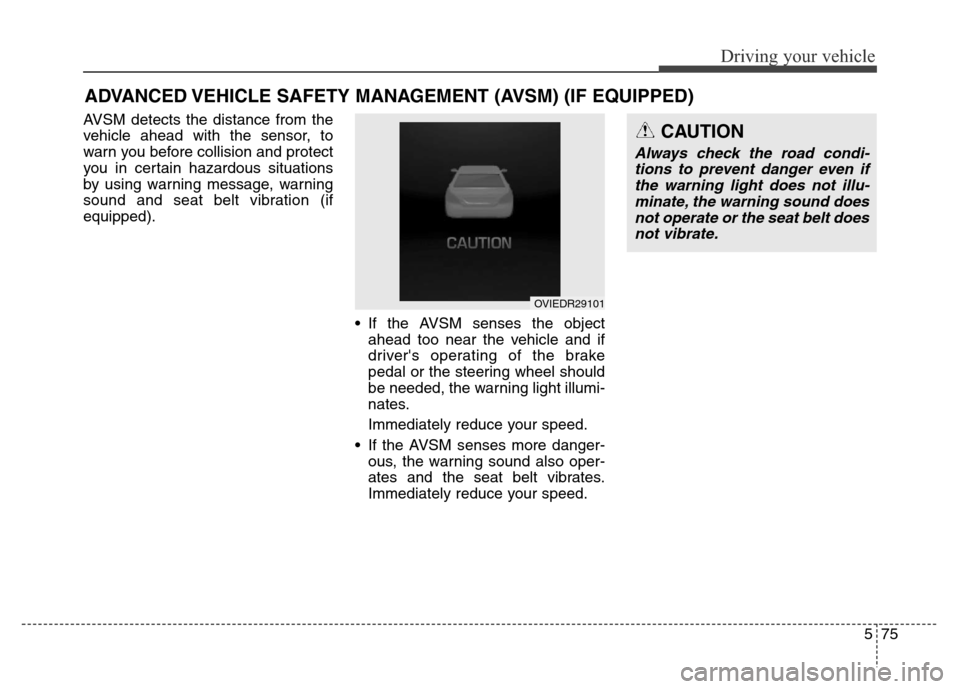
575
Driving your vehicle
AVSM detects the distance from the
vehicle ahead with the sensor, to
warn you before collision and protect
you in certain hazardous situations
by using warning message, warning
sound and seat belt vibration (if
equipped).
• If the AVSM senses the object
ahead too near the vehicle and if
driver's operating of the brake
pedal or the steering wheel should
be needed, the warning light illumi-
nates.
Immediately reduce your speed.
• If the AVSM senses more danger-
ous, the warning sound also oper-
ates and the seat belt vibrates.
Immediately reduce your speed.
ADVANCED VEHICLE SAFETY MANAGEMENT (AVSM) (IF EQUIPPED)
CAUTION
Always check the road condi-
tions to prevent danger even if
the warning light does not illu-
minate, the warning sound does
not operate or the seat belt does
not vibrate.
OVIEDR29101
Page 333 of 479
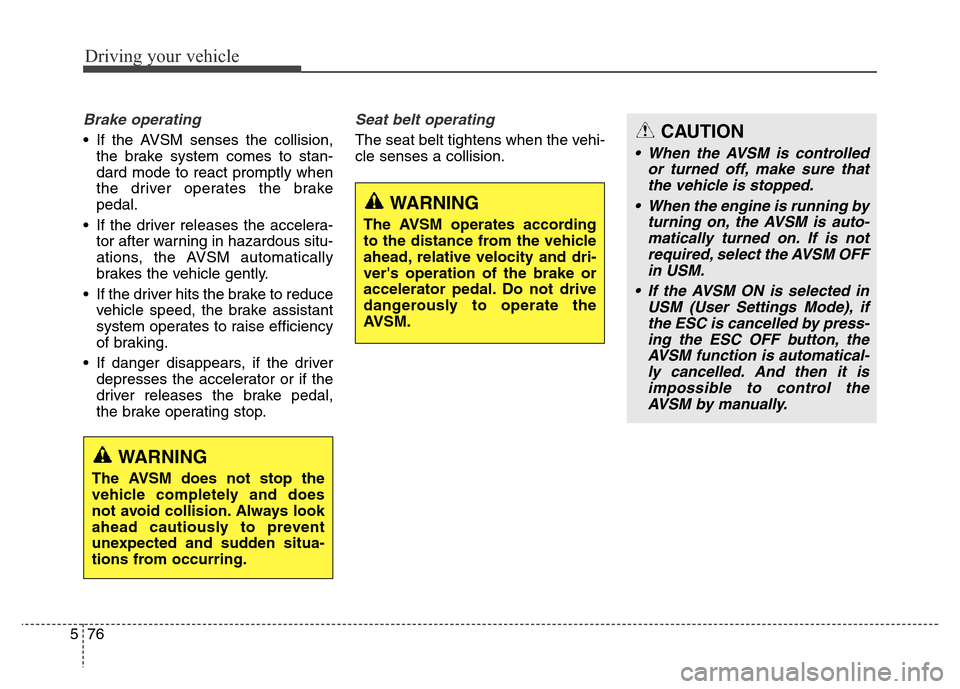
Driving your vehicle
76 5
Brake operating
• If the AVSM senses the collision,
the brake system comes to stan-
dard mode to react promptly when
the driver operates the brake
pedal.
• If the driver releases the accelera-
tor after warning in hazardous situ-
ations, the AVSM automatically
brakes the vehicle gently.
• If the driver hits the brake to reduce
vehicle speed, the brake assistant
system operates to raise efficiency
of braking.
• If danger disappears, if the driver
depresses the accelerator or if the
driver releases the brake pedal,
the brake operating stop.
Seat belt operating
The seat belt tightens when the vehi-
cle senses a collision.
WARNING
The AVSM does not stop the
vehicle completely and does
not avoid collision. Always look
ahead cautiously to prevent
unexpected and sudden situa-
tions from occurring.
WARNING
The AVSM operates according
to the distance from the vehicle
ahead, relative velocity and dri-
ver's operation of the brake or
accelerator pedal. Do not drive
dangerously to operate the
AVSM.
CAUTION
• When the AVSM is controlled
or turned off, make sure that
the vehicle is stopped.
• When the engine is running by
turning on, the AVSM is auto-
matically turned on. If is not
required, select the AVSM OFF
in USM.
• If the AVSM ON is selected in
USM (User Settings Mode), if
the ESC is cancelled by press-
ing the ESC OFF button, the
AVSM function is automatical-
ly cancelled. And then it is
impossible to control the
AVSM by manually.
Page 334 of 479
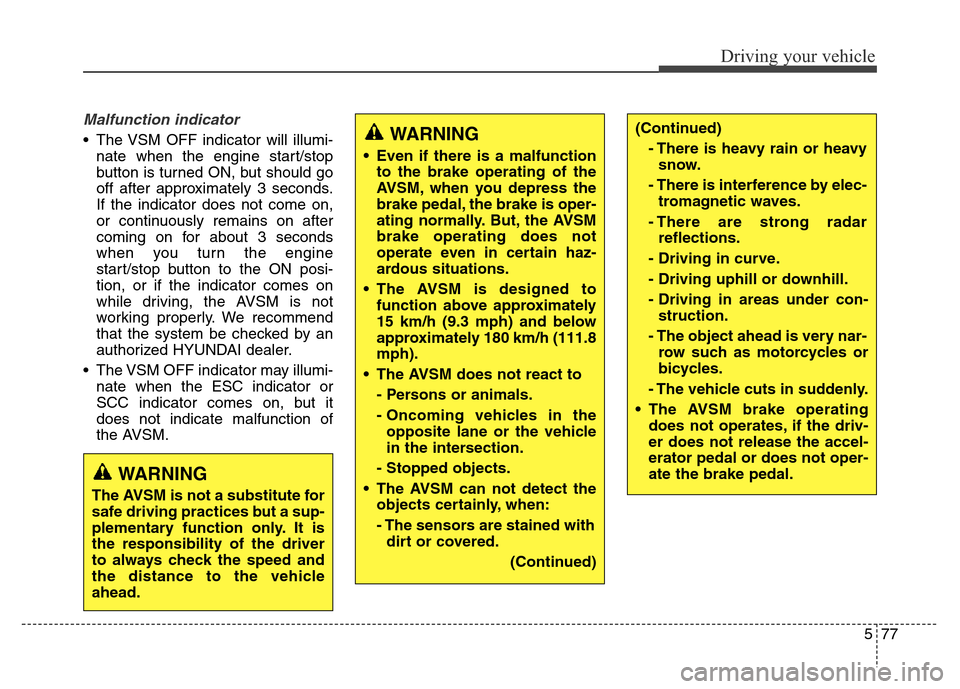
577
Driving your vehicle
Malfunction indicator
• The VSM OFF indicator will illumi-
nate when the engine start/stop
button is turned ON, but should go
off after approximately 3 seconds.
If the indicator does not come on,
or continuously remains on after
coming on for about 3 seconds
when you turn the engine
start/stop button to the ON posi-
tion, or if the indicator comes on
while driving, the AVSM is not
working properly. We recommend
that the system be checked by an
authorized HYUNDAI dealer.
• The VSM OFF indicator may illumi-
nate when the ESC indicator or
SCC indicator comes on, but it
does not indicate malfunction of
the AVSM.
WARNING
The AVSM is not a substitute for
safe driving practices but a sup-
plementary function only. It is
the responsibility of the driver
to always check the speed and
the distance to the vehicle
ahead.
WARNING
• Even if there is a malfunction
to the brake operating of the
AVSM, when you depress the
brake pedal, the brake is oper-
ating normally. But, the AVSM
brake operating does not
operate even in certain haz-
ardous situations.
• The AVSM is designed to
function above approximately
15 km/h (9.3 mph) and below
approximately 180 km/h (111.8
mph).
• The AVSM does not react to
- Persons or animals.
- Oncoming vehicles in the
opposite lane or the vehicle
in the intersection.
- Stopped objects.
• The AVSM can not detect the
objects certainly, when:
- The sensors are stained with
dirt or covered.
(Continued)
(Continued)
- There is heavy rain or heavy
snow.
- There is interference by elec-
tromagnetic waves.
- There are strong radar
reflections.
- Driving in curve.
- Driving uphill or downhill.
- Driving in areas under con-
struction.
- The object ahead is very nar-
row such as motorcycles or
bicycles.
- The vehicle cuts in suddenly.
• The AVSM brake operating
does not operates, if the driv-
er does not release the accel-
erator pedal or does not oper-
ate the brake pedal.