Page 271 of 479
Driving your vehicle
14 5
R (Reverse)
Use this position to drive the vehicle
backward.
To shift the gear to [R] press the
[UNLOCK] button of shift lever with
depressing brake pedal and move
the shift lever forward.N (Neutral)
The wheels and transmission are not
engaged. The vehicle will roll freely
even on the slightest incline unless
the parking brake or service brakes
are applied.
In neutral range if you turn off the
engine, the range will be on [N] and
the ignition position will be on ACC.
To turn off engine :
1.Press the engine start/stop button
to make the ignition position be on
[ON].
2.Press the [P] button.
3.Press the engine start/stop button.
CAUTION
Always come to a complete stop
before shifting into or out of R
(Reverse); you may damage the
transmission if you shift into R
(Reverse) while the vehicle is in
motion, except as explained in
“Rocking the vehicle” in this
section.
OVI053103L
OVI053102L
OVI053101L
Page 273 of 479

Driving your vehicle
16 5
✽NOTICE
• In manaul mode, the driver must
execute upshifts in accordance
with road conditions, taking care
to keep the engine speed below the
red zone.
• In manaul mode, only the 8 for-
ward gears can be selected. To
reverse or park the vehicle, move
the shift lever to the R (Reverse)
or P (Park) position as required.
• In manaul mode, downshifts are
made automatically when the
vehicle slows down. When the
vehicle stops, 1st gear is automati-
cally selected.
• In manaul mode, when the engine
rpm approaches the red zone shift
points are varied to upshift auto-
matically.
• To maintain the required levels of
vehicle performance and safety,
the system may not execute cer-
tain gearshifts when the shift lever
is operated.
(Continued)(Continued)
• When driving on a slippery road,
push the shift lever forward into
the +(up) position. This causes the
transmission to shift into the 2nd
gear which is better for smooth
driving on a slippery road. Push
the shift lever to the -(down) side
to shift back to the 1st gear.
Shift lock system (if equipped)
For your safety, the automatic trans-
mission has a shift lock system
which prevents shifting the transmis-
sion from P (Park) into R (Reverse)
unless the brake pedal is depressed.
To shift the transmission from P
(Park) into R (Reverse) or D (Drive) :
1. Depress and hold the brake pedal.
2. Start the engine or turn the ignition
switch to the ON position.
3. Move the shift lever to R (Reverse)
or D (Drive) with pressing
[UNLOCK] button.
If the brake pedal is repeatedly
depressed and released with the
shift lever in the P (Park) position, a
chattering noise near the shift lever
may be heard. This is a normal con-
dition.
Page 283 of 479
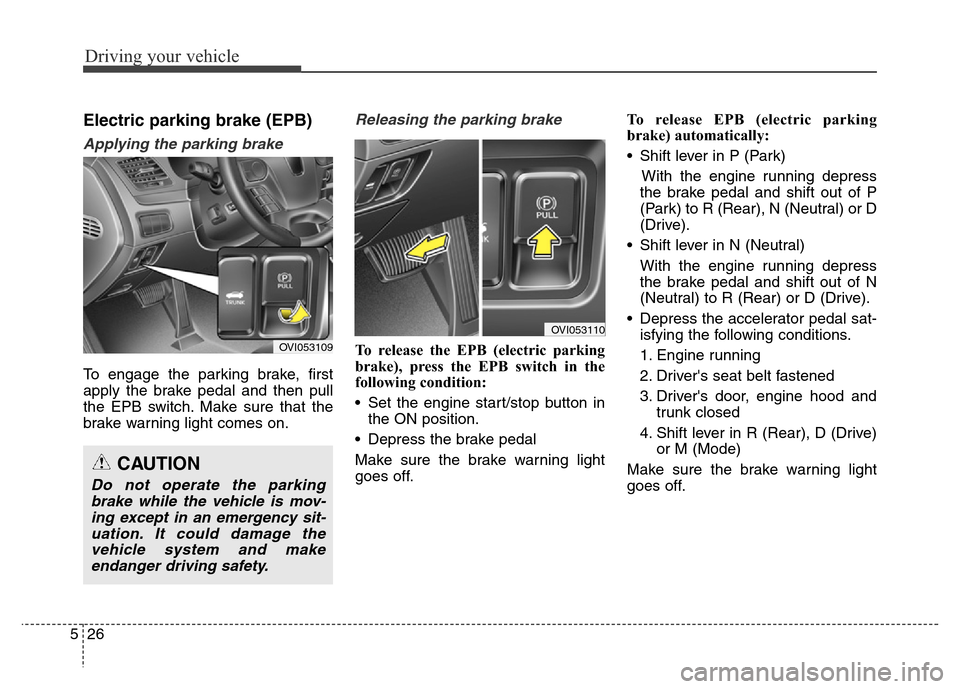
Driving your vehicle
26 5
Electric parking brake (EPB)
Applying the parking brake
To engage the parking brake, first
apply the brake pedal and then pull
the EPB switch. Make sure that the
brake warning light comes on.
Releasing the parking brake
To release the EPB (electric parking
brake), press the EPB switch in the
following condition:
• Set the engine start/stop button in
the ON position.
• Depress the brake pedal
Make sure the brake warning light
goes off.To release EPB (electric parking
brake) automatically:
• Shift lever in P (Park)
With the engine running depress
the brake pedal and shift out of P
(Park) to R (Rear), N (Neutral) or D
(Drive).
• Shift lever in N (Neutral)
With the engine running depress
the brake pedal and shift out of N
(Neutral) to R (Rear) or D (Drive).
• Depress the accelerator pedal sat-
isfying the following conditions.
1. Engine running
2. Driver's seat belt fastened
3. Driver's door, engine hood and
trunk closed
4. Shift lever in R (Rear), D (Drive)
or M (Mode)
Make sure the brake warning light
goes off.
CAUTION
Do not operate the parking
brake while the vehicle is mov-
ing except in an emergency sit-
uation. It could damage the
vehicle system and make
endanger driving safety.
OVI053109
OVI053110
Page 284 of 479
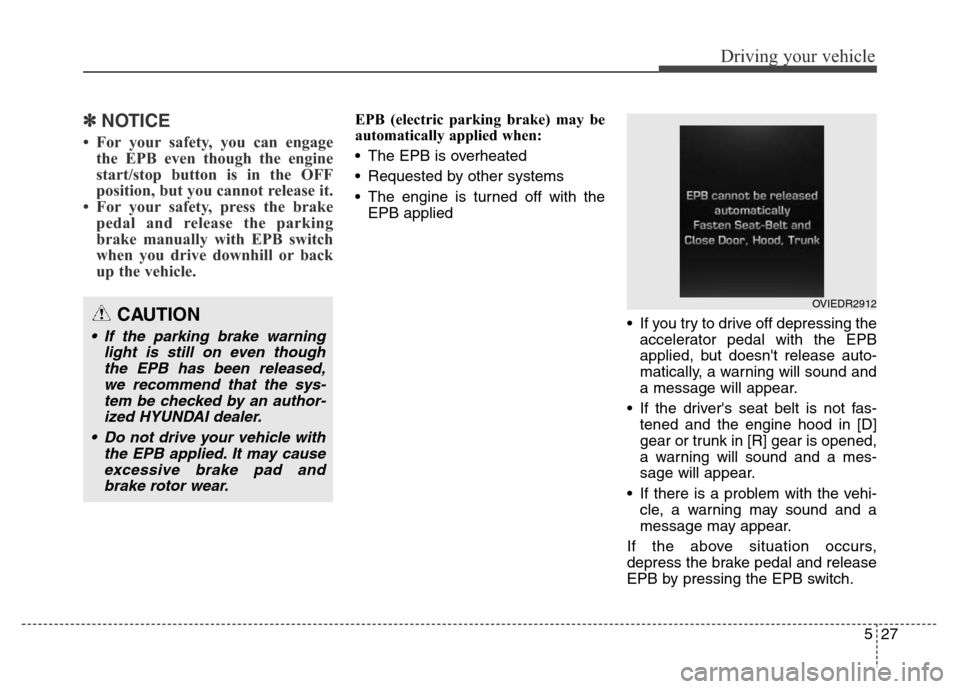
527
Driving your vehicle
✽NOTICE
• For your safety, you can engage
the EPB even though the engine
start/stop button is in the OFF
position, but you cannot release it.
• For your safety, press the brake
pedal and release the parking
brake manually with EPB switch
when you drive downhill or back
up the vehicle.
EPB (electric parking brake) may be
automatically applied when:
• The EPB is overheated
• Requested by other systems
• The engine is turned off with the
EPB applied
• If you try to drive off depressing the
accelerator pedal with the EPB
applied, but doesn't release auto-
matically, a warning will sound and
a message will appear.
• If the driver's seat belt is not fas-
tened and the engine hood in [D]
gear or trunk in [R] gear is opened,
a warning will sound and a mes-
sage will appear.
• If there is a problem with the vehi-
cle, a warning may sound and a
message may appear.
If the above situation occurs,
depress the brake pedal and release
EPB by pressing the EPB switch.
CAUTION
• If the parking brake warning
light is still on even though
the EPB has been released,
we recommend that the sys-
tem be checked by an author-
ized HYUNDAI dealer.
• Do not drive your vehicle with
the EPB applied. It may cause
excessive brake pad and
brake rotor wear.
OVIEDR2912
Page 285 of 479
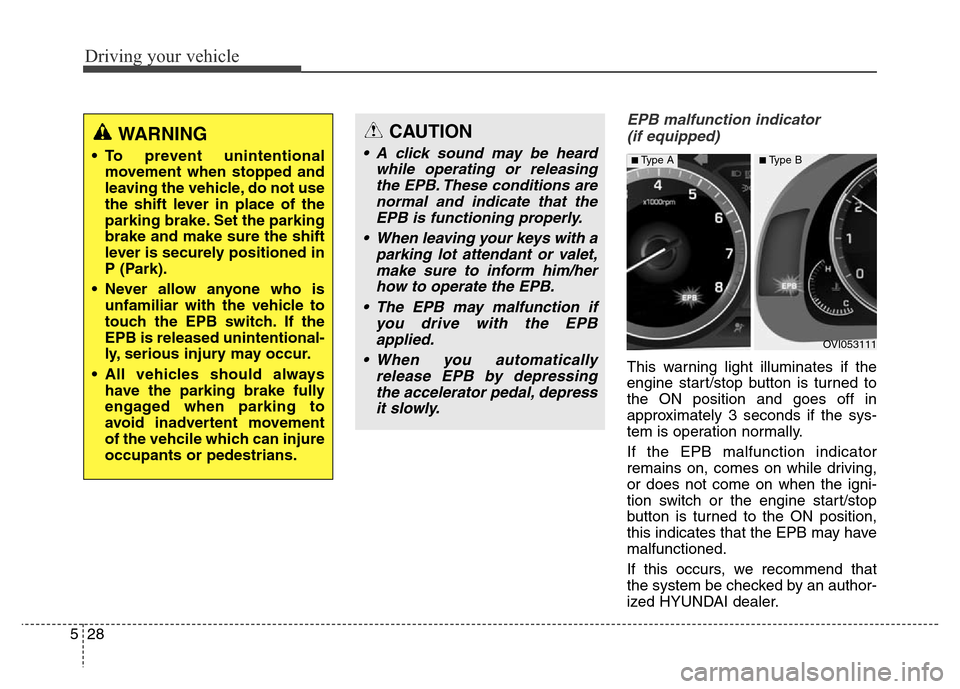
Driving your vehicle
28 5
EPB malfunction indicator
(if equipped)
This warning light illuminates if the
engine start/stop button is turned to
the ON position and goes off in
approximately 3 seconds if the sys-
tem is operation normally.
If the EPB malfunction indicator
remains on, comes on while driving,
or does not come on when the igni-
tion switch or the engine start/stop
button is turned to the ON position,
this indicates that the EPB may have
malfunctioned.
If this occurs, we recommend that
the system be checked by an author-
ized HYUNDAI dealer.
WARNING
• To prevent unintentional
movement when stopped and
leaving the vehicle, do not use
the shift lever in place of the
parking brake. Set the parking
brake and make sure the shift
lever is securely positioned in
P (Park).
• Never allow anyone who is
unfamiliar with the vehicle to
touch the EPB switch. If the
EPB is released unintentional-
ly, serious injury may occur.
• All vehicles should always
have the parking brake fully
engaged when parking to
avoid inadvertent movement
of the vehcile which can injure
occupants or pedestrians.
CAUTION
• A click sound may be heard
while operating or releasing
the EPB. These conditions are
normal and indicate that the
EPB is functioning properly.
• When leaving your keys with a
parking lot attendant or valet,
make sure to inform him/her
how to operate the EPB.
• The EPB may malfunction if
you drive with the EPB
applied.
• When you automatically
release EPB by depressing
the accelerator pedal, depress
it slowly.
OVI053111
■Type A■Type B
Page 295 of 479

Driving your vehicle
38 5
ESC operation
ESC ON condition
• When the ignition is turned
ON, ESC and ESC OFF
indicator lights illuminate
for approximately 3 sec-
onds, then ESC is turned
on.
• Press the ESC OFF but-
ton for at least half a sec-
ond after turning the igni-
tion ON to turn ESC off.
(ESC OFF indicator will
illuminate). To turn the
ESC on, press the ESC
OFF button (ESC OFF
indicator light will go off).
• When starting the engine,
you may hear a slight tick-
ing sound. This is the ESC
performing an automatic
system self-check and
does not indicate a prob-
lem.When operating
When the ESC is in opera-
tion, the ESC indicator light
blinks.
• When the Electronic
Stability Control is operat-
ing properly, you can feel a
slight pulsation in the vehi-
cle. This is only the effect
of brake control and indi-
cates nothing unusual.
• When moving out of the
mud or slippery road, the
engine rpm (revolution per
minute) may not be
increased even if you
press the accelerator
pedal deeply. This is to
maintain the stability and
traction of the vehicle and
does not indicate a prob-
lem.
ESC operation off
ESC OFF state
This car has 2 kinds of ESC
off states.
If the engine stops when
ESC is off, ESC remains off.
Upon restarting the engine,
the ESC will automatically
turn on again.
-
Page 301 of 479
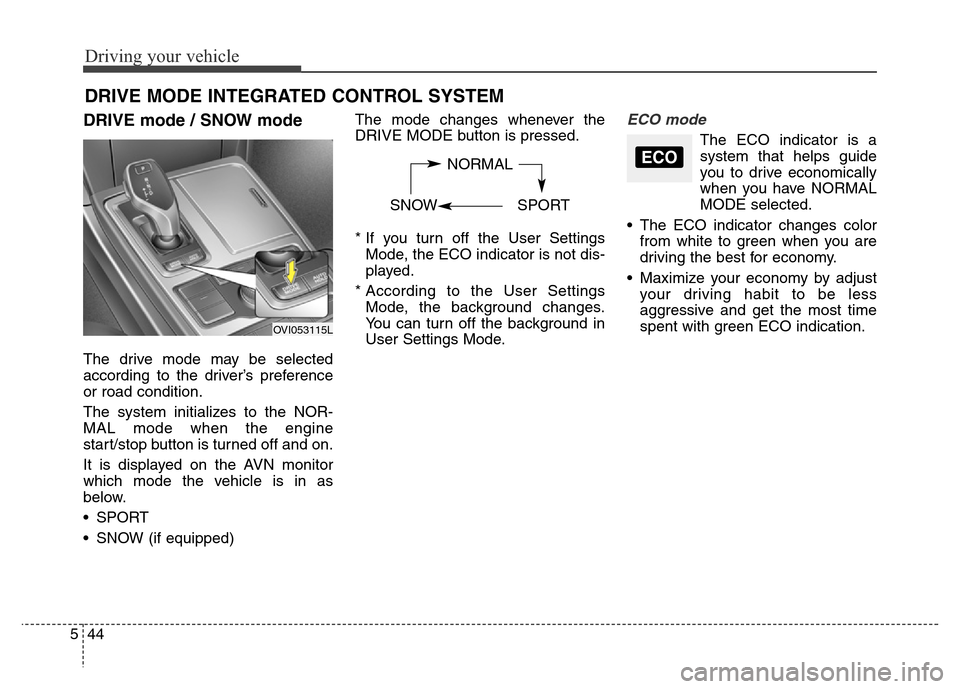
Driving your vehicle
44 5
DRIVE mode / SNOW mode
The drive mode may be selected
according to the driver’s preference
or road condition.
The system initializes to the NOR-
MAL mode when the engine
start/stop button is turned off and on.
It is displayed on the AVN monitor
which mode the vehicle is in as
below.
• SPORT
• SNOW (if equipped)The mode changes whenever the
DRIVE MODE button is pressed.
* If you turn off the User Settings
Mode, the ECO indicator is not dis-
played.
* According to the User Settings
Mode, the background changes.
You can turn off the background in
User Settings Mode.
ECO mode
The ECO indicator is a
system that helps guide
you to drive economically
when you have NORMAL
MODE selected.
• The ECO indicator changes color
from white to green when you are
driving the best for economy.
• Maximize your economy by adjust
your driving habit to be less
aggressive and get the most time
spent with green ECO indication.
DRIVE MODE INTEGRATED CONTROL SYSTEM
NORMAL
SNOW SPORTECO
OVI053115L
Page 302 of 479
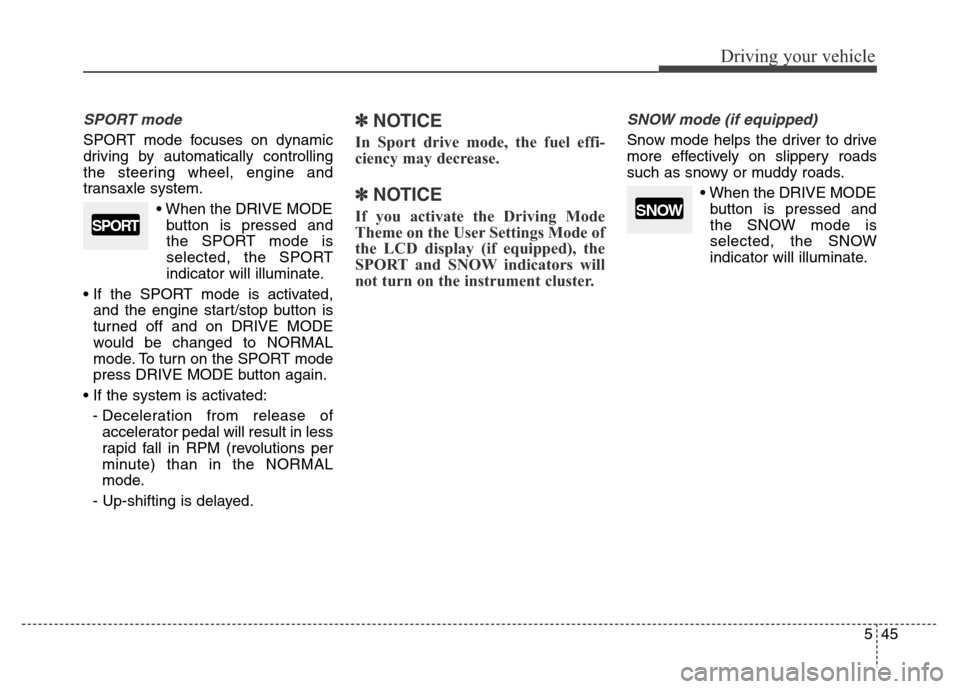
545
Driving your vehicle
SPORT mode
SPORT mode focuses on dynamic
driving by automatically controlling
the steering wheel, engine and
transaxle system.
• When the DRIVE MODE
button is pressed and
the SPORT mode is
selected, the SPORT
indicator will illuminate.
• If the SPORT mode is activated,
and the engine start/stop button is
turned off and on DRIVE MODE
would be changed to NORMAL
mode. To turn on the SPORT mode
press DRIVE MODE button again.
• If the system is activated:
- Deceleration from release of
accelerator pedal will result in less
rapid fall in RPM (revolutions per
minute) than in the NORMAL
mode.
- Up-shifting is delayed.
✽ NOTICE
In Sport drive mode, the fuel effi-
ciency may decrease.
✽ NOTICE
If you activate the Driving Mode
Theme on the User Settings Mode of
the LCD display (if equipped), the
SPORT and SNOW indicators will
not turn on the instrument cluster.
SNOW mode (if equipped)
Snow mode helps the driver to drive
more effectively on slippery roads
such as snowy or muddy roads.
• When the DRIVE MODE
button is pressed and
the SNOW mode is
selected, the SNOW
indicator will illuminate.
SPORTSNOW