Page 4 of 13
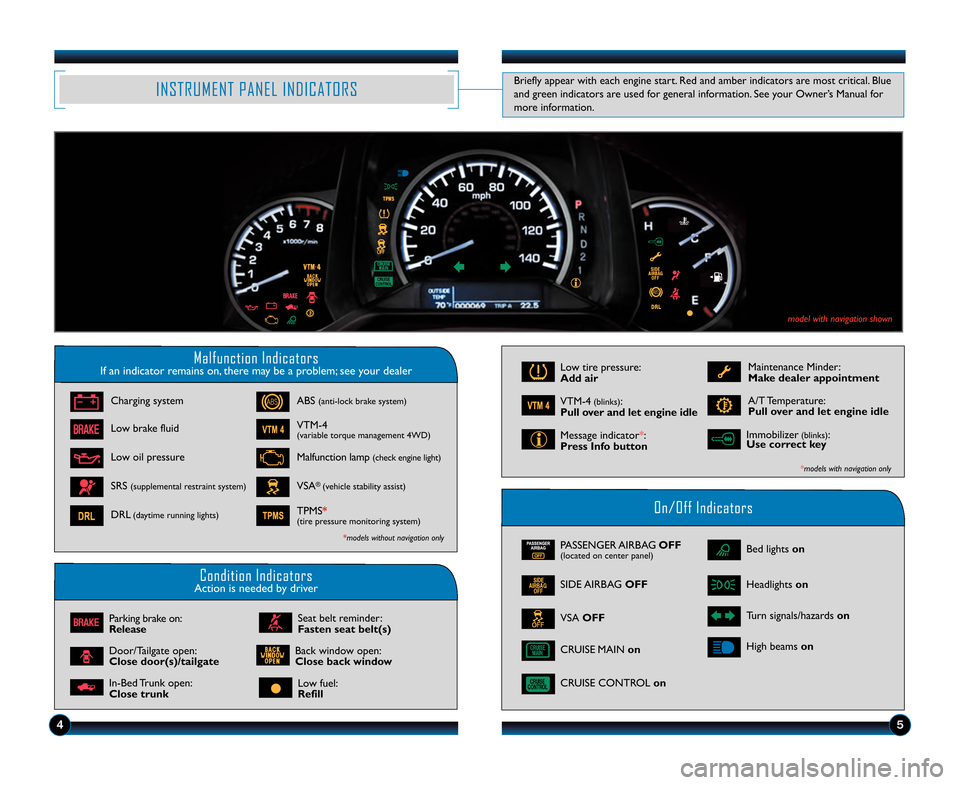
Malfunction IndicatorsIf an indicator remains on, there may be a problem; see your dealer
On/Off Indicators
Condition IndicatorsAction is needed by driver
PASSENGER AIRBAG OFF(located on center panel)
SIDE AIRBAG OFF
CRUISE CONTROL on
Bed lights on
Headlights on
Turn signals\bhazards on
High beams on
Charging system
Low brake fluid
Low oil pressure
ABS (anti�lock brake system)
VTM�4(variable torque management 4WD)
Malfunction lamp (check engine light)
VSA®(vehicle stability assist)SRS (supplemental restraint system)
DRL(daytime running lights)TPMS*(tire pressure monitoring system)
Parking brake on:
Release
Door\bTailgate open:
Close door(s)/tailgate
In�Bed Trunk open:
Close trunk
Maintenance Minder:
Make dealer appointment
A\bT Temperature:
Pull over and let engine idleVTM�4(blinks):
Pull over and let engine idle
Message indicator*:
Press \fnfo button
*models with navigation only
*models without navigation only
Low fuel:
Refill
Back window open:
Close back window
Low tire pressure:
Add air
INSTRUMENT PANEL INDICATORS
Immobilizer(blinks):
Use correct key
Briefly appear with each engine start. Red and amber indicators are most critical. Blue
and green indicators are used for general information. See your Owner’s Manual for
more information.
45
CRUISE MAIN on
model with navigation shown
Seat belt reminder:
Fasten seat belt(s) VSA OFF
13 Ridgeline TRG_ATG\A_NEW STYLE 9/4/20\A12 10\f30 AM Page \A4
*
*
Page 5 of 13

To toggle between the different
displays:
• Press either Info button for
the upper display.
• Press SEL\bRESET to view
lower displays.
Accessing the Information Display
Information Displays
I N F O R M A T I O N D I S P L A Y ( m o d e l s w i t h o u t n a v i g a t i o n )
Consists of several displays that provide you with useful information.
To toggle between the different
displays, press and release
SELECT repeatedly.
Press TRIP\bRESET to switch
between Trip A and B readings.
When you start the engine, the
display shows your last active
selection from the previous drive
cycle.
M U L T I � I N F O R M A T I O N D I S P L A Y ( M I D ) ( m o d e l s w i t h n a v i g a t i o n )
Displays various information and messages to help you maintain your vehicle.
6
Accessing the Multi�Information Display
MID Lower Displays
When you start the engine, the
MID shows your last active
selection from the previous drive
cycle.
Odometer, Trip B
Outside
temperature,
Odometer,
Trip meterOutside
temperature,
Instant and
average MPG,
Trip meter
Oil life
\f n fo
B utt o ns
Upper
display Lower
display S
E L
R ESE T
B utto n
\b
Outside
temperature,
Instant MPG,
Fuel range,
Trip meter
Oil life
Odometer, Trip A
13 Ridgeline TRG_ATG\A_NEW STYLE 9/4/20\A12 10\f30 AM Page \A5
Page 13 of 13

2322
F U E L R E C O M M E N D A T I O N
• Only use unleaded gasoline of 87 octane or hi\4gher.
• Some gasoline in North America contains MMT, a manganese�based fuel additive. Prolonged and consistent use of gasoline containing M\4MT can deteriorate your
vehicle’s performance, fuel economy, and the emission control system. Always use
MMT�free gasoline if available. Failures caused by use of gasoline containing MMT
may not be covered under warranty.
• “TOP TIER Detergent Gasoline” meets a new gasoline standard jointly established by leading automotive manufacturers to meet the needs of today’s advanced
engines. In most cases, qualifying gasoline retailers will identify their gasoline as
having met “TOP TIER Detergent Gasoline” standards at the retail location. This
fuel is guaranteed to contain the proper level of detergent additives and be free of
metallic additives. This helps avoid build�up of deposits in your engine and
emission control system. Because the level of detergency and harmful metallic
additives (such as MMT) in gasoline vary in the market, Honda endorses the use
of “TOP TIER Detergent Gasoline” where available to help maintain the
performance and reliability of your vehicle. For more information, visit
www.toptiergas.com.
• For further important information on fuel and lubricants for your car and information on gasoline that does not contain MMT, contact your dealer or visit
Owner Link at owners.honda.com.
13 Ridgeline TRG_ATG\A_NEW STYLE 9/4/20\A12 10\f31 AM Page \A13