Page 88 of 422
�Û�Ý
Multi-Inf ormation Display
83
INFO ( / ) button
SEL/RESET button
U.S. model is shown. Trip Computer (See page
87) (See page
84)
Tire Pressure for each tire (See page 86)
Go to Language Selection Menu (See page 92)
Go to HandsFreeLink Menu (See page
86)
12/08/09 16:10:06 31SJC670_090
Inst rument s and Cont rols
Page 97 of 422
�Û�ÝPress the SEL/RESET button to see
the selections.
There are three language selections
you can make: English, Spanish, and
French. To choose the language you
want, f ollow these instructions: Select the desired language by
pressing the SEL/RESET button,
then enter your selection by pressing
and holding the SEL/RESET button. When your selection is successf ully
completed, the display returns to the
‘‘LANGUAGE SELECTION’’ display.
Press and release the INFO ( / )
button repeatedly to select the
‘‘LANGUAGE SELECTION’’ display.
Multi-Inf ormation Display
Language Selection
92
12/08/09 16:11:20 31SJC670_099
Inst rument s and Cont rols
Page 228 of 422

�Î
�Î
CONT INUED
BluetoothHandsFreeL ink
223
‘‘Change Language’’‘‘Hands Free Help’’
‘‘System
Set up’’
‘‘Tutorial’’ ‘‘Clear’’
‘‘Auto Transfer’’ ‘‘Call Notification’’ ‘‘Security’’
‘‘Change Passcode’’
Press HFL
Talk button
Press and release the HFL Talk button each time you give a command.
: Canadian models Set how you would like to be notified of an incoming call
Hear a list of available commands and additional information describing each command Apply a security passcode to the system that must be input at each key
cycle to access the system
(See page237)
Change your security passcode (See page238)
(See page 238)
Clear the system of all paired phones, phonebook entries and security
passcode (See page 239)
Change language from English to French (See page240)
Hear a tutorial for general rules on using the system (See page219)
(See page 219)Set calls to automatically transfer from your phone to HFL when you
enter the vehicle
(See page238)
12/08/09 16:28:16 31SJC670_230
Features
Page 244 of 422
This operation clears the passcodes,
paired phones, all names in the HFL
phonebook, and all imported
phonebook data.
Press and release the HFL Talk
button bef ore a command.Say ‘‘ .’’
Say‘‘ ’’aftertheprompts.
Follow the HFL prompts to
continue to complete the
clearing procedure. Press and release the HFL Talk
button bef ore a command.
Say the language you want to
change to in that language.
Follow the HFL prompts.
You can also clear the system when
you have f orgotten the passcode and
cannot access HFL. When HFL asks
you f or the passcode, say ‘‘
.’’ Paired phones, all names in
the HFL phonebook and all imported
phonebook data will be lost.
1.
2.
3. 2. 1.Canadian models only
System setup
ClearQuick Language Selection
System
clear
BluetoothHandsFreeL ink
T o clear t he syst em:
T o quickly change the language:
239
12/08/09 16:31:02 31SJC670_246
Features
Page 245 of 422
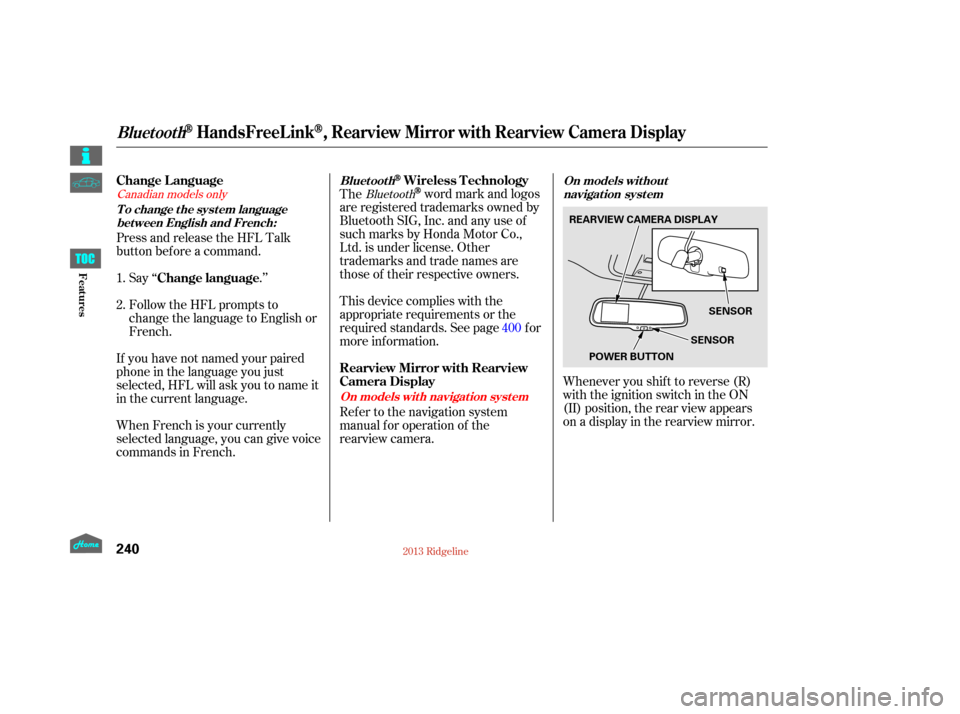
Press and release the HFL Talk
button bef ore a command.Say ‘‘ .’’
Follow the HFL prompts to
change the language to English or
French.
If you have not named your paired
phone in the language you just
selected, HFL will ask you to name it
in the current language.
When French is your currently
selected language, you can give voice
commands in French. The
word mark and logos
are registered trademarks owned by
Bluetooth SIG, Inc. and any use of
such marks by Honda Motor Co.,
Ltd. is under license. Other
trademarks and trade names are
those of their respective owners.
This device complies with the
appropriate requirements or the
required standards. See page f or
more inf ormation.
Refer to the navigation system
manual for operation of the
rearview camera. Whenever you shif t to reverse (R)
with the ignition switch in the ON
(II) position, the rear view appears
on a display in the rearview mirror.
1.
2.
400Bluetooth
Canadian models only
Change Language
Change languageWireless Technology
Rearview Mirror with Rearview
Camera Display
To change the system language bet ween English and French: Bluet oot h
On models without
navigation system
On models wit h navigat ion syst em
BluetoothHandsFreeL ink, Rearview Mirror with Rearview Camera Display
240
REARVIEW CAMERA DISPLAY SENSOR
SENSOR
POWER BUTTON
12/09/07 16:43:17 31SJC670_247
Features
Page 247 of 422
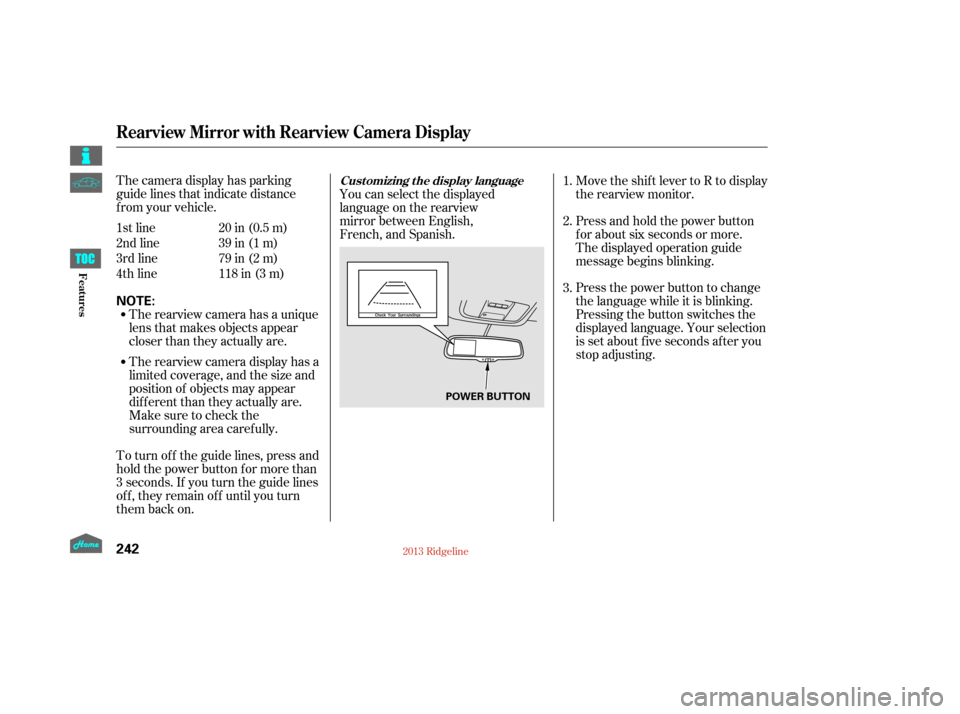
The camera display has parking
guide lines that indicate distance
f rom your vehicle.
1st line
2nd line
3rd line
4th line20 in (0.5 m)
39 in (1 m)
79 in (2 m)
118 in (3 m)
The rearview camera has a unique
lens that makes objects appear
closer than they actually are.
The rearview camera display has a
limited coverage, and the size and
position of objects may appear
different than they actually are.
Make sure to check the
surrounding area caref ully.
To turn of f the guide lines, press and
hold the power button for more than
3 seconds. If you turn the guide lines
of f , they remain of f until you turn
them back on. You can select the displayed
language on the rearview
mirror between English,
French, and Spanish.
Move the shift lever to R to display
the rearview monitor.
Press and hold the power button
f or about six seconds or more.
The displayed operation guide
message begins blinking.
Press the power button to change
the language while it is blinking.
Pressing the button switches the
displayed language. Your selection
is set about f ive seconds af ter you
stop adjusting.
1.
2.
3.
Rearview Mirror with Rearview Camera Display
Cust omizing t he display language
242
NOTE:
POWER BUTTON
12/09/07 16:43:33 31SJC670_249
Features