Page 261 of 422

Removing parts f rom your vehicle,
or replacing components with
non-Honda components could
seriously af f ect your vehicle’s
handling, stability, and reliability.
Some examples are:Lowering the vehicle with a non-
Honda suspension kit that
signif icantly reduces ground
clearance can allow the
undercarriage to hit speed bumps
or other raised objects, which
could cause the airbags to deploy.
Raising your vehicle with a
non-Honda suspension kit can
af f ect the handling, stability, and
reliability.
Bef ore installing any electronic
accessory, have the installer
contact your dealer f or assistance.
If possible, have your dealer
inspect the f inal installation.
Do not install accessories on the
side pillars or across the rear
windows. Accessories installed in
theseareasmayinterferewith
proper operation of the side
curtain airbags.
Non-Honda wheels, because they
are a universal design, can cause
excessive stress on suspension
components and will not be compatible with the tire pressure
monitoring system (TPMS).
If you plan to modif y your vehicle,
consult your dealer. Modif ying your steering wheel or
any other part of your vehicle’s
saf ety systems could make the
systems inef f ective. Larger or smaller wheels and tires
can interf ere with the operation of
your vehicle’s anti-lock brakes and
other systems.
Modif ying Your Vehicle
A ccessories and Modif ications
256
12/08/09 16:33:13 31SJC670_263
Bef ore Driving
Page 270 of 422

This section gives you tips on
starting the engine under various
conditions, and how to operate the
automatic transmission. It also
includes important inf ormation on
parking your vehicle, the braking
system, the Variable Torque
Management
4-wheel drive
(VTM-4
) system, the vehicle
stability assist (VSA
), aka
Electronic Stability Control (ESC),
system, the tire pressure monitoring
system (TPMS), and f acts you need
if you are planning to tow a trailer or
drive of f -highway. ........................
Driving Guidelines .266
........................
Preparing to Drive .267
.......................
Starting the Engine .268
..............
Automatic Transmission . 269
Variable Torque Management
...........
4WD (VTM-4) System . 274
Tire Pressure Monitoring System ......................................
(TPMS) .276
...........................................
Parking .284
.............................
Braking System .286
...............
Anti-lock Brakes (ABS) . 287
Vehicle Stability Assist (VSA
),
aka Electronic Stability Control .......................
(ESC), System .288
.................
Towing Weight Limits . 291
..........
Towing Weight Guidelines . 293
...........................
Towing a Trailer .294
Of f -Highway Driving ..................................
Guidelines .304
Driving
265
12/08/09 16:34:17 31SJC670_272
Page 272 of 422

Youshoulddothefollowingchecks
and adjustments bef ore you drive
your vehicle.Make sure all windows, mirrors,
and outside lights are clean and
unobstructed. Remove f rost, snow,
or ice.
Check that the hood is f ully closed.
Check that the tailgate is f ully
closed when it is not used as an
extended pickup bed.
Visually check the tires. If a tire
looks low, use a gauge to check
its pressure.
Check that any items you may be
carrying are stored properly or
f astened down securely. Check the adjustment of the
inside and outside mirrors (see
page ).
Check the steering wheel
adjustment (see page ).
Make sure the doors and In-
Bed Trunk are securely
closed and locked.
Fasten your seat belt. Check that
your passengers have f astened
their seat belts (see page ).
Check the seat adjustment (see
pages and ). When you start the engine, check
the gauges and indicators in the
instrument panel, and the
messages on the information
display or multi-information
display (depending on the model)
(see pages , ,
,
).
1.
2.
3.
4.
5.
6. 8. 7.
9.
10.
11.
121 133
99
16
61 76 77
119
Preparing to Drive
Driving
267
12/08/09 16:34:35 31SJC670_274
and 89
Page 277 of 422

�µTo shif t to second,
pull the shif t lever towards you, then
shif t to the lower gear. This position
locks the transmission in second
gear. It does not downshif t to f irst
gear when you come to a stop.
Use second gear:
For more power when climbing.
To increase engine braking when
going down steep hills.
For starting out on a slippery
surf ace or in deep snow.
To help reduce wheel spin.
When driving downhill with a
trailer.
This will increase
Shif ting out of the D position will
cancel D3, and cause the D3
indicator to go out. Selecting the D
position again will resume D3, and
the indicator will come on.
Turning the ignition switch to the
LOCK (0) position turns D3 of f . To
use D3 when you restart the engine,
select the D position, and press the
D3 switch again.
The D3 indicator also comes on
for a few seconds when you
turn the ignition switch to the ON
(II) position.
When D3 is on, the transmission
selects only the f irst three gears.
Use D3 f or engine braking when
going down a steep hill.
Automatic Transmission
Second (2)When t owing a t railer on level roads
under normal driving condit ions, donot use D3.
272
D3 INDICATOR
12/08/09 16:35:09 31SJC670_279
Driving
the automatic transmission
fluid temperature and may
cause overheating.
Page 279 of 422
Insert the built-in key into the shift
lock release slot.
Push down on the key while you
pull the shif t lever towards you,
and move it out of Park to neutral.Remove the key from the shift
lock release slot, then reinstall the
cover. Make sure the notch on the
cover is on the instrument panel
side. Insert the key into the
ignition switch, press the brake
pedal, and restart the engine.Your vehicle is equipped with a
Variable Torque Management
4-wheel-drive system (VTM-4)that
distributes engine torque to the
appropriate drive axle depending on
the available traction conditions. The
system is completely automatic,
always active, and does not require
any driver interaction.
If you need to use the shif t lock
release, it means your vehicle is
developing a problem. Have it
checked by your dealer. 6.
4.
5.
Automatic Transmission, VTM-4System
VTM-4System
274
SHIFT LOCK RELEASE SLOT
COVER
VTM-4 LOCK BUTTON
12/08/09 16:35:25 31SJC670_281
Driving
Page 280 of 422
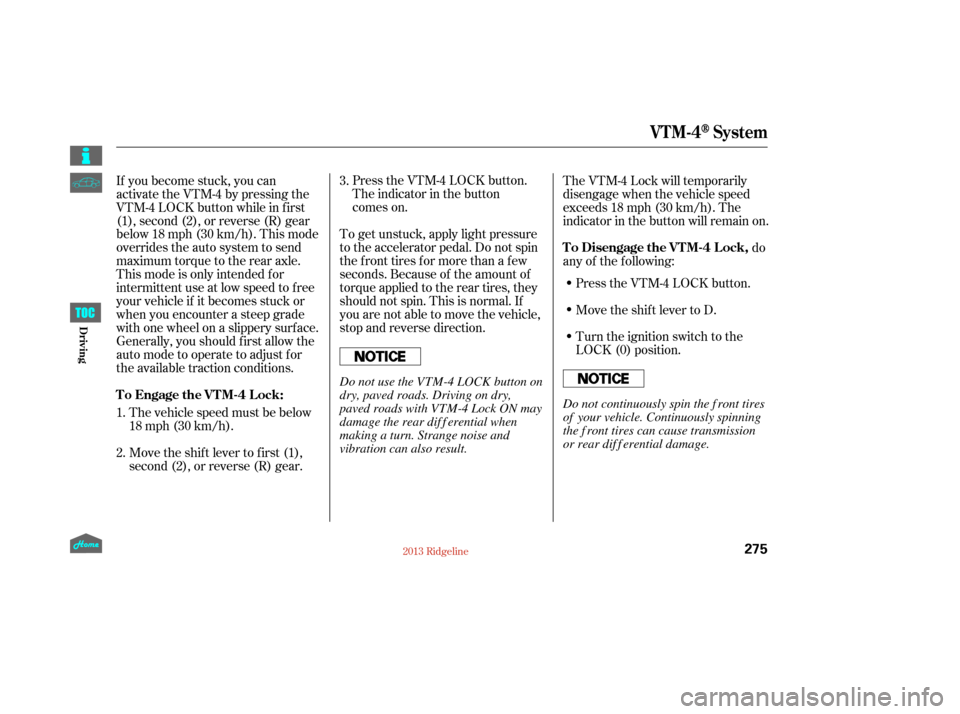
Press the VTM-4 LOCK button.
The indicator in the button
comes on.
To get unstuck, apply light pressure
to the accelerator pedal. Do not spin
the f ront tires f or more than a f ew
seconds. Because of the amount of
torque applied to the rear tires, they
should not spin. This is normal. If
you are not able to move the vehicle,
stop and reverse direction.
If you become stuck, you can
activatetheVTM-4bypressingthe
VTM-4 LOCK button while in f irst
(1), second (2), or reverse (R) gear
below18mph(30km/h).Thismode
overrides the auto system to send
maximum torque to the rear axle.
This mode is only intended f or
intermittent use at low speed to free
your vehicle if it becomes stuck or
when you encounter a steep grade
with one wheel on a slippery surf ace.
Generally, you should f irst allow the
auto mode to operate to adjust for
the available traction conditions.
Turn the ignition switch to the
LOCK (0) position. Move the shift lever to D. Press the VTM-4 LOCK button.do
any of the f ollowing: The VTM-4 Lock will temporarily
disengage when the vehicle speed
exceeds 18 mph (30 km/h). The
indicator in the button will remain on.
The vehicle speed must be below
18 mph (30 km/h).
Move the shift lever to first (1),
second (2), or reverse (R) gear.
1.
2. 3.
VTM-4System
To Engage the VTM-4 Lock:
To Disengage the VTM-4 L ock,
275
Do not use the VTM-4 LOCK button on
dry, paved roads. Driving on dry,
paved roads with VTM-4 Lock ON may
damage the rear dif f erential when
making a turn. Strange noise and
vibration can also result.
Do not continuously spin the f ront tires
of your vehicle. Continuously spinning
the f ront tires can cause transmission
or rear dif f erential damage.
12/08/09 16:35:34 31SJC670_282
Driving
Page 283 of 422

If you have a flat tire, the low tire
pressure indicator will come on.
Replace the indicated flat tire with
the compact spare tire (see
page).
Each wheel (except the compact
sparetirewheel)isequippedwitha
tire pressure sensor. You must use
TPMS specif ic wheels. It is
recommended that you always have
your tires serviced by your dealer or
qualif ied technician.
After you replace the flat tire with
thecompactsparetire,thelowtire
pressure indicator stays on. This is
normal; the system is not monitoring
the spare tire pressure. Manually
check the spare tire pressure to be
sure it is correct. Af ter several miles
(kilometers) driving with the
compact spare tire, the TPMS
indicator comes on and the low tire
pressure indicator goes of f . The low tire pressure indicator or
the TPMS indicator will go off, after
several miles (kilometers) driving,
when you replace the spare tire with
the specif ied regular tire equipped
with the tire pressure monitor sensor.
Never use a puncture-repairing agent
in a f lat tire. If used, you will have to
replace the tire pressure sensor.
Havetheflattirerepairedbyyour
dealer as soon as possible.
This device complies with the
appropriate requirements or the
required standards. See page f or
more inf ormation.
358 400
Tire Pressure Monitoring System (TPMS)
Changing a T ire with T PMS
278
12/08/09 16:35:56 31SJC670_285
Driving
Page 288 of 422

If the low tire pressure/TPMS
indicator comes on, or the multi-
inf ormation display shows a
‘‘CHECK TPMS SYSTEM’’ message,
the VSA system automatically turns
on even when the VSA system is
turned of f by pressing the VSA OFF
switch (see page ). If this
happens, you cannot turn the VSA
system of f by pressing the VSA OFF
switch again.
When you restart the vehicle with
thecompactsparetire,theTPMS
system message will also be
displayed on the multi-inf ormation
display af ter several miles
(kilometers) driving.This indicator and the warning
message on the multi-information
display will go of f , af ter several miles
(kilometers) driving, when the spare
tire is replaced with the specified
regular tire equipped with the tire
pressure monitor sensor.
If you have a f lat tire, the low tire
pressure/TPMS and tire monitor
indicators will come on. Replace the
indicated f lat tire with the compact
sparetire(seepage ).
After the flat tire is replaced
with the spare tire, the low tire
pressure/ TPMS indicator
stays on while driving. After
several miles (kilometers) driving,
this indicator begins to flash,
then stays on again.
You will also see a ‘‘CHECK TPMS
SYSTEM’’ message on the multi-
information display. This is normal;
the system cannot monitor the
spare tire pressure. Manually check
the spare tire pressure to be sure it
is correct. Each wheel (except the compact
sparetirewheel)isequippedwitha
tire pressure sensor. You must use
TPMS specif ic wheels. It is
recommended that you always have
your tires serviced by your dealer or
qualif ied technician.
Never use a puncture-repairing agent
in a f lat tire. If used, you will have to
replace the tire pressure sensor.
Havetheflattirerepairedbyyour
dealer as soon as possible.
290
358
CONT INUED
Tire Pressure Monitoring System (TPMS)
Changing a T ire with T PMS
283
12/08/09 16:36:31 31SJC670_290
Driving