2013 HONDA PILOT ECU
[x] Cancel search: ECUPage 395 of 488
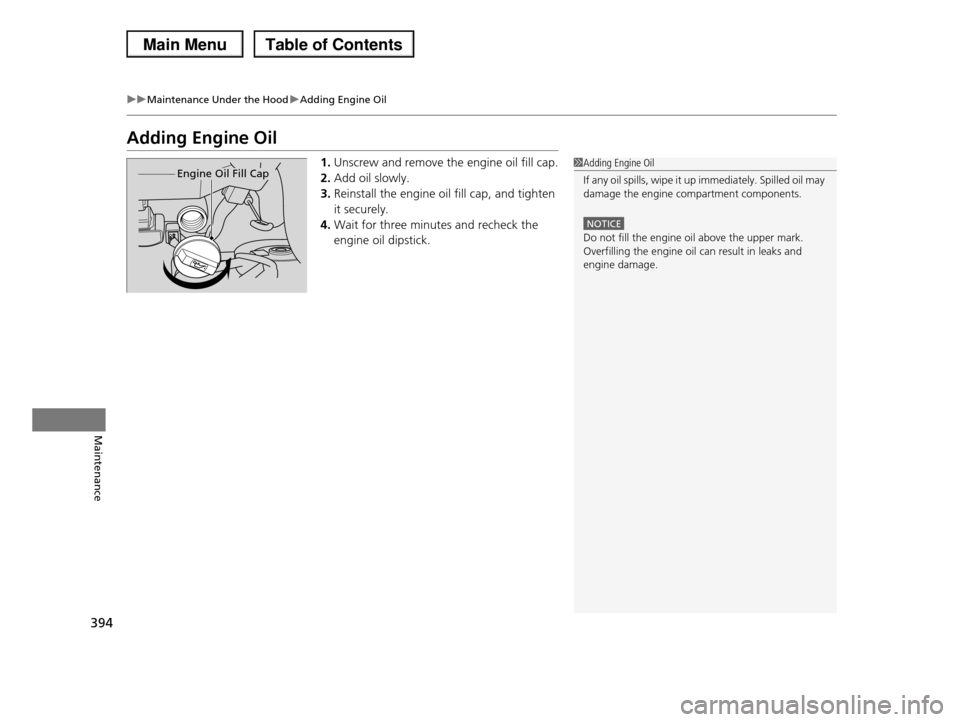
394
uuMaintenance Under the HooduAdding Engine Oil
Maintenance
Adding Engine Oil
1.Unscrew and remove the engine oil fill cap.
2.Add oil slowly.
3.Reinstall the engine oil fill cap, and tighten
it securely.
4.Wait for three minutes and recheck the
engine oil dipstick.
1Adding Engine Oil
If any oil spills, wipe it up immediately. Spilled oil may
damage the engine compartment components.
NOTICE
Do not fill the engine oil above the upper mark.
Overfilling the engine oil can result in leaks and engine damage.
Engine Oil Fill Cap
Page 397 of 488

uuMaintenance Under the HooduChanging the Engine Oil and Oil Filter
396
Maintenance
4.Remove the oil filter and dispose of the
remaining oil.
5.Check that the filter gasket is not stuck to
the engine contact surface.
uIf it is stuck, you must detach it.
6.Wipe away dirt and dust adhering to the
contact surface of the engine block, and
install a new oil filter.
uApply a light coat of new engine oil to
the filter gasket.
7.Put a new washer on the drain bolt, then
reinstall the drain bolt.
uTightening torque:
29 lbf∙ft (39 N∙m, 4.0 kgf∙m)
8.Pour the recommended engine oil into the
engine.
uEngine oil change capacity (including
filter):
4.5 US qt (4.3 L)
9.Reinstall the engine oil fill cap securely and
start the engine.
10.Run the engine for a few minutes, and
then check that there is no leak from the
drain bolt or oil filter.
11.Stop the engine, wait for three minutes,
and then check the oil level on the
dipstick.
uIf necessary, add more engine oil.
1Changing the Engine Oil and Oil Filter
You will need a special wrench to replace the oil filter. You can buy this wrench from a dealer.
When installing the new oil filter, follow the instructions supplied with the oil filter.
Reinstall the engine oil fill cap. Start the engine. The low oil pressure indicator should go off within five
seconds. If it does not, turn off the engine, and check
your work.
Oil Filter
Page 400 of 488

399
uuMaintenance Under the HooduTransmission Fluid
Maintenance
Transmission Fluid
Check the fluid level when the engine is at normal operating temperature.
1.Park on level ground, and start the engine.
2.Wait until the radiator fan starts and then
turn off the engine.
uPerform step 3 after waiting for about 60
seconds (less than 90 seconds).
3.Remove the dipstick (yellow loop) from the
transmission and wipe it with a clean cloth.
4.Insert the dipstick all the way back into the
transmission securely, as shown in the
image.
5.Remove the dipstick and check the fluid
level.
uIt should be between the upper and
lower marks in the HOT range.
6.If the level is below the lower mark, add
fluid into the dipstick hole to bring it to the
level between the upper and lower marks,
and have your vehicle checked by a dealer
immediately.
■Automatic Transmission Fluid
Specified fluid: Honda ATF DW-1 (automatic transmission fluid)
1Automatic Transmission Fluid
NOTICE
Do not mix Honda ATF DW-1 with other transmission fluids.
Using a transmission fluid other than Honda ATF
DW-1 may adversely affect the operation and durability of your vehicle's transmission, and damage
the transmission.
Any damage caused by using a transmission fluid that is not equivalent to Honda ATF DW-1 is not covered
by Honda's new vehicle warranty.
NOTICE
Pour the fluid slowly and carefully so you do not spill
any. Clean up any spills immediately; they can
damage components in the engine compartment.
Upper Mark
Lower MarkHOT Range
Page 430 of 488
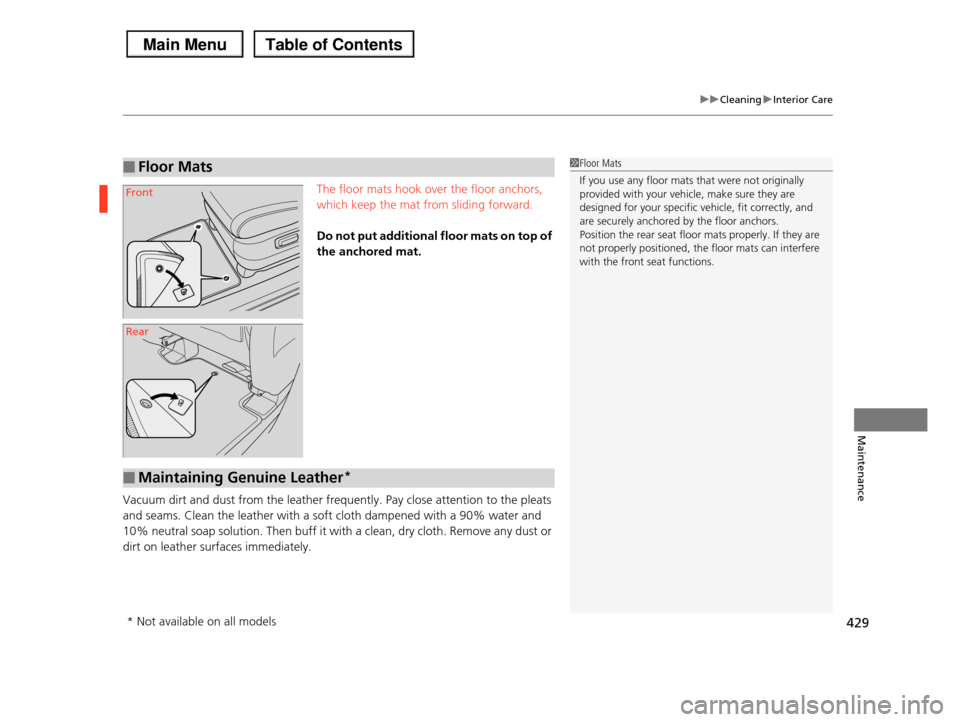
429
uuCleaninguInterior Care
Maintenance
The floor mats hook over the floor anchors,
which keep the mat from sliding forward.
Do not put additional floor mats on top of
the anchored mat.
Vacuum dirt and dust from the leather frequently. Pay close attention to the pleats
and seams. Clean the leather with a soft cloth dampened with a 90% water and
10% neutral soap solution. Then buff it with a clean, dry cloth. Remove any dust or
dirt on leather surfaces immediately.
■Floor Mats1Floor Mats
If you use any floor mats that were not originally provided with your vehicle, make sure they are
designed for your specific vehicle, fit correctly, and
are securely anchored by the floor anchors. Position the rear seat floor mats properly. If they are
not properly positioned, the floor mats can interfere
with the front seat functions.
Front
Rear
■Maintaining Genuine Leather*
* Not available on all models
Page 443 of 488
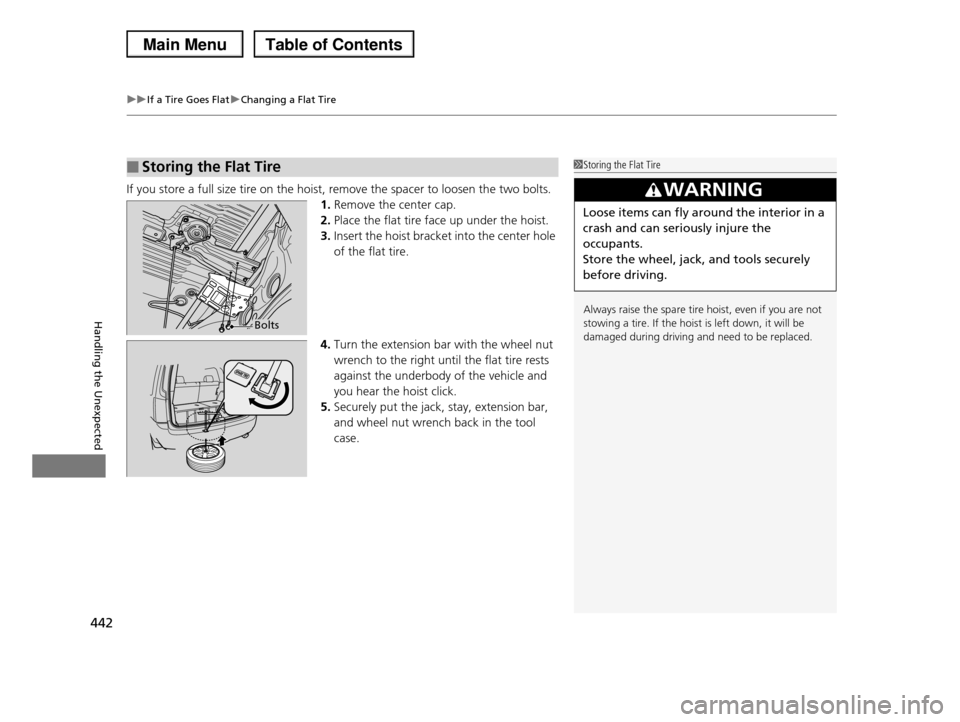
uuIf a Tire Goes FlatuChanging a Flat Tire
442
Handling the Unexpected
If you store a full size tire on the hoist, remove the spacer to loosen the two bolts.
1.Remove the center cap.
2.Place the flat tire face up under the hoist.
3.Insert the hoist bracket into the center hole
of the flat tire.
4.Turn the extension bar with the wheel nut
wrench to the right until the flat tire rests
against the underbody of the vehicle and
you hear the hoist click.
5.Securely put the jack, stay, extension bar,
and wheel nut wrench back in the tool
case.
■Storing the Flat Tire1Storing the Flat Tire
Always raise the spare tire hoist, even if you are not stowing a tire. If the hoist is left down, it will be
damaged during driving and need to be replaced.
3WARNING
Loose items can fly around the interior in a
crash and can seriously injure the
occupants.
Store the wheel, jack, and tools securely
before driving.
Bolts
Page 446 of 488

445Continued
Handling the Unexpected
Jump Starting
Turn off the power to electric devices, such as audio and lights. Turn off the engine,
then open the hood.
1.Connect the first jumper cable to your
vehicle's + terminal.
2.Connect the other end of the first jumper
cable to the booster battery + terminal.
uUse a 12-volt booster battery only.
3.Connect the second jumper cable to the
booster battery - terminal.
4.Connect the other end of the second
jumper cable to the grounding strap as
shown.
Do not connect this jumper cable to any
other part.
5.If your vehicle is connected to another
vehicle, start the assisting vehicle's engine
and increase its rpm slightly.
6.Attempt to start your vehicle's engine. If it
turns over slowly, check that the jumper
cables have good metal-to-metal contact.
■Jump Starting Procedure1Jump Starting
Securely attach the jumper cables clips so that they
do not come off when the engine vibrates. Also be
careful not to tangle the jumper cables or allow the cable ends to touch each other while attaching or
detaching the jumper cables.
Battery performance degrades in cold conditions and
may prevent the engine from starting.
3WARNING
A battery can explode if you do not follow
the correct procedure, seriously injuring
anyone nearby.
Keep all sparks, open flames, and smoking
materials away from the battery.
Booster Battery
Page 455 of 488

454
Handling the Unexpected
Fuses
Fuse Locations
If any electrical devices are not working,
turn the ignition switch to LOCK (0 and
check to see if any applicable fuse is blown.
Fuse locations are shown on the fuse box
cover. Locate the fuse in question by the
fuse number and box cover number.
Located on the passenger’s side, near the
windshield washer reservoir. Push the tabs
to open the box.
■Engine Compartment Fuse Box
■Circuit protected and fuse rating
Circuit ProtectedAmps
1Main Fuse120 A
−−
2OP Main80 A
IG Main50 A
3Blower40 A
AC Inverter30 A
4Head Light Main 50 A
Power Window Main 40 A
5−−
6 Condenser Fan 30 A
7Cooling Fan30 A
8 Rear Defogger 30 A
9−−
10 Fog Lights*(20 A)
11Sub15 A
12 ACM 10 A
13Front Passenger’s Power
Seat Reclining*(20 A)
14Front Passenger’s Power
Seat Slide*(20 A)
15Oil Level7.5 A
16 FI ECU (7.5 A)
17Radio20 A
18 IG Coil 15 A
19Main15 A
20 MG Clutch 7.5 A
21DBW15 A
22 Interior Lights 7.5 A
23Back Up10 A
Circuit ProtectedAmps
* Not available on all models
Page 479 of 488

Index
478
Index
Index
A
ABS (Anti-lock Brake System)................... 362
AC Power Outlet....................................... 158
Accessories and Modifications................. 375
Accessory Power Sockets.......................... 156
Additives
Coolant ................................................... 397
Engine Oil ................................................ 392
Washer .................................................... 401
Additives, Engine Oil................................ 392
Adjusting
Armrest ................................................... 149
Front Seats .............................................. 137
Head Restraints........................................ 141
Mirrors .................................................... 135
Rear Seats................................................ 146
Steering Wheel ........................................ 134
Temperature .............................................. 87
Air Conditioning System (Climate Control
System).................................................... 165
Changing the Mode ................................ 165
Defrosting the Windshield and Windows . 166
Dust and Pollen Filter ............................... 427
Recirculation/Fresh Air Mode ................... 165
Sensors .................................................... 170
Synchronized Mode ................................. 167
Using Automatic Climate Control ............ 165
Air Pressure....................................... 415, 465
Airbags........................................................ 37
Advanced Airbags...................................... 43
After a Collision ......................................... 41
Airbag Care............................................... 51
Event Data Recorder .................................. 20
Front Airbags (SRS) .................................... 40
Indicator........................................ 48, 71, 75
Passenger Airbag Off Indicator .................. 49
Sensors ..................................................... 37
Side Airbag Cutoff System......................... 46
Side Airbag Off Indicator ........................... 50
Side Airbags .............................................. 44
Side Curtain Airbags.................................. 47
AM/FM Radio.................................... 186, 219
Anti-lock Brake System (ABS).................. 362
Indicator.................................................... 71
Armrest..................................................... 149
Audio Remote Controls................... 184, 217
Audio System............................................ 172
Adjusting the Sound........................ 185, 218
Auxiliary Input Jack.................................. 173
Error Messages ........................................ 266
General Information ................................ 272
iPod®....................................................... 240
MP3/WMA/AAC .............................. 207, 244
Reactivating ............................................ 174
Recommended CDs ................................. 273
Recommended Devices............................ 275
Remote Controls ............................. 184, 217
Security Code .......................................... 174
Theft Protection ...................................... 174
USB Adapter Cable.................................. 173
USB Flash Drives ...................................... 275
Audio/Information Display...................... 176
Authorized Manuals................................ 474
Auto Door Locking/Unlocking................ 105
Customize ........................................ 93, 106
Automatic Lighting.................................. 126
Automatic Transmission.......................... 345
Creeping................................................. 345
Fluid ....................................................... 399
Kickdown ............................................... 345
Operating the Shift Lever .................. 14, 347
Shift Lever Does Not Move ...................... 447
Shifting ................................................... 346
Auxiliary Input Jack................................. 173
Average Fuel Economy........................ 82, 88
Average Speed................................... 88, 177
B
Battery...................................................... 423
Charging System Indicator ................ 69, 450
Jump Starting ......................................... 445
Maintenance (Checking the Battery) ....... 423
Maintenance (Replacing) ......................... 424
Belts (Seat).................................................. 29
Beverage Holders..................................... 154
Bluetooth® Audio............................. 211, 248
Bluetooth® HandsFreeLink®............. 278, 301
Booster Seats (For Children)...................... 64
Brake System............................................ 360
Anti-lock Brake System (ABS) .................. 362
Brake Assist System................................. 363
Fluid ....................................................... 400