2013 HONDA PILOT service
[x] Cancel search: servicePage 447 of 488
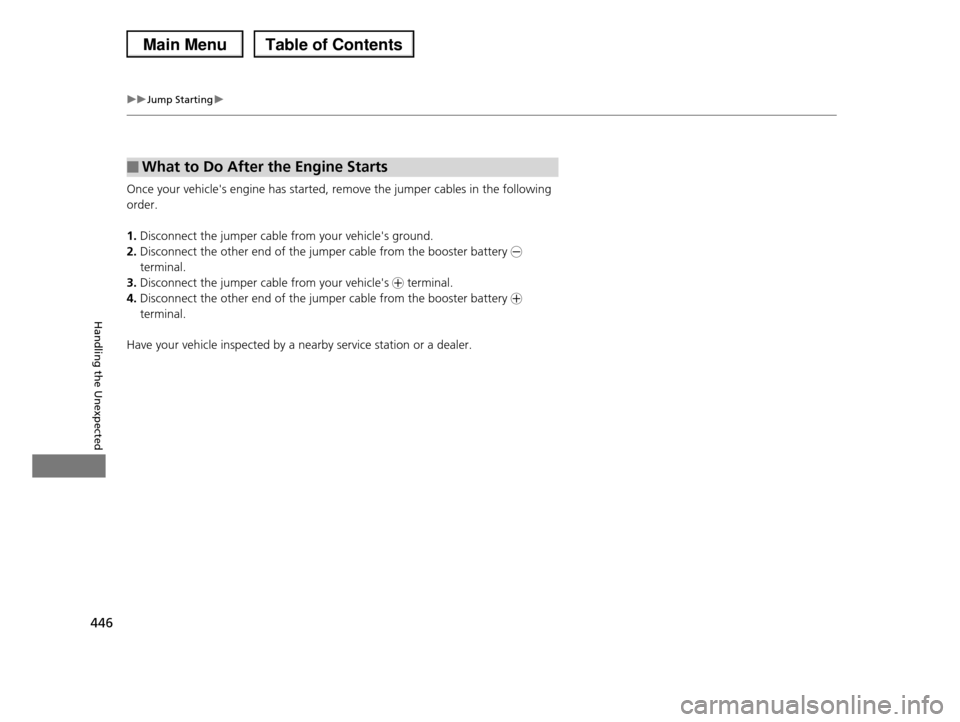
446
uuJump Startingu
Handling the Unexpected
Once your vehicle's engine has started, remove the jumper cables in the following
order.
1.Disconnect the jumper cable from your vehicle's ground.
2.Disconnect the other end of the jumper cable from the booster battery -
terminal.
3.Disconnect the jumper cable from your vehicle's + terminal.
4.Disconnect the other end of the jumper cable from the booster battery +
terminal.
Have your vehicle inspected by a nearby service station or a dealer.
■What to Do After the Engine Starts
Page 460 of 488
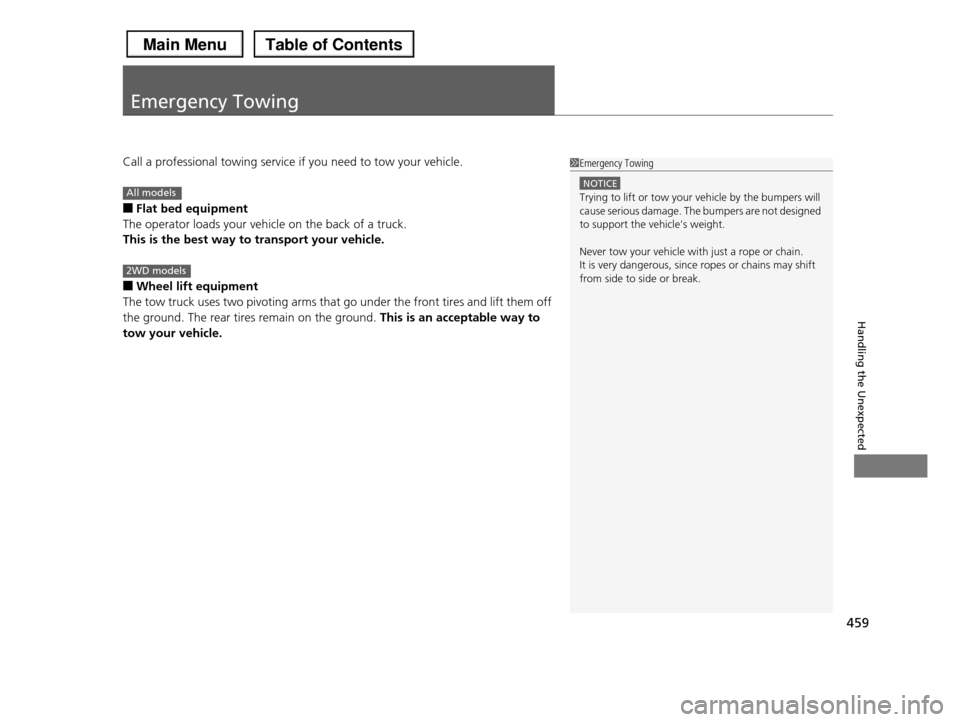
459
Handling the Unexpected
Emergency Towing
Call a professional towing service if you need to tow your vehicle.
■Flat bed equipment
The operator loads your vehicle on the back of a truck.
This is the best way to transport your vehicle.
■Wheel lift equipment
The tow truck uses two pivoting arms that go under the front tires and lift them off
the ground. The rear tires remain on the ground. This is an acceptable way to
tow your vehicle.
1Emergency Towing
NOTICE
Trying to lift or tow your vehicle by the bumpers will cause serious damage. The bumpers are not designed
to support the vehicle's weight.
Never tow your vehicle with just a rope or chain.
It is very dangerous, since ropes or chains may shift
from side to side or break.
All models
2WD models
Page 464 of 488

463
Information
This chapter includes your vehicle's specifications, locations of identification numbers, and other
information required by regulation.
Specifications.................................... 464
Identification Numbers
Vehicle Identification Number (VIN)...... 466
Engine Number and Transmission
Number...................................... 466
Devices that Emit Radio Waves....... 467
Reporting Safety Defects................. 469
Emissions Testing
Testing of Readiness Codes.............. 470
Warranty Coverages........................ 472
Authorized Manuals......................... 474
Customer Service Information......... 475
Gracenote® End User License
Agreement................................... 476
Page 475 of 488

474
Information
Authorized Manuals
■For U.S. Owners:
The publications listed below can be purchased from Helm Incorporated. You can
order a manual by phone at (800) 782-4356 (credit card orders only), or online at
www.helminc.com.
Make an inquiry to Helm Inc. at (800) 782-4356 if you are interested in ordering
other models' or other years' manuals.
Publication
Form NumberForm Description
61SZA042013 Honda Pilot Service Manual
61SZA04EL2013 Honda Pilot Electrical Troubleshooting Manual
61SZA402013 Honda Pilot Body Repair Manual
31SZA6402013 Honda Pilot Owner’s Manual
31SZA8402013 Honda Pilot Navigation System Owner’s Manual
31SZAM402013 Honda Pilot Service History
31SZAA402013 Honda Pilot Technology Reference Guide
(LX/EX/EX-L/EX-L with RES)
31SZAB402013 Honda Pilot Technology Reference Guide
(EX-L with Navigation)
31SZAC40 2013 Honda Pilot Technology Reference Guide (Touring)
HON-ROrder Form for Previous Years-Indicate Year and Model Desired
1Authorized Manuals
Service Manual: Covers maintenance and recommended procedures
for repair to engine and chassis components. It is
written for the journeyman technician, but it is simple enough for most mechanically inclined owners to
understand.
Electrical Troubleshooting Manual:
Complements the Service Manual by providing in-
depth troubleshooting information for each electrical circuit in your vehicle.
Body Repair Manual: Describes the procedures involved in the replacement
of damaged body parts.
For Canadian Owners:
Si vous avez besoin d'un Manuel du Conducteur en
français, veuillez demander à votre concessionnaire
de commander le numéro de pièce 33SZAC40
Page 476 of 488
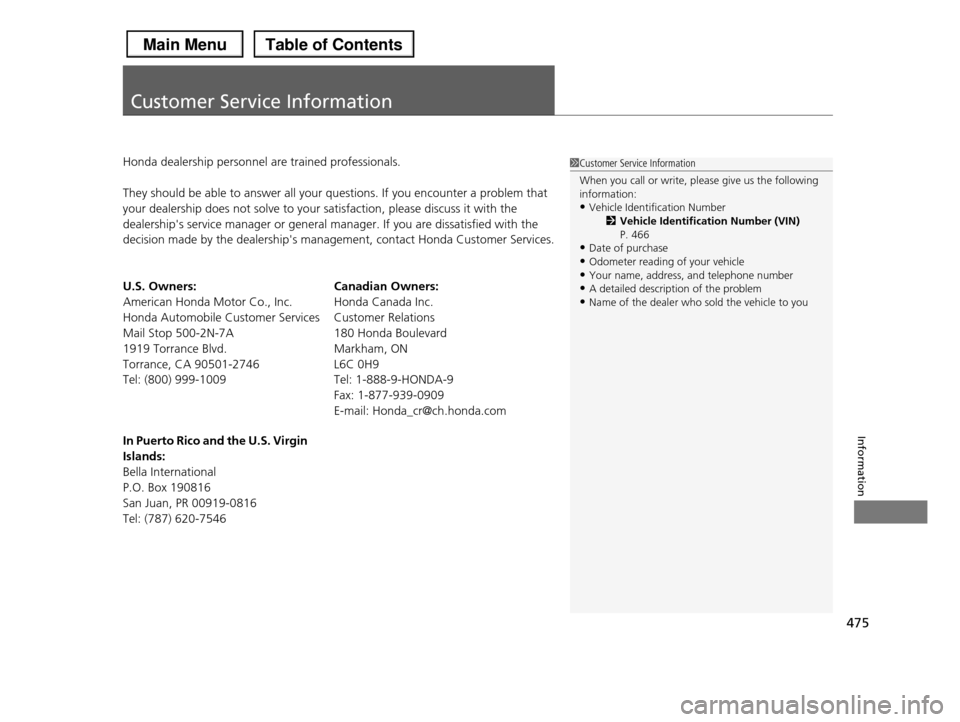
475
Information
Customer Service Information
Honda dealership personnel are trained professionals.
They should be able to answer all your questions. If you encounter a problem that
your dealership does not solve to your satisfaction, please discuss it with the
dealership's service manager or general manager. If you are dissatisfied with the
decision made by the dealership's management, contact Honda Customer Services.
U.S. Owners:
American Honda Motor Co., Inc.
Honda Automobile Customer Services
Mail Stop 500-2N-7A
1919 Torrance Blvd.
Torrance, CA 90501-2746
Tel: (800) 999-1009
Canadian Owners:
Honda Canada Inc.
Customer Relations
180 Honda Boulevard
Markham, ON
L6C 0H9
Tel: 1-888-9-HONDA-9
Fax: 1-877-939-0909
E-mail: [email protected]
In Puerto Rico and the U.S. Virgin
Islands:
Bella International
P.O. Box 190816
San Juan, PR 00919-0816
Tel: (787) 620-7546
1Customer Service Information
When you call or write, please give us the following information:
•Vehicle Identification Number
2Vehicle Identification Number (VIN) P. 466
•Date of purchase
•Odometer reading of your vehicle•Your name, address, and telephone number
•A detailed description of the problem
•Name of the dealer who sold the vehicle to you
Page 477 of 488

476
Information
Gracenote® End User License Agreement
This application or device contains software from Gracenote, Inc. of Emeryville,
California (“Gracenote”). The software from Gracenote (the “Gracenote Software”)
enables this application to perform disc and/or file identification and obtain music-
related information, including name, artist, track, and title information (“Gracenote
Data”) from online servers or embedded databases (collectively, “Gracenote
Servers”) and to perform other functions. You may use Gracenote Data only by
means of the intended End-User functions of this application or device.
You agree that you will use Gracenote Data, the Gracenote Software, and
Gracenote Servers for your own personal non-commercial use only.
You agree not to assign, copy, transfer or transmit the Gracenote Software or any
Gracenote Data to any third party. YOU AGREE NOT TO USE OR EXPLOIT
GRACENOTE DATA, THE GRACENOTE SOFTWARE, OR GRACENOTE SERVERS,
EXCEPT AS EXPRESSLY PERMITTED HEREIN.
You agree that your non-exclusive license to use the Gracenote Data, the Gracenote
Software, and Gracenote Servers will terminate if you violate these restrictions. If
your license terminates, you agree to cease any and all use of the Gracenote Data,
the Gracenote Software, and Gracenote Servers. Gracenote reserves all rights in
Gracenote Data, the Gracenote Software, and the Gracenote Servers, including all
ownership rights. Under no circumstances will Gracenote become liable for any
payment to you for any information that you provide. You agree that Gracenote,
Inc. may enforce its rights under this Agreement against you directly in its own
name.
1Gracenote® End User License Agreement
Gracenote Music Recognition Service (CDDB)
Music recognition technology and related data are
provided by Gracenote®. Gracenote is the industry standard in music recognition technology and related
content delivery. For more information, please visit
www. gracenote.com.
When music is recorded to the HDD from a CD,
information such as the recording artist and track name are retrieved from the Gracenote Database and
displayed (when available). Gracenote may not
contain information for all albums.
Gracenote is an internet-based music recognition
service that allows artist, album, and track
information from CDs to display on the HDD. More information about Gracenote is available at
www.honda.com/ (in U.S.) or www.honda.ca (in
Canada).
CD and music-related data from Gracenote, Inc.,
copyright© 2000 to present Gracenote.
Page 478 of 488
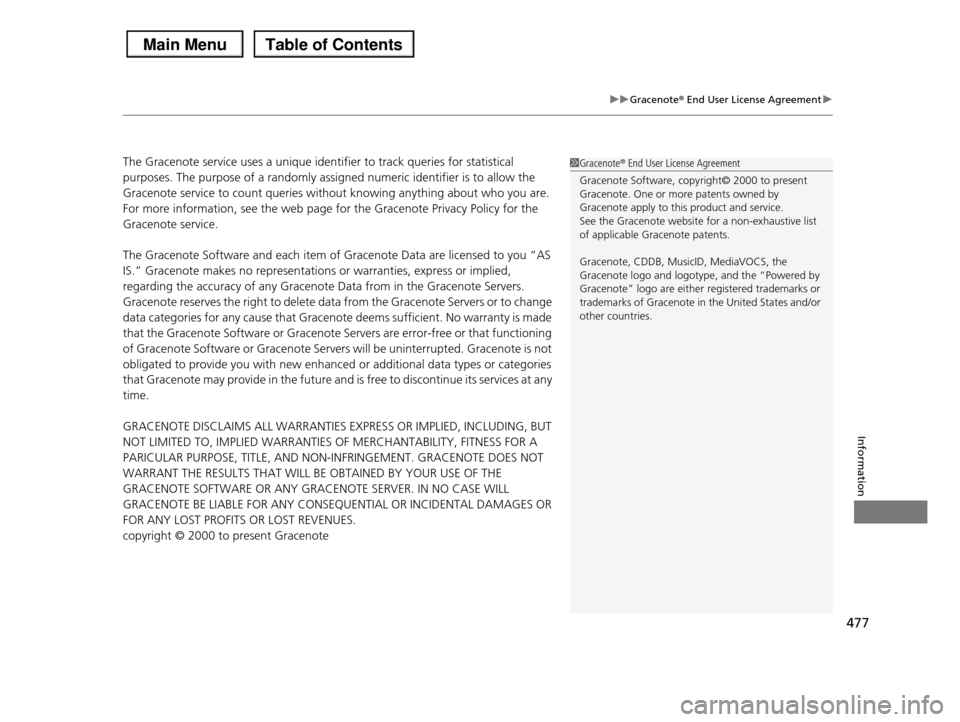
477
uuGracenote® End User License Agreementu
Information
The Gracenote service uses a unique identifier to track queries for statistical
purposes. The purpose of a randomly assigned numeric identifier is to allow the
Gracenote service to count queries without knowing anything about who you are.
For more information, see the web page for the Gracenote Privacy Policy for the
Gracenote service.
The Gracenote Software and each item of Gracenote Data are licensed to you “AS
IS.” Gracenote makes no representations or warranties, express or implied,
regarding the accuracy of any Gracenote Data from in the Gracenote Servers.
Gracenote reserves the right to delete data from the Gracenote Servers or to change
data categories for any cause that Gracenote deems sufficient. No warranty is made
that the Gracenote Software or Gracenote Servers are error-free or that functioning
of Gracenote Software or Gracenote Servers will be uninterrupted. Gracenote is not
obligated to provide you with new enhanced or additional data types or categories
that Gracenote may provide in the future and is free to discontinue its services at any
time.
GRACENOTE DISCLAIMS ALL WARRANTIES EXPRESS OR IMPLIED, INCLUDING, BUT
NOT LIMITED TO, IMPLIED WARRANTIES OF MERCHANTABILITY, FITNESS FOR A
PARICULAR PURPOSE, TITLE, AND NON-INFRINGEMENT. GRACENOTE DOES NOT
WARRANT THE RESULTS THAT WILL BE OBTAINED BY YOUR USE OF THE
GRACENOTE SOFTWARE OR ANY GRACENOTE SERVER. IN NO CASE WILL
GRACENOTE BE LIABLE FOR ANY CONSEQUENTIAL OR INCIDENTAL DAMAGES OR
FOR ANY LOST PROFITS OR LOST REVENUES.
copyright © 2000 to present Gracenote
1Gracenote® End User License Agreement
Gracenote Software, copyright© 2000 to present Gracenote. One or more patents owned by
Gracenote apply to this product and service.
See the Gracenote website for a non-exhaustive list of applicable Gracenote patents.
Gracenote, CDDB, MusicID, MediaVOCS, the Gracenote logo and logotype, and the “Powered by
Gracenote” logo are either registered trademarks or
trademarks of Gracenote in the United States and/or other countries.
Page 480 of 488

479
Index
Foot Brake .............................................. 361
Indicator ........................................... 68, 452
Parking Brake.......................................... 360
Brightness Control (Instrument Panel)... 130
Bulb Replacement.................................... 402
Brake Light, Taillight, Back-Up Light, Rear Turn
Signal Light and Rear Side Marker Light 406
Fog Lights ............................................... 403
Front Turn Signal/Parking Light and Front Side
Marker Light ......................................... 405
Headlights .............................................. 402
High-Mount Brake Light.......................... 409
Rear License Plate Light ........................... 408
Side Turn Signal/Emergency Indicator Light ....
404
Bulb Specifications................................... 464
C
Carbon Monoxide Gas............................... 65
Cargo Hook.............................................. 160
Cargo Net................................................. 159
Carrying Cargo................................. 325, 327
CD Library................................................. 197
CD Player.......................................... 193, 226
Certification Label................................... 466
Changing Bulbs........................................ 402
Charging System Indicator................ 69, 450
Child Safety................................................ 52
Childproof Door Locks ............................ 104
Child Seat................................................... 52
Booster Seats ............................................. 64
Child Seat for Infants ................................. 54
Child Seat for Small Children ..................... 55
Installing a Child Seat with a Lap/Shoulder Seat
Belt.......................................................... 60
Larger Children .......................................... 63
Rear-facing Child Seat ............................... 54
Selecting a Child Seat ................................ 56
Childproof Door Locks............................. 104
Cleaning the Exterior............................... 430
Cleaning the Interior................................ 428
Climate Control System............................ 165
Changing the Mode ................................ 165
Defrosting the Windshield and Windows . 166
Dust and Pollen Filter ............................... 427
Recirculation/Fresh Air Mode ................... 165
Sensors .................................................... 170
Synchronized Mode ................................. 167
Using Automatic Climate Control ............ 165
Clock............................................................ 98
Coat Hook................................................. 159
Compact Spare Tire.......................... 435, 465
Console Compartment............................. 152
Controls....................................................... 97
Coolant (Engine)....................................... 397
Adding to the Radiator ............................ 398
Adding to the Reserve Tank ..................... 397
Overheating ............................................ 448
Creeping (Automatic Transmission)........ 345
Cruise Control........................................... 348
Indicator .................................................... 77
Cup Holders.............................................. 154
Customer Service Information................. 475
Customized Features.................................. 90
D
Daytime Running Lights.......................... 127
Dead Battery............................................. 445
Defrosting the Windshield and Windows 166
Detachable Anchor.................................... 34
Devices that Emit Radio Waves............... 467
Dimming
Headlights ............................................... 125
Rearview Mirror....................................... 135
Dipstick (Engine Oil)................................. 393
Directional Signals (Turn Signal)............. 125
Display/Information Button....................... 85
Door Mirrors............................................. 136
Doors........................................................... 99
Auto Door Locking .................................. 105
Auto Door Unlocking .............................. 105
Door Open Indicator............................ 28, 72
Keys .......................................................... 99
Locking/Unlocking the Doors from the Inside..
103
Locking/Unlocking the Doors from the Outside
101
Lockout Prevention System ...................... 102
DOT Tire Quality Grading........................ 417
Driver’s Seat Lumbar Support.................. 137
Driving...................................................... 323