Page 246 of 488
245
uuAudio System Basic OperationuPlaying a USB Flash Drive
Continued
Features
VOL/ (Volume/Power) Knob
Press to turn the audio system on and off.
Turn to adjust the volume.
SKIP Bar
Press or to change files.
Press and hold to move rapidly within a song.
AUDIO Button
Press to display the audio system on the navigation screen.
USB/AUX Button
Press to select USB flash drive (if connected).
Models with rear entertainment system
Page 247 of 488
uuAudio System Basic OperationuPlaying a USB Flash Drive
246
Features
1.Press the AUDIO button, move to select
FOLDER LIST.
2.Rotate to select a folder.
3.Press to change the display to a list of
files in that folder.
4.Rotate to select a file, then press .
■How to Select a File from a Folder with the Selector Knob1Playing a USB Flash Drive
Use the recommended USB flash drives.2General Information on the Audio System
P. 272
Files in WMA format protected by digital rights
management (DRM) are not played.
The audio system displays UNPLAYABLE FILE, and then skips to the next file.
If there is a problem, you may see an error message on the audio display.
2iPod®/USB Flash Drive P. 268
RANDOM ALL TRACKS
Move to select RANDOM ALL TRACKS to shuffle
the playback of all tracks on the USB flash drive.
Page 248 of 488
247
uuAudio System Basic OperationuPlaying a USB Flash Drive
Features
You can select repeat, random, and scan modes when playing a file.
1.Press the AUDIO button, move to select
AUDIO MENU.
2.Rotate to select Repeat, Random, or
Scan, then press .
3.Rotate to select a mode, then press .
■To turn off a play mode
1.Press the AUDIO button, move to select
AUDIO MENU.
2.Rotate to select Repeat, Random, or
Scan, then press .
3.Rotate to select OFF, then press .
■How to Select a Play Mode1How to Select a Play Mode
Play Mode Menu Items OFF
TRACK REPEAT: Repeats the current file.
FOLDER REPEAT: Repeats all files in the current folder.
FOLDER RANDOM: Plays all files in the current
folder in random order. TRACK RANDOM: Plays all files in random order.
TRACK SCAN: Samples all files in the current folder.
FOLDER SCAN (MP3/WMA/AAC): Samples the first file in each folder.
Play Mode Items
Page 249 of 488

248
uuAudio System Basic OperationuPlaying Bluetooth® Audio
Features
Playing Bluetooth® Audio
Your audio system allows you to listen to music from your Bluetooth®-compatible
phone.
This function is available when the phone is paired and linked to the vehicle's
Bluetooth® HandsFreeLink® (HFL) system.
2Phone Setup P. 305
1Playing Bluetooth® Audio
Not all Bluetooth-enabled phones with streaming
audio capabilities are compatible with the system. For a list of compatible phones:
•U.S.: Visit www.handsfreelink.honda.com, or call
1-888-528-7876.•Canada: Visit www.handsfreelink.ca, or call 1-888-
528-7876.
In some states, it may be illegal to perform some data
device functions while driving.
If more than one phone is paired to the HFL system,
there will be a delay before the system begins to play.VOL/ (Volume/ Power) Knob
Press to turn the audio system on and off.
Turn to adjust the volume.
AUDIO Button
Press to display the audio system on the navigation screen.
USB/AUX Button
Press to select Bluetooth® Audio.
SKIP Bar
Press or to change files.
Models without rear entertainment system
Page 250 of 488
249
uuAudio System Basic OperationuPlaying Bluetooth® Audio
Continued
Features
VOL/ (Volume/ Power) Knob
Press to turn the audio system on and off.
Turn to adjust the volume.
AUDIO Button
Press to display the audio system on the navigation screen.
USB/AUX Button
Press to select Bluetooth® Audio.
SKIP Bar
Press or to change files.
Models with rear entertainment system
Page 251 of 488
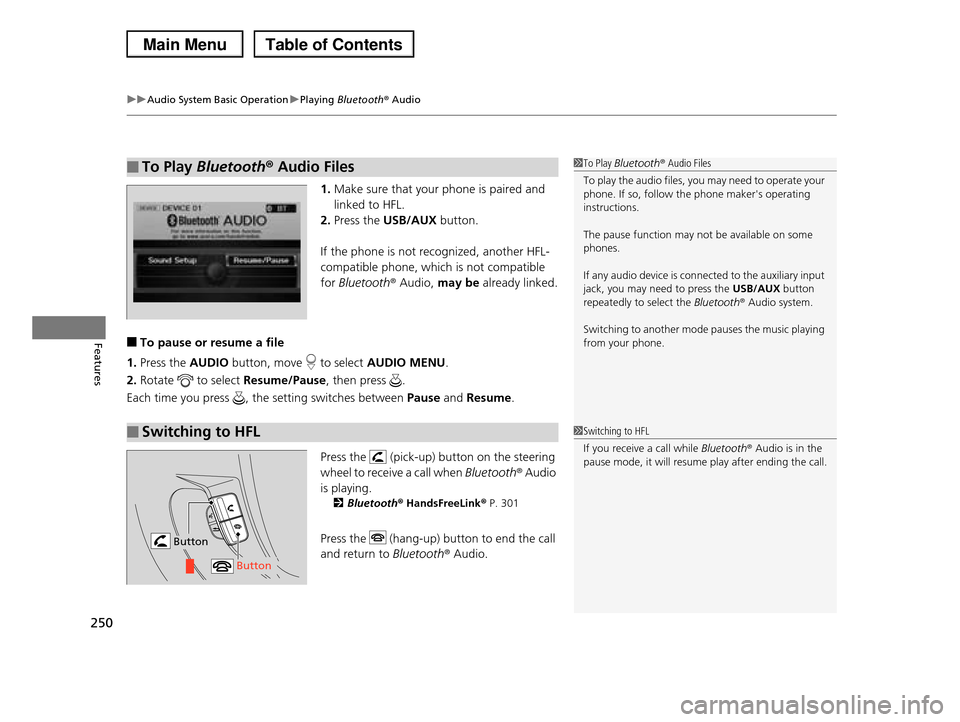
uuAudio System Basic OperationuPlaying Bluetooth® Audio
250
Features
1.Make sure that your phone is paired and
linked to HFL.
2.Press the USB/AUX button.
If the phone is not recognized, another HFL-
compatible phone, which is not compatible
for Bluetooth® Audio, may be already linked.
■To pause or resume a file
1.Press the AUDIO button, move to select AUDIO MENU.
2.Rotate to select Resume/Pause, then press .
Each time you press , the setting switches between Pause and Resume.
Press the (pick-up) button on the steering
wheel to receive a call when Bluetooth® Audio
is playing.
2Bluetooth® HandsFreeLink® P. 301
Press the (hang-up) button to end the call
and return to Bluetooth® Audio.
■To Play Bluetooth® Audio Files1To Play Bluetooth® Audio Files
To play the audio files, you may need to operate your phone. If so, follow the phone maker's operating
instructions.
The pause function may not be available on some
phones.
If any audio device is connected to the auxiliary input
jack, you may need to press the USB/AUX button
repeatedly to select the Bluetooth® Audio system.
Switching to another mode pauses the music playing
from your phone.
■Switching to HFL1Switching to HFL
If you receive a call while Bluetooth® Audio is in the
pause mode, it will resume play after ending the call.
Button
Button
Page 262 of 488

261
uuRear Entertainment System*uOperating the System
Continued
Features
■System Controls and Menus for Audio
(Power) Button
Press to turn on the system.
AUX Button
Press to use a USB, iPod, auxiliary video (rear), or auxiliary audio (front).
(Light) Button
Press to illuminate the buttons and bars for a few seconds.
SKIP Buttons
2 Audio System Basic Operation P.175, 216
(Play/Pause) Button
Press to pause a playing CD.
SCROLL Button
Press to switch search mode on XM radio, and scroll titles on CD.
CANCEL Button
Press to go back to the previous display or operation.
3,4, , and ENT Buttons
Use 3, 4, , or to highlight a menu item, and press the ENT Button to make a selection.
CD/CDL Button*
Press to listen to a CD or CD library.
AM/FM Button
Press to listen to AM or FM radio.
SETUP Button
2 SETUP button on the remote P.259
XM Button
Press to listen to XM radio.
MENU Button
Press to display audio menu for AM/FM radio, XM radio, or CD on the overhead screen.
CD/HDD Button*
Press to listen to a CD or hard disc drive.
Rewind Button
Press and hold to reverse the track.
Fast-forward Button
Press and hold to fast-forward the track.
* Not available on all models
Page 264 of 488
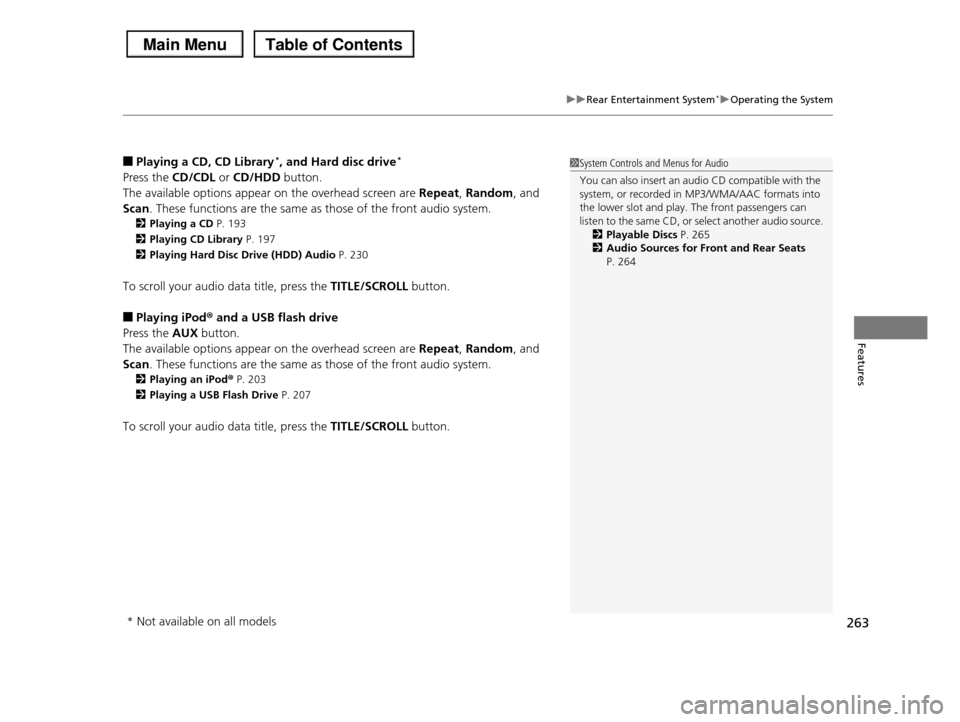
263
uuRear Entertainment System*uOperating the System
Features
■Playing a CD, CD Library*, and Hard disc drive*
Press the CD/CDL or CD/HDD button.
The available options appear on the overhead screen are Repeat, Random, and
Scan. These functions are the same as those of the front audio system.
2Playing a CD P. 193
2Playing CD Library P. 197
2Playing Hard Disc Drive (HDD) Audio P. 230
To scroll your audio data title, press the TITLE/SCROLL button.
■Playing iPod® and a USB flash drive
Press the AUX button.
The available options appear on the overhead screen are Repeat, Random, and
Scan. These functions are the same as those of the front audio system.
2Playing an iPod® P. 203
2Playing a USB Flash Drive P. 207
To scroll your audio data title, press the TITLE/SCROLL button.
1System Controls and Menus for Audio
You can also insert an audio CD compatible with the system, or recorded in MP3/WMA/AAC formats into
the lower slot and play. The front passengers can
listen to the same CD, or select another audio source.2Playable Discs P. 265
2Audio Sources for Front and Rear Seats
P. 264
* Not available on all models