Page 41 of 488
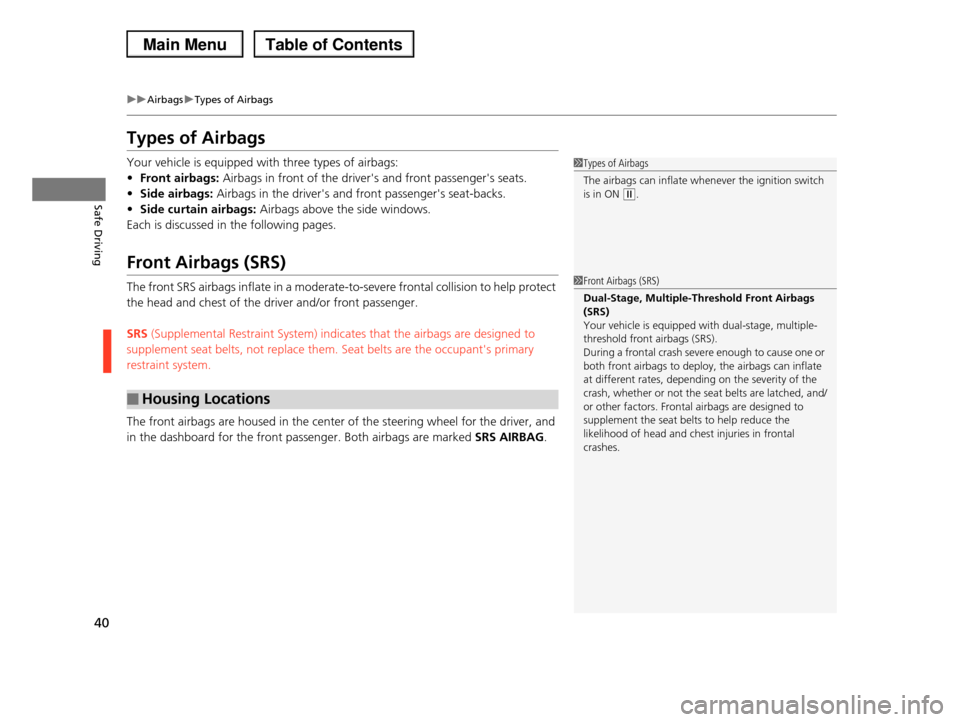
40
uuAirbagsuTypes of Airbags
Safe Driving
Types of Airbags
Your vehicle is equipped with three types of airbags:
•Front airbags: Airbags in front of the driver's and front passenger's seats.
•Side airbags: Airbags in the driver's and front passenger's seat-backs.
•Side curtain airbags: Airbags above the side windows.
Each is discussed in the following pages.
Front Airbags (SRS)
The front SRS airbags inflate in a moderate-to-severe frontal collision to help protect
the head and chest of the driver and/or front passenger.
SRS (Supplemental Restraint System) indicates that the airbags are designed to
supplement seat belts, not replace them. Seat belts are the occupant's primary
restraint system.
The front airbags are housed in the center of the steering wheel for the driver, and
in the dashboard for the front passenger. Both airbags are marked SRS AIRBAG.
■Housing Locations
1Types of Airbags
The airbags can inflate whenever the ignition switch is in ON (w.
1Front Airbags (SRS)
Dual-Stage, Multiple-Threshold Front Airbags
(SRS) Your vehicle is equipped with dual-stage, multiple-
threshold front airbags (SRS).
During a frontal crash severe enough to cause one or both front airbags to deploy, the airbags can inflate
at different rates, depending on the severity of the
crash, whether or not the seat belts are latched, and/or other factors. Frontal airbags are designed to
supplement the seat belts to help reduce the
likelihood of head and chest injuries in frontal crashes.
Page 98 of 488

97
Controls
This chapter explains how to operate the various controls necessary for driving.
Setting the Clock................................ 98Locking and Unlocking the DoorsKey Types and Functions .................... 99 Locking/Unlocking the Doors from the Outside .......................................... 101Locking/Unlocking the Doors from the Inside ............................................. 103Childproof Door Locks ..................... 104Auto Door Locking/Unlocking .......... 105Opening and Closing the Tailgate... 110Security System................................ 118Immobilizer System .......................... 118Security System Alarm*.................... 118Opening and Closing the Windows..... 120
Opening and Closing the Moonroof*...... 123Operating the Switches Around the Steering WheelIgnition Switch ................................. 124 Turn Signals ..................................... 125 Light Switches.................................. 125Fog Lights*...................................... 127Daytime Running Lights ................... 127Wipers and Washers ........................ 128Brightness Control ........................... 130 Rear Defogger/Heated Door Mirror* Button ........................................... 131Driving Position Memory System*.... 132Adjusting the Steering Wheel........... 134
Adjusting the Mirrors....................... 135Interior Rearview Mirror ................... 135 Power Door Mirrors ......................... 136Adjusting the Seats.......................... 137Adjusting the Seat Positions ............. 137Interior Lights/Interior Convenience Items................................................ 150Interior Lights .................................. 150Interior Convenience Items .............. 152Climate Control System................... 165Using Automatic Climate Control .... 165Automatic Climate Control Sensors ...... 170
* Not available on all models
Page 125 of 488
124
Controls
Operating the Switches Around the Steering Wheel
Ignition Switch
1Ignition Switch
You cannot take the key out unless the shift lever is in (P.
If you open the driver's door when the key is in LOCK (0 or ACCESSORY (q, a warning buzzer will sound
to remind you to take the key out.
When this happens, the following messages appear on the multi-information display*:
•In LOCK (0: REMOVE KEY
•In ACCESSORY (q: REMOVE KEY The buzzer will stop when you take the key out.
If the key won't turn from LOCK (0 to ACCESSORY
(q, turn the key while moving the steering wheel left and right. The steering wheel will unlock, allowing
the key to turn.
(0 LOCK: Insert and remove the key in this position.
(q ACCESSORY: Operate the audio system and other accessories in this position.
(w ON: This is the position when driving.
(e START: This position is for starting the engine. The switch returns to ON (w when you let go of the key.
* Not available on all models
Page 126 of 488
125
uuOperating the Switches Around the Steering WheeluTurn Signals
Continued
Controls
Turn Signals
The turn signals can be used when the ignition
switch is in ON (w.
Light Switches
Rotating the light switch turns the lights on
and off, regardless of the position of the
ignition switch.
■High beams
Push the lever forward until you hear a click.
■Low beams
When in high beams, pull the lever back to
return to low beams.
■Flashing the high beams
Pull the lever back, and release it.
Right Turn
Left Turn
■Manual Operation1Light Switches
If you remove the key from the ignition switch while the lights are on, a chime sounds when the driver’s
door is opened.
Do not leave the lights on when the engine is off
because it will cause the battery to discharge.
High Beams
Flashing the high beams
Low Beams
Turns on parking, side marker, tail, and rear license plate lights
Turns on headlights, parking, side marker, tail, and rear license plate lights
Page 127 of 488

uuOperating the Switches Around the Steering WheeluLight Switches
126
Controls
Automatic lighting control can be used when
the ignition switch is in ON (w.
When you turn the light switch to AUTO, the
headlights and other exterior lights will switch
on and off automatically depending on the
ambient brightness.
uYou can change the auto light sensitivity
setting.
2Customized Features P. 90
The headlights, all other exterior lights, and the instrument panel lights turn off
within 15 seconds after you remove the key and close the driver's door.
uYou can change the headlight auto off timer setting.
2Customized Features P. 90
If you turn the ignition switch to LOCK (0 with the headlight switch on, but do not
open the door, the lights turn off after 10 minutes (three minutes, if the switch is in
the AUTO position).
The lights turn on again when you unlock or open the driver's door. If you unlock
the door, but do not open it within 15 seconds, the lights go off. If you open the
driver's door, you will hear a lights on reminder chime.
■Automatic Lighting Control1Automatic Lighting Control
We recommend that you turn on the lights manually when driving at night, in a dense fog, or in dark areas
such as long tunnels or parking facilities.
The light sensor is in the location shown below.
Do not cover this light sensor with anything;
otherwise, the automatic lighting system may not work properly.
Adjust the auto light sensitivity as follows:
SettingThe exterior lights come on
when the ambient light is at
MAX
HIGH
MID
LOW
MIN
Light Sensor
Bright
Dark
■Automatic Lighting Off Feature
Page 128 of 488
127
uuOperating the Switches Around the Steering WheeluFog Lights*
Controls
Fog Lights*
When the low beam headlights are on, turn
the fog light switch on to use the fog lights.
Daytime Running Lights
The high beam headlights come on slightly dimmer than normal when the following
conditions have been met:
•The ignition switch is in ON (w.
•The headlight switch is off, or in .
•The parking brake is released.
The lights remain on even if you set the parking brake. Turning off the ignition
switch will turn off the daytime running lights.
The high beam headlights return to the original brightness once the headlight
switch is turned on.
1Fog Lights*
When the fog lights are on, the indicator in the
instrument panel will be on.
Fog Light Switch
* Not available on all models
Page 129 of 488

128
uuOperating the Switches Around the Steering WheeluWipers and Washers
Controls
Wipers and Washers
The windshield wipers and washers can be
used when the ignition switch is in ON (w.
■MIST
The wipers run at high speed until you release
the lever.
■Wiper switch (OFF, INT, LO, HI)
Change the wiper switch setting according to
the amount of rain.
■Adjusting the delay
Turn the adjustment ring to adjust the wiper
delay.
■Washer
Sprays while you pull the lever toward you.
When you release the lever, the wipers make
two or three more sweeps before stopping.
■Front Wiper/Washer1Wipers and Washers
NOTICE
Do not use the wipers when the windshield is dry.
The windshield will get scratched, or the rubber
blades will get damaged.
NOTICE
In cold weather, the blades may freeze to the
windshield, becoming stuck. Operating the wipers in this condition may damage
the wipers. Use the defroster to warm the
windshield, then turn the wipers on.
Turn the washers off if no washer fluid comes out.
The pump may get damaged.
If the vehicle speeds up while the wipers are
operating intermittently, the length of the wipe interval shortens. When the vehicle starts moving, the
wipers make a single sweep.
When the vehicle speeds up, the wiper operation’s shortest delay setting ( ) and the LO setting become
the same.
Intermittent Time Adjustment Ring
MIST
INT: Low speed with intermittent3
OFF2
LO: Low speed wipe4
HI: High speed wipe5
Pull to use washer.
3
5
4
2
Long delay
Short delay
Page 130 of 488
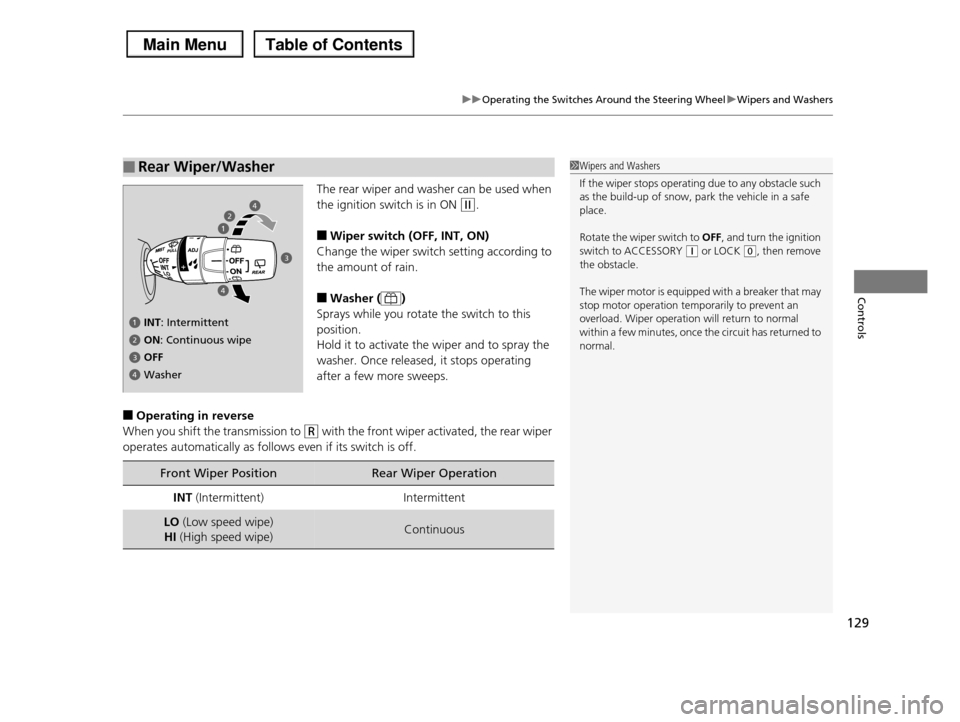
129
uuOperating the Switches Around the Steering WheeluWipers and Washers
Controls
The rear wiper and washer can be used when
the ignition switch is in ON (w.
■Wiper switch (OFF, INT, ON)
Change the wiper switch setting according to
the amount of rain.
■Washer ( )
Sprays while you rotate the switch to this
position.
Hold it to activate the wiper and to spray the
washer. Once released, it stops operating
after a few more sweeps.
■Operating in reverse
When you shift the transmission to (R with the front wiper activated, the rear wiper
operates automatically as follows even if its switch is off.
■Rear Wiper/Washer1Wipers and Washers
If the wiper stops operating due to any obstacle such as the build-up of snow, park the vehicle in a safe
place.
Rotate the wiper switch to OFF, and turn the ignition
switch to ACCESSORY (q or LOCK (0, then remove
the obstacle.
The wiper motor is equipped with a breaker that may
stop motor operation temporarily to prevent an overload. Wiper operation will return to normal
within a few minutes, once the circuit has returned to
normal.
INT: Intermittent
OFF3
ON: Continuous wipe2
Washer4
4
4
3
2
Front Wiper PositionRear Wiper Operation
INT (Intermittent)Intermittent
LO (Low speed wipe)
HI (High speed wipe)Continuous