2013 HONDA ODYSSEY check engine
[x] Cancel search: check enginePage 399 of 433
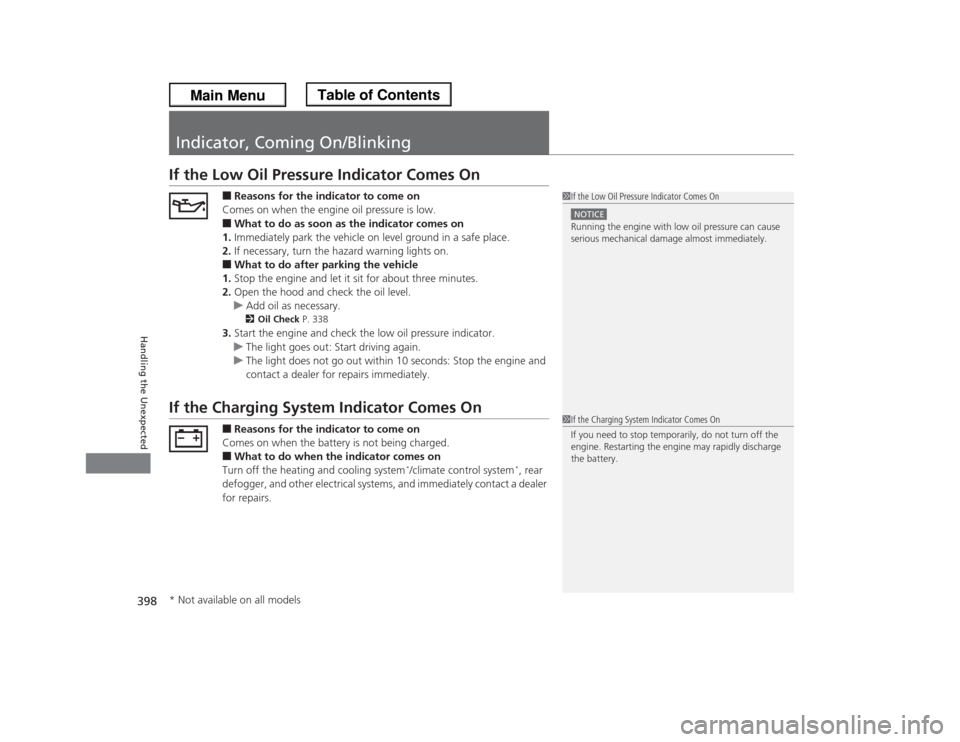
398Handling the Unexpected
Indicator, Coming On/BlinkingIf the Low Oil Pressure Indicator Comes On
■Reasons for the indicator to come on
Comes on when the engine oil pressure is low.■What to do as soon as the indicator comes on
1.Immediately park the vehicle on level ground in a safe place.
2.If necessary, turn the hazard warning lights on.■What to do after parking the vehicle
1.Stop the engine and let it sit for about three minutes.
2.Open the hood and check the oil level.
uAdd oil as necessary.2Oil Check P. 338
3.Start the engine and check the low oil pressure indicator.
uThe light goes out: Start driving again.
uThe light does not go out within 10 seconds: Stop the engine and
contact a dealer for repairs immediately.
If the Charging System Indicator Comes On
■Reasons for the indicator to come on
Comes on when the battery is not being charged.■What to do when the indicator comes on
Turn off the heating and cooling system
*/climate control system
*, rear
defogger, and other electrical systems, and immediately contact a dealer
for repairs.
1If the Low Oil Pressure Indicator Comes OnNOTICERunning the engine with low oil pressure can cause
serious mechanical damage almost immediately.1If the Charging System Indicator Comes On
If you need to stop temporarily, do not turn off the
engine. Restarting the engine may rapidly discharge
the battery.
* Not available on all models
Page 400 of 433
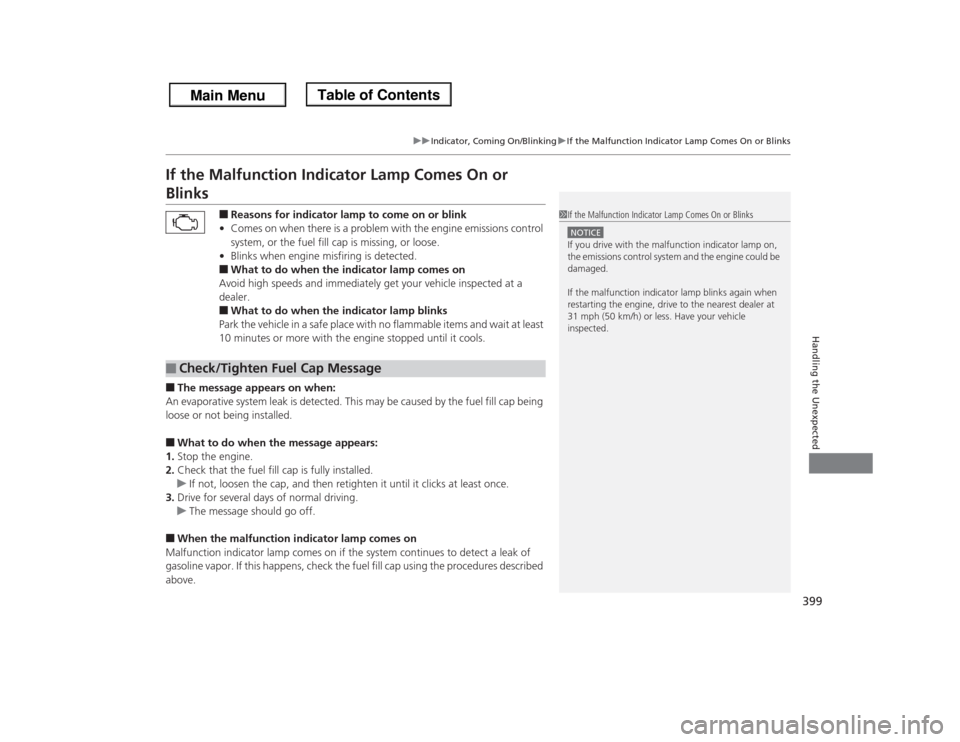
399
uuIndicator, Coming On/BlinkinguIf the Malfunction Indicator Lamp Comes On or Blinks
Handling the Unexpected
If the Malfunction Indicator Lamp Comes On or Blinks
■Reasons for indicator lamp to come on or blink
•Comes on when there is a problem with the engine emissions control
system, or the fuel fill cap is missing, or loose.
•Blinks when engine misfiring is detected.■What to do when the indicator lamp comes on
Avoid high speeds and immediately get your vehicle inspected at a
dealer.■What to do when the indicator lamp blinks
Park the vehicle in a safe place with no flammable items and wait at least
10 minutes or more with the engine stopped until it cools.
■The message appears on when:
An evaporative system leak is detected. This may be caused by the fuel fill cap being
loose or not being installed.■What to do when the message appears:
1.Stop the engine.
2.Check that the fuel fill cap is fully installed.
uIf not, loosen the cap, and then retighten it until it clicks at least once.
3.Drive for several days of normal driving.
uThe message should go off.■When the malfunction indicator lamp comes on
Malfunction indicator lamp comes on if the system continues to detect a leak of
gasoline vapor. If this happens, check the fuel fill cap using the procedures described
above.■
Check/Tighten Fuel Cap Message
1If the Malfunction Indicator Lamp Comes On or BlinksNOTICEIf you drive with the malfunction indicator lamp on,
the emissions control system and the engine could be
damaged.
If the malfunction indicator lamp blinks again when
restarting the engine, drive to the nearest dealer at
31 mph (50 km/h) or less. Have your vehicle
inspected.
Page 401 of 433
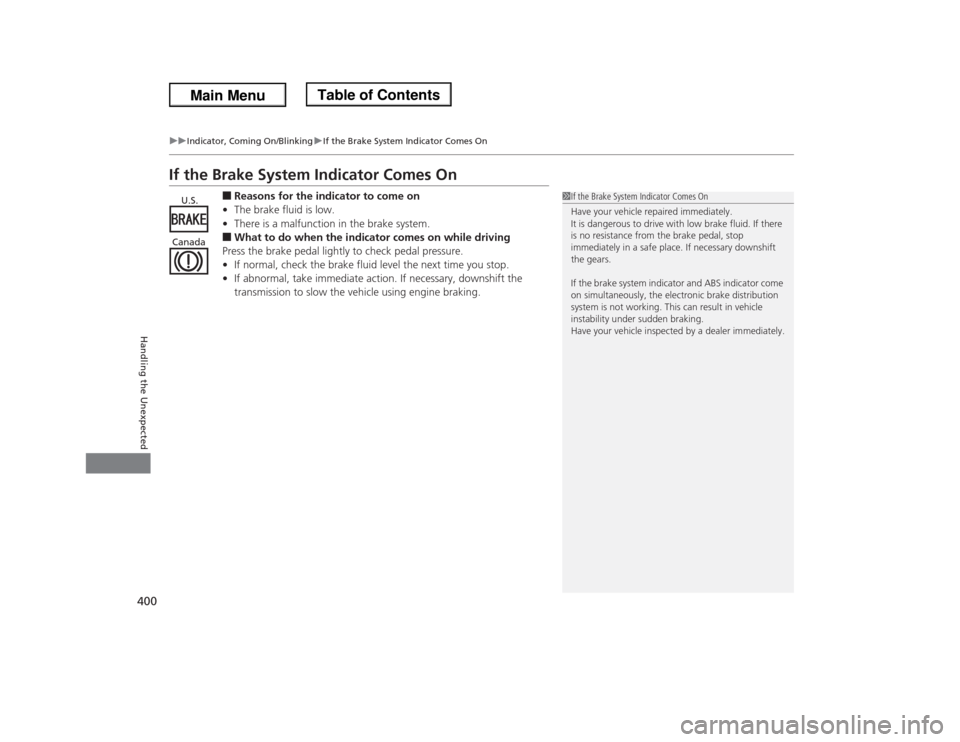
400
uuIndicator, Coming On/BlinkinguIf the Brake System Indicator Comes On
Handling the Unexpected
If the Brake System Indicator Comes On
■Reasons for the indicator to come on
•The brake fluid is low.
•There is a malfunction in the brake system.■What to do when the indicator comes on while driving
Press the brake pedal lightly to check pedal pressure.
•If normal, check the brake fluid level the next time you stop.
•If abnormal, take immediate action. If necessary, downshift the
transmission to slow the vehicle using engine braking.
1If the Brake System Indicator Comes On
Have your vehicle repaired immediately.
It is dangerous to drive with low brake fluid. If there
is no resistance from the brake pedal, stop
immediately in a safe place. If necessary downshift
the gears.
If the brake system indicator and ABS indicator come
on simultaneously, the electronic brake distribution
system is not working. This can result in vehicle
instability under sudden braking.
Have your vehicle inspected by a dealer immediately.
U.S.
Canada
Page 404 of 433

403
Continued
Handling the Unexpected
FusesFuse LocationsIf any electrical devices are not working,
turn the ignition switch to LOCK
(0
and
check to see if any applicable fuse is blown.
Fuse locations are shown on the fuse box
cover. Locate the fuse in question by the
fuse number and box cover number.
Located on the passenger’s side, near the
windshield washer reservoir. Push the tabs
to open the box.
■
Engine Compartment Fuse Box
(Primary)
■Circuit protected and fuse rating
Circuit Protected
Amps
1
−
−
2− −
3
ACG FR
15 A
4 Washer 15 A
5
VB SOL
7.5 A
6 ECU FR 7.5 A
7
−
−
8FI Sub 15A
9
DBW
15 A
10 FI Main 15 A11
Ignition Coil
15 A
12 − −13
FI ECU
7.5 A
14 − −15
Radio
20 A
16 Back Up 10 A17
MG Clutch
7.5 A
18 Front Fog Lights
*
20 A
19
−
−
20 Right Headlight High Beam 10 A
21
−
−
22 Small Lights 10 A
23
−
−
24 Left Headlight High Beam 10 A
25
−
−
26 Right Headlight Low Beam 15 A27
Left Headlight Low Beam
15 A
28 IGPS Oil Level 7.5 A
29
Cooling Fan
30 A
30 Sub Fan 30 A
31
Wiper Main
30 A
Circuit Protected
Amps
* Not available on all models
Page 409 of 433

408
uuFusesuInspecting and Changing Fuses
Handling the Unexpected
Inspecting and Changing Fuses
1.Turn the ignition switch to LOCK
(0
. Turn
headlights and all accessories off.
2.Remove the fuse box cover.
3.Check the large fuse in the engine
compartment.
uIf the fuse is blown, use a Phillips-head
screwdriver to remove the screw and
replace it with a new one.
4.Inspect the small fuses in the engine
compartment and the vehicle interior.
uIf there is a burned out fuse, remove it
with the fuse puller and replace it with a
new one.
1Inspecting and Changing FusesNOTICEReplacing a fuse with one that has a higher rating
greatly increases the chances of damaging the
electrical system.
Replace fuse with a spare fuse of the same specified
amperage.
Use the charts to locate the fuse in question and
confirm the specified amperage on the fuse label.
2Fuse Locations P. 403
There is a fuse puller on the back of the engine
compartment fuse box (primary) cover.
Blown FuseBlown
FuseFuse Puller
Page 418 of 433
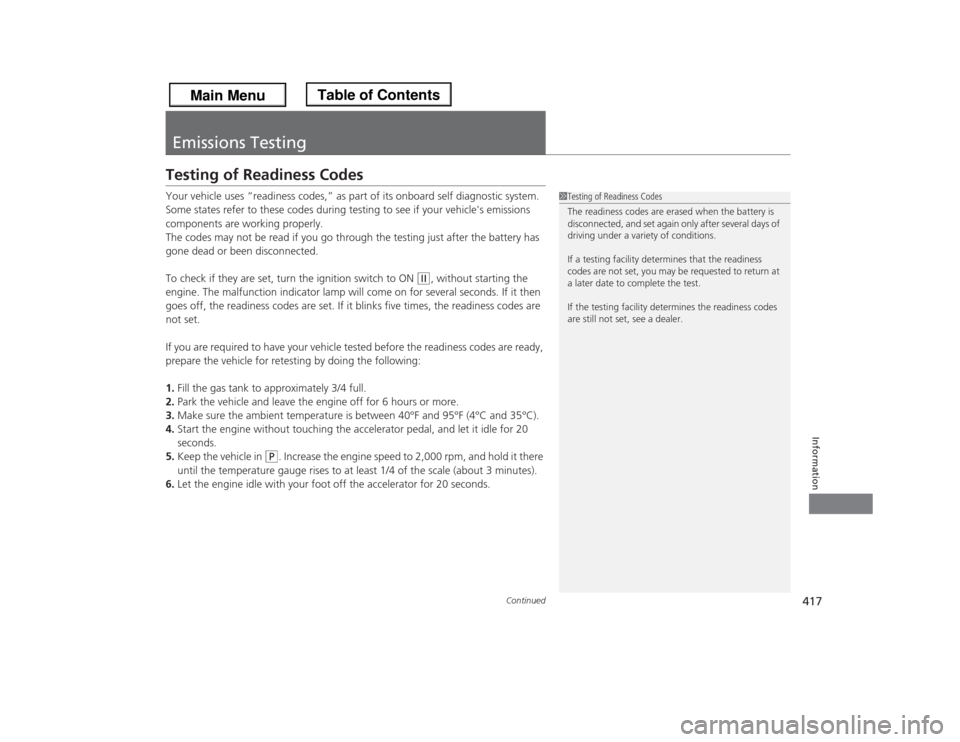
417
Continued
Information
Emissions TestingTesting of Readiness CodesYour vehicle uses “readiness codes,” as part of its onboard self diagnostic system.
Some states refer to these codes during testing to see if your vehicle's emissions
components are working properly.
The codes may not be read if you go through the testing just after the battery has
gone dead or been disconnected.
To check if they are set, turn the ignition switch to ON
(w
, without starting the
engine. The malfunction indicator lamp will come on for several seconds. If it then
goes off, the readiness codes are set. If it blinks five times, the readiness codes are
not set.
If you are required to have your vehicle tested before the readiness codes are ready,
prepare the vehicle for retesting by doing the following:
1.Fill the gas tank to approximately 3/4 full.
2.Park the vehicle and leave the engine off for 6 hours or more.
3.Make sure the ambient temperature is between 40°F and 95°F (4°C and 35°C).
4.Start the engine without touching the accelerator pedal, and let it idle for 20
seconds.
5.Keep the vehicle in
(P
. Increase the engine speed to 2,000 rpm, and hold it there
until the temperature gauge rises to at least 1/4 of the scale (about 3 minutes).
6.Let the engine idle with your foot off the accelerator for 20 seconds.
1Testing of Readiness Codes
The readiness codes are erased when the battery is
disconnected, and set again only after several days of
driving under a variety of conditions.
If a testing facility determines that the readiness
codes are not set, you may be requested to return at
a later date to complete the test.
If the testing facility determines the readiness codes
are still not set, see a dealer.
Page 426 of 433

Index
425Index
Index
AABS (Anti-lock Brake System).................. 310
AC Power Outlet...................................... 176
Accessories and Modifications................ 322
Accessory Power Sockets......................... 175
Additives
Coolant .................................................. 342
Engine Oil ............................................... 337
Washer ................................................... 346
Additives, Engine Oil............................... 337
Adjusting
Armrest .................................................. 167
Front Seats.............................................. 153
Head Restraints ....................................... 156
Mirrors.................................................... 151
Rear Seats ............................................... 161
Steering Wheel ....................................... 150
Temperature ........................................... 100
Air Conditioning System
(Climate Control System)....................... 186
Changing the Mode................................ 186
Defrosting the Windshield
and Windows........................................ 187
Dust and Pollen Filter .............................. 376
Recirculation/Fresh Air Mode................... 186
Sensors ................................................... 191
Using Automatic Climate Control............ 186
Air Conditioning System
(Heating and Cooling System)............... 182
Cooling................................................... 184Defrosting the Windshield
and Windows ........................................ 184
Dust and Pollen Filter ............................... 376
Heating ................................................... 183
Air Pressure....................................... 363, 413
Airbags........................................................ 39
Advanced Airbags ..................................... 45
After a Collision......................................... 43
Airbag Care ............................................... 53
Event Data Recorder .................................. 22
Front Airbags (SRS) .................................... 42
Indicator ........................................ 50, 76, 80
Passenger Airbag Off Indicator .................. 51
Sensors...................................................... 39
Side Airbag Cutoff System ......................... 48
Side Airbag Off Indicator ........................... 52
Side Airbags .............................................. 46
Side Curtain Airbags .................................. 49
AM/FM Radio............................................ 200
Anti-lock Brake System (ABS).................. 310
Indicator .................................................... 75
Armrest..................................................... 167
Audio Remote Controls............................ 198
Audio System............................................ 194
Adjusting the Sound ................................ 199
Auxiliary Input Jack .................................. 195
Error Messages ........................................ 230
General Information ................................ 232
MP3/WMA/AAC ...................................... 221
Reactivating............................................. 196
Recommended CDs ................................. 233Recommended Devices............................ 235
Remote Controls ..................................... 198
Security Code .......................................... 196
Theft Protection ...................................... 196
USB Adapter Cable.................................. 195
USB Flash Drives ...................................... 235
Audio/Information Display........................ 91
Authorized Manuals................................ 421
Auto Door Locking/Unlocking................. 115
Customize ............................................... 116
Automatic Lighting.................................. 142
Automatic Transmission........................... 294
Creeping ................................................. 294
Fluid ........................................................ 344
Kickdown ................................................ 294
Operating the Shift Lever................... 16, 296
Shift Lever Does Not Move ...................... 395
Shifting ................................................... 295
Auxiliary Input Jack.................................. 195
Average Fuel Economy.................. 88, 92, 99
Average Speed................................... 92, 100
BBattery...................................................... 371
Charging System Indicator................. 73, 398
Jump Starting .......................................... 393
Maintenance (Checking the Battery) ........ 371
Maintenance (Replacing) ................. 372, 374
Belts (Seat).................................................. 30
Beverage Holders..................................... 173
Page 428 of 433
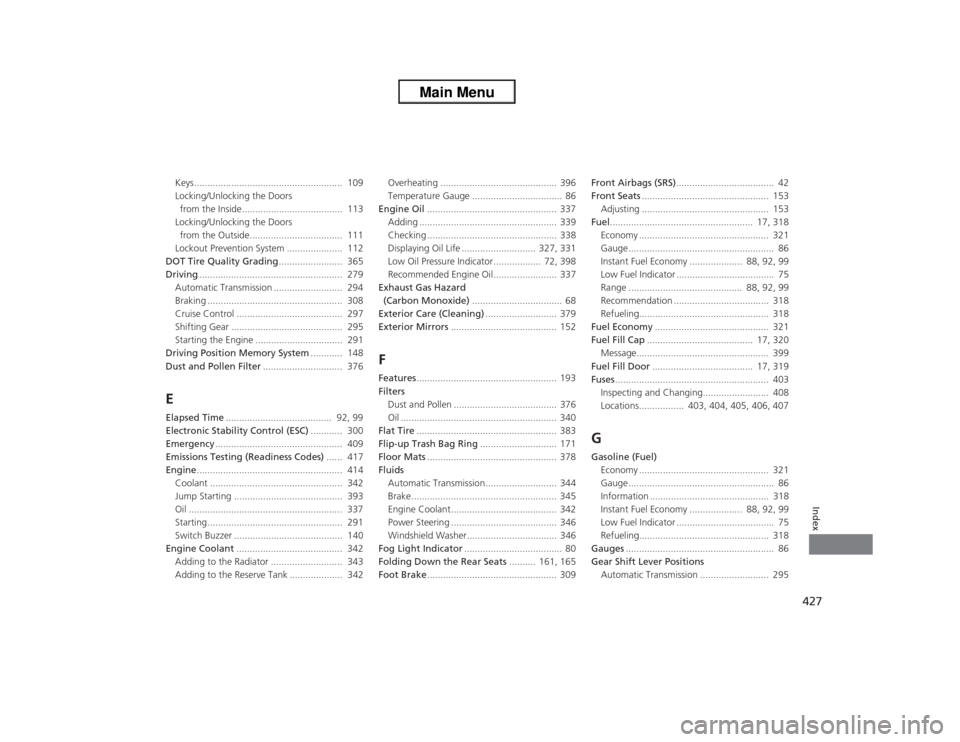
427Index
Keys........................................................ 109
Locking/Unlocking the Doors
from the Inside...................................... 113
Locking/Unlocking the Doors
from the Outside................................... 111
Lockout Prevention System ..................... 112
DOT Tire Quality Grading........................ 365
Driving...................................................... 279
Automatic Transmission .......................... 294
Braking ................................................... 308
Cruise Control ........................................ 297
Shifting Gear .......................................... 295
Starting the Engine ................................. 291
Driving Position Memory System............ 148
Dust and Pollen Filter.............................. 376EElapsed Time........................................ 92, 99
Electronic Stability Control (ESC)............ 300
Emergency................................................ 409
Emissions Testing (Readiness Codes)...... 417
Engine....................................................... 414
Coolant .................................................. 342
Jump Starting ......................................... 393
Oil .......................................................... 337
Starting................................................... 291
Switch Buzzer ......................................... 140
Engine Coolant........................................ 342
Adding to the Radiator ........................... 343
Adding to the Reserve Tank .................... 342Overheating ............................................ 396
Temperature Gauge .................................. 86
Engine Oil................................................. 337
Adding .................................................... 339
Checking ................................................. 338
Displaying Oil Life ............................ 327, 331
Low Oil Pressure Indicator.................. 72, 398
Recommended Engine Oil........................ 337
Exhaust Gas Hazard
(Carbon Monoxide).................................. 68
Exterior Care (Cleaning)........................... 379
Exterior Mirrors........................................ 152
FFeatures..................................................... 193
Filters
Dust and Pollen ....................................... 376
Oil ........................................................... 340
Flat Tire..................................................... 383
Flip-up Trash Bag Ring............................. 171
Floor Mats................................................. 378
Fluids
Automatic Transmission........................... 344
Brake....................................................... 345
Engine Coolant........................................ 342
Power Steering ........................................ 346
Windshield Washer.................................. 346
Fog Light Indicator..................................... 80
Folding Down the Rear Seats.......... 161, 165
Foot Brake................................................. 309Front Airbags (SRS)..................................... 42
Front Seats................................................ 153
Adjusting ................................................ 153
Fuel...................................................... 17, 318
Economy ................................................. 321
Gauge ....................................................... 86
Instant Fuel Economy .................... 88, 92, 99
Low Fuel Indicator ..................................... 75
Range ........................................... 88, 92, 99
Recommendation .................................... 318
Refueling................................................. 318
Fuel Economy........................................... 321
Fuel Fill Cap........................................ 17, 320
Message.................................................. 399
Fuel Fill Door...................................... 17, 319
Fuses.......................................................... 403
Inspecting and Changing......................... 408
Locations................. 403, 404, 405, 406, 407
GGasoline (Fuel)
Economy ................................................. 321
Gauge ....................................................... 86
Information ............................................. 318
Instant Fuel Economy .................... 88, 92, 99
Low Fuel Indicator ..................................... 75
Refueling................................................. 318
Gauges........................................................ 86
Gear Shift Lever Positions
Automatic Transmission .......................... 295