Page 85 of 433
84
uuIndicatorsuMulti-Information Display Warning and Information Messages
*
Instrument Panel
Multi-Information Display Warning and Information Messages
*
The following messages appear only on the multi-information display. Press the / (information) button to see the message again
with the system message indicator on.
Message
Condition
Explanation
●Appears when the fuel fill cap is loose or is not
installed.
2Check/Tighten Fuel Cap Message P. 399
●Appears when the scheduled maintenance is due
soon.●Consequently, SERVICE DUE NOW and SERVICE
PAST DUE follow.
2Maintenance Minder Messages on the Multi-
Information Display P. 332
●Appears when the ignition key is turned to
ACCESSORY
(q
from ON
(w
. (The driver’s door is
closed.)
—
●Appears when you open the driver's door while the
ignition key is in LOCK
(0
.
●Remove the key from the ignition switch.
●Appears when the engine coolant temperature gets
abnormally high.
2Overheating P. 396
* Not available on all models
Page 88 of 433
87
uuGauges and DisplaysuInformation Display
*
Continued
Instrument Panel
Information Display
*
The information display shows the odometer, trip meter, engine oil life and
maintenance service item codes, and other gauges.
Press the (Select/Reset) knob to change the display.
Shows the total number of miles or kilometers that your vehicle has accumulated.■
Switching the Display
■
Odometer
Engine oil life
Trip meter B
Average fuel economy
Trip meter A
Instant fuel economyRange
(estimated distance)
Outside temperature
*
Odometer
* Not available on all models
Page 89 of 433
uuGauges and DisplaysuInformation Display
*
88Instrument Panel
Shows the total number of miles or kilometers driven since the last reset. Meters A
and B can be used to measure 2 separate trips.■Resetting a trip meter
To reset a trip meter, display it, then press and hold the knob. The trip meter is
reset to 0.0.
Shows the instant fuel economy as a bar graph in mpg or l/100 km.
Shows the estimated average fuel economy of each trip meter in mpg or l/100 km.
The display is updated at set intervals. When a trip meter is reset, the average fuel
economy is also reset.
Shows the remaining oil life and Maintenance Minder
TM.
2Maintenance Minder™ P. 327Shows the estimated distance you can travel on the remaining fuel. This distance is
estimated from the fuel economy of your trips in the past.■
Trip Meter
■
Instant Fuel Economy
■
Average Fuel Economy
■
Engine Oil Life
■
Range
1Trip Meter
Switch between trip meter A and trip meter B by
pressing the knob.
Page 101 of 433
uuGauges and DisplaysuMulti-Information Display
*
100Instrument Panel
Shows the average speed in mph or km/h since the last time Trip A or Trip B was
reset.
Shows the remaining oil life and Maintenance Minder
TM.
2Maintenance Minder™ P. 327Shows the outside temperature in Fahrenheit (U.S.) or Celsius (Canada).■Adjusting the outside temperature display
Adjust the temperature reading up to ±5°F or ±3°C if the temperature reading
seems incorrect.■
Average Speed
■
Engine Oil Life
■
Outside Temperature
1Outside Temperature
The temperature sensor is in the front bumper.
Road heat and exhaust from another vehicle can
affect the temperature reading when your vehicle
speed is less than 19 mph (30 km/h).
It may take several minutes for the display to be
updated after the temperature reading has stabilized.
Use the multi-information display's customized
features to correct the temperature.
2Customized Features P. 101
Page 281 of 433

280Driving
Before DrivingDriving PreparationCheck the following items before you start driving.
•Make sure there are no obstructions on the windows, door mirrors, exterior
lights, or other parts of the vehicle.
uRemove any frost, snow, or ice.
uRemove any snow on the roof, as this can slip down and obstruct your field of
vision while driving. If frozen solid, remove ice once it has softened.
uWhen removing ice from around the wheels, be sure not to damage the wheel
or wheel components.
•Make sure the hood is securely closed.
uIf the hood opens while driving, your front view will be blocked.
•Make sure the tires are in good condition.
uCheck air pressure, and check for damage and excessive wear.
2Checking and Maintaining Tires P. 362
•Make sure there are no people or objects behind or around the vehicle.
uThere are blind spots from the inside.■
Exterior Checks
1Exterior ChecksNOTICEWhen doors are frozen shut, use warm water around
the door edges to melt any ice. Do not try to force
them open, as this can damage the rubber trim
around the doors. When done, wipe dry to avoid
further freezing.
Do not pour warm water into the key cylinder.
You will be unable to insert key if the water freezes in
the hole.
Heat from the engine and exhaust can ignite
flammable materials left under the hood, causing a
fire. If you've parked your vehicle for an extended
period, inspect and remove any debris that may have
collected, such as dried grass and leaves that have
fallen or have been carried in for use as a nest by a
small animal.
Also check under the hood for leftover flammable
materials after you or someone else has performed
maintenance on your vehicle.
Page 305 of 433
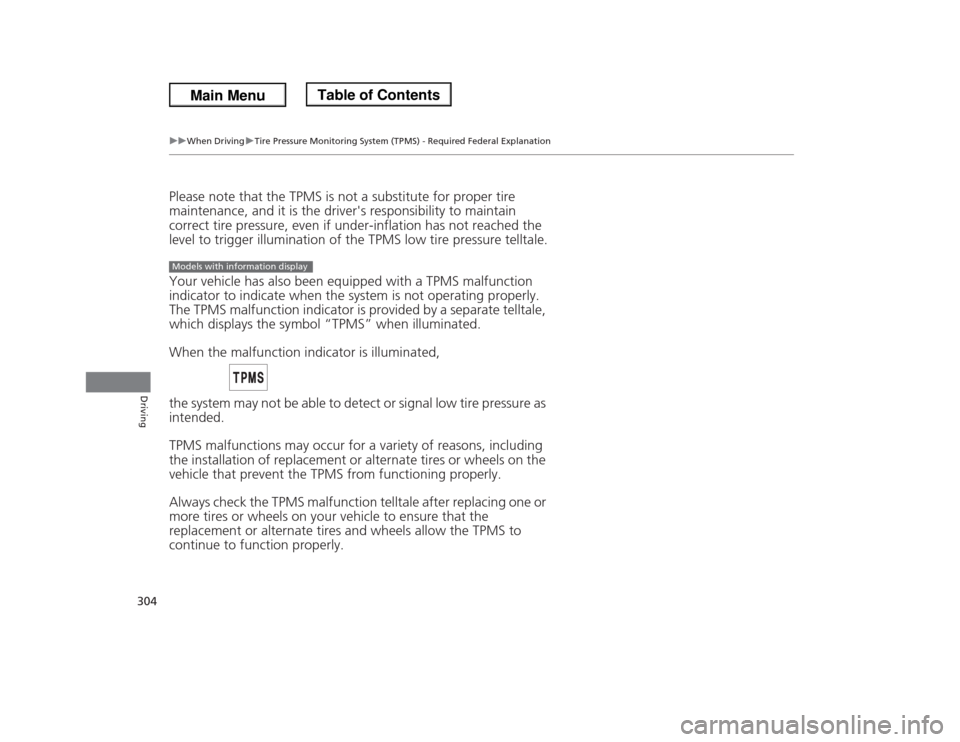
304
uuWhen DrivinguTire Pressure Monitoring System (TPMS) - Required Federal Explanation
Driving
Please note that the TPMS is not a substitute for proper tire
maintenance, and it is the driver's responsibility to maintain
correct tire pressure, even if under-inflation has not reached the
level to trigger illumination of the TPMS low tire pressure telltale.
Your vehicle has also been equipped with a TPMS malfunction
indicator to indicate when the system is not operating properly.
The TPMS malfunction indicator is provided by a separate telltale,
which displays the symbol “TPMS” when illuminated.
When the malfunction indicator is illuminated,
the system may not be able to detect or signal low tire pressure as
intended.
TPMS malfunctions may occur for a variety of reasons, including
the installation of replacement or alternate tires or wheels on the
vehicle that prevent the TPMS from functioning properly.
Always check the TPMS malfunction telltale after replacing one or
more tires or wheels on your vehicle to ensure that the
replacement or alternate tires and wheels allow the TPMS to
continue to function properly.Models with information display
Page 322 of 433
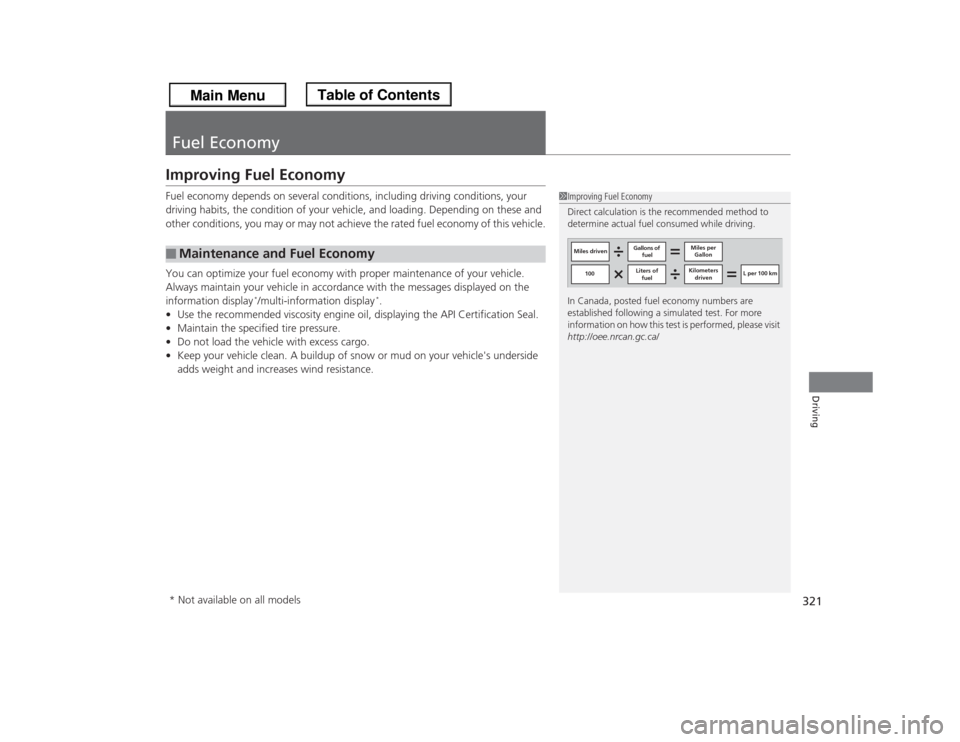
321Driving
Fuel EconomyImproving Fuel EconomyFuel economy depends on several conditions, including driving conditions, your
driving habits, the condition of your vehicle, and loading. Depending on these and
other conditions, you may or may not achieve the rated fuel economy of this vehicle.
You can optimize your fuel economy with proper maintenance of your vehicle.
Always maintain your vehicle in accordance with the messages displayed on the
information display
*/multi-information display
*.
•Use the recommended viscosity engine oil, displaying the API Certification Seal.
•Maintain the specified tire pressure.
•Do not load the vehicle with excess cargo.
•Keep your vehicle clean. A buildup of snow or mud on your vehicle's underside
adds weight and increases wind resistance.
■
Maintenance and Fuel Economy
1Improving Fuel Economy
Direct calculation is the recommended method to
determine actual fuel consumed while driving.
In Canada, posted fuel economy numbers are
established following a simulated test. For more
information on how this test is performed, please visit
http://oee.nrcan.gc.ca/
Miles drivenGallons of
fuelMiles per
Gallon
100L per 100 km Liters of
fuelKilometers
driven
* Not available on all models
Page 324 of 433

323
Maintenance
This chapter discusses basic maintenance.
Before Performing Maintenance
Inspection and Maintenance ............ 324Safety When Performing Maintenance..... 325Parts and Fluids Used in Maintenance
Service ........................................... 326
Maintenance Minder™.................... 327
Maintenance Under the HoodMaintenance Items Under the Hood ..... 335Opening the Hood ........................... 336
Recommended Engine Oil ................ 337
Oil Check ......................................... 338
Adding Engine Oil ............................ 339Changing the Engine Oil and Oil Filter ..... 340
Engine Coolant ................................ 342
Transmission Fluid ............................ 344
Brake Fluid ....................................... 345
Power Steering Fluid Check.............. 346
Refilling Window Washer Fluid......... 346
Replacing Light Bulbs....................... 347Checking and Maintaining Wiper Blades
.... 358
Checking and Maintaining Tires
Checking Tires ................................. 362Tire and Loading Information Label ...... 363Tire Labeling .................................... 363DOT Tire Quality Grading (U.S. Vehicles)....... 365Wear Indicators................................ 367Tire Service Life ................................ 367
Tire and Wheel Replacement ........... 368
Tire Rotation .................................... 369
Winter Tires ..................................... 370
Battery............................................... 371
Remote Transmitter Care................. 372
Remote Control and Wireless
Headphone Care
*........................... 374
Heating and Cooling System
*/Climate
Control System
* Maintenance....... 376
Cleaning
Interior Care .................................... 377
Exterior Care.................................... 379
* Not available on all models