2013 HONDA ODYSSEY set clock
[x] Cancel search: set clockPage 60 of 267
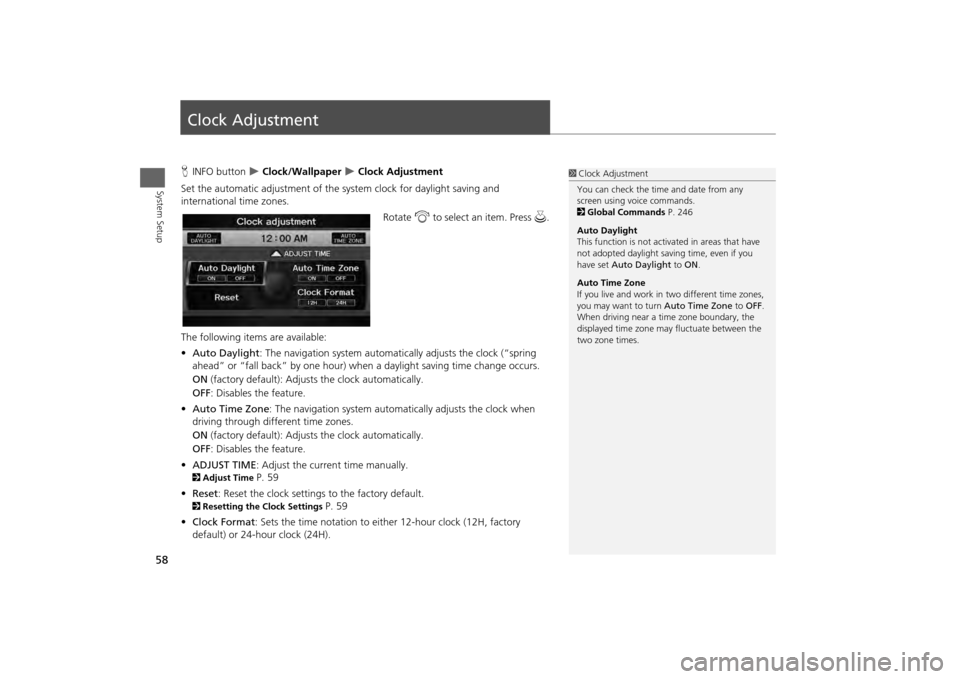
58System Setup
Clock AdjustmentHINFO button
Clock/Wallpaper
Clock Adjustment
Set the automatic adjustment of the system clock for daylight saving and
international time zones.
Rotate i to select an item. Press u .
The following item s are available:
• Auto Daylight : The navigation system automati cally adjusts the clock (“spring
ahead” or “fall back” by one hour) when a daylight saving time change occurs.
ON (factory default): Adjust s the clock automatically.
OFF : Disables the feature.
• Auto Time Zone : The navigation system automati cally adjusts the clock when
driving through different time zones.
ON (factory default): Adjust s the clock automatically.
OFF : Disables the feature.
• ADJUST TIME : Adjust the current time manually.
2Adjust Time
P. 59
• Reset : Reset the clock settings to the factory default.
2Resetting the Clock Settings
P. 59
• Clock Format : Sets the time notation to either 12-hour clock (12H, factory
default) or 24-hour clock (24H).
1 Clock Adjustment
You can check the time and date from any
screen using voice commands.
2 Global Commands P. 246
Auto Daylight
This function is not activated in areas that have
not adopted daylight saving time, even if you
have set Auto Daylight to ON .
Auto Time Zone
If you live and work in two different time zones,
you may want to turn Auto Time Zone to OFF.
When driving near a time zone boundary, the
displayed time zone ma y fluctuate between the
two zone times.
Page 61 of 267

59
Clock Adjustment
Adjust Time
System Setup
Adjust TimeHINFO button
Clock/Wallpaper
Clock Adjustment
Adjust Time
Adjust the current time (hours and minutes).
1.Move w or y to select HOUR or
MINUTE .
2. Rotate i to adjust the value.
3. Move r to select OK.
Resetting the Clock SettingsHINFO button
Clock/Wallpaper
Clock Adjustment
Reset
Reset the Auto Daylight and Auto Time Zone settings to the factory defaults.
Page 62 of 267

60
Clock Adjustment
Setting the Clock Type
System Setup
Setting the Clock TypeHINFO button
Clock/Wallpaper
Clock Type
Set the design of the clock screen. 1.Move w or y to select Type or
Background.
2. Rotate i to select an option to
change the design.
3. Move r to select OK.
Page 66 of 267

64System Setup
Data ResetReset Factory Default SettingsHINFO button
Setup
Other
Reset Factory Default
Reset all the settings on the Setup screens and multi-view rear camera brightness
settings to their factory default.
Rotate i to select Yes. Press u to
reset the settings.
1 Reset Factory Default Settings
When you transfer the vehicle to a third party,
reset all settings to default and delete all
personal data.
The following settings are reset:•Brightness, Contrast, Black Level, Volume,
Interface Dial Feedback, Brightness (multi-view
rear camera)•Basic Settings: Units, Voice Recognition Tutor•Routing & Guidance: Rer outing, Unverified
Area Routing, Edit Wayp oint Search Area,
Guidance Mode, Street Name Guidance,
Guidance Screen Interruption•Clock Adjustment: Auto Daylight, Auto Time
Zone, Time, Clock Format•Vehicle: Off-road Tracking•Color: Map Color, Menu Color•Wallpaper Settings: Wallpaper Type, Clock
Type
Page 228 of 267

226
Troubleshooting
Miscellaneous Questions
Troubleshooting
Miscellaneous Questions
Problem
Solution
My clock frequently changes forward and backward by
one hour.
The clock setting is automatically updated based on your GPS location. If you live and
work on the boundary between two time zones, you can turn off this feature. 2Clock Adjustment
P. 58
The clock changes even when I am not driving near a
time zone boundary.
The time zone boundaries are only approximated in the navigation system. Depending
on the geography of the time zone boundary, the switch to a different zone can be
erratic. 2Clock Adjustment
P. 58
My state does not observe daylight saving time. How
do I turn off this feature?
Press the INFO button. Select Setup > Other > Clock Adjustment , and set Auto
Daylight to OFF . 2Clock Adjustment
P. 58
Daylight saving time has started, but the navigation
system did not change time even though Auto
Daylight is set to ON.
The automatic daylight saving time feat ure does not work in regions where the
daylight saving time system has not been adopted.
The navigation system automatic daylight time feature
is not switching the navigation system clock on the
correct dates.
Press the INFO button. Select Setup > Other > Clock Adjustment , and set Auto
Daylight to ON . Note that the automatic daylight saving time feature does not work
in regions where the daylight saving time system has not been adopted. 2 Clock Adjustment
P. 58
The navigation system clock switched by one hour for
no apparent reason.
You may be driving near a time zone boundary. 2Clock Adjustment
P. 58
My battery was disconnected or went dead, and the
navigation system is asking for a code.
Your vehicle comes with a card that included the 5-digit security code and serial
number. You should keep this card in a safe place outside your vehicle. If you cannot
find it, see your dealer.
How do I change the interface language?
Press the INFO button. Select Setup > Other > Language, and set the language to
English , Français , or Español .
Page 263 of 267

261Index
IndexSymbolsK (Back) Button
.................................... 5
, 22
a (Display Mode) Button
...................... 29
j (Hang-Up) Button
................................ 185
h (Pick-Up) Button
.......................... 185
, 186
8 (Sound) Button
............................. 6
, 166
d (Talk) Button
...................................... 5
, 22
AA.SEL (Auto Select)
.................................... 133
Add to Address Book
.......................... 90
, 127
Add to Dest. List
..........90
, 121
, 125
, 126
, 127
Add to Playlist
............................................ 151
Address
Editing Address Book
................................. 40
Editing Avoid Area
..................................... 54
Setting Destination
..................................... 70
Address BookEditing Address Book
................................. 38
Setting Destination
..................................... 75
Address Book PIN
........................................ 43
Adjust Time
.................................................. 59
Advanced (Place Category)
........................ 80
AM/FM Button
....................................... 6
, 132
AM/FM Radio
Playing
...................................................... 132
Voice Commands List
............................... 249
Audio
........................................................... 129
Basic Operation
............................................ 6
Control Display
............................................. 7
Remote Control
........................................ 167
Sound Setup
............................................. 166
Voice Commands List
............................... 249
AUDIO Button
................................................7
Audio Menu
Bluetooth ® Audio
....................................165
Disc
...........................................................142
FM/AM Radio
............................................133
HDD
..........................................................146
iPod®
........................................................157
USB Flash drive
.........................................162
XM® Radio
...............................................137
Auto Daylight
...............................................58
Auto Service (Place Category)
....................80
Auto Time Zone
...........................................58
AUX
Input Jack
..................................................131
Voice Commands List
...............................251
Avoid Streets
.............................................. 117
BBanking (Place Category)
...........................80
Basic Settings
................................................ 26
Black Level
....................................................24
Bluetooth® Audio
Playing
......................................................164
Voice Commands List
...............................251
Bluetooth ® HandsFreeLink®
...................169
Editing User Name/PIN
..............................180
Importing Phonebook
...............................177
Making a Call
...........................................182
Pairing a Phone
.........................................172
Receiving a Call
.........................................185
Setting Speed Dials
...................................178
Brightness
...............................................24
, 29
CCalculator
................................................... 213
Calendar
..................................................... 211
Call
Calculate Route Screen
...................... 90
, 127
Call History
................................................. 184
Cancel Route
.............................................. 117
Category
Editing Address Book
................................. 40
Place Category List
................................... 258
Setting Destination
.................................... 80
CATEGORY Bar
.............................................. 6
Category Scan
............................................ 137
CD Button
............................................... 6
, 141
CD Recording
............................................. 149
Cellular Phone
Voice Commands List
.............................. 254
CH (Channel) Button
................................ 168
Change Language
....................................... 20
Change Route Preference
.......................... 91
Change State
............................................... 71
Channel List
............................................... 137
Channel Scan
............................................. 137
City
................................................................ 72
City Vicinity
Setting Destination
.................................... 81
Clear Personal Data
.................................... 65
Clock Adjustment
........................................ 58
Adjust Time
................................................ 59
Auto Daylight
............................................. 58
Auto Time Zone
......................................... 58
Resetting
.................................................... 59
Page 266 of 267

264
Index
Index
RepeatDisc
...........................................................142
HDD
..........................................................147
iPod®
........................................................157
USB Flash Drive
.........................................162
Rerouting
......................................................50
Reset Clock Settings
....................................59
Reset Factory Default
..................................64
Restaurant (Place Category)
.......................80
Route (Menu)
.............................................116
Route Pref.
....................................................91
Routing & Guidance
....................................49
SScan
Disc
...........................................................143
FM/AM Radio
............................................133
HDD
..........................................................147
USB Flash Drive
.........................................162
SCAN/TITLE Bar
...............................................6
Scenic Road Information
..........................215
Schedule
Calendar
...................................................211
Search a Next Connected Phone
.............176
Search Along
..............................................119
Search Around
............................................119
Search by Keyword
......................................81
Search Phonebook
.....................................183
Security PIN Code
.......................................232
Shopping (Place Category)
.........................80
Show Icon on Map
.....................................106
Shuffle
.........................................................157
Single Screen
..............................................103
SKIP Bar
...........................................................6
Song By Voice
Searching Music
....................................... 159
Setting
........................................................ 46
Voice Commands List
.............................. 251
Sort by Distance to Travel
.......................... 81
Sound Setup
............................................... 166
Speed Dial
Making a Call
........................................... 184
Registering
............................................... 178
Split Screen
................................................ 104
Street
............................................................ 73
Street Name Guidance
............................... 56
System/Device Information
...................... 215
TTITLE Button
.................................................. 6
Traffic Detail
.............................................. 115
Traffic Rerouting
....................................... 114
Transfer
...................................................... 185
Travel (Place Category)
.............................. 80
Trip Computer
........................................... 210
Tune
FM/AM Radio
........................................... 133
XM® Radio
.............................................. 137
TUNE Bar
........................................................ 6
UUnit Conversion
......................................... 213
Units (mile or km)
....................................... 26
Unverified Area Routing
............................ 51
Update System Software
Finding Update Information
.................... 237
Obtaining Update DVD
............................ 237
USB Flash Drive
Connecting, Disconnecting
.............. 155
, 160
Playing
...................................................... 160
Voice Commands List
............................... 251
USB/AUX Button
.................... 6
, 156
, 161
, 164
VVehicle
.......................................................... 61
Correct Vehicle Position
............................. 63
Off-road Tracking
....................................... 62
View Area Map
............................................ 53
View Routes
................................................. 91
Voice
Map Menu
.................................................. 97
Voice Commands
Basic Operation
............................................ 9
Help
.............................................................. 5
Voice Commands List
............................... 246
Voice Control System
................................. 22
Voice Control OperationBasic Operation
............................................ 5
Voice Recognition Tutor
............................ 26
Voice Tag
.................................................... 179
VOL (Volume) Button
............................... 167
VOL 9 (Volume/Power) Knob
.................... 6
Volume
.......................................................... 24
WWallpaper
Deleting, Impor ting, Setting
....................... 32
Waypoint
Adding
...................................................... 118
Deleting, Ordering
.................................... 122