Page 65 of 411

The instrument panel has many
indicators to give you important
inf ormation about your vehicle.If your f ront passenger does not
f asten their seat belt, the indicator
comes on about 6 seconds af ter the
ignition switch is turned to the ON
(II) position.
This indicator comes on when you
turn the ignition switch to the ON
(II) position. It reminds you and your
passengers to f asten your seat belts.
A beeper also sounds if you have not
f astened your seat belt.
You will also see a ‘‘FASTEN SEAT
BELT’’ message on the multi-
inf ormation display.
If you turn the ignition switch to the
ON (II) position bef ore f astening
your seat belt, the beeper sounds
and the indicator f lashes. If you do
notfastenyourseatbeltbeforethe
beeper stops, the indicator stops
f lashing but remains on. If either of you do not f asten your
seat belt while driving, the beeper
will sound and the indicator will f lash
again at regular intervals, and you
will see a ‘‘FASTEN SEAT BELT’’ or
‘‘FASTEN PASSENGER SEAT
BELT’’ message on the multi-
inf ormation display. For more
inf ormation, see
page. You will also see a ‘‘CHECK
EMISSION SYSTEM’’ message on
the multi-information display. For
more information, seepage.
The engine can be severely damaged
if this indicator f lashes or stays on
when the engine is running, and you
will see a ‘‘CHECK ENGINE OIL
LEVEL’’ message on the multi-
inf ormation display. For more
inf ormation, see
page.
21 365
363
Instrument Panel Indicators
Seat Belt Reminder
Indicator Malf unction Indicator
Lamp
L ow Oil Pressure
Indicator
62
12/07/13 16:44:54 31TM8630_067
Inst rument s and Cont rolsTOC
2013 Insight
Page 246 of 411
Before you begin driving your
vehicle, you should know what
gasoline to use and how to check
the levels of important fluids.
You also need to know how
to properly store luggage or
packages. The information in
this section will help you. If
you plan to add any accessories
to your vehicle, please read the
information in this section first..............................
Break-in Period .244
.................
Fuel Recommendation . 244
.........
Service Station Procedures . 245
....................................
Ref ueling .245
.....
Tighten Fuel Cap Message . 247
OpeningandClosingthe .......................................
Hood .248
...................................
Oil Check .249
.............
Engine Coolant Check . 250
...............................
Fuel Economy .251
...
Accessories and Modif ications . 254
.............................
Carrying Cargo .256
Bef ore Driving
Bef ore Driving
243
12/07/13 17:07:58 31TM8630_248
2013 Insight
Page 252 of 411
Insert the dipstick all the way back
into its hole. Wipe of f the dipstick with a clean
cloth or paper towel. Remove the dipstick (orange loop).
Wait a f ew minutes af ter turning the
engine of f bef ore you check the oil.
To close the hood, lif t it up slightly to
remove the support rod f rom the
hole. Put the support rod back into
its holding clip. Lower the hood to
about a f oot (30 cm) above the
f ender, then let it drop. Make sure it
is securely latched.
Holding the grip, pull the support
rod out of its clip. Insert the
end into the designated hole
in the hood. 2.
3. 1.
3.
CONT INUED
Oil Check
Service Station Procedures
249
SUPPORT ROD
CLIP
GRIP
DIPSTICK
12/07/13 17:08:41 31TM8630_254
Bef ore DrivingTOC
2013 Insight
Page 253 of 411
Refer toonpage f or inf ormation
about checking other items on your
vehicle.
Look at the coolant level in the
radiator reserve tank. Make sure it is
between the MAX and MIN lines. If
it is below the MIN line, see onpage f or
inf ormation on adding the proper
coolant.
Remove the dipstick again, and
check the level. It should be
between the upper and lower
marks.
If it is near or below the lower mark,
see onpage .
4.
310 315307
Owner’s Maintenance
Checks
Engine Coolant Check
A dding
Engine Coolant
A dding Engine Oil
Service Station Procedures
250
LOWER MARK UPPER MARK RESERVE TANK
MIN
MAX
12/07/13 17:08:49 31TM8630_255
Bef ore DrivingTOC
2013 Insight
Page 255 of 411

�µ�µ
�µ
�µ�µ �µ
Aggressive driving (hard
acceleration and braking)
Excessive idling, accelerating and
braking in stop-and-go traf f ic
Cold engine operation (engines
are more efficient
when warmed up)
Driving with a heavy load or the
air conditioner running
Improperly inf lated tires
The f ollowing f actors can lower your
vehicle’s f uel economy:
A properly maintained vehicle
maximizes f uel economy. Poor
maintenance can signif icantly reduce
f uel economy. Always maintain your
vehicle according to the maintenance
messages displayed on the multi- inf ormation display (see
onpage).
For example: Rapid
acceleration, abrupt cornering,
and hard braking increase fuel
consumption.
Aerodynamic drag has a big ef f ect
on f uel economy at speeds above
45 mph (75 km/h). Reduce your
speed and you reduce the drag.
Trailers, car top carriers, roof
racks and bike racks are also big
contributors to increased drag.
An underinf lated tire increases
‘‘rolling resistance,’’ which reduces
f uel economy.
It puts a heavier
load on the engine, increasing fuel
consumption.
In
particular, a build-up of snow or
mud on your vehicle’s underside adds weight and rolling
resistance. Frequent cleaning
helps your fuel economy. Idling
results in 0 miles per gallon (0 kms
per liter).
Use the ECON mode as much as
possible.
307
Fuel Economy Factors
Use the recommended viscosi
ty motor oil, displaying
the API Certif ication Seal
(see page ).
Improving Fuel Economy Owner’s
Maintenance Checks Drive moderately
Observe the speed limit
Maintain proper tire inf lation
A void carrying excess weight in
your vehicle
K eep your vehicle clean A void excessive idling
311
Vehicle Maint enance Drive Ef f icient ly
Fuel Economy
252
12/07/13 17:09:10 31TM8630_257
Bef ore DrivingTOC
2013 Insight
Page 300 of 411

This section explains why it is
important to keep your vehicle well
maintained and how to f ollow basic
maintenance saf ety precautions.
If you have the skills and tools to
perf orm more complex maintenance
tasks on your vehicle, you may want
to purchase the service manual. See
pagef or inf ormation on how to
obtain a copy, or see your dealer.
U.S. Vehicles:
This section also includes
instructions on how to read the
Maintenance Minder messages on
the multi-information display, and
instructions for simple
maintenance tasks you may want
to take care of yourself.
......................Maintenance Saf ety.298
.................Maintenance Minder .299
..............................Fluid Locations.309
........................Adding Engine Oil.310
.........Changing the Oil and Filter .312
..............................Engine Coolant.315
....................Windshield Washers. 317
....Automatic Transmission Fluid .318
Continuously Variable
............Transmission (CVT) .318
....................................Brake Fluid.319
.............................................Lights.321
..............................Audio Antenna.331
................Cleaning the Seat Belts .331
.....................................Floor Mats.331
..................DustandPollenFilter .332
.................................Wiper Blades.332
...............................................Tires.338
......Checking the 12 Volt Battery. 344
.............................Vehicle Storage.346
397
Maintenance
Maintenance, replacement, or
repair of emissions control
devices and systems may be done
by any automotive repair
establishment or individual using
parts that are ‘‘certif ied’’ to EPA
standards.
Maint enance
297
TM
12/07/13 17:14:50 31TM8630_302
2013 Insight
Page 310 of 411
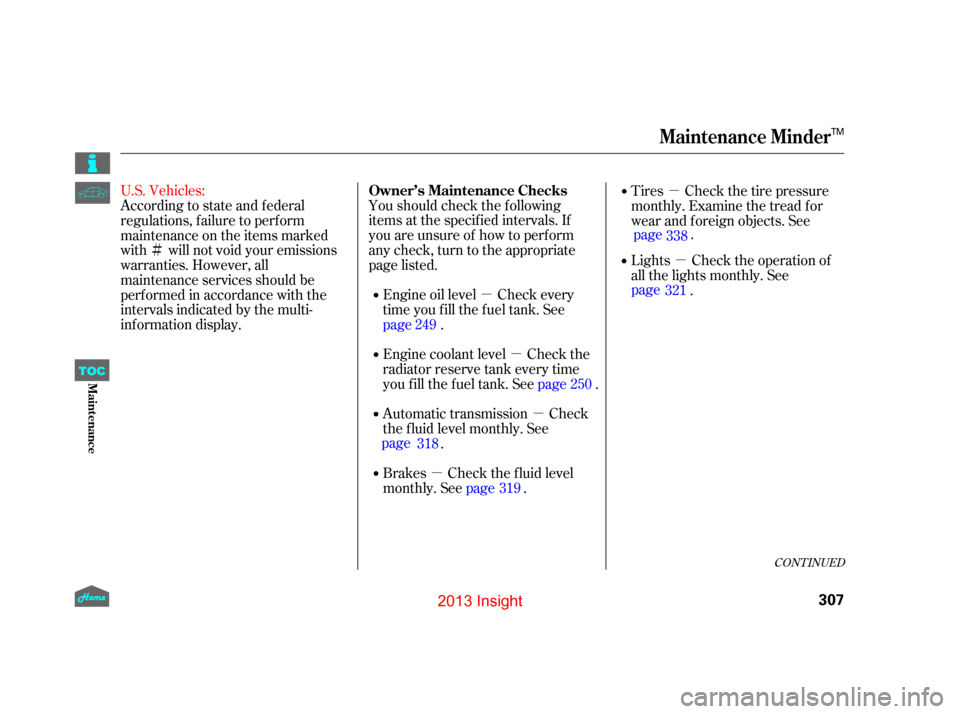
�µ�µ�µ
�µ �µ
�Ì �µ
Youshouldcheckthefollowing
items at the specif ied intervals. If
you are unsure of how to perf orm
any check, turn to the appropriate
page listed.
Engine oil level Check every
time you fill the fuel tank. See
page .
Engine coolant level Check the
radiator reserve tank every time
youfillthefueltank.Seepage .
Automatic transmission Check
the fluid level monthly. See
page .
Brakes Check the f luid level
monthly. See page. Tires Check the tire pressure
monthly. Examine the tread f or
wear and foreign objects. See
U.S. Vehicles:
According to state and federal
regulations, f ailure to perf orm
maintenance on the items marked
with will not void your emissions
warranties. However, all
maintenance services should be
perf ormed in accordance with the
intervals indicated by the multi-
inf ormation display. Lights Check the operation of
all the lights monthly. See
.
249
250
318 319 338
321
CONT INUED
Owner’s Maintenance Checks
Maintenance Minder
307
TM
12/07/13 17:16:01 31TM8630_312
Maint enanceTOC
page page
.
2013 Insight
Page 311 of 411
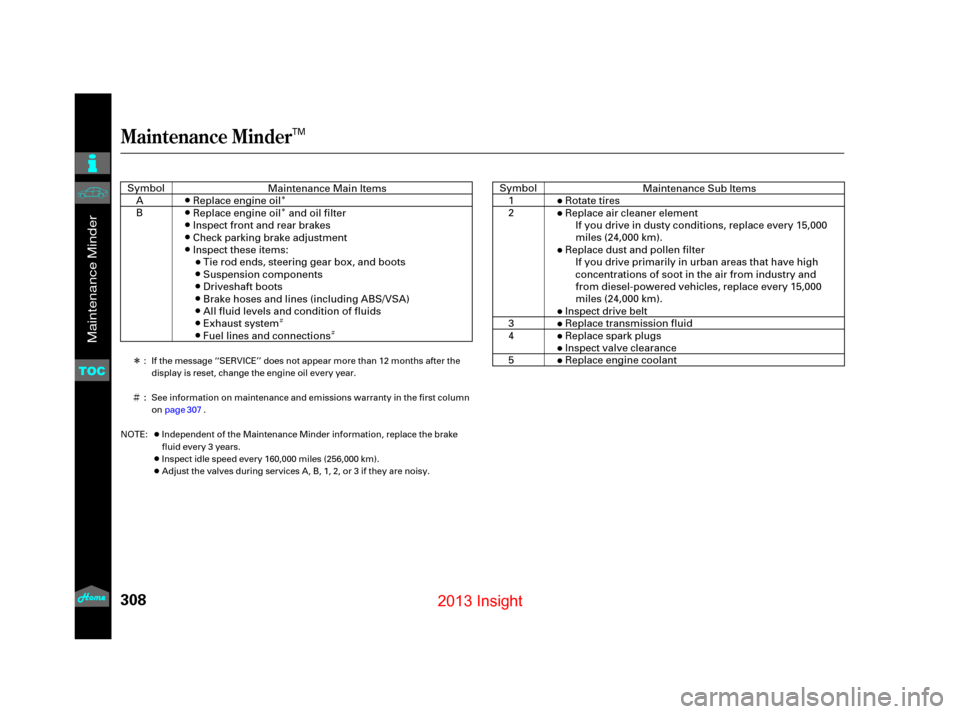
�Î
�Î
�Ì �Ì
�Î
�Ì
Maintenance Minder
308
:
TM
Maintenance Main Items
Replace engine oil
Replace engine oil and oil filter
Inspect front and rear brakes
Check parking brake adjustment
Inspect these items: Tie rod ends, steering gear box, and boots
Suspension components
Driveshaft boots
Brake hoses and lines (including ABS/VSA)
All fluid levels and condition of fluids
Exhaust system
Fuel lines and connections Maintenance Sub Items
Rotate tires
Replace air cleaner element If you drive in dusty conditions, replace every 15,000
miles (24,000 km).
Replace dust and pollen filter If you drive primarily in urban areas that have high
concentrations of soot in the air from industry and
from diesel-powered vehicles, replace every 15,000
miles (24,000 km).
Inspect drive belt
Replace transmission fluid
Replace spark plugs
Inspect valve clearance
Replace engine coolant
A
B
Symbol
Symbol
1
2
3
4
5
Inspect idle speed every 160,000 miles (256,000 km).
See information on maintenance and emissions warranty in the first column
on
page .
Independent of the Maintenance Minder information, replace the brake
fluid every 3 years.
If the message ‘‘SERVICE’’ does not appear more than 12 months after the
display is reset, change the engine oil every year.
Adjust the valves during services A, B, 1, 2, or 3 if they are noisy.
NOTE: :
307
Maintenance Minder
12/07/13 17:16:08 31TM8630_313
TOC
2013 Insight