Page 5 of 286
Visual Index
4
Quick Reference Guide
❙Parking Brake (P181)
❙Hood Release Handle (P200)
❙Power Window Switches (P92)
❙Passenger’s Front Airbag
(P37)
❙Glove Box (P113)
❙Rearview Mirror (P102)
❙Shift Lever
Automatic Transmission
(P164)
Manual Transmission
(P171)
❙Interior Fuse Box (P261)
❙Driver’s Front Airbag (P37)
❙Power Door Lock Master Switch *
(P82)
❙Accessory Power Socket
(P115)
❙Auxiliary Input Jack (P123)
Main Menu
Page 7 of 286
Visual Index
6
Quick Reference Guide
❙How to Refuel (P187)
❙High-Mount Brake Light (P217)
❙Tailgate Open Handle (P89)
❙Opening/Closing the Tailgate
(P88)
❙Back-Up Lights (P216)
❙Brake/Taillights (P216)
❙Rear Wiper (P98, 220)
❙Maintenance Under the Hood (P199)
❙Windshield Wipers (P97, 218)
❙Tires (P222, 239)
❙Fog Lights *
(P96, 214)
❙Door Lock/Unlock Control (P79)
❙Power Door Mirrors (P102)
❙Audio Antenna (P124)
❙Front Turn Signal/Parking/Side Marker Lights
(P95, 213, 214)
❙Headlights (P95, 212)
❙Rear Turn Signal Lights (P216)
Main Menu
Page 9 of 286
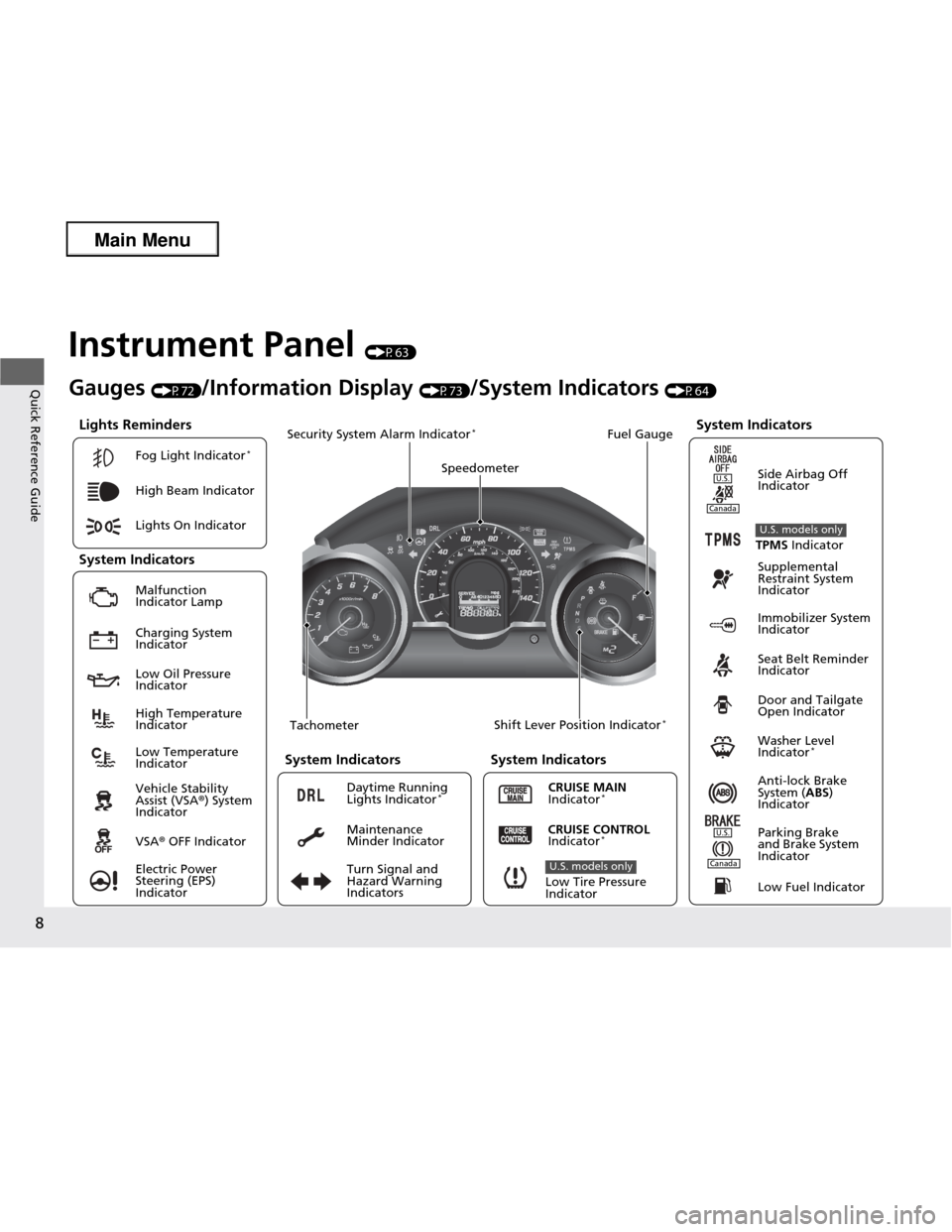
8
Quick Reference Guide
Instrument Panel (P63)
Lights Reminders
Malfunction
Indicator Lamp Low Oil Pressure Indicator Anti-lock Brake
System (ABS)
Indicator
Vehicle Stability Assist (VSA
®) System
Indicator VSA ® OFF Indicator
Electric Power Steering (EPS) Indicator
Lights On Indicator
High Beam Indicator
Immobilizer System
Indicator
Seat Belt Reminder
Indicator
System Indicators
CRUISE MAIN
Indicator * Supplemental
Restraint System
Indicator
Side Airbag Off
Indicator
Door and Tailgate
Open Indicator
Tachometer Speedometer
Fuel Gauge
Security System Alarm Indicator *
Shift Lever Position Indicator *
Low Fuel Indicator
Gauges
(P72)/Information Display (P73)/System Indicators (P64)
Turn Signal and Hazard Warning Indicators
High Temperature Indicator
Low Temperature Indicator
System Indicators System Indicators
Low Tire Pressure
Indicator
U.S. models only
Parking Brake
and Brake System
IndicatorCRUISE CONTROL
Indicator * System Indicators
Charging System Indicator
U.S.
U.S.
Canada
TPMS
Indicator
U.S. models only
Washer Level
Indicator *
Daytime Running Lights Indicator
*
Maintenance
Minder Indicator
Fog Light Indicator
*
Canada
Main Menu
Page 19 of 286
18
Quick Reference GuideWhy do the doors lock
after I unlocked the doors
using a remote
transmitter?
If you do not open the doors within 30 seconds, the doors are
relocked automatically for security.
Why does the beeper
sound when I open the driver’s door?The beeper sounds when: ●The key is left in the ignition switch.
● The exterior lights are left on.
Why does the beeper
sound when I start driving?The beeper sounds when: ●Driver and/or front passeng er are not wearing their seat belts.
● The parking brake lever is not fully released.
Why do I hear a screeching
sound when I apply the
brake pedal?The brake pads may need to be replaced. Have your vehicle
inspected by a dealer.
Models with remote transmitter
Main Menu
Page 65 of 286

64
Instrument Panel
Indicators
IndicatorNameOn/BlinkingExplanation
Parking Brake and
Brake System
Indicator
●Comes on for a few seconds when you
turn the ignition switch to ON
(w , then
goes off.
● Comes on when the parking brake is
applied, and goes off when it is released.
● Comes on when the brake fluid level is low.
● Comes on if there is a problem with the
brake system.
● The beeper sounds and the indicator
comes on if you drive with the parking
brake not fully released.
●Comes on while driving - Make sure the parking
brake is released. Check the brake fluid level. 2What to do when the indicator comes on while
driving P. 258
● Comes on along with the ABS indicator - Have
the vehicle checked by a dealer. 2If the Brake System Indicator Comes On P. 258
Low Oil Pressure
Indicator
●
Comes on when you turn the ignition
switch to ON
(w , and goes off when the
engine starts.
● Comes on when the engine oil pressure is low.
●Comes on while driving - Immediately stop in a
safe place. 2If the Low Oil Pressure Indicator Comes On
P. 256
U.S.
Canada
Main Menu
Main MenuTable of Contents
Page 87 of 286
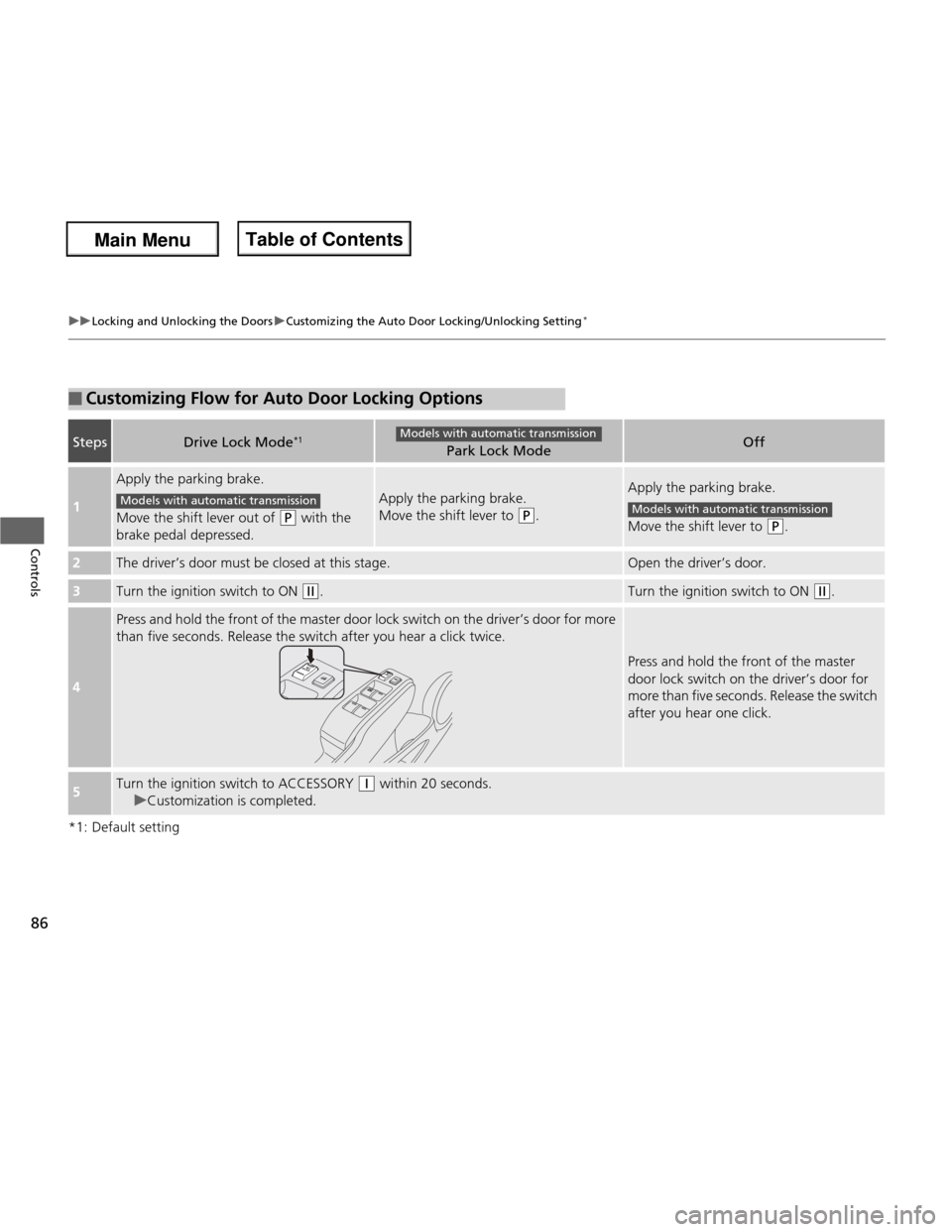
86
uuLocking and Unlocking the DoorsuCustomizing the Auto Door Locking/Unlocking Setting*
Controls
*1: Default setting
■Customizing Flow for Auto Door Locking Options
StepsDrive Lock Mode*1Park Lock ModeOff
1
Apply the parking brake.
Move the shift lever out of
(P
with the
brake pedal depressed.
Apply the parking brake.
Move the shift lever to
(P .
Apply the parking brake.
Move the shift lever to
(P.
2The driver’s door must be closed at this stage.Open the driver’s door.
3Turn the ignition switch to ON (w.Turn the ignition switch to ON (w.
4
Press and hold the front of the master door lock switch on the driver’s door for more
than five seconds. Release the switch after you hear a click twice.
Press and hold the front of the master
door lock switch on the driver’s door for
more than five seconds. Release the switch
after you hear one click.
5Turn the ignition switch to ACCESSORY (q within 20 seconds.
uCustomization is completed.
Models with automatic transmission
Models with automatic transmissionModels with automatic transmission
Main Menu
Main MenuTable of Contents
Page 88 of 286

87
uuLocking and Unlocking the DoorsuCustomizing the Auto Door Locking/Unlocking Setting*
Controls
*1: Default setting for manual transmission models
*2: Default setting for automatic transmission models
■Customizing Flow for Auto Door Unlocking Options
Steps
Ignition Switch Unlock ModePark Unlock ModeOffTo unlock driver’s
door*1To unlock all doorsTo unlock driver’s
door*2To unlock all doors
1
Apply the parking brake.
Move the shift lever out of
(P
with the brake
pedal depressed.
Apply the parking brake.
Move the shift lever to
(P .
Apply the parking brake.
Move the shift lever to
(P .
2The driver’s door must be closed at this stage.Open the driver’s door.
3Turn the ignition switch to ON (w.Turn the ignition switch to ON (w.
4
Press and hold the rear of the master door lock switch on the driver’s door for more than five seconds. You will hear a click t wice.
5Release the switch.Keep pressing the switch
for another five seconds
to hear one more click.Release the switch.Keep pressing the switch
for another five seconds to hear one more click.Release the switch.
6Turn the ignition switch to ACCESSORY (q within 20 seconds.uCustomization is completed.
Models with automatic transmission
Models with automatic transmissionModels with automatic transmission
Main Menu
Main MenuTable of Contents
Page 97 of 286
96
uuOperating the Switches Around the Steering WheeluFog Lights*
Controls
Fog Lights *
When the low beam headlights are on, turn
the fog light switch on to use the fog lights.
Daytime Running Lights
The high beam headlights come on slightly dimmer than normal when the following
conditions have been met: • The ignition switch is in ON
(w .
• The headlight switch is off, or in .
• The parking brake is released.
The lights remain on even if you set the parking brake. Turning off the ignition
switch will turn off the daytime running lights.
The high beam headlights return to the original brightness once the headlight
switch is turned on.
1Fog Lights *
When the fog lights are on, the indicator in the
instrument panel will be on.
2 Fog Light Indicator *
P. 70
Fog Light Switch
* Not available on all models
Main Menu
Main MenuTable of Contents