Page 148 of 286
Continued147
uuBluetooth® HandsFreeLink ®*uHFL Menus
Features
Press the button to answer the call, or the button to hang up. When there
is an incoming call, a call notification (if activated) sounds and a message appears on the display.
You can transfer a call from HFL to your phone, or from your phone to HFL. Press the
button and say “Transfer.
Page 149 of 286
uuBluetooth® HandsFreeLink ®*uHFL Menus
148
Features
You can store up to 50 names with their associated numbers in HFL. The numbers
you store can be account numbers or passwords. These numbers can be sent to an
automated phone system. ■ To store a phonebook entry
1. Say “Phonebook.
Page 150 of 286
149
uuBluetooth® HandsFreeLink ®*uHFL Menus
Continued
Features
■
To delete a name
1. Say “Phonebook.
Page 152 of 286
151
uuBluetooth® HandsFreeLink ®*uHFL Menus
Features
■
To activate or deactiva te the auto transfer function
The call on your cell phone can be automatically transferred to HFL when you get
into the vehicle and turn on the ignition switch. 1. Say “System Setup.
Page 278 of 286
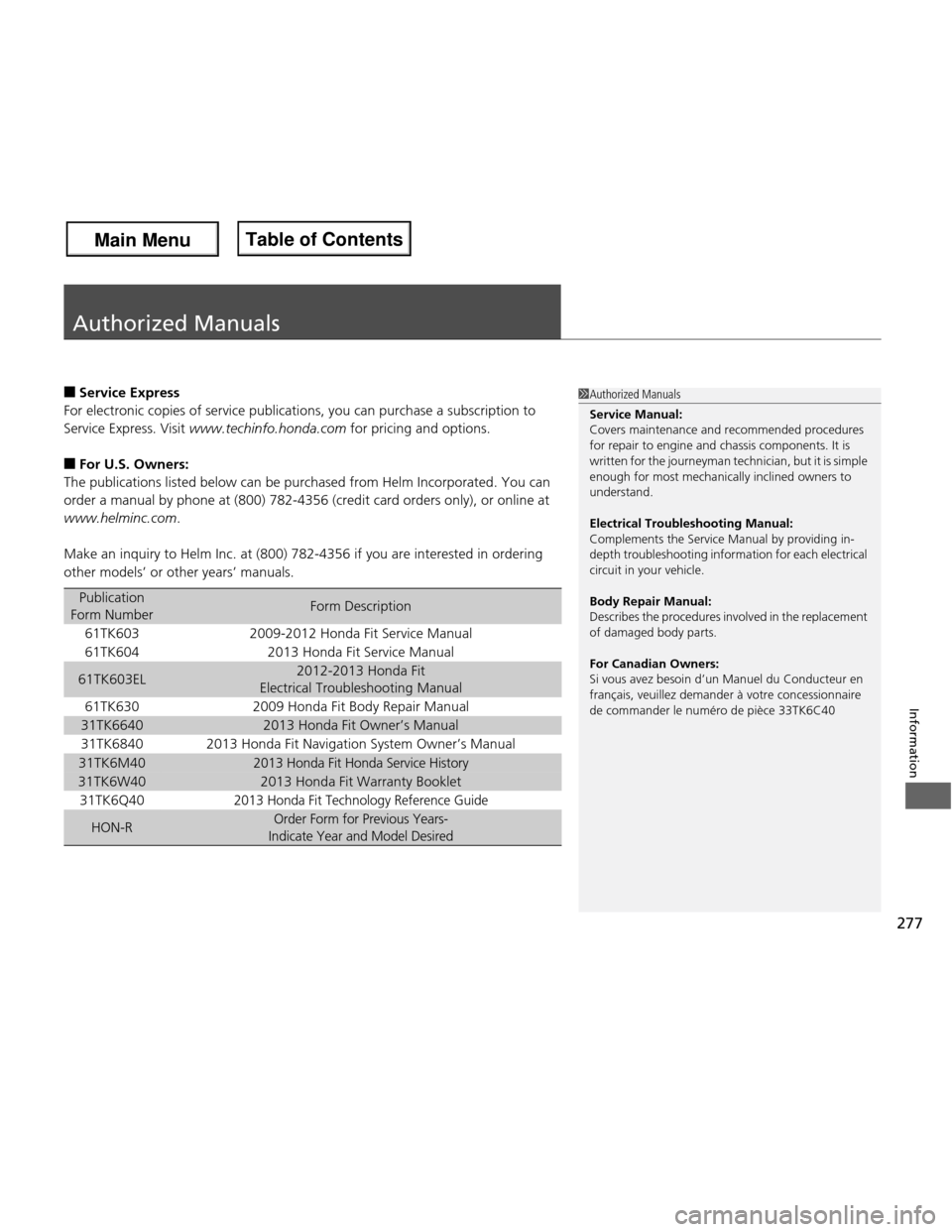
277
Information
Authorized Manuals
■Service Express
For electronic copies of service publication s, you can purchase a subscription to
Service Express. Visit www.techinfo.honda.com for pricing and options.
■ For U.S. Owners:
The publications listed below can be pu rchased from Helm Incorporated. You can
order a manual by phone at (800) 782-4356 (credi t card orders only), or online at
www.helminc.com .
Make an inquiry to Helm Inc. at (800) 782-4356 if you are interested in ordering
other models’ or other years’ manuals.
Publication
Form NumberForm Description
61TK6032009-2012 Honda Fit Service Manual
61TK6042013 Honda Fit Service Manual
61TK603EL2012-2013 Honda Fit
Electrical Troubleshooting Manual
61TK6302009 Honda Fit Body Repair Manual
31TK66402013 Honda Fit Owner’s Manual
31TK68402013 Honda Fit Navigation System Owner’s Manual
31TK6M402013 Honda Fit Honda Service History
31TK6W402013 Honda Fit Warranty Booklet
31TK6Q402013 Honda Fit Technology Reference Guide
HON-ROrder Form for Previous Years-
Indicate Year and Model Desired
1Authorized Manuals Service Manual: Covers maintenance and recommended procedures
for repair to engine and chassis components. It is
written for the journeyman technician, but it is simple
enough for most mechanically inclined owners to understand. Electrical Troublesho oting Manual:
Complements the Service Manual by providing in-
depth troubleshooting information for each electrical circuit in your vehicle.
Body Repair Manual:
Describes the procedures involved in the replacement
of damaged body parts.
For Canadian Owners:
Si vous avez besoin d’un Manuel du Conducteur en
français, veuillez demander à votre concessionnaire
de commander le numéro de pièce 33TK6C40
Main Menu
Main MenuTable of Contents
Page 279 of 286
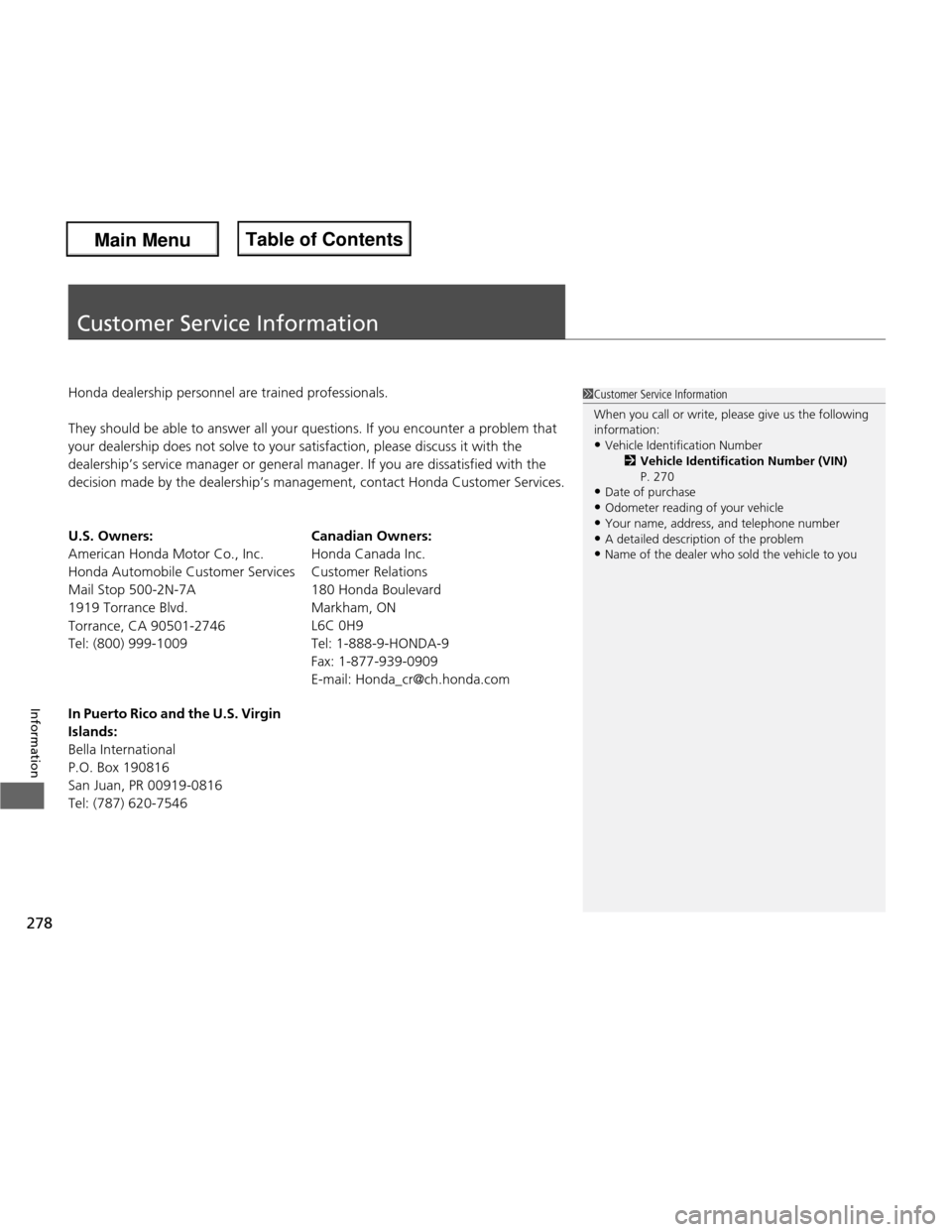
278
Information
Customer Service Information
Honda dealership personnel are trained professionals.
They should be able to answer all your questions. If you encounter a problem that
your dealership does not solve to your satisfaction, please discuss it with the
dealership’s service manager or general manager. If you are dissatisfied with the
decision made by the dealership’s management, contac t Honda Customer Services.
U.S. Owners:
American Honda Motor Co., Inc.
Honda Automobile Customer Services
Mail Stop 500-2N-7A
1919 Torrance Blvd.
Torrance, CA 90501-2746
Tel: (800) 999-1009 Canadian Owners: Honda Canada Inc.
Customer Relations
180 Honda Boulevard Markham, ONL6C 0H9
Tel: 1-888-9-HONDA-9
Fax: 1-877-939-0909E-mail: [email protected]
In Puerto Rico and the U.S. Virgin
Islands:
Bella International
P.O. Box 190816
San Juan, PR 00919-0816
Tel: (787) 620-75461Customer Service Information
When you call or write, please give us the following
information: • Vehicle Identification Number
2Vehicle Identification Number (VIN)
P. 270
• Date of purchase
• Odometer reading of your vehicle
• Your name, address, and telephone number
• A detailed description of the problem
• Name of the dealer who sold the vehicle to you
Main Menu
Main MenuTable of Contents
Page 282 of 286

281
Index
High Temperature Indicator ...................... 67
Low Temperature Indicator ....................... 67
Overheating ............................................ 254
Engine Oil ................................................. 201
Adding ................................................... 203
Checking ................................................ 202
Displaying Oil Life ................................... 195
Low Oil Pressure Indicator ................. 64, 256
Recommended Engine Oil ....................... 201
EPS
(Electric Power Steering) System ....... 68, 258
Exhaust Gas Hazard (Carbon Monoxide) .................................. 61
Exterior Care (Cleaning) .......................... 235
Exterior Mirrors ........................................ 102
F
Features .................................................... 121
Filters
Dust and Pollen....................................... 233
Oil .......................................................... 204
Flat Tire ..................................................... 239
Floor Mats ................................................ 234
Fluids Automatic Transmission .......................... 208
Brake/Clutch ........................................... 210
Engine Coolant ....................................... 206
Manual Transmission .............................. 209
Windshield Washer ................................. 211
FM/AM Radio ........................................... 127 Fog Light Indicator
..................................... 70
Folding Down the Rear Seats .................. 108
Foot Brake ................................................. 182
Front Airbags (SRS) ..................................... 37
Front Seats ................................................ 103
Adjusting ................................................. 103
Fuel ...................................................... 14, 186
Economy ................................................. 189
Gauge ....................................................... 72
Low Fuel Indicator ..................................... 66
Recommendation .................................... 186
Refueling ................................................. 186
Fuel Economy ............................................ 189
Fuel Fill Cap ................................................. 14
Message .................................................. 257
Fuel Fill Door ............................................... 14
Fuses .......................................................... 260
Inspecting and Changing ......................... 263
Locations ................................................. 260
G
Gasoline (Fuel) Economy ................................................. 189
Gauge ....................................................... 72
Information ............................................. 186
Low Fuel Indicator ..................................... 66
Refueling ................................................. 186
Gauges ........................................................ 72
Gear Shift Lever Positions
Automatic Transmission ................... 165, 167 Manual Transmission ............................... 172
Glass (care) ................................................ 236
Glove Box .................................................. 113
H Halogen Bulbs .................................. 212, 214
Handling the Unexpected ........................ 237
HandsFreeLink ® (HFL) ............................... 140
Change Language ................................... 151
Help Features .......................................... 141
Making a Call .......................................... 146
Menus..................................................... 142
Muting a Call .......................................... 147
Phone Setup............................................ 144
Phonebook.............................................. 148
Receiving a Call ....................................... 147 Sending Numbers or Names During a
Call ......................................................... 147
Transferring a Call ................................... 147
Hazard Warning Button .............................. 2
Head Restraints ........................................ 105
Headlights ................................................... 95
Aiming .................................................... 212
Dimming ............................................. 95, 96
Operating.................................................. 95
Heated Door Mirrors ................................ 100
Heating and Cooling System ................... 118
Cooling ................................................... 120Defrosting the Windshield and
Windows ............................................... 120
Main Menu
Main Menu