Page 227 of 286
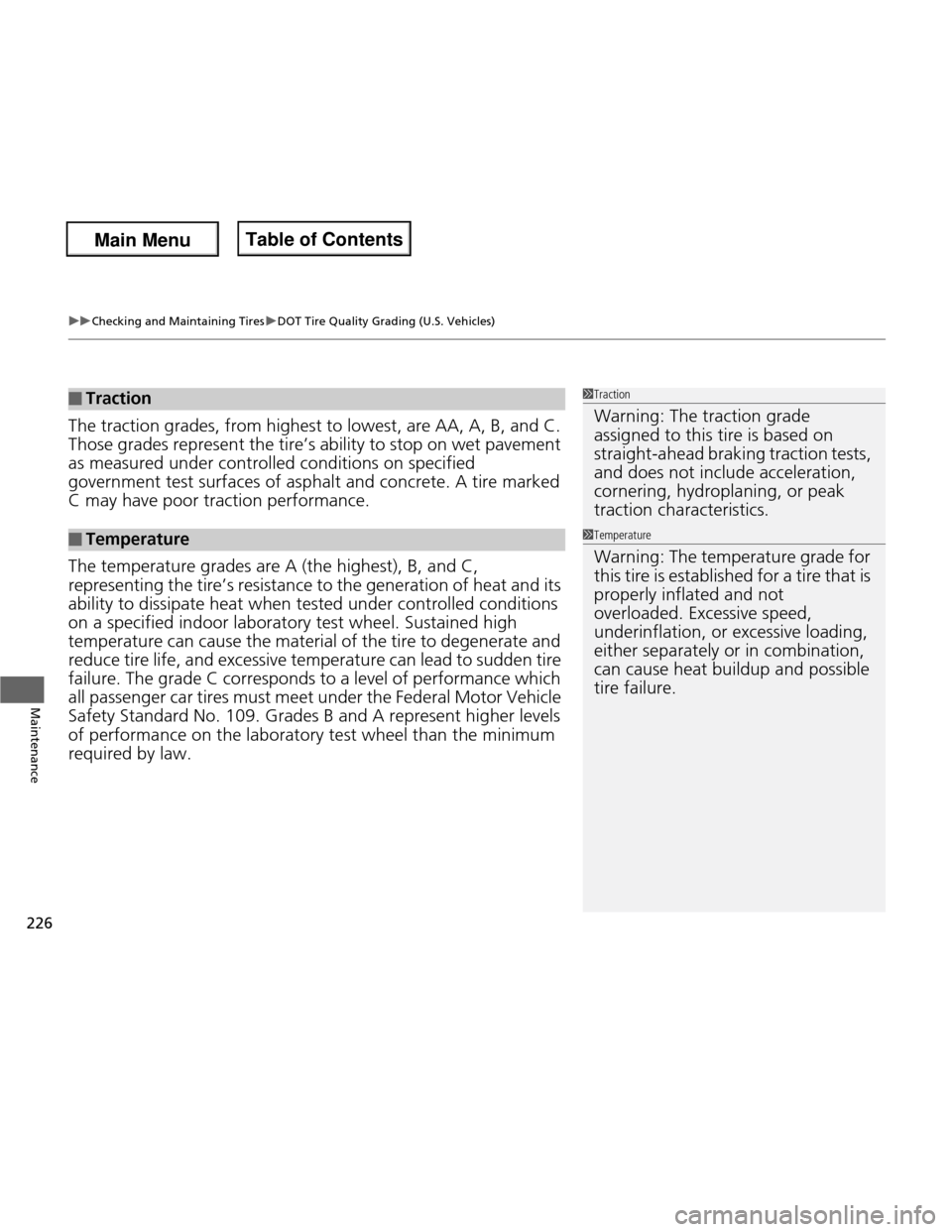
uuChecking and Maintaining TiresuDOT Tire Quality Grading (U.S. Vehicles)
226
Maintenance
The traction grades, from high est to lowest, are AA, A, B, and C.
Those grades represent the tire ’s ability to stop on wet pavement
as measured under contro lled conditions on specified
government test surfac es of asphalt and concrete. A tire marked
C may have poor traction performance. The temperature grades are A (the highest), B, and C,
representing the tire’s resistance to the generation of heat and its ability to dissipate heat when tested under controlled conditions
on a specified indoor laborator y test wheel. Sustained high
temperature can cause the material of the tire to degenerate and
reduce tire life, and excessive temperature can lead to sudden tire
failure. The grade C corresponds to a level of performance which
all passenger car tires must meet under the Federal Motor Vehicle Safety Standard No. 109. Grades B and A represent higher levels
of performance on the laborator y test wheel than the minimum
required by law.
■Traction
■Temperature
1Traction
Warning: The traction grade assigned to this tire is based on straight-ahead braking traction tests,
and does not include acceleration, cornering, hydroplaning, or peak traction characteristics.
1TemperatureWarning: The temperature grade for
this tire is established for a tire that is properly inflated and not overloaded. Excessive speed, underinflation, or excessive loading, either separately or in combination, can cause heat buildup and possible tire failure.
Main Menu
Main MenuTable of Contents
Page 228 of 286
227
uuChecking and Maintaining TiresuWear Indicators
Maintenance
Wear IndicatorsThe groove where the wear indicator is
located is 1/16 inch (1.6 mm) shallower than
elsewhere on the tire. If the tread has worn so
that the indicator is exposed, replace the tire.
Worn out tires have poor traction on wet roads.
Tire Service Life
The life of your tires is dependent on man y factors, including driving habits, road
conditions, vehicle loading, inflation pr essure, maintenance history, speed, and
environmental conditions (even when the tires are not in use).
In addition to regular inspections and inflation pressure maintenance, it is recommended that you have annual inspections performed once the tires reach five
years old. All tires, including the spare, should be removed from service after 10
years from the date of manufacture, regardless of their condition or state of wear.
Example of a Wear
Indicator mark
Main Menu
Main MenuTable of Contents
Page 238 of 286

237
Handling the UnexpectedThis chapter explains how to handle unexpected troubles.
Tools
Types of Tools .................................. 238
If a Tire Goes Flat
Changing a Flat Tire *
....................... 239
Temporarily Repairing a Flat Tire....... 245
Engine Does Not Start Checking the Engine ........................ 250
Jump Starting .................................... 251
Shift Lever Does Not Move .............. 253
Overheating How to Handle Overheating ............. 254 Indicator, Coming On/Blinking
If the Low Oil Pressure Indicator Comes On................................................ 256
If the Charging System Indicator Comes
On ................................................. 256
If the Malfunction Indicator Lamp Comes On or Blinks ..................................... 257
If the Brake System Indicator Comes On .. 258
If the EPS System Indicator Comes On258
If the Low Tire Pressure Indicator Comes On ................................................. 259
If the TPMS Indicator Comes On ...... 259 Fuses
Fuse Locations ................................. 260
Inspecting and Changing Fuses ........ 263
Emergency Towing ........................... 264
Main Menu
Main Menu
Page 240 of 286

239
Continued
Handling the Unexpected
If a Tire Goes Flat
Changing a Flat Tire *
If a tire goes flat while driving, grasp the steering wheel firmly, and brake gradually
to reduce speed. Then, stop in a safe place. Replace the flat tire with a compact
spare tire. Go to a dealer as soon as possible to have the full size tire repaired or
replaced. 1. Park the vehicle on firm, level, non-slippery surface and apply the parking brake.
2. Move the shift lever to
(P .
2. Move the shift lever to
(R .
3. Turn on the hazard warning lights and turn the ignition switch to LOCK
(0 .
1Changing a Flat Tire *
Periodically check the tire pressure of the compact
spare. It should be set to the specified pressure.
Specified Pressure: 60 psi (420 kPa, 4.2 kgf/cm 2
)
When driving with the compact spare tire, keep the
vehicle speed under 50 mph (80 km/h). Replace with
a full size tire as soon as possible.
The compact spare tire and wheel in your vehicle are
specifically for this model.
Do not use them with another vehicle.
Do not use another type of compact spare tire or
wheel with your vehicle.
Do not mount tire chains on a compact spare tire.
If a chain-mounted front tire goes flat, remove one of
the full-size rear tires and replace it with the compact
spare tire. Remove the flat front tire and replace it
with the full size tire that was removed from the rear.
Mount the tire chains on the front tire.
Do not use a puncture-repairing agent on a flat tire,
as it can damage the tire pressure sensor.
U.S. models only
Automatic transmission models
Manual transmission models
All models
Main Menu
Main MenuTable of Contents
Page 241 of 286
240
uuIf a Tire Goes FlatuChanging a Flat Tire*
Handling the Unexpected
1.
Open the cargo area floor lid.
2. Take the tool bag out of the spare tire. Take
the wheel nut wrench and the jack handle
bar out of the tool bag.
3. Take the jack out of the cargo area.
4. Unscrew the wing bolt, and remove the
spacer cone. Then, remove the spare tire.
5. Place a wheel block or rock in front and rear
of the wheel diagonal to the flat tire.
■Getting Ready to Replace the Flat Tire
Tool Bag
JackSpare Tire
Wheel
Blocks
The tire to be replaced.
Main Menu
Main MenuTable of Contents
Page 242 of 286
Continued241
uuIf a Tire Goes FlatuChanging a Flat Tire*
Handling the Unexpected
6.
Place the compact spare tire (wheel side up)
under the vehicle body, near the tire that
needs to be replaced.
7. Put the flat tip of the jack handle bar into
the edge of the wheel cover. Carefully pry
the edge and remove the cover.
uWrap a cloth around the flat tip of the
jack handle bar to prevent scratches on
the cover.
8. Loosen each wheel nut about one turn
using the wheel nut wrench.
1Getting Ready to Replace the Flat Tire
Align the valve mark on the wheel cover to the tire
valve on the wheel, then install the wheel cover.
Models with wheel cover
Valve Mark
Jack Handle Bar Wheel Nut
Wheel CoverModels with wheel cover
All models
Main Menu
Main MenuTable of Contents
Page 243 of 286

uuIf a Tire Goes FlatuChanging a Flat Tire*
242
Handling the Unexpected
1. Place the jack under the jacking point
closest to the tire to be changed.
2. Turn the end bracket (as shown in the
image) clockwise until the top of the jack
contacts the jacking point.
uMake sure that the jacking point tab is
resting in the jack notch.
3. Raise the vehicle, using the jack handle bar
and the jack handle, until the tire is off the
ground.
■How to Set Up the Jack1How to Set Up the Jack
Do not use the jack with people or luggage in the
vehicle.
Use the jack provided in your vehicle.
Other jacks may not support the weight (“load”) or their shape may not match.
The following instructions must be followed to use the jack safely.
• Do not use while the engine is running.
• Use only where the ground is firm and level.
• Use only at the jacking points.
• Do not get in the vehicle while using the jack.
• Do not put anything on top of or underneath the
jack.
3WARNING
The vehicle can easily roll off the jack,
seriously injuring anyone underneath.
Follow the directions for changing a tire
exactly, and never get under the vehicle
when it is supported only by the jack.
Jack Handle Bar Wheel Nut
Wrench as Jack Handle
Main Menu
Main MenuTable of Contents
Page 244 of 286
Continued243
uuIf a Tire Goes FlatuChanging a Flat Tire*
Handling the Unexpected
1.
Remove the wheel nuts and flat tire.
2. Wipe the mounting surfaces of the wheel
with a clean cloth.
3. Mount the compact spare tire.
4. Screw the wheel nuts until they touch the
lips around the mounting holes, and stop rotating.
5. Lower the vehicle and remove the jack.
Tighten the wheel nuts in the order
indicated in the image. Go around,
tightening the nuts, two to three times in
this order.
Wheel nut torque:
80 lbf�ft (108 N�m, 11 kgf�m)
■Replacing the Flat Tire1Replacing the Flat Tire
Do not over tighten the wheel nuts by applying extra
torque using your foot or a pipe.
Main Menu
Main MenuTable of Contents