Page 2 of 286

Contents
Child Safety P. 49 Exhaust Gas Hazard P. 61 Safety Labels P. 62
Opening and Closing the Tailgate P. 88Security System P. 90
Operating the Switches Around the Steering Wheel P. 94 Adjusting the Mirrors P. 102
Interior Lights/Interior Convenience Items P. 111 Heating and Cooling *
P. 118
Audio Error Messages P. 135 General Information on the Audio System P. 137
When Driving P. 161 Braking P. 181 Parking Your Vehicle P. 185
Accessories and Modifications P. 190
Maintenance Under the Hood P. 199 Replacing Light Bulbs P. 212
Checking and Maintaining Tires P. 222 Battery P. 231 Remote Transmitter Care *
P. 232
Cleaning P. 234
Engine Does Not Start P. 250 Jump Starting P. 251 Shift Lever Does Not Move P. 253
Fuses P. 260 Emergency Towing P. 264
Devices that Emit Radio Waves P. 271 Reporting Safety Defects P. 272
Authorized Manuals P. 277 Customer Service Information P. 278
Quick Reference GuideP. 2
Safe DrivingP. 21
Instrument PanelP. 63
ControlsP. 75
FeaturesP. 121
DrivingP. 153
MaintenanceP. 191
Handling the UnexpectedP. 237
InformationP. 267
IndexP. 279
Note: All page numbers referenced in this document are hyperlinked.
2013 Fit Online Reference Owner's Manual
Page 191 of 286

190
Driving
Accessories and Modifications
Accessories
When installing accessories, check the following: •Do not install accessories on the windshield. They can obstruct your view and
delay your reaction to driving conditions.
• Do not install accessories on the side pillars or across the side windows.
Accessories installed in these areas may interfere with proper operation of the
side curtain airbags.
• Be sure electronic accessories do not overload electrical circuits or interfere with
proper operation of your vehicle. 2 Fuses P. 260
• Before installing any electronic accessory, have the installer contact a dealer for
assistance. If possible, have a dealer inspect the final installation.
Modifications
Do not modify your vehicle or use non-Honda components that can affect its
handling, stability, and reliability.
Overall vehicle performance can be affected. Always make sure all equipment is
properly installed and maintained, and that it meets federal, state, province,
territory, and local regulations.
1Accessories and Modifications
Honda Genuine accessories are recommended to
ensure proper operation on your vehicle.
3WARNING
Improper accessories or modifications can
affect your vehicle’s handling, stability, and
performance, and cause a crash in which
you can be seriously hurt or killed.
Follow all instruc tions in this owner’s
manual regarding accessories and modifications.
Main Menu
Main MenuTable of Contents
Page 238 of 286

237
Handling the UnexpectedThis chapter explains how to handle unexpected troubles.
Tools
Types of Tools .................................. 238
If a Tire Goes Flat
Changing a Flat Tire *
....................... 239
Temporarily Repairing a Flat Tire....... 245
Engine Does Not Start Checking the Engine ........................ 250
Jump Starting .................................... 251
Shift Lever Does Not Move .............. 253
Overheating How to Handle Overheating ............. 254 Indicator, Coming On/Blinking
If the Low Oil Pressure Indicator Comes On................................................ 256
If the Charging System Indicator Comes
On ................................................. 256
If the Malfunction Indicator Lamp Comes On or Blinks ..................................... 257
If the Brake System Indicator Comes On .. 258
If the EPS System Indicator Comes On258
If the Low Tire Pressure Indicator Comes On ................................................. 259
If the TPMS Indicator Comes On ...... 259 Fuses
Fuse Locations ................................. 260
Inspecting and Changing Fuses ........ 263
Emergency Towing ........................... 264
Main Menu
Main Menu
Page 251 of 286

250
Handling the Unexpected
Engine Does Not Start
Checking the Engine
If the engine does not start, turn the ignition switch to START
(e and check the
starter.
Starter conditionChecklist
Starter doesn’t turn or turns over slowly.
The battery may be dead. Check
each of the items on the right and
respond accordingly.Check brightness of the interior light.
Turn on interior lights and check brightness. ● If the interior lights are dim or do not come on at all
2Battery P. 231
● If the interior lights come on normally 2 Inspecting and Changing Fuses P. 263
The starter turns over normally
but the engine doesn’t start.
There may be a problem with the
fuse. Check each of the items on
the right and respond accordingly.Review the engine start procedure.
Follow its instructions, and try to start the engine again. 2 Starting the Engine P. 161
Check the immobilizer system indicator.
When the immobilizer system indicator is blinking, the engine cannot be started.
2Immobilizer System P. 90
Check the fuel level. There should be enough fuel in the tank. 2 Fuel Gauge P. 72
Check the fuse.
Check all fuses, or have the vehicle checked by a dealer.
2Inspecting and Changing Fuses P. 263
If the problem continues:
2 Emergency Towing P. 264
1Checking the Engine
If you must start the vehicle immediately, use an assisting vehicle to jump start it.
2 Jump Starting P. 251
Main Menu
Main MenuTable of Contents
Page 261 of 286
260
Handling the Unexpected
Fuses
Fuse Locations
If any electrical devices are not working, turn the ignition switch to LOCK
(0 and
check to see if any applicable fuse is blown.
Fuse locations are shown on the fuse box cover. Locate the fuse in question by the
fuse number and box cover number.
Pull up the cover by pushing the three tabs as
shown.
Replacement of engine compartment fuses
should be done by a dealer.
■ Circuit protected and fuse rating
■Engine Compartment Fuse Box
Fuse Box Tab
Tab
Tab
Circuit ProtectedAmps
1Battery100 A
2EPS70 A
3Horn/Hazard20 A
Main Menu
Main MenuTable of Contents
Page 262 of 286
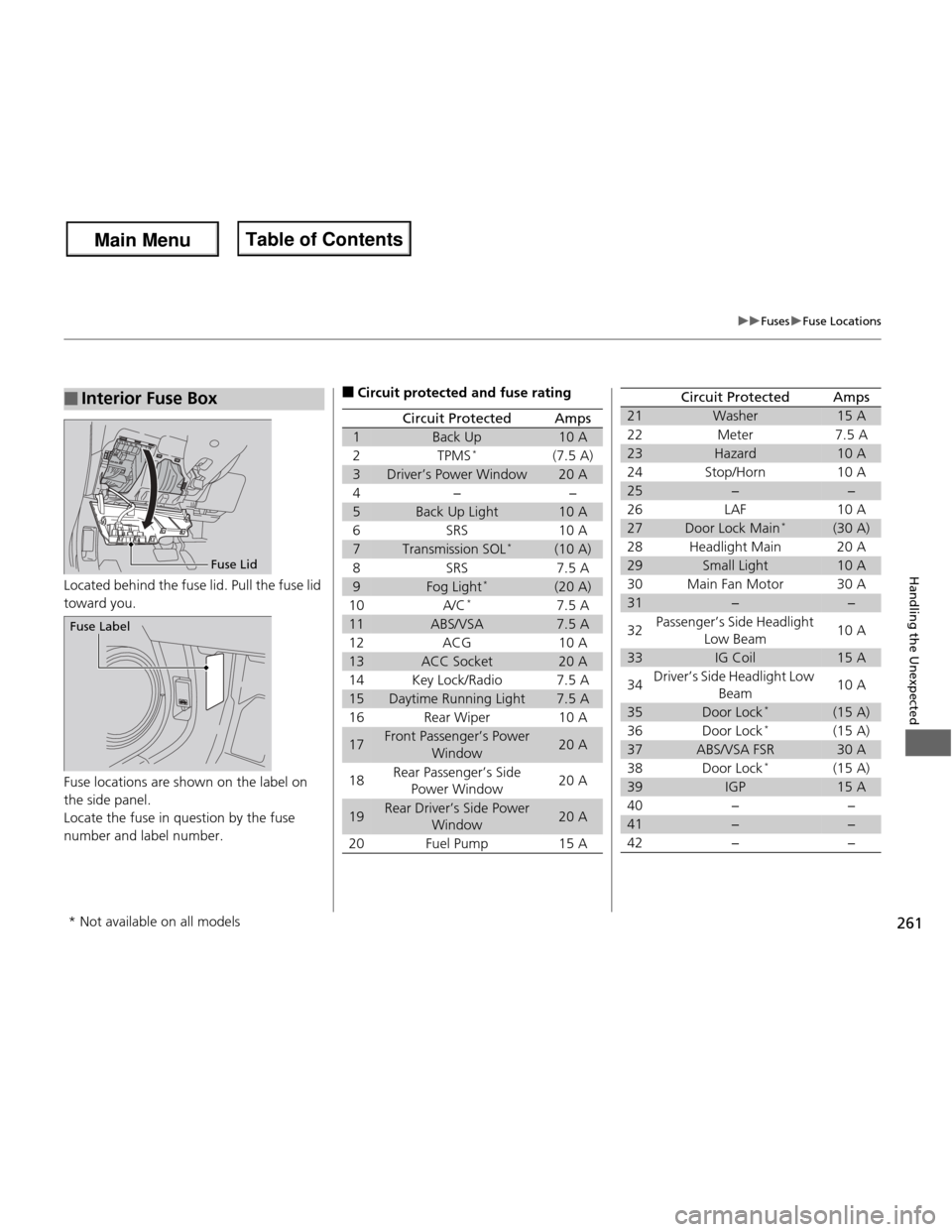
261
uuFusesuFuse Locations
Handling the UnexpectedLocated behind the fuse lid. Pull the fuse lid toward you.
Fuse locations are shown on the label on
the side panel.
Locate the fuse in question by the fuse
number and label number.
■Interior Fuse Box
Fuse Lid
Fuse Label
■Circuit protected and fuse rating
Circuit ProtectedAmps
1Back Up10 A
2TPMS*(7.5 A)
3Driver’s Power Window20 A
4−−
5Back Up Light10 A
6SRS10 A
7Transmission SOL *(10 A)
8SRS7.5 A
9Fog Light*(20 A)
10A/C*7.5 A
11ABS/VSA7.5 A
12ACG10 A
13ACC Socket20 A
14Key Lock/Radio7.5 A
15Daytime Running Light7.5 A
16Rear Wiper10 A
17Front Passenger’s Power
Window20 A
18Rear Passenger’s Side Power Window20 A
19Rear Driver’s Side Power Window20 A
20Fuel Pump15 A
21Washer15 A
22Meter7.5 A
23Hazard10 A
24Stop/Horn10 A
25−−
26LAF10 A
27Door Lock Main *(30 A)
28Headlight Main20 A
29Small Light10 A
30Main Fan Motor30 A
31−−
32Passenger’s Side Headlight
Low Beam10 A
33IG Coil15 A
34Driver’s Side Headlight Low Beam10 A
35Door Lock*(15 A)
36Door Lock
*(15 A)
37ABS/VSA FSR30 A
38Door Lock*(15 A)
39IGP15 A
40−−
41−−
42−−
Circuit ProtectedAmps
* Not available on all models
Main Menu
Main MenuTable of Contents
Page 263 of 286
262
uuFusesuFuse Locations
Handling the Unexpected
43MG Clutch(7.5 A)
44STS7.5 A
45−−
46−−
47Sub Fan Motor(30 A)
48Driver’s Side Headlight High Beam10 A
49Door Lock *(15 A)
50Door Lock
*(15 A)
51Passenger’s Side Headlight
High Beam10 A
52DBW15 A
53−−
54Rear Defogger *20 A
55Heated Mirror
*10 A
56Front Wiper30 A
57Blower Motor30 A
58ABS/VSA Motor30 A
59Rear Defogger20 A
30 A
60IG Main/Option Main50 A/
40 A
61Radio30 A
62−−
Circuit ProtectedAmps
* Not available on all models
Main Menu
Main MenuTable of Contents
Page 264 of 286
263
uuFusesuInspecting and Changing Fuses
Handling the Unexpected
Inspecting and Changing Fuses1.Turn the ignition switch to LOCK
(0 . Turn
headlights and all accessories off.
2. Check the fuses in the engine
compartment.
uIf the fuse is blown, have it replaced by a
dealer.
3. Inspect the small fuses in the engine
compartment and the vehicle interior.
uIf there is a burned out fuse, remove it
with the fuse puller and replace it with a
new one.
1Inspecting and Changing Fuses
NOTICE
Replacing a fuse with one that has a higher rating
greatly increases the chances of damaging the
electrical system.
Replace fuse with a spare fuse of the same specified
amperage.
Confirm the specified amperage using the charts on
P. 260 and P. 261.
There is a fuse puller on the back of the engine
compartment fuse box cover.
Fuse
Blown
Fuse Puller
Main Menu
Main MenuTable of Contents