Page 72 of 573

71
uuIndicatorsu
Continued
Instrument Panel
*1:Models with the smart entry system have an ENGINE START/STOP button instead of an ignition switch.
IndicatorNameOn/BlinkingExplanation
Malfunction
Indicator Lamp
●
Comes on when you turn the ignition switch to ON
(w *1
, and goes off either when the
engine starts or after several seconds if the
engine is not started. If “readiness codes”
have not been set, it blinks five times before it goes off.
● Comes on if there is a problem with the
emissions control system.
● Blinks when a misfire in the engine’s cylinders
is detected.
● Readiness codes are part of the on board diagnostics
for the emissions control systems.
2Testing of Readiness Codes P. 553
● Comes on while driving - Have the vehicle checked
by a dealer.
● Blinks while driving - Stop in a safe place where
there are no flammable objects. Stop the engine for
10 minutes or more, and wait for it to cool down.
Then, take the vehicle to a dealer. 2If the Malfunction Indicator Lamp Comes On or
Blinks P. 535
Charging System
Indicator
●
Comes on when you turn the ignition switch to ON
(w *1
, and goes off when the engine
starts.
● Comes on when the battery is not charging.
● Comes on while driving - Turn off the heating and
cooling system *
/climate control system *
and rear
defogger in order to reduce electricity consumption. 2If the Charging System Indicator Comes On
P. 534
Seat Belt
Reminder
Indicator
● Comes on and the beeper sounds if you are
not wearing a seat belt when you turn the
ignition switch to ON
(w *1
.
● If the front passenger is not wearing a seat belt,
the indicator comes on about six seconds later.
● Blinks while driving if either you or the front
passenger has not fastened a seat belt. The
beeper sounds and the indicator blinks at regular intervals.
● The beeper stops and the indicator goes off when you
and the front passenger fasten their seat belts.
● Stays on after you or the front passenger has
fastened the seat belt - A detection error may have
occurred in the sensor. Have the vehicle checked by a dealer. 2Seat Belt Reminder P. 33
* Not available on all models
Main MenuTable of contents
Page 74 of 573
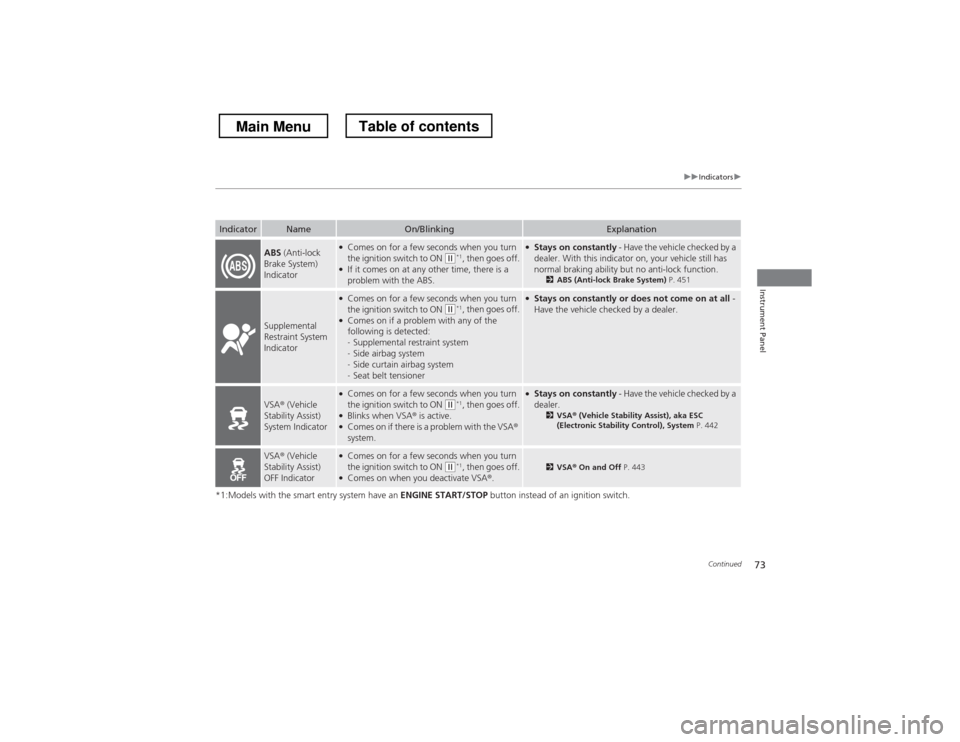
73
uuIndicatorsu
Continued
Instrument Panel
*1:Models with the smart entry system have an ENGINE START/STOP button instead of an ignition switch.
IndicatorNameOn/BlinkingExplanation
ABS (Anti-lock
Brake System)
Indicator● Comes on for a few seconds when you turn
the ignition switch to ON
(w *1
, then goes off.
● If it comes on at any other time, there is a
problem with the ABS.
●Stays on constantly - Have the vehicle checked by a
dealer. With this indicator on, your vehicle still has
normal braking ability but no anti-lock function. 2ABS (Anti-lock Brake System) P. 451
Supplemental
Restraint System
Indicator
●
Comes on for a few seconds when you turn
the ignition switch to ON
(w *1
, then goes off.
● Comes on if a problem with any of the
following is detected:-Supplemental restraint system
- Side airbag system
- Side curtain airbag system
- Seat belt tensioner
●
Stays on constantly or does not come on at all -
Have the vehicle checked by a dealer.
VSA ® (Vehicle
Stability Assist)
System Indicator
● Comes on for a few seconds when you turn
the ignition switch to ON
(w *1
, then goes off.
● Blinks when VSA ® is active.
● Comes on if there is a problem with the VSA ®
system.
● Stays on constantly - Have the vehicle checked by a
dealer. 2VSA ® (Vehicle Stability Assist), aka ESC
(Electronic Stability Control), System P. 442
VSA® (Vehicle
Stability Assist)
OFF Indicator● Comes on for a few seconds when you turn
the ignition switch to ON
(w *1
, then goes off.
● Comes on when you deactivate VSA ®.2 VSA ® On and Off P. 443
Main MenuTable of contents
Page 136 of 573

Continued135
uuAdjusting the SeatsuAdjusting the Seat Positions
Controls
Adjust the driver’s seat-back to a comfortable,
upright position, leaving ample space
between your chest and the airbag cover in
the center of the steering wheel.
The front seat passenger should also adjust
their seat-back to a comfortable, upright
position.
Reclining a seat-back so that the shoulder part of the belt no longer rests against the
occupant’s chest reduces the protective capability of the belt. It also increases the
chance of sliding under the belt in a crash and being seriously injured. The farther a
seat-back is reclined, the greater the risk of injury.
■Adjusting the Seat-Backs1Adjusting the Seat-Backs
Do not put a cushion, or other object, between the
seat-back and your back.
Doing so may interfere with proper seat belt or airbag
operation.
If you cannot get far enough away from the steering
wheel and still reach the controls, we recommend
that you investigate whether some type of adaptive
equipment may help.
3WARNING
Reclining the seat-back too far can result in
serious injury or death in a crash.
Adjust the seat-back to an upright position,
and sit well back in the seat.
Main MenuTable of contents
Page 139 of 573

uuAdjusting the SeatsuAdjusting the Seat Positions
138
Controls
After all occupants have adjusted their seats and head restraints, and put on their
seat belts, it is very important that they continue to sit upright, well back in their
seats, with their feet on the floor, until the vehicle is safely parked and the engine is
off.
Sitting improperly can increase the chance of injury during a crash. For example, if
an occupant slouches, lies down, turns sideways, sits forward, leans forward or
sideways, or puts one or both feet up, the chance of injury during a crash is greatly
increased.
In addition, an occupant who is out of position in the front seat can be seriously or
fatally injured in a crash by striking interior parts of the vehicle or being struck by an inflating front airbag.
The driver’s and front passenger’s seats have
active head restraints. In a rear impact, an
occupant properly secured by a seat belt will
be pushed against the seat-back and the head
restraint will move forward. This reduces the
distance between the restraint and the
occupant’s head, which helps reduce the
likelihood of whiplash and injuries to the neck
and upper spine.
■Maintain a Proper Sitting Position
■Active Head Restraints
1Maintain a Proper Sitting Position
3WARNING
Sitting improperly or out of position can
result in serious injury or death in a crash.
Always sit upright, well back in the seat,
with your feet on the floor.
1Active Head Restraints
In order for the active head restraints to operate properly:
• Do not hang any items on the head restraints, or
from the restraint legs.
• Do not place any objects between an occupant and
the seat-back.
• Install each restraint in its proper location.
After a collision, the activated restraint should return
to its normal position. If the restraint does not return
to its normal position, or in the event of a severe
collision, have the vehicle inspected by a dealer.
Main MenuTable of contents
Page 141 of 573
uuAdjusting the SeatsuRear Seats
140
Controls
■ To return the seat to the original position
Pull up the seat-back in the upright position.1To return the seat to the original position
Make sure the seat is latched before driving.
You see the red indicator behind the release lever
when the seat-back is latched fully.
To lock the seat-back upright, push it backwards until
it locks.
When returning a seat-back to its original position,
push it firmly back. Also, make sure all rear shoulder
belts are positioned in front of the seat-back, and the
center shoulder belt is positioned in the guide.
Red Indicator
Main MenuTable of contents
Page 145 of 573
144
uuInterior Lights/Interior Convenience ItemsuInterior Convenience Items
Controls
Interior Convenience ItemsPull the handle to open the glove box. You
can lock the glove box with the master key or
the built-in key.
■Glove Box1Glove Box
3WARNING
An open glove box can cause serious injury
to your passenger in a crash, even if the
passenger is wearing the seat belt.
Always keep the glove box closed while
driving.
Glove Box
To Lock
Main MenuTable of contents
Page 413 of 573
412
uuBefore DrivinguDriving Preparation
Driving
•Be sure items placed on the floor behind the front seats cannot roll under the seats.
uThey can interfere with the driver’s ability to operate the pedals, the operation
of the seats, or the operation of the sensors under the seats.
• Everyone in the vehicle must fasten their seat belt.
2 Fastening a Seat Belt P. 35
• Make sure that the indicators in the instrument panel come on when you start the
vehicle, and go off soon after.
uAlways have a dealer check the vehicle if a problem is indicated.
2 Indicators P. 70
Main MenuTable of contents
Page 511 of 573
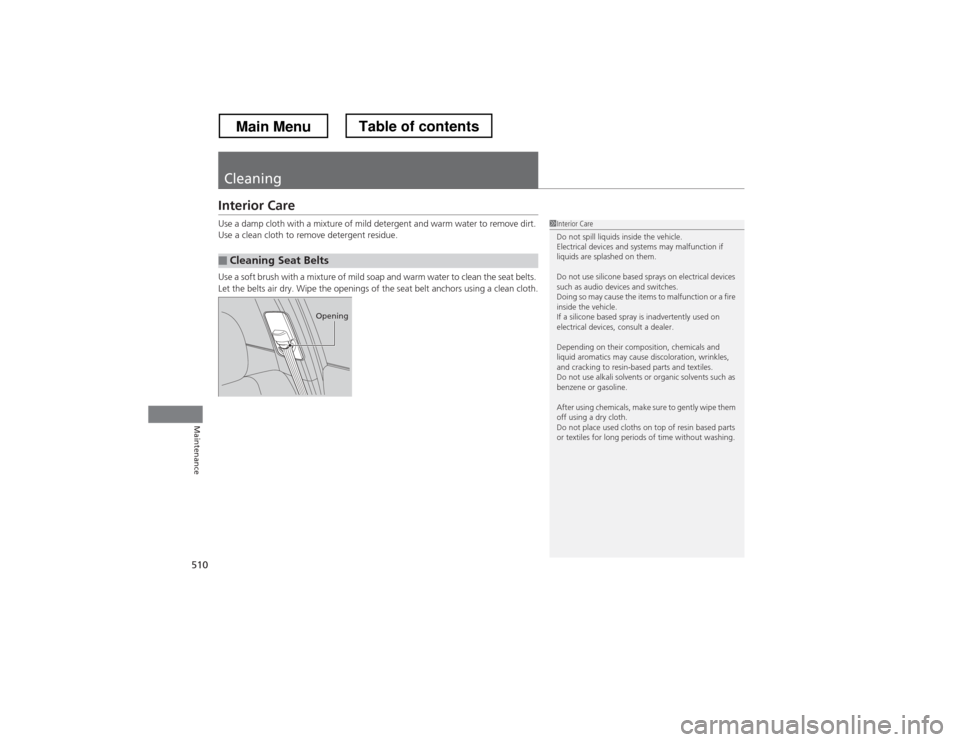
510
Maintenance
Cleaning
Interior Care
Use a damp cloth with a mixture of mild detergent and warm water to remove dirt.
Use a clean cloth to remove detergent residue.
Use a soft brush with a mixture of mild soap and warm water to clean the seat belts.
Let the belts air dry. Wipe the openings of the seat belt anchors using a clean cloth.
■Cleaning Seat Belts
1Interior Care
Do not spill liquids inside the vehicle.
Electrical devices and systems may malfunction if
liquids are splashed on them.
Do not use silicone based sprays on electrical devices
such as audio devices and switches.
Doing so may cause the items to malfunction or a fire
inside the vehicle.
If a silicone based spray is inadvertently used on
electrical devices, consult a dealer.
Depending on their composition, chemicals and
liquid aromatics may cause discoloration, wrinkles,
and cracking to resin-based parts and textiles.
Do not use alkali solvents or organic solvents such as
benzene or gasoline.
After using chemicals, make sure to gently wipe them
off using a dry cloth.
Do not place used cloths on top of resin based parts
or textiles for long periods of time without washing.
Opening
Main MenuTable of contents