Page 61 of 573

uuChild SafetyuSafety of Infants and Small Children
60
Safe Driving
3. Open the tether anchor cover behind the
seat-back.
4. Raise the head restraint to its highest
position, then route the tether strap
between the head restraint legs, and secure
the tether strap hook onto the anchor.
Make sure the strap is not twisted.
5. Tighten the tether strap as instructed by the
child seat maker.
6. Make sure the child seat is firmly secured by
rocking it forward and back and side to
side; little movement should be felt.
7. Make sure any unused seat belt that a child
can reach is buckled, the lockable retractor
is activated, and the belt is fully retracted and locked.
Flexible Type
1Installing a LATCH-Compatible Child Seat
For your child’s safety, when using a child seat
installed using the LATCH system, make sure that the
seat is properly secured to the vehicle. A child seat
that is not properly secured will not adequately
protect a child in a crash and may cause injury to the
child or other vehicle occupants.
Tether Strap Hook
AnchorAnchor Cover
Main MenuTable of contents
Page 62 of 573

Continued61
uuChild SafetyuSafety of Infants and Small Children
Safe Driving1.Place the child seat on the vehicle seat.
2. Route the seat belt through the child seat
according to the seat maker’s instructions,
and insert the latch plate into the buckle.
uInsert the latch plate fully until it clicks.
3. Slowly pull the shoulder part of the belt all
the way out until it stops. This activates the
lockable retractor.
4. Let the seat belt completely wind up into
the retractor, then try to pull it out to make
sure the retractor is locked.
uIf you are able to pull the shoulder belt
out, the lockable retractor is not
activated. Pull the seat belt all the way
out, and repeat steps 3 – 4.
5. Grab the shoulder part of the seat belt near the buckle, and pull up to remove any slack
from the lap part of the belt.
uWhen doing this, place your weight on
the child seat and push it into the vehicle
seat.
■Installing a Child Seat with a Lap/Shoulder Seat Belt1Installing a Child Seat with a Lap/Shoulder Seat Belt
A child seat that is not properly secured will not
adequately protect a child in a crash and may cause
injury to the child or other vehicle occupants.
Main MenuTable of contents
Page 63 of 573
uuChild SafetyuSafety of Infants and Small Children
62
Safe Driving
6. Make sure the child seat is firmly secured by
rocking it forward and back and side to
side; little movement should be felt.
7. Make sure any unused seat belt that a child
can reach is buckled, the lockable retractor
is activated, and the belt is fully retracted and locked.
A tether anchorage point is provided behind
each rear seating position. A child seat that is
installed with a seat belt and comes with a
tether can use the tether for additional security.1Installing a Child Seat with a Lap/Shoulder Seat Belt
To deactivate a lockable retractor, release the buckle
and allow the seat belt to wind up all the way.
■Adding Security with a Tether
Tether Anchorage Points
1Adding Security with a Tether
Since a tether can provide additional security to the
lap/shoulder seat belt installation, we recommend
using a tether whenever one is available.
Main MenuTable of contents
Page 74 of 573
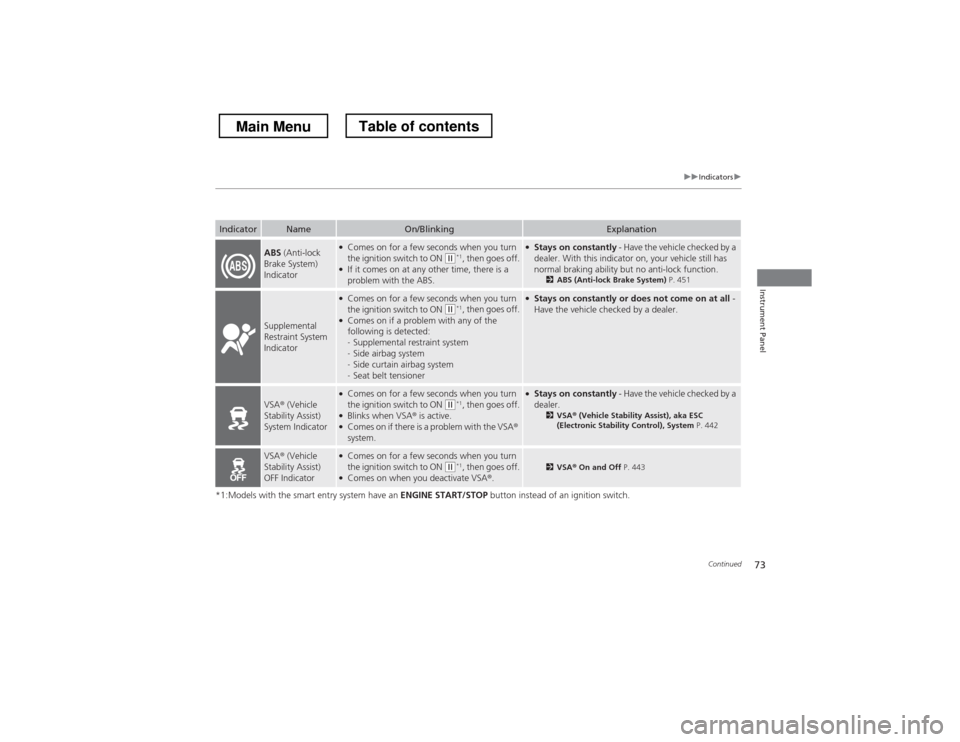
73
uuIndicatorsu
Continued
Instrument Panel
*1:Models with the smart entry system have an ENGINE START/STOP button instead of an ignition switch.
IndicatorNameOn/BlinkingExplanation
ABS (Anti-lock
Brake System)
Indicator● Comes on for a few seconds when you turn
the ignition switch to ON
(w *1
, then goes off.
● If it comes on at any other time, there is a
problem with the ABS.
●Stays on constantly - Have the vehicle checked by a
dealer. With this indicator on, your vehicle still has
normal braking ability but no anti-lock function. 2ABS (Anti-lock Brake System) P. 451
Supplemental
Restraint System
Indicator
●
Comes on for a few seconds when you turn
the ignition switch to ON
(w *1
, then goes off.
● Comes on if a problem with any of the
following is detected:-Supplemental restraint system
- Side airbag system
- Side curtain airbag system
- Seat belt tensioner
●
Stays on constantly or does not come on at all -
Have the vehicle checked by a dealer.
VSA ® (Vehicle
Stability Assist)
System Indicator
● Comes on for a few seconds when you turn
the ignition switch to ON
(w *1
, then goes off.
● Blinks when VSA ® is active.
● Comes on if there is a problem with the VSA ®
system.
● Stays on constantly - Have the vehicle checked by a
dealer. 2VSA ® (Vehicle Stability Assist), aka ESC
(Electronic Stability Control), System P. 442
VSA® (Vehicle
Stability Assist)
OFF Indicator● Comes on for a few seconds when you turn
the ignition switch to ON
(w *1
, then goes off.
● Comes on when you deactivate VSA ®.2 VSA ® On and Off P. 443
Main MenuTable of contents
Page 77 of 573

76
uuIndicatorsu
Instrument Panel
*1:Models with the smart entry system have an ENGINE START/STOP button instead of an ignition switch.
IndicatorNameOn/BlinkingExplanationMessage
Forward
Collision
Warning (FCW )
Indicator *
●
Comes on for a few seconds
when you turn the ignition
switch to ON
(w *1
, then goes
off.
● Comes on when you have
customized FCW to turn off.
● Comes on if there is a problem
with the FCW system.
●Stays on constantly without FCW off - Have the vehicle
checked by a dealer.
● Blinks when the system detects
a likely collision with a vehicle
in front of you. The beeper
sounds.●Blinks while driving - Take appropriate action to prevent
a collision (apply the brakes, change lanes, etc.).
—
● Comes on when the FCW
system shuts itself off.●Stays on - The temperature inside the FCW system is too
high. The system activates when the temperature inside the
system cools down. 2Automatic shutoff P. 437
●
Stays on - The radar sensor or the area around the camera
is blocked by dirt, mud, etc. Stop your vehicle in a safe
place, and wipe it off with a soft cloth.
● Have your vehicle checked by a dealer if:
The indicator and message come back on after you cleaned
the area around the camera.
2Automatic shutoff P. 437
2Automatic shutoff P. 437—
* Not available on all models
Main MenuTable of contents
Page 78 of 573
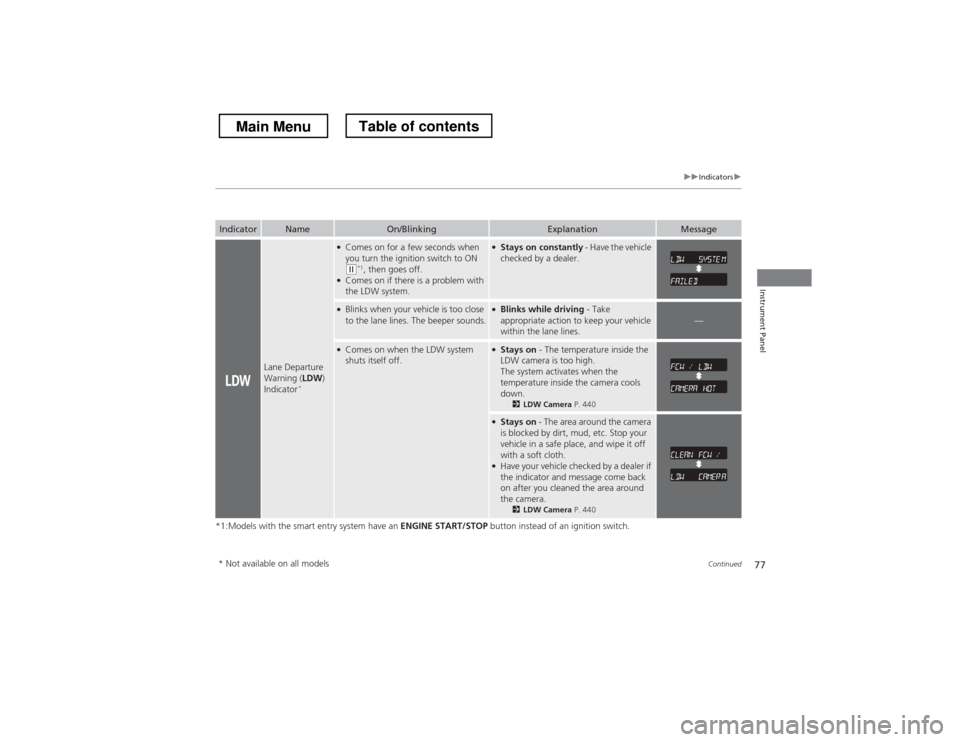
77
uuIndicatorsu
Continued
Instrument Panel
*1:Models with the smart entry system have an ENGINE START/STOP button instead of an ignition switch.
IndicatorNameOn/BlinkingExplanationMessage
Lane Departure
Warning (LDW)
Indicator *
●
Comes on for a few seconds when
you turn the ignition switch to ON
(w *1
, then goes off.
● Comes on if there is a problem with
the LDW system.
● Stays on constantly - Have the vehicle
checked by a dealer.
● Blinks when your vehicle is too close
to the lane lines. The beeper sounds.● Blinks while driving - Take
appropriate action to keep your vehicle
within the lane lines.
—
● Comes on when the LDW system
shuts itself off.● Stays on - The temperature inside the
LDW camera is too high.
The system activates when the
temperature inside the camera cools
down. 2LDW Camera P. 440
●
Stays on - The area around the camera
is blocked by dirt, mud, etc. Stop your
vehicle in a safe place, and wipe it off with a soft cloth.
● Have your vehicle checked by a dealer if
the indicator and message come back
on after you cleaned the area around
the camera.
2LDW Camera P. 440
* Not available on all models
Main MenuTable of contents
Page 80 of 573

79
uuIndicatorsu
Continued
Instrument Panel
*1:Models with the smart entry system have an ENGINE START/STOP button instead of an ignition switch.
IndicatorNameOn/BlinkingExplanation
High Beam
Indicator●
Comes on when the high beam headlights are on.—
Lights On
Indicator
●Comes on whenever the light switch is on, or in AUTO when the exterior lights are on.●
If you remove the key from the ignition switch or set
the power mode to ACCESSORY or VEHICLE OFF
(LOCK) while the exterior lights are on, a chime
sounds when the driver’s door is opened.
Fog Light
Indicator● Comes on when the fog lights are on.—
Daytime Running
Lights Indicator
●Comes on for a few seconds when you turn
the ignition switch to ON
(w *1
, then goes
off.
● Comes on if there is a problem with the DRL system.
●Have your vehicle checked by a dealer.
2Daytime Running Lights P. 122
Side Airbag Off
Indicator
●
Comes on for a few seconds when you turn
the ignition switch to ON
(w *1
, then goes
off.
● Comes on when the passenger side airbag
system is automatically shut off.
●It does not mean there is a problem with your side airbags.
● Comes on when nobody is sitting in the
passenger seat - Have the vehicle checked by a
dealer.
● Comes on when someone is sitting in the seat -
Have the passenger sit properly.U.S.
Canada
Main MenuTable of contents
Page 81 of 573
80
uuIndicatorsu
Instrument Panel
*1:Models with the smart entry system have an ENGINE START/STOP button instead of an ignition switch.
IndicatorNameOn/BlinkingExplanation
Immobilizer
System Indicator
●
Comes on briefly when you turn the ignition
switch to ON
(w *1
, then goes off.
● Comes on if the immobilizer system cannot recognize the key information.
●Blinks - You cannot start the engine. Turn the ignition
switch to LOCK
(0 *1
, pull the key out, and then insert
the key and turn it to ON (w *1
again.
● Repeatedly blinks - The system may be
malfunctioning. Have the vehicle checked by a dealer.
● Do not attempt to alter this system or add other
devices to it. Electrical problems can occur.
Security System
Alarm Indicator●Blinks when the security system alarm has been set.
2 Security System Alarm P. 107
Indicator
Main MenuTable of contents