Page 6 of 22

9
Paddle Modes
P A D D L E S H I F T I N G *
While in the D position, 7\bSpeed Manual Shift Mode allows you to manually shift your
vehicle’s speeds up or down. Useful for engine braking or when driving in hilly terrain
or cornering.
*in automatic transmission vehicles
Pull (\b) to shift down. Pull(
+ ) to shift up.
NORMAL or ECON Mode
•
Pull (+) or (\b) to temporarily switch from
automatic to manual shift mode.
• The speed number is displayed on the shift indicator display.
• When the vehicle’s speed is constant, the mode returns to automatic.
SPORT Mode
•Pull (+) or (\b) to switch to manual shift mode.
• The M indicator and speed number are displayed on the shift indicator display.
• Pull (+) or (\b) to change transmission spee\2ds.
• Pull and hold (+) to cancel this mode.
L (Low) Mode
•Pull and hold (+) and (\b) at the same time
until L is displayed on the shift indicator display.
• Use this mode to get higher torque when climbing steep hills.
• Pull and hold again to cancel this mode.
8
How It Works
T I R E P R E S S U R E M O N I T O R I N G S Y S T E M ( T P M S )
Monitors the vehicle’s tire pressures.
When the tire pressure drops
significantly below recommended
levels, the low tire pressure
indicator comes on and CHECK
TIRE PRESSURE appears on the
MID.
If there is a problem with the
system, CHECK TPMS SYSTEM
appears on the MID. See a dealer.
What to Do
\f. Visually inspect the tires for
damage.
2. Use a tire air pressure gauge to
check which tire(s) have low
pressure.
3. Inflate the tire(s), if necessary,
to the recommended pressures
listed on the label on the
driver’s doorjamb.
13 CRZ TRG_ATG_NEW \ASTYLE 10/3/2012 \A11\f13 AM Page \b
Page 8 of 22

Activating the ECON Mode
Note\fWhen turned on, performance of the vehicle’s engine, transmission, cruise
control, and air conditioning system are adjusted to achieve maximum fuel efficiency.
\f. Press the ECON mode button.
2. The ECON mode indicator
comes on.
3. Check the MID.
4. Presseither INFO (p/q)
button and toggle to the
Ecological Drive Display.
E C O A S S I S TT M
Provides real\btime feedback on your driving style so you can learn how to maximize
fuel efficiency. It consists of the Ecological Drive Display (on the MID), Ambient Meter,
ECON Mode button, and ECON indicator.
\f2
Driver Feedback
Real�time Fuel Efficiency Coach
Driving StyleEco Drive Bar
(on the MID)Ambient Meter
Background Color ChangesFuel Efficiency
Smooth, steady
acceleration
maximizes fuel efficiencyHigh
Low
Smooth, steady
deceleration
maximizes fuel efficiency
Moderate acceleration
Moderate deceleration
Rapid acceleration
lowers fuel efficiency
Rapid deceleration
lowers fuel efficiency
Goals\f
• Keep the Eco Drive bar near the center.
• Keep the Ambient Meter at GREEN.
• Develop a driving style that maximizes fuel efficiency.
Deceleration
EfficientZones
Inefficient
Braking Zone Inefficient
Driving ZoneAcceleration
NORMAL/ECON mode shown
\f3
13 CRZ TRG_ATG_NEW \ASTYLE 10/3/2012 \A11\f14 AM Page 8
Page 10 of 22

R E A R V I E W C A M E R A ( m o d e l s w i t h o u t n a v i g a t i o n )
For added convenience, the area behind your vehicle is displayed to help you navigate
while backing up.
M ULT I� V IE W R EA R C AM ER A ( m odels w it h n avig atio n)
For ad ded con venience , the ar ea behind y our vehicle is displa yed to help y ou navigate
while backing up .
\f7\f6
Parking Guide Lines
How It Works
When you shift into Reverse (R), a real-time image
of the area behind your vehicle is shown in the
navigation display.
The rearview display turns off when you shift out of Reverse.
Switching Views
There are three rearview modes: wide
(default view), normal, and top down.
Select the corresponding icon to change
views.
Press
ZOOM (
) or() to adjust the
screen brightness.
Wide (default)
Normal
Top down
Yellow parking guide lines also appear to help you judge distance. They can be turned on or
off.
Press and hold CANCEL until the guide lines turn on or off. They remain off until you
turn them on again.
How It Works
• When you shift into Reverse (R), a real\btime image of the area behind yourvehicle is shown in the rearview mirror, along with helpful parking guide lines.
• The display turns off when you shift out of Reverse.
• Press and hold the power button for 3 seconds to turn the guide lines off.
Repeat to turn back on.
13 CRZ TRG_ATG_NEW \ASTYLE 10/3/2012 \A11\f14 AM Page 10
Page 12 of 22
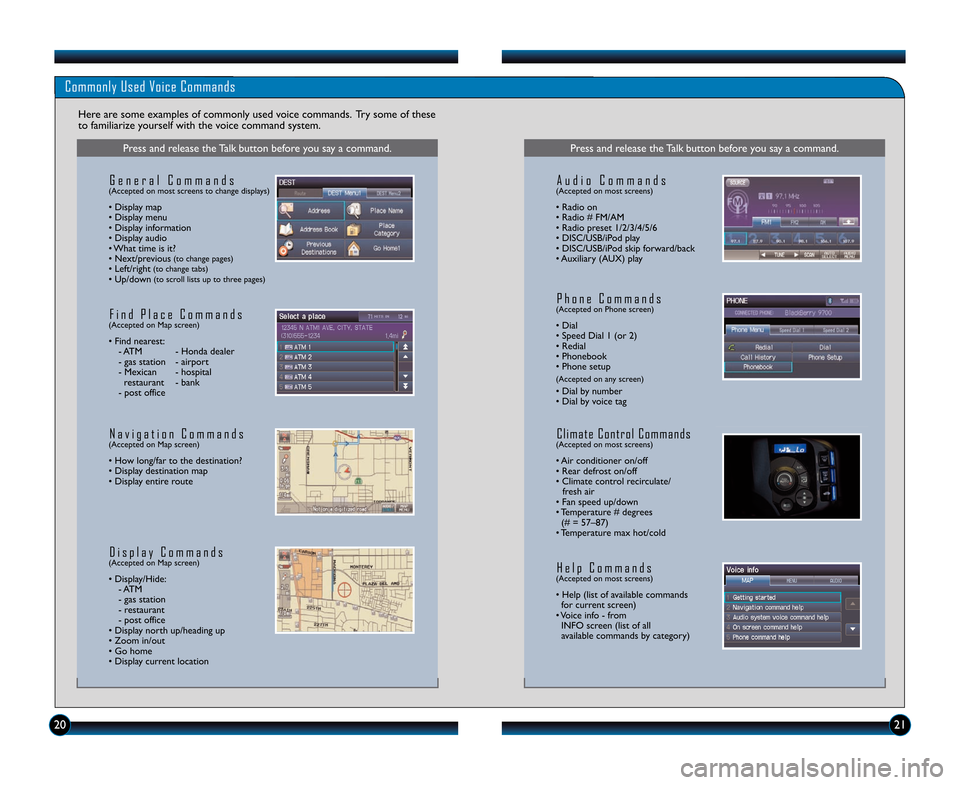
202\f
Commonly Used Voice Commands
Here are some examples of commonly used voice commands. Try some of these
to familiarize yourself with the voice command system.
Press and release the Talk button before you say a command.
G e n e r a l C o m m a n d s(Accepted on most screens to change displays)
• Display map
• Display menu
• Display information
• Display audio
• What time is it?
• Next/previous
(to change pages)• Left/right(to change tabs)• Up/down(to scroll lists up to three pages)
F i n d P l a c e C o m m a n d s(Accepted on Map screen)
• Find nearest: \b ATM \b Honda dealer
\b gas station \b airport
\b Mexican \b hospital restaurant \b bank
\b post office
N a v i g a t i o n C o m m a n d s(Accepted on Map screen)
• How long/far to the destination?
• Display destination map
• Display entire route
D i s p l a y C o m m a n d s(Accepted on Map screen)
• Display/Hide: \b ATM
\b gas station
\b restaurant
\b post office
• Display north up/heading up
• Zoom in/out
• Go home
• Display current location
Press and release the Talk button before you say a command.
A u d i o C o m m a n d s(Accepted on most screens)
• Radio on
• Radio # FM/AM
• Radio preset \f/2/3/4/5/6
• DISC/USB/iPod play
• DISC/USB/iPod skip forward/back
• Auxiliary (AUX) play
H e l p C o m m a n d s(Accepted on most screens)
• Help (list of available commands for current screen)
• Voice info \b from INFO screen (list of all
available commands by category)
P h o n e C o m m a n d s(Accepted on Phone screen)
• Dial
• Speed Dial \f (or 2)
• Redial
• Phonebook
• Phone setup
(Accepted on any screen)
• Dial by number
• Dial by voice tag
C l i m a t e C o n t r o l C o m m a n d s(Accepted on most screens)
• Air conditioner on/off
• Rear defrost on/off
• Climate control recirculate/ fresh air
• Fan speed up/down
• Temperature # degrees (# = 57–87)
• Temperature max hot/cold
13 CRZ TRG_ATG_NEW \ASTYLE 10/3/2012 \A11\f14 AM Page 12