2013 HONDA CR-Z USB
[x] Cancel search: USBPage 2 of 22

Voice Recognition* ................................................................................................\f8
Navigation*.............................................................................................................. 22
Bluetooth
®HandsFreeLink®(HFL)........................................................................25
SMS Text Messaging* ..............................................................................................32
iPod
®or USB Flash Drive .....................................................................................34
Bluetooth®Audio* ....................................................................................................35
Pandora* ...................................................................................................................36
Owner Link ..............................................................................................................37
Safety Reminder ......................................................................................................37
Fuel Recommendation...........................................................................................38
*if equipped
Auto Door Locks .....................................................................................................2
Fuel Fill Door .............................................................................................................3
Instrument Panel Indicators ...................................................................................4
Multi\bInformation Display (MID) ...........................................................................6
Tire Pressure Monitoring System (TPMS)...........................................................8
Paddle Shifting* ..........................................................................................................9
3\bMode Drive System ............................................................................................\f0
Plus Sport System ...................................................................................................\f\f
Eco Assist
TM..............................................................................................................\f2
Rearview Camera* .................................................................................................\f6
Multi\bView Rear Camera* ....................................................................................\f7
PLUS SPORT SYSTEM p.11
VOICE RECOGNITION p.18
INSTRUMENT PANEL p. \f
3�MODE DRIVE SYSTEM p.1\b
ECO ASSISTTMp.12
T E C H N O L O G Y R E F E R E N C E G U I D E
The Technology Reference Guide is designed to help you get
acquainted with your new Honda and provide basic
instructions on some of its technology and convenience
features.
This guide is not intended to be a substitute \2for the
Owner’s Manual. For more detailed information on vehicle
controls and operation, please refer to the respective
sections in the Owner’s Manual or Navigation Manual.
As with the Owner’s Manual, this guide covers all trims of
the CR\bZ. Therefore, you may find descriptions of
equipment and features that are not on your particular
vehicle.
13 CRZ TRG_ATG_NEW \ASTYLE 10/3/2012 \A11\f12 AM Page 2
Page 12 of 22
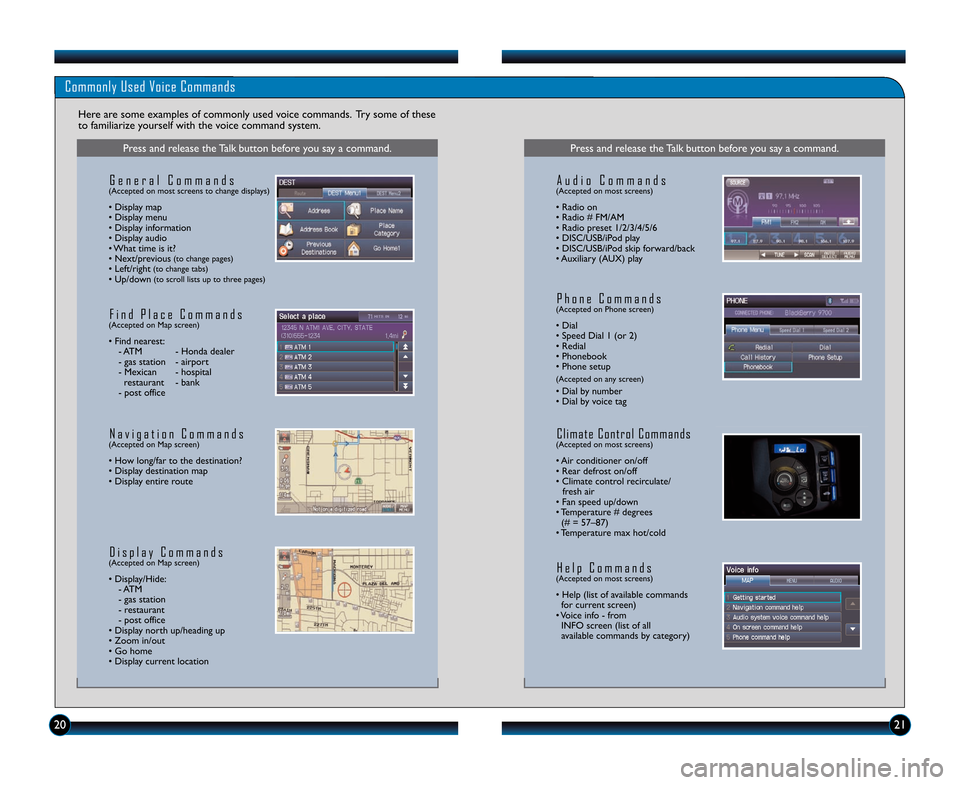
202\f
Commonly Used Voice Commands
Here are some examples of commonly used voice commands. Try some of these
to familiarize yourself with the voice command system.
Press and release the Talk button before you say a command.
G e n e r a l C o m m a n d s(Accepted on most screens to change displays)
• Display map
• Display menu
• Display information
• Display audio
• What time is it?
• Next/previous
(to change pages)• Left/right(to change tabs)• Up/down(to scroll lists up to three pages)
F i n d P l a c e C o m m a n d s(Accepted on Map screen)
• Find nearest: \b ATM \b Honda dealer
\b gas station \b airport
\b Mexican \b hospital restaurant \b bank
\b post office
N a v i g a t i o n C o m m a n d s(Accepted on Map screen)
• How long/far to the destination?
• Display destination map
• Display entire route
D i s p l a y C o m m a n d s(Accepted on Map screen)
• Display/Hide: \b ATM
\b gas station
\b restaurant
\b post office
• Display north up/heading up
• Zoom in/out
• Go home
• Display current location
Press and release the Talk button before you say a command.
A u d i o C o m m a n d s(Accepted on most screens)
• Radio on
• Radio # FM/AM
• Radio preset \f/2/3/4/5/6
• DISC/USB/iPod play
• DISC/USB/iPod skip forward/back
• Auxiliary (AUX) play
H e l p C o m m a n d s(Accepted on most screens)
• Help (list of available commands for current screen)
• Voice info \b from INFO screen (list of all
available commands by category)
P h o n e C o m m a n d s(Accepted on Phone screen)
• Dial
• Speed Dial \f (or 2)
• Redial
• Phonebook
• Phone setup
(Accepted on any screen)
• Dial by number
• Dial by voice tag
C l i m a t e C o n t r o l C o m m a n d s(Accepted on most screens)
• Air conditioner on/off
• Rear defrost on/off
• Climate control recirculate/ fresh air
• Fan speed up/down
• Temperature # degrees (# = 57–87)
• Temperature max hot/cold
13 CRZ TRG_ATG_NEW \ASTYLE 10/3/2012 \A11\f14 AM Page 12
Page 19 of 22

4. Press(9) (:) or (+) (�) to change
tracks.
Notes\f
• You may need to enable additional Bluetooth settings on your phone for playback.
• Remote audio controls and the play/pause function may not be supported on all phones.
• Operate your phone only when your vehicle is stopped.
3. From your phone, open
the desired
audio player or app and begin playing.
Sound is redirected to the audio
system.
Make sure the volume on your phone
is properly adjusted.
3435
i P o d®O R U S B F L A S H D R I V E
Play audio files from your compatible iPod or USB flash drive through your vehicle’s
audio system.
Connecting Devices and Playing Audio
\f. Pull out the USB adapter cable from
the front console.
2. Press AUX or CD/AUX until iPod or USB mode appears. Audio begins
to play.
Playing BluetoothAudio
BLUETOOTH®AUDIO (models with navigation)
Play stored or streaming audio files from your compatible phone through your
vehicle’s audio system. Visit handsfreelink.honda.comto check if this feature is
available on your phone.
\f. Make sure your phone is on and paired to Bluetooth® HandsFreeLink®
(see page 28).
2. Press CD/AUX until Bluetooth
Audio mode appears.
Connect the USB adapter cable to
your iPod dock connector or flash
drive.
Model with navigation shown
iPod is a registered trademark of Apple Computer, Inc ., registered in the U.S. and other countries. iPod not included.
3. Press(9) (:) or (+) (�) to change
tracks.
Note\f Connect your device only when your vehicle is stopped.
13 CRZ TRG_ATG_NEW \ASTYLE 10/3/2012 \A11\f1\b AM Page 19
Page 20 of 22

3637
Play and operate Pandora streaming radio from your iPhone®through your vehicle’s
audio system. Standard data rates apply.
O W N E R L I N K
Owner Link allows you to explore features and technologies specific to your vehicle,
obtain and update maintenance and service records, and access other useful
information. Register at owners.honda.comto ensure that you continue to enjoy the
experience of owning a Honda. For added convenience, Owner Link can also be
accessed on a mobile device.
S AFE TY R EM IN DER
Y o ur v e h ic le is e q uip ped w it h a ir b ags. A ir b ags d o n o t r e p la c e s e at b elt s ; t h ey a dd t o
t h e p ro te ctio n o ffe re d by s e at b elt s . A ir b ags c an h elp p ro te ct y o u in s o m e t y p es o f
c o llis io ns, b ut t h ey d o n o t p rov id e p ro te ctio n in a ll c o llis io ns.
A lw ay s m ak e s u re y o u a n d y o ur p asse n ge r w ear s e at b elt s .
N eve r c arr y a n in fa n t in a r e ar\b fa c in g c h ild s e at in t h is v e h ic le ; a d ep lo yin g a ir b ag
c o uld s e rio usly in ju re o r k ill t h em .
F u rth er, t h e N atio nal H ig h w ay T ra ffic S afe ty A dm in is tr a tio n ( N HTSA ) a n d T ra n sp o rt
C an ad a b o th r e co m men d t h at a ll c h ild re n a ge \f 2 a n d u nd er b e p ro perly r e str a in ed in
a b ac k s e at. S in ce t h is v e h ic le d o es n o t h av e a b ac k s e at, w e s tr o ngly r e co m men d t h at
y o u d o n o t c arr y a c h ild a ge d \f 2 o r u nd er in t h is v e h ic le .
H ond a fu rth er r e co m men d s t h at y o u d o n o t c arr y a n y c h ild w ho is n o t la rg e e n o ugh
o r m atu re e n o ugh t o r id e in t h e fr o nt p asse n ge r s e at fo r t h e fo llow in g r e aso ns:
• A n in fla tin g fr o nt o r s id e a ir b ag c an in ju re o r k ill a c h ild s it tin g in t h e fr o nt
p asse n ge r s e at.
• A c h ild in t h e p asse n ge r s e at is m ore lik e ly t o in te rfe re w it h t h e d riv e r’s a b ilit y t o
s a fe ly c o ntr o l t h e v e h ic le .
4. Press(:) or (+) to change tracks.
Notes\f
• If Pandora is not selected from your phone, iPod music is played.
• Press the Home button on your iPhone to switch from Pandora to iPod. To play Pandora again, you must reopen the app from your phone.
• If you cannot operate Pandora through the audio system, it may be streaming through Bluetooth
®Audio. Make sure Pandora mode on your audio system is
selected. If Pandora still does not operate, you may have to reconnect the cable.
• Connect your phone only when your vehicle is stopped. 3. From the audio screen, select items
such as Station List, Like/Dislike, and
Pause/Resume.*
Playing BluetoothAudio
P A N D O R A® ( m o d e l s w i t h n a v i g a t i o n )
\f. Pull out the USB adapter cable from
the front console. Connect your
phone using a USB dock connector.
2. Open Pandora from your phone.
Press CD/AUX until Pandora mode
appears and streaming begins.
*Menu functions not available on all phones
iPhone is a registered trademark of Apple Computer, Inc ., registered in the U.S. and other countries.
13 CRZ TRG_ATG_NEW \ASTYLE 10/3/2012 \A11\f1\b AM Page 20