2013 HONDA CR-Z ESP
[x] Cancel search: ESPPage 2 of 22

Voice Recognition* ................................................................................................\f8
Navigation*.............................................................................................................. 22
Bluetooth
®HandsFreeLink®(HFL)........................................................................25
SMS Text Messaging* ..............................................................................................32
iPod
®or USB Flash Drive .....................................................................................34
Bluetooth®Audio* ....................................................................................................35
Pandora* ...................................................................................................................36
Owner Link ..............................................................................................................37
Safety Reminder ......................................................................................................37
Fuel Recommendation...........................................................................................38
*if equipped
Auto Door Locks .....................................................................................................2
Fuel Fill Door .............................................................................................................3
Instrument Panel Indicators ...................................................................................4
Multi\bInformation Display (MID) ...........................................................................6
Tire Pressure Monitoring System (TPMS)...........................................................8
Paddle Shifting* ..........................................................................................................9
3\bMode Drive System ............................................................................................\f0
Plus Sport System ...................................................................................................\f\f
Eco Assist
TM..............................................................................................................\f2
Rearview Camera* .................................................................................................\f6
Multi\bView Rear Camera* ....................................................................................\f7
PLUS SPORT SYSTEM p.11
VOICE RECOGNITION p.18
INSTRUMENT PANEL p. \f
3�MODE DRIVE SYSTEM p.1\b
ECO ASSISTTMp.12
T E C H N O L O G Y R E F E R E N C E G U I D E
The Technology Reference Guide is designed to help you get
acquainted with your new Honda and provide basic
instructions on some of its technology and convenience
features.
This guide is not intended to be a substitute \2for the
Owner’s Manual. For more detailed information on vehicle
controls and operation, please refer to the respective
sections in the Owner’s Manual or Navigation Manual.
As with the Owner’s Manual, this guide covers all trims of
the CR\bZ. Therefore, you may find descriptions of
equipment and features that are not on your particular
vehicle.
13 CRZ TRG_ATG_NEW \ASTYLE 10/3/2012 \A11\f12 AM Page 2
Page 7 of 22

10
3 � M O D E D R I V E S Y S T E M
Select one of three different modes of driving styles.\F
Driving Modes
Normal Mode
• Achieves the best balanceof driving performance
and fuel economy.
• This is the default mode\F at engine start.
• Ambient meter changes from blue to green.
Sport Mode
• \fnhanced steering,handling, and
performance response.
• Reduced fuel economy.
• Ambient meter turns red.
Econ Mode
• Fuel economy is prioritized over engine
response and climate
control.
• Ambient meter changes from blue to
green.
When a mode is
selected, a message
briefly appears on the
MID and the mode
indicator turns on.
\f \b U S S \f O R T S Y S T E M
Helps the vehicle briefly accelerate by increasing power and electric motor assist\F
when you depress the gas pedal. Works in any driving mode.
11
How It Works
When the vehicle speed is over 20 mph and the IMA \Fbattery charge level shows at
least four segments, the Plus Sport System indicator appears. The system is now
ready for activation.
Activating the System
1. When the Plus Sport System indicator is on, press the S+ button.
2. S+ begins to blink. Depress the gas
pedal to activate the syst\Fem. \b. S+
blinks, R\fADY disappears, and the
ambient meter turns red when the
system is in operation.
4. To cancel the system during operation, release the gas pedal or
press the S+ button again.
13 CRZ TRG_ATG_NEW \ASTYLE 10/3/2012 \A1\f3\b PM Page 7
Page 10 of 22

R E A R V I E W C A M E R A ( m o d e l s w i t h o u t n a v i g a t i o n )
For added convenience, the area behind your vehicle is displayed to help you navigate
while backing up.
M ULT I� V IE W R EA R C AM ER A ( m odels w it h n avig atio n)
For ad ded con venience , the ar ea behind y our vehicle is displa yed to help y ou navigate
while backing up .
\f7\f6
Parking Guide Lines
How It Works
When you shift into Reverse (R), a real-time image
of the area behind your vehicle is shown in the
navigation display.
The rearview display turns off when you shift out of Reverse.
Switching Views
There are three rearview modes: wide
(default view), normal, and top down.
Select the corresponding icon to change
views.
Press
ZOOM (
) or() to adjust the
screen brightness.
Wide (default)
Normal
Top down
Yellow parking guide lines also appear to help you judge distance. They can be turned on or
off.
Press and hold CANCEL until the guide lines turn on or off. They remain off until you
turn them on again.
How It Works
• When you shift into Reverse (R), a real\btime image of the area behind yourvehicle is shown in the rearview mirror, along with helpful parking guide lines.
• The display turns off when you shift out of Reverse.
• Press and hold the power button for 3 seconds to turn the guide lines off.
Repeat to turn back on.
13 CRZ TRG_ATG_NEW \ASTYLE 10/3/2012 \A11\f14 AM Page 10
Page 18 of 22
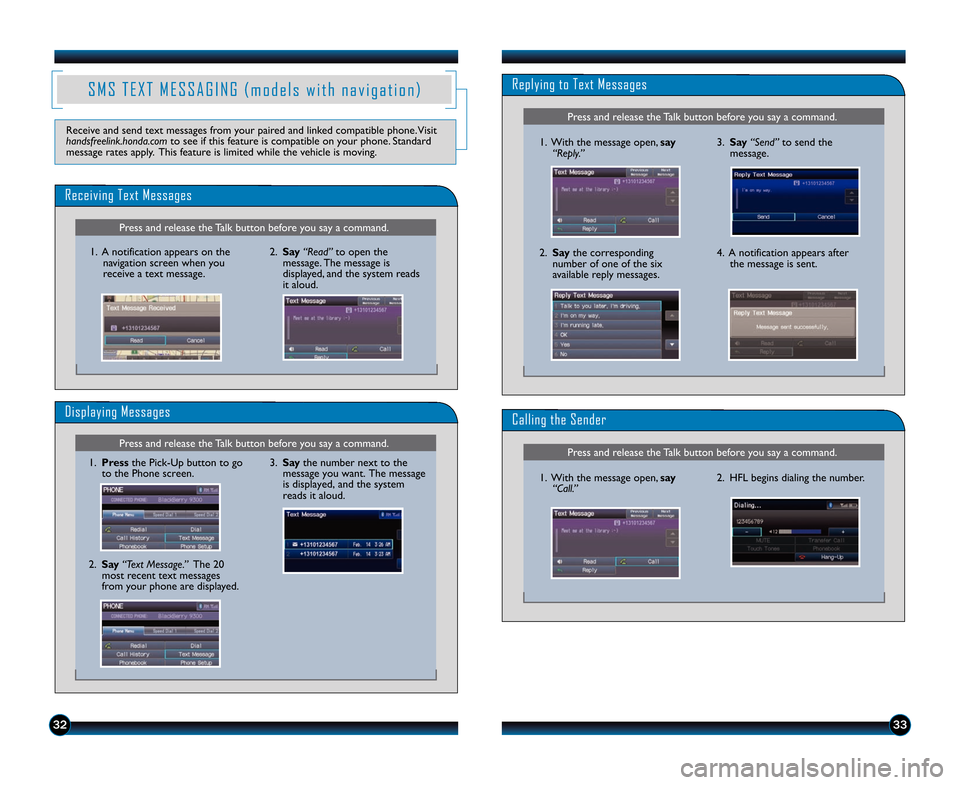
Press and release the Talk button before you say a command.
Press and release the Talk button before you say a command.
Replying to Text Messages
3. Say“Send”to send the
message.1. With the message open, say
“Reply.”
2. Say the corresponding
number of one of the six
available reply messages.4. A notification appears after the message is sent.
Calling the Sender
2. HFL begins dialing the number.1. With the message open, say
“Call.”
Press and release the Talk button before you say a command.
Press and release the Talk button before you say a command.
Receiving Text Messages
Displaying Messages
1. Press the Pick�Up button to go
to the Phone screen.
2. Say “Text Message.” The 20
most recent text messages
from your phone are displayed.
1. A notification appears on the
navigation screen when you
receive a text message. 2. Say
“Read”to open the
message. The message is
displayed, and the system reads
it aloud.
3. Say the number next to the
message you want. The message
is displayed, and the system
reads it aloud.
S M S T E X T M E S S A G I N G ( m o d e l s w i t h n a v i g a t i o n )
Receive and send text messages from your paired and linked compatible phone. Visit
handsfreelink.honda.com to see if this feature is compatible on your phone. Standard
message rates apply. This feature is limited while the vehicle is moving.
3233
13 CRZ TRG_ATG_NEW \ASTYLE 10/3/2012 \A11\f15 AM Page 18